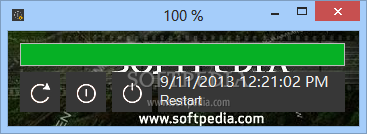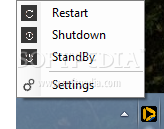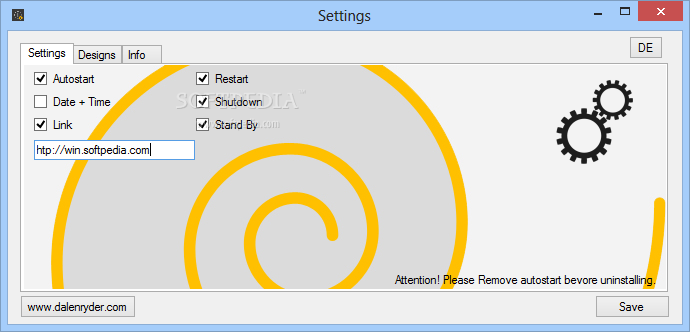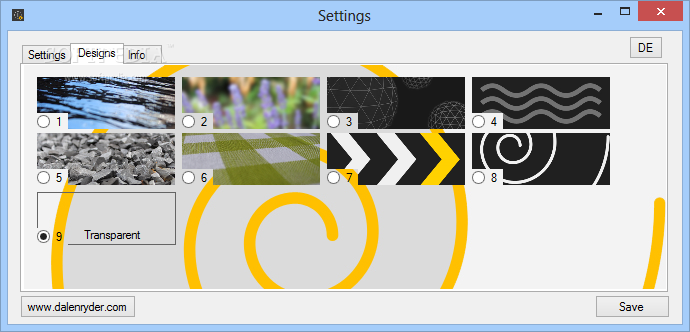Description
Batterie Bar - Monitor Your Laptop Battery Status with Ease
Batterie Bar is a lightweight software application designed by Dalenryder to help you keep track of your laptop battery status.
Key Features:
- Display battery status directly on your screen
- Shutdown, restart, or activate standby mode with ease
- Intuitive user interface for effortless setup
- Built-in bar for quick battery status check
- Minimal resource consumption for smooth performance
Technical Specifications:
- Software Name: Batterie Bar
- Price: Free
- Publisher: Dalenryder
- File Type: .exe
- Platform: Windows
Whether you're a beginner or advanced user, Batterie Bar offers a simple solution to monitor your laptop's battery level and take necessary actions when needed. With its straightforward interface and minimal configuration settings, this software is perfect for users who prefer simplicity and efficiency.
During our tests, Batterie Bar performed tasks quickly and accurately without slowing down the system. It also displays the battery status in the taskbar for easy access.
However, please note that this tool does not provide audio or popup notifications for low battery levels, which might be a downside for some users.
Overall, Batterie Bar is a reliable and user-friendly tool that ensures you stay informed about your laptop's battery status without any hassle.
User Reviews for Batterie Bar 1
-
for Batterie Bar
Batterie Bar is a user-friendly app with a simple interface, ideal for beginners. It efficiently displays battery status and offers quick actions.