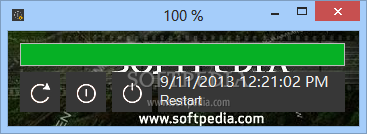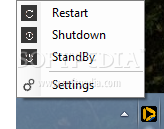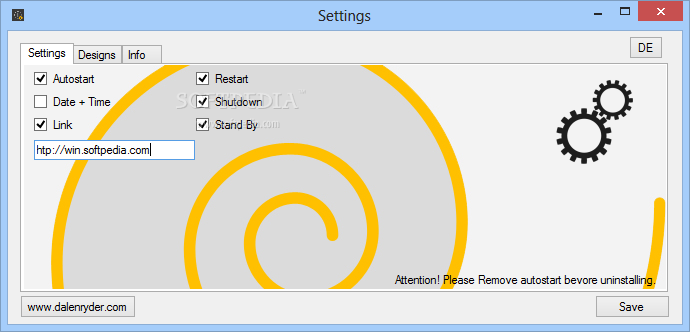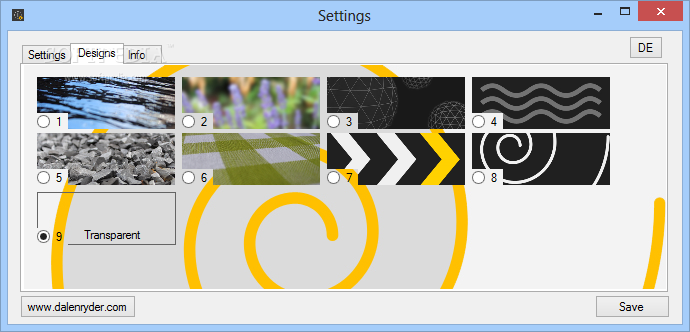Description
Batterie Bar
Batterie Bar is a lightweight software application designed to display the status of your laptop battery and provide quick access to essential actions such as shutting down or restarting your device. With an intuitive user interface and minimal configuration options, this tool is perfect for users of all experience levels.
Key Features:
- View battery status with a built-in bar
- One-click access to shut down, restart, or standby mode
- Display battery status in the taskbar
- Low system resource consumption
- Simple and efficient performance
Technical Specifications:
- Software Name: Batterie Bar
- Price: FREE
- Publisher: Dalenryder
- File: /home/rsyncd/mnt/root/softpedia/Downloads/Windows Apps/System/B/Batterie Bar/BatterieBar.exe
- Publisher Link: Dalenryder
Overall, Batterie Bar offers a straightforward solution for monitoring your laptop's battery status, making it ideal for beginners and users who prefer simplicity. However, it lacks audio and popup notifications for low battery levels, which may be a drawback for some users.
User Reviews for Batterie Bar 1
-
for Batterie Bar
Batterie Bar is a user-friendly app with a simple interface to monitor laptop battery status. Ideal for beginners, quick and efficient.