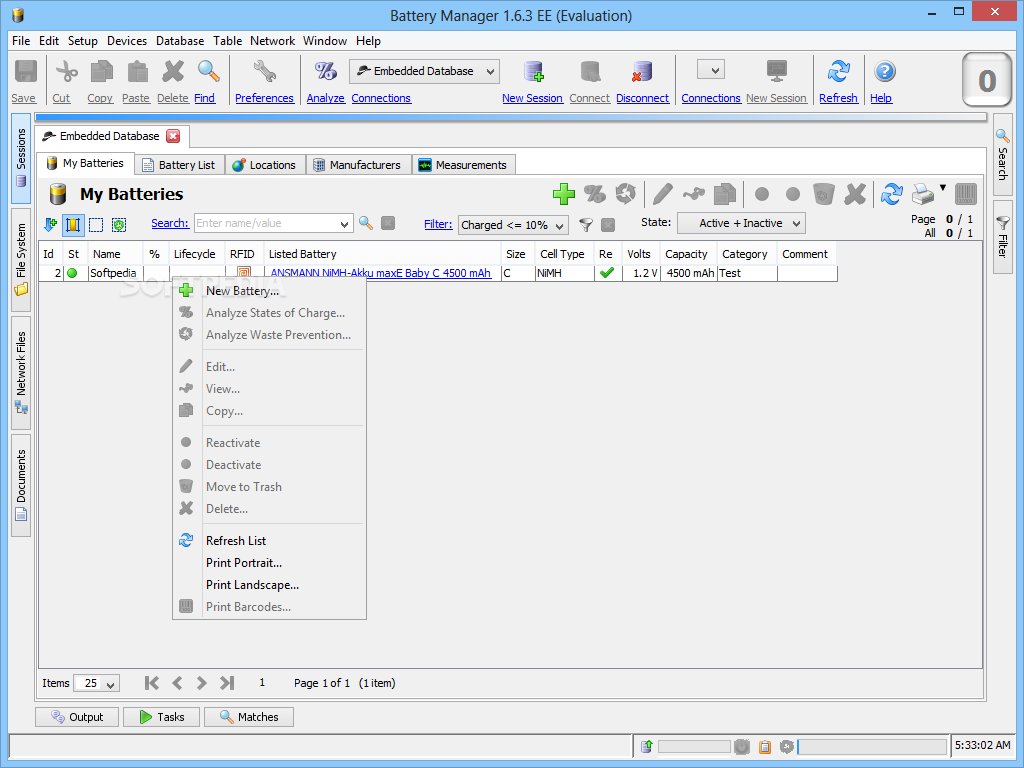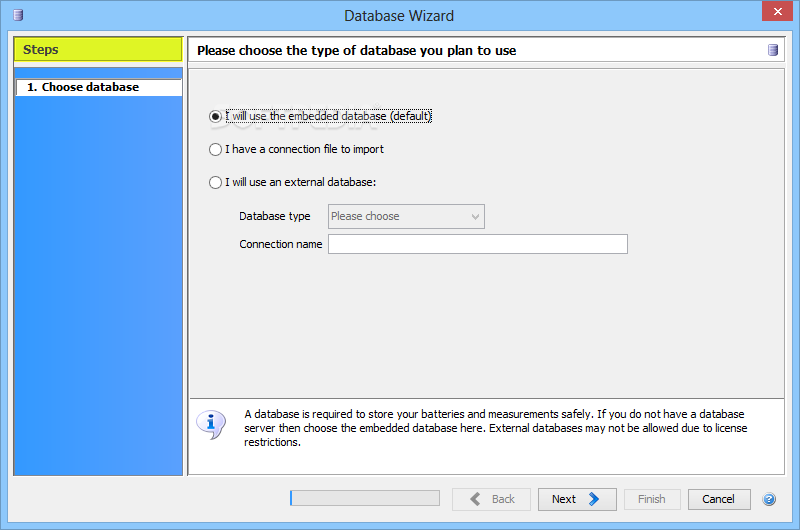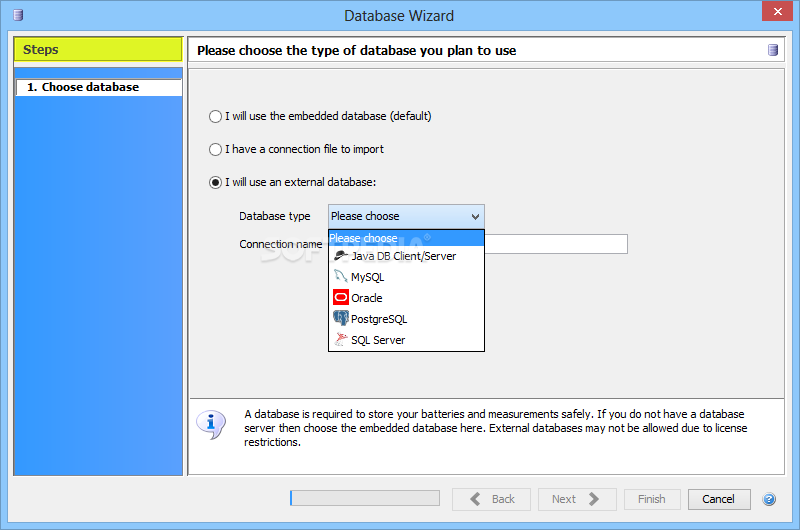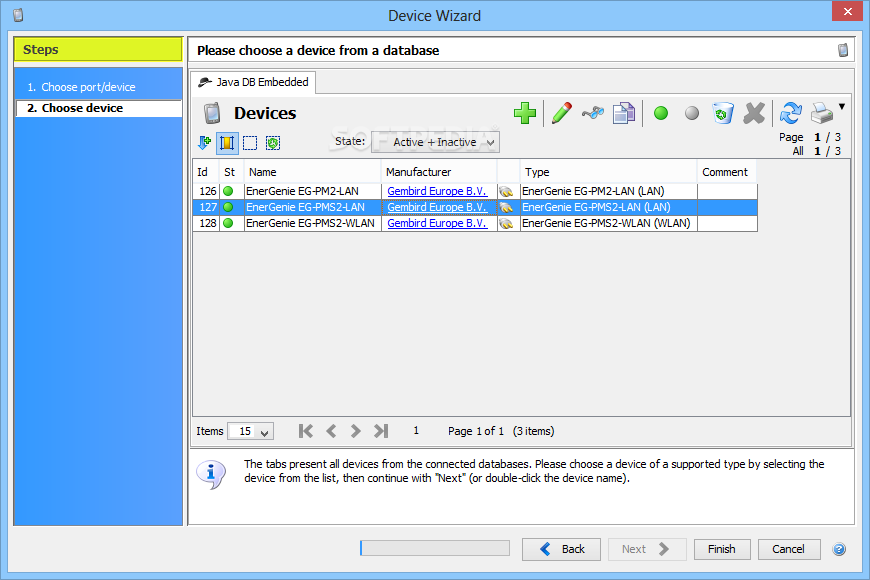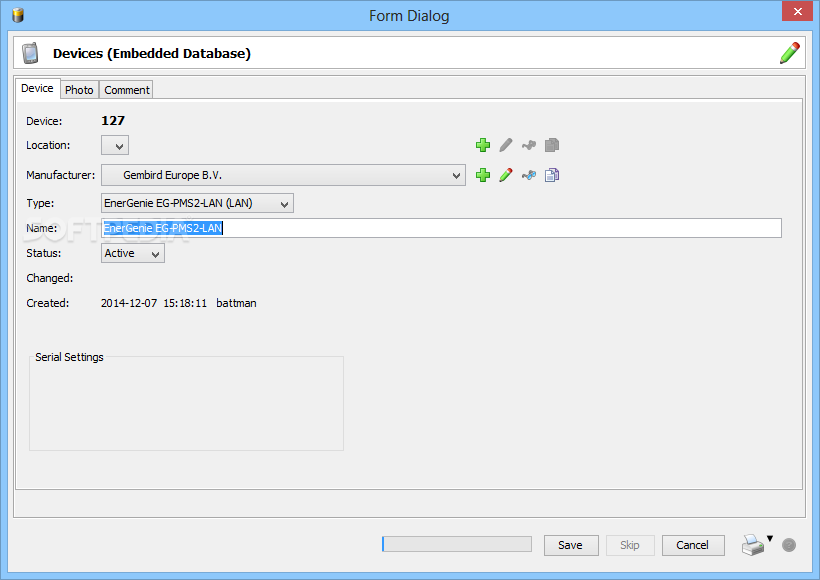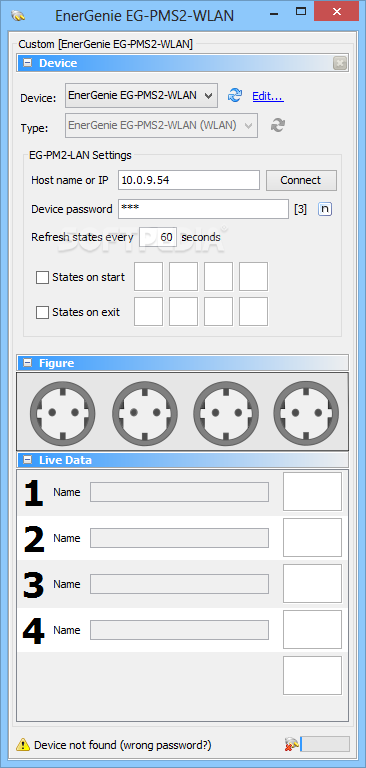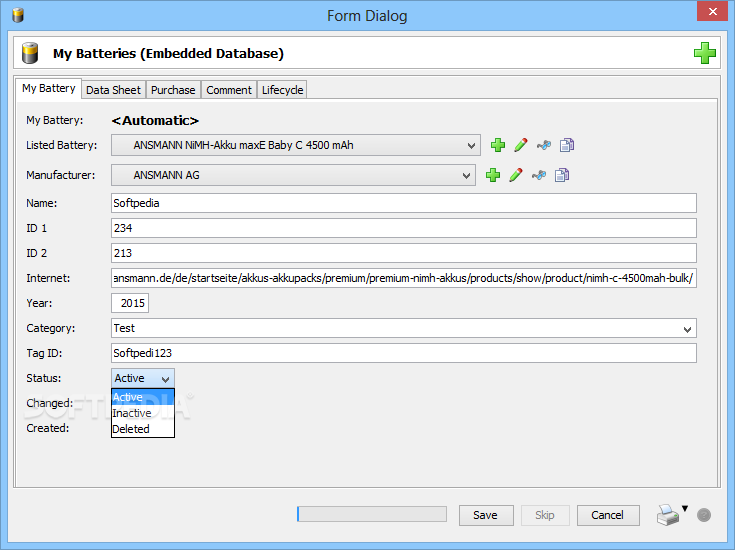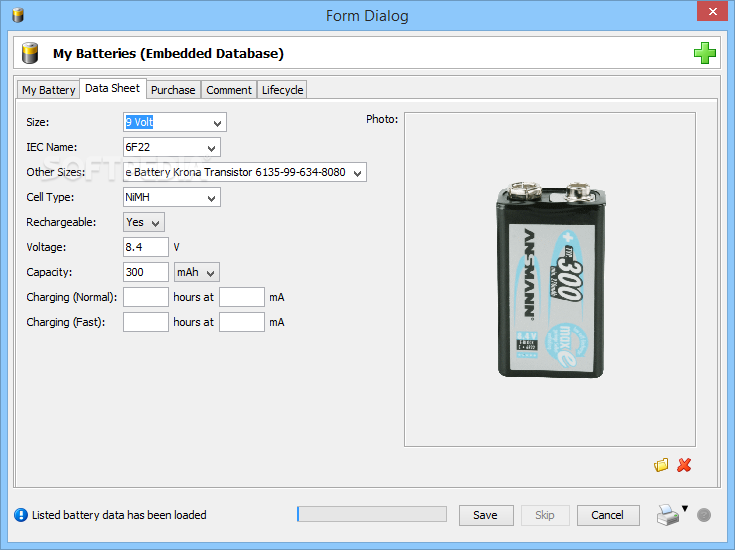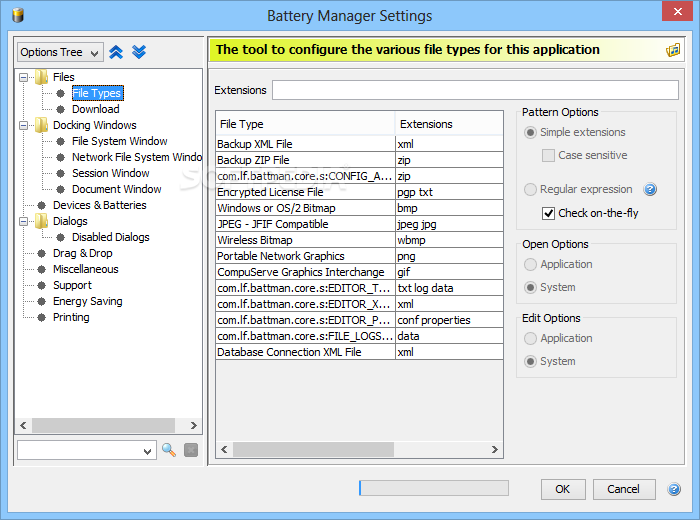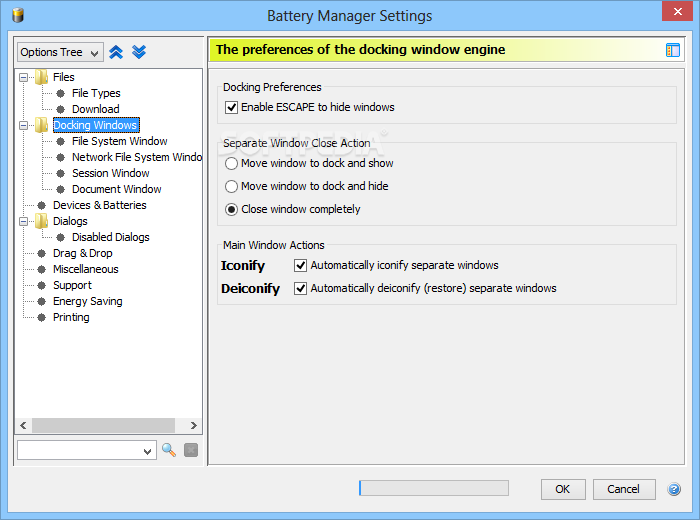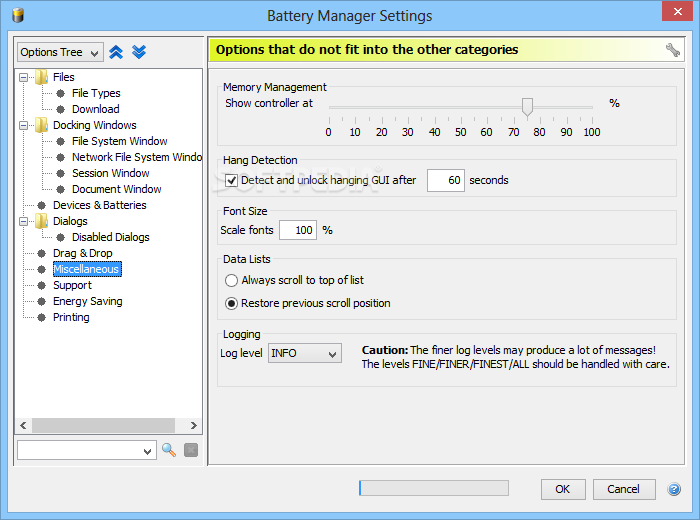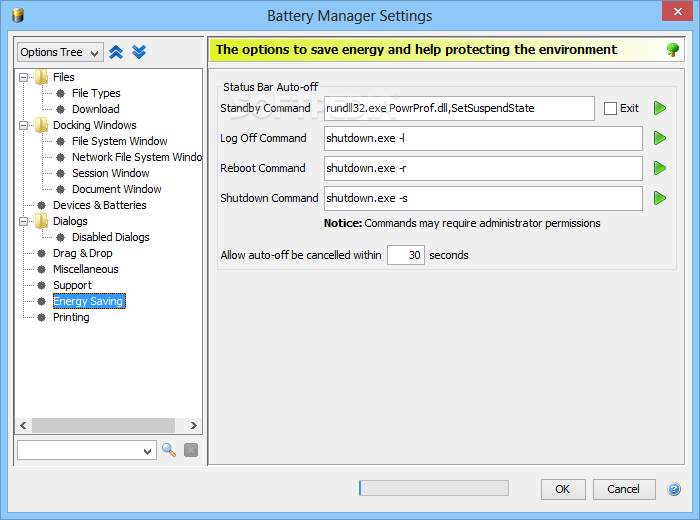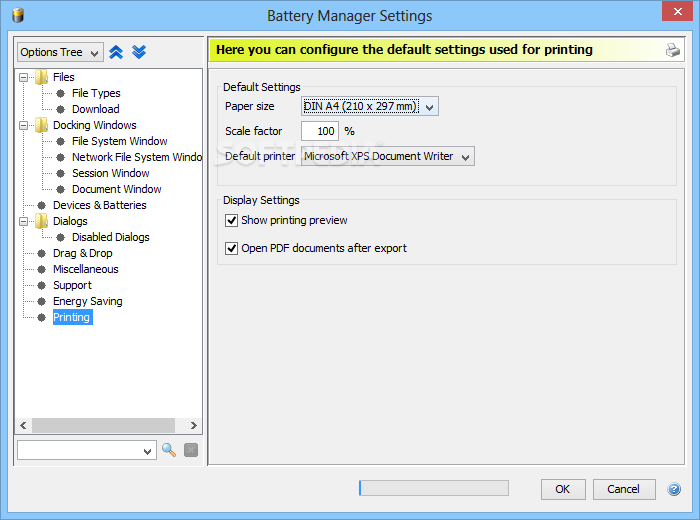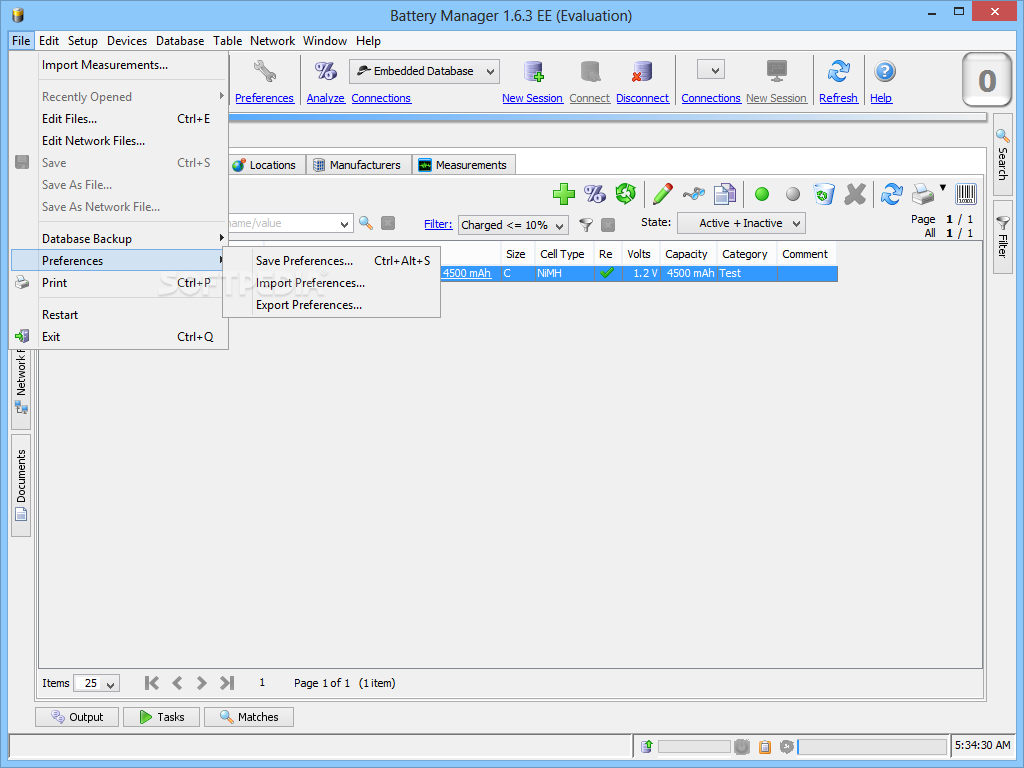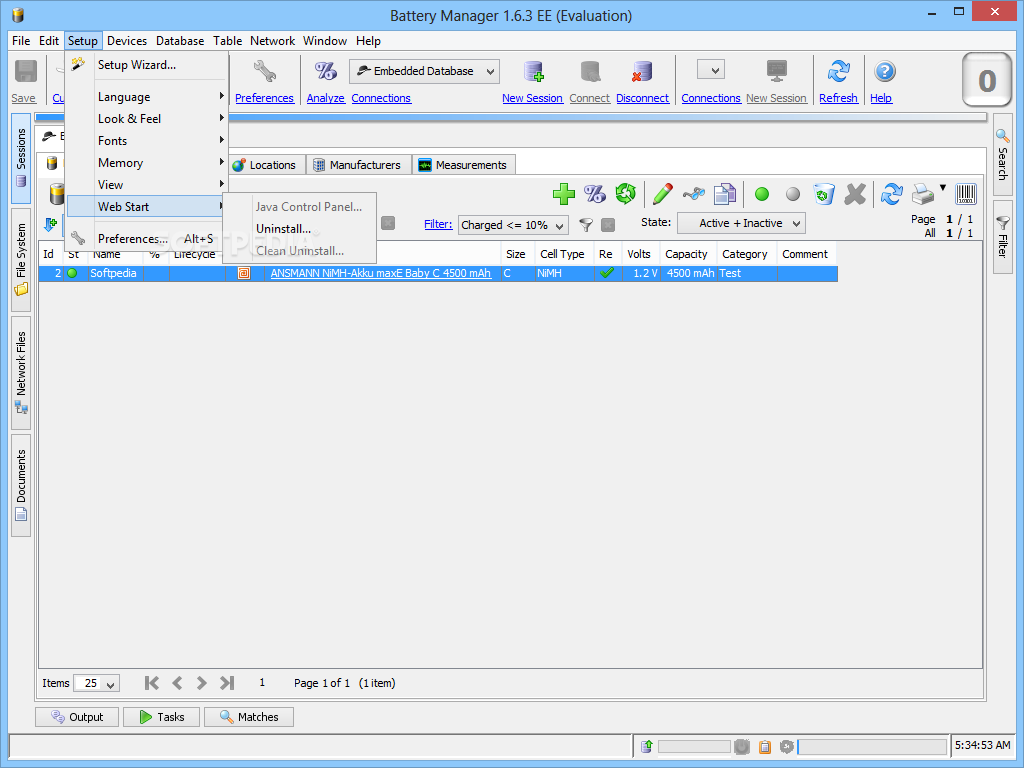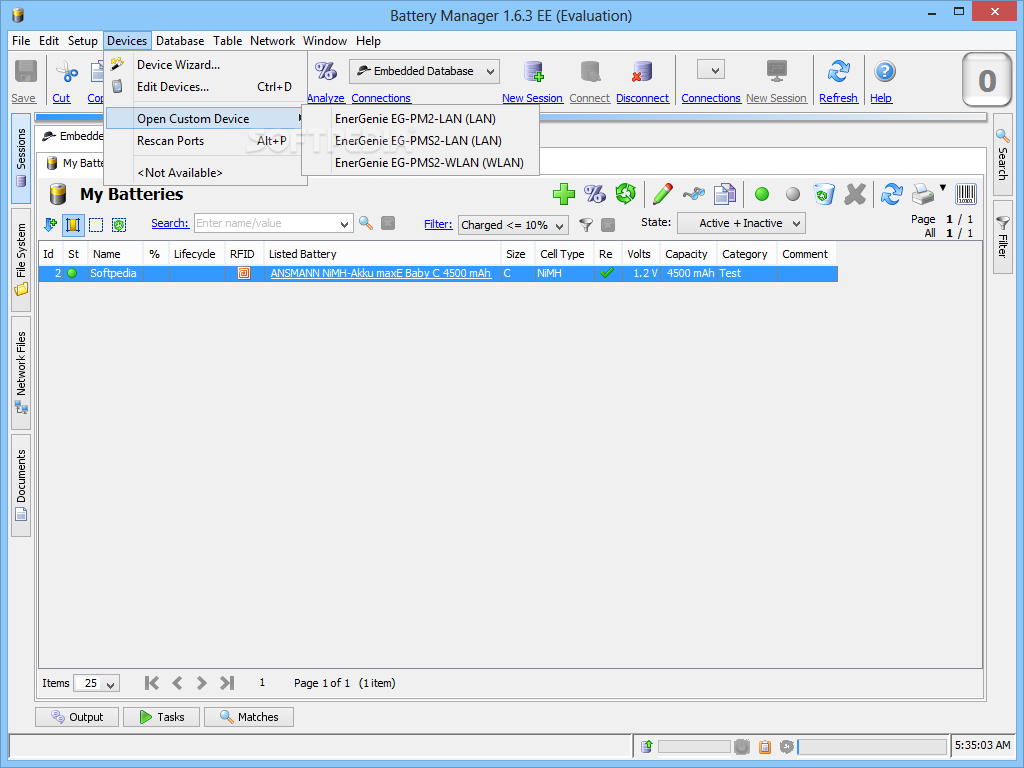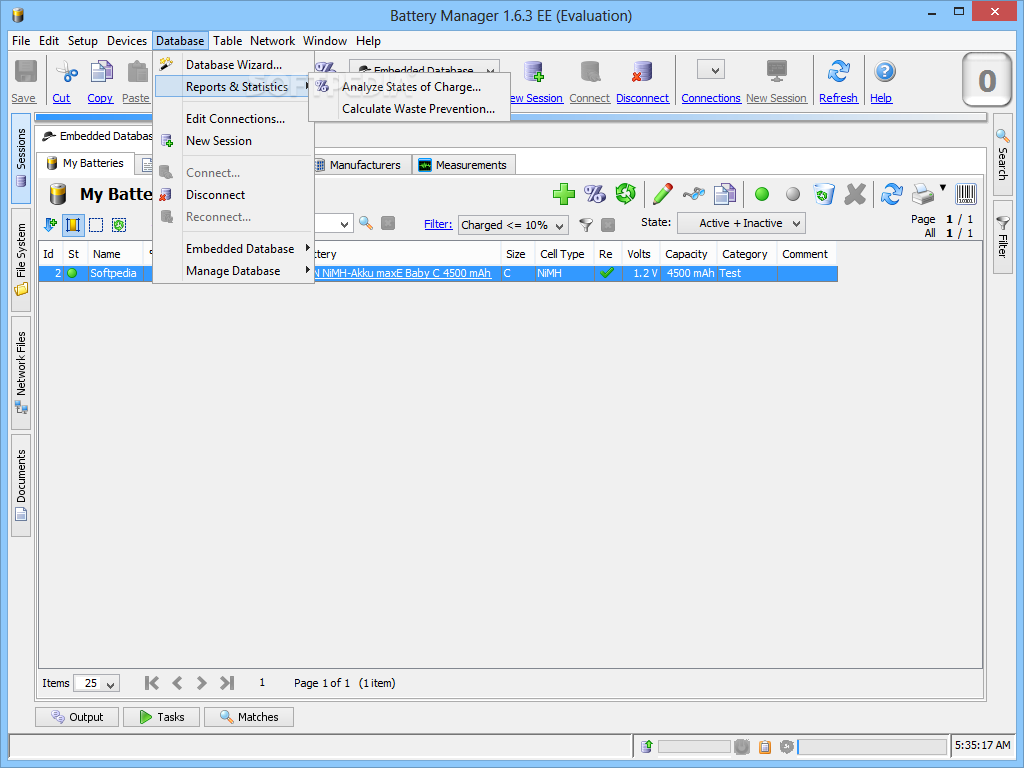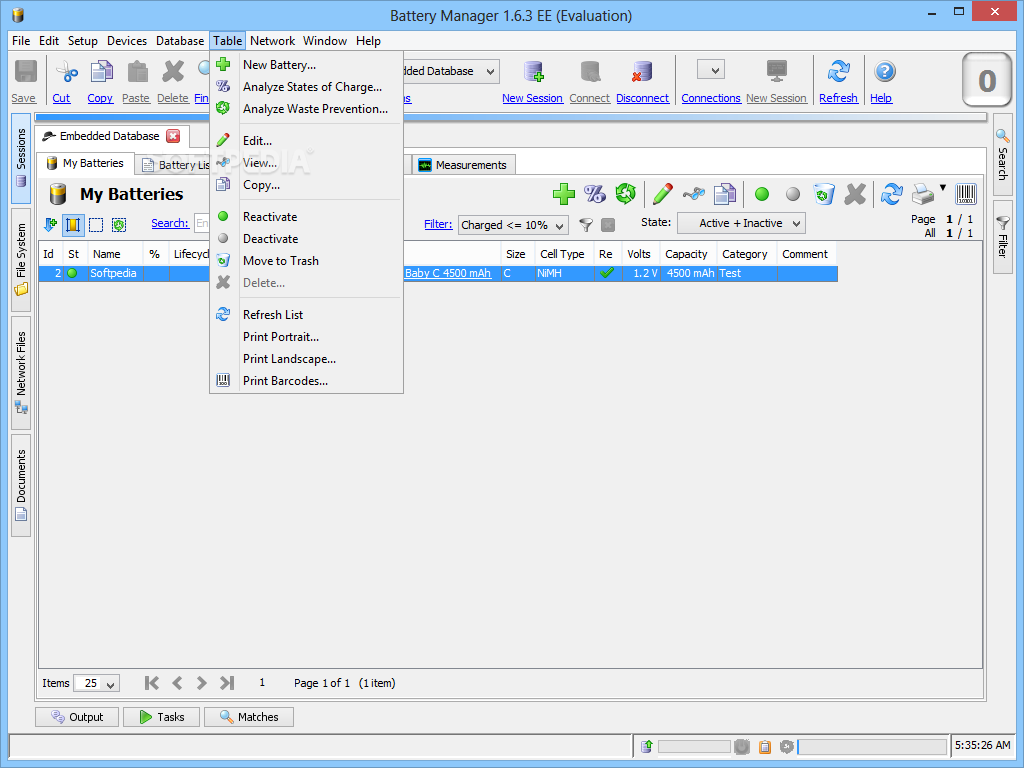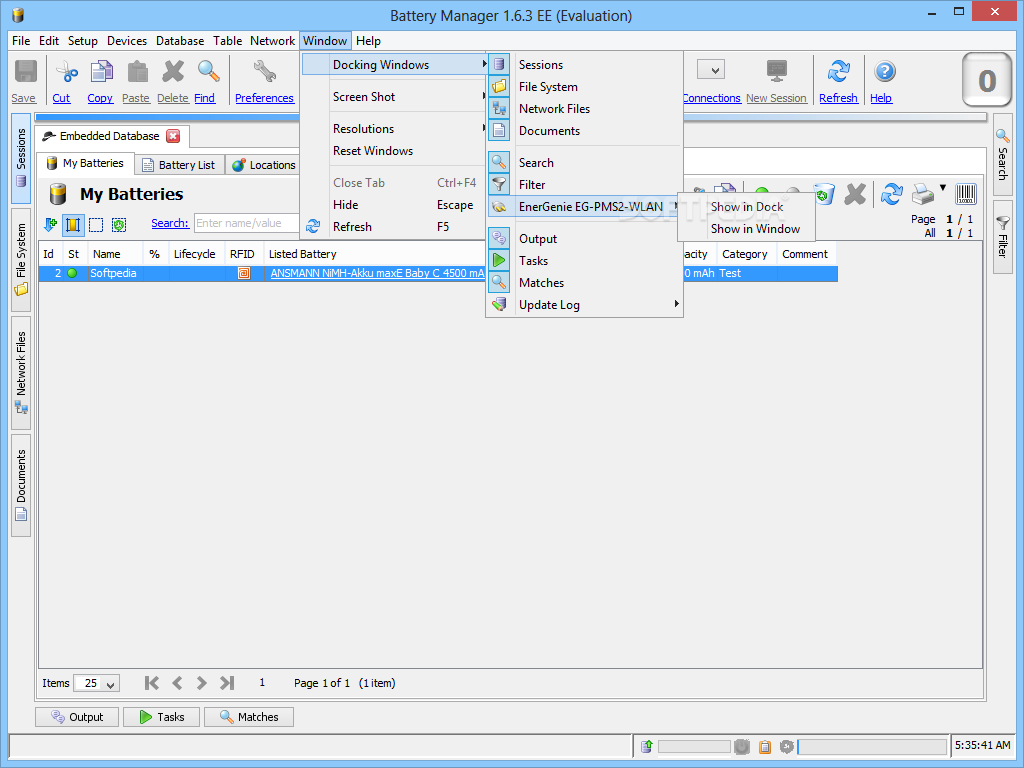Description
Battery Manager
Battery Manager is a super handy tool that helps you keep track of rechargeable and primary batteries. It’s designed to monitor and control a bunch of charging devices connected to your computer through serial ports (RS-232) or USB. With this software, you can easily create or tweak your battery charging plans!
Monitor Your Batteries with Ease
This awesome program lets you keep an eye on your battery charging plans using a built-in database. You can store all sorts of info about different battery types, their requirements, and even details like lifecycle, capacity, volts, or the manufacturer. The main goal here is to help you prevent waste by designing smart battery charging plans.
Set Up Made Simple
The integrated wizard makes it super easy to set up the database and fill it with info about the batteries and charging devices you're using. Plus, if you have measurements saved on your local files or network folders, you can import them too! You can even mark each entry as active or inactive.
List Your Charging Devices
With Battery Manager, you'll be able to list all your charging devices by setting up the serial connections that your computer supports. The program is great at detecting chargers linked through USB or RS-232 ports. You can list multiple devices along with their names, manufacturers, and types too.
Create Custom Databases
You can use the built-in database and change entries to fit what you need or even add a custom database of your own! It supports several databases like Java DB, MySQL, Oracle, PostgreSQL, and SQL Server.
Work Smartly with Sessions
This program allows you to open multiple databases at once so you can work with any of them at the same time. The charging plans are referred to as ‘sessions’—each session includes details about which battery will be charged along with the device being used and certain filters.
Run Your Sessions On Demand
You get the flexibility to run each session whenever you want for a specific database and type of batteries. So whether it's all batteries regardless of lifecycle phase or just those in a particular state—you’ve got options! Plus, there’s waste prevention analysis that helps calculate the best charging plan for your needs.
If you're ready to give it a try and manage your batteries like a pro, download Battery Manager now!
User Reviews for Battery Manager 7
-
for Battery Manager
Battery Manager simplifies battery management with database support. Easily create and optimize charging plans. Great for waste prevention analysis.
-
for Battery Manager
Battery Manager is a game changer! It's user-friendly and helps me optimize my battery charging plans effortlessly.
-
for Battery Manager
Absolutely love this app! It makes managing multiple batteries so easy, and the database feature is fantastic.
-
for Battery Manager
Five stars for Battery Manager! It’s incredibly efficient in reducing waste and ensuring my batteries last longer.
-
for Battery Manager
This app is a must-have for anyone with rechargeable batteries. The monitoring tools are very helpful!
-
for Battery Manager
I highly recommend Battery Manager! Its ability to create custom charging plans has saved me time and money.
-
for Battery Manager
Battery Manager is simply amazing. The detailed database allows me to track all my battery information easily!