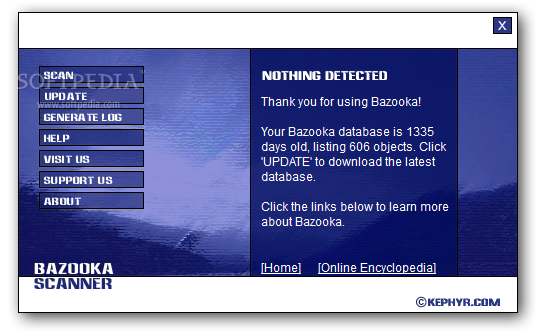Description
Bazooka Adware and Spyware Scanner
Bazooka Adware and Spyware Scanner is a handy security tool that helps you spot nasty files on your computer. This includes things like spyware, adware, Trojan horses, and keyloggers that can mess with your system.
What Can It Do?
Now, this app isn’t a full-on antivirus program. It's designed mainly to help you find these threats without having an actual removal feature for the infected files. So, while it’s useful in identifying problems, it won’t fix them for you.
User-Friendly Interface
The cool thing about Bazooka is its simple interface. Everything you need is right there on the main screen, making it super easy to run a scan whenever you want.
Limited Features
However, don’t expect too much from this tool. There’s no configuration screen or different scan modes—just one straightforward scanning option. But hey, at least it has an update feature! This keeps the virus definitions fresh so you're more likely to catch the latest threats.
Quick Scanning Process
The scanning itself is surprisingly quick! You can have results in just a few seconds. But keep in mind that it might show some false positives. During our tests, it flagged some files as infected when other top antivirus programs said our machine was clean.
No Removal Tool
If it does find something wrong, unfortunately, Bazooka doesn’t include a way to remove those infections directly. Instead, you'll need to look online for more info on how to deal with them.
Final Thoughts
In short, Bazooka Adware and Spyware Scanner isn’t exactly a reliable security solution on its own. It’s probably best to stick with your regular antivirus software—chances are it's going to do a better job of keeping your computer safe!
If you're interested in checking out Bazooka Adware and Spyware Scanner, head over to SoftPas for more information!
User Reviews for Bazooka Adware and Spyware Scanner 1
-
for Bazooka Adware and Spyware Scanner
Bazooka Adware and Spyware Scanner offers basic spyware detection, but lacks removal tools. Stick with a more reliable antivirus product.