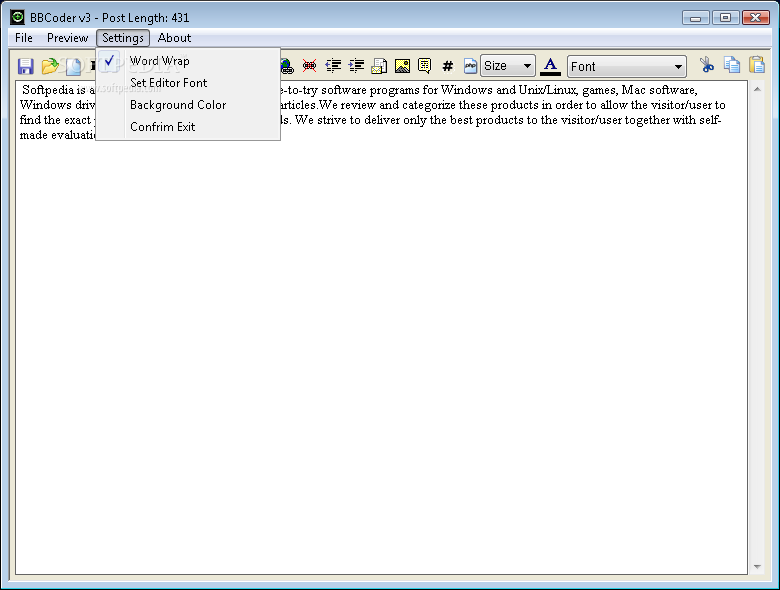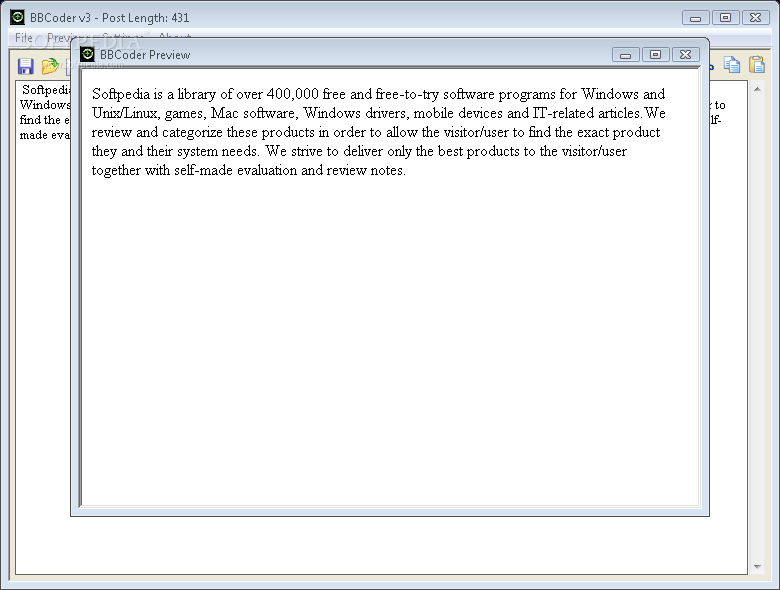Description
BBCoder
BBCoder is a handy free tool made for folks who write long articles or tutorials for bulletin boards, also known as forums. The cool part? You don't even need to be online to use it! With its lightweight size of just 30.216k—slightly more than Windows Explorer—it works great on slower PCs and laptops. I mean, it runs smoothly on my old 300mh ThinkPad!
Why Choose BBCoder?
This little gem helps you get your articles done without hassle. It has all the standard tags you'd find on most bulletin boards, so you're covered there. If you're unsure about which tags are available, just check out the help file by clicking Help > Help File in the menu.
Preview Your Work Easily
The best part is that BBCoder converts BBCode into HTML for a preview. This way, you can see exactly how your article will look once it's posted. No more guesswork!
Tabbed Browsing and Bookmarking
The app also comes with a full-featured tabbed browser that lets you bookmark your favorite forums. This makes it super easy to keep track of where you want to post your articles. Plus, when you switch from BBCoder to BBBrowser, your article is automatically copied to the Windows clipboard! Just paste it wherever you want on any of your bookmarked forums.
Search Made Simple
If you can't find what you're looking for, no worries! Use the custom Google search engine built right in to locate any forum quickly.
Note: BBCoder is free for commercial use only.
If you're interested in checking out this awesome software, head over to BBCoder's Download Page.
User Reviews for BBCoder 1
-
for BBCoder
BBCoder is a lightweight and efficient tool for writing bulletin board articles offline. Its BBCode to HTML conversion feature is handy.