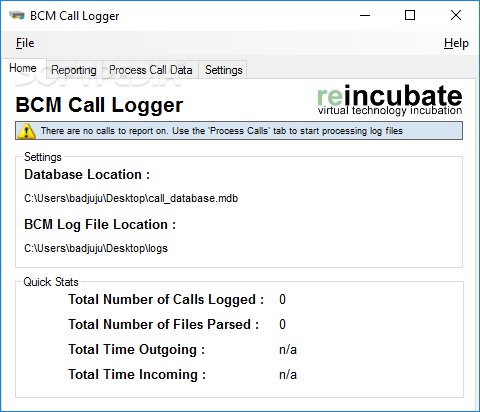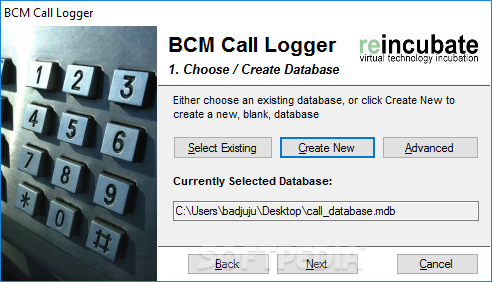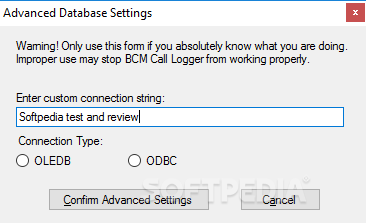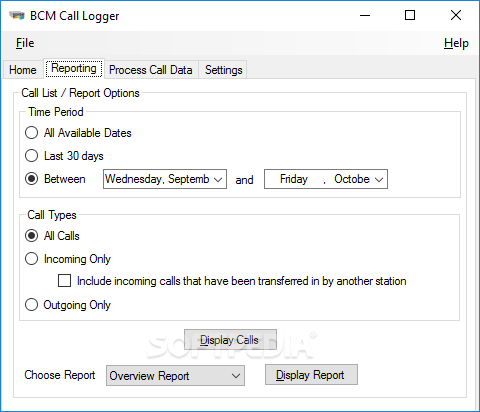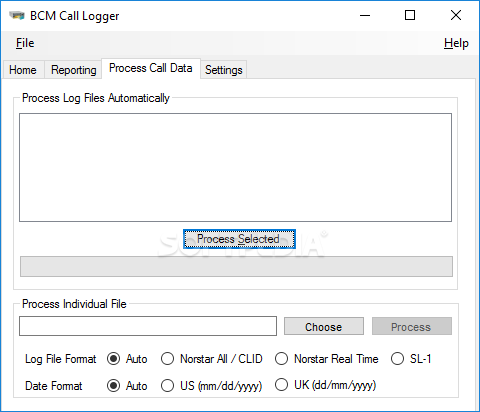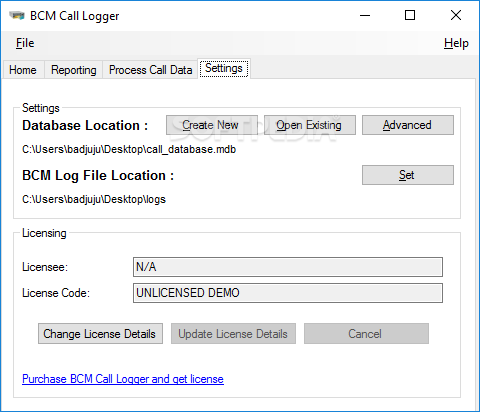Description
BCM Call Logger
BCM Call Logger is a super handy app that helps you pull info from your BCM phone systems and create reports. You can even export this data into a database file that works with Microsoft Access for deeper analysis.
Quick Setup for Easy Use
Getting started with this tool is a breeze! Just make sure your computer has the .NET Framework installed, or it won’t work. The interface is designed to be user-friendly, guiding you through each step like a wizard.
Create Your Database in MDB Format
You can kick things off by creating a new database in MDB format. This file can be opened later to add more data. If you're into customizing, you have options to set the connection string and type (like OLEDB or ODB) for advanced settings.
Saving Your Log Files
The next step in the wizard lets you choose where to save your log files. After that, you'll see the main app window where you can check out all the calls reported by BCM Call Logger. You’ll get some quick stats, such as how many calls were logged, files parsed, and the total incoming and outgoing call times.
Manual Processing and Custom Formats
If you prefer to do things manually, head over to the "Process Call Data" tab. Here, you can pick your favorite log file format (like auto, Norstar All/CLID, Norstar Real Time, SL-1) and date format (choose from auto, US, or UK).
Selecting Time Periods and Call Types
You also get to specify the time period for your logs. Whether it’s all available dates, last month, or a specific time range—you’re covered! Plus, you can filter by call types: incoming only, outgoing only, or both.
Diverse Report Options
You have four types of reports at your fingertips: overview report, extension summary report, line summary report, and call detail report. It makes analyzing everything super easy!
All in all, BCM Call Logger gives you an easy solution along with tons of settings so you can grab those call logs from BCM phone systems and save them right into databases. For more info or to download BCM Call Logger here!
User Reviews for BCM Call Logger 7
-
for BCM Call Logger
BCM Call Logger provides a user-friendly interface with a wizard guide, assisting in extracting call logs and generating comprehensive reports.
-
for BCM Call Logger
BCM Call Logger is fantastic! The setup was easy, and I love how it organizes call data effortlessly.
-
for BCM Call Logger
This app is a game changer for managing call logs. User-friendly interface and powerful reporting features!
-
for BCM Call Logger
I highly recommend BCM Call Logger! It extracts data seamlessly and provides insightful reports quickly.
-
for BCM Call Logger
BCM Call Logger has made tracking calls so much easier. The customization options are a huge plus!
-
for BCM Call Logger
Amazing app! Easy to set up and the detailed reports help me manage calls effectively. Five stars!
-
for BCM Call Logger
BCM Call Logger is exactly what I needed for call management. Intuitive design and excellent functionality!