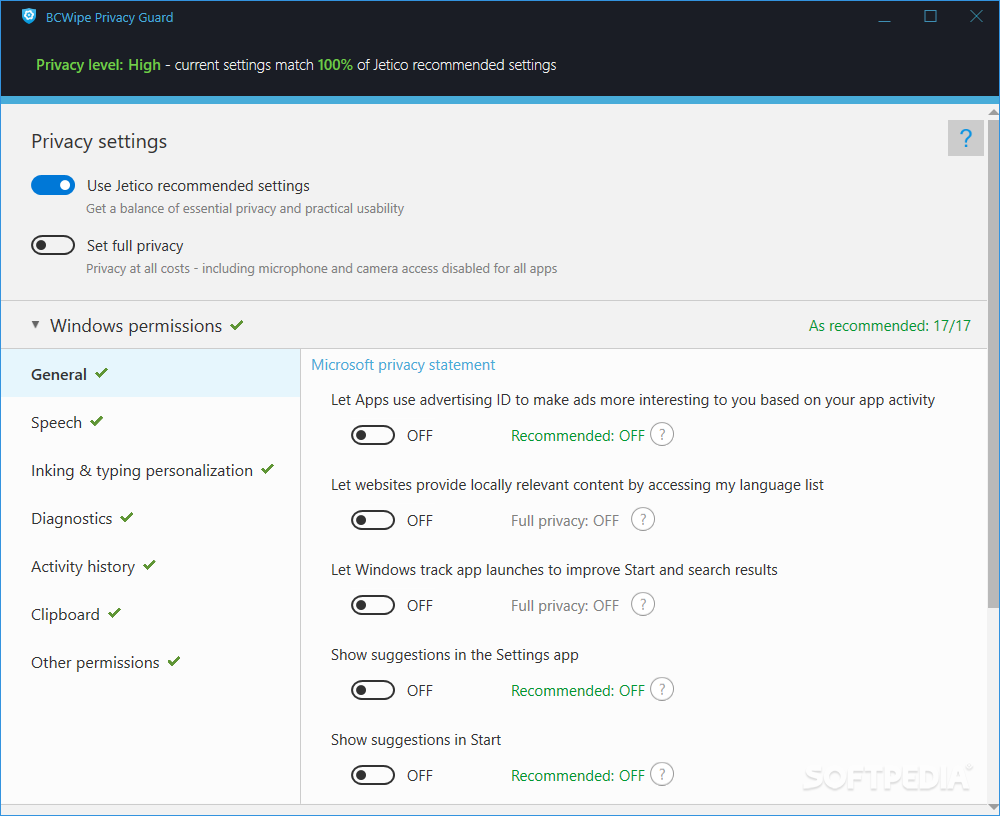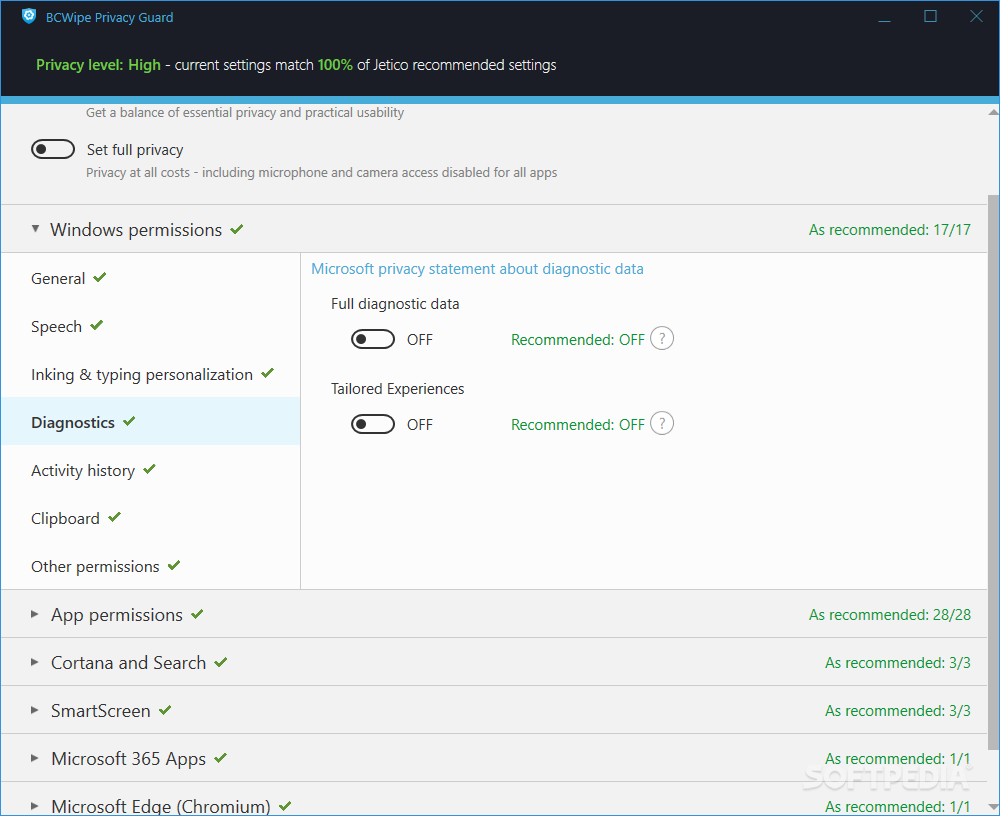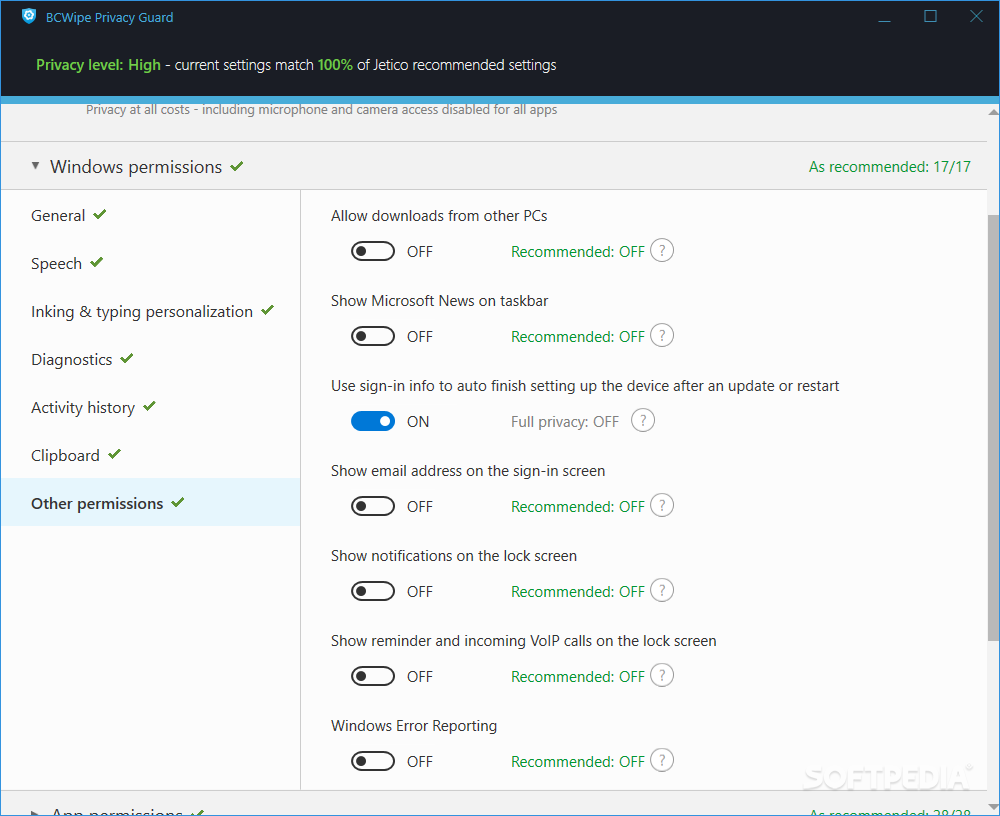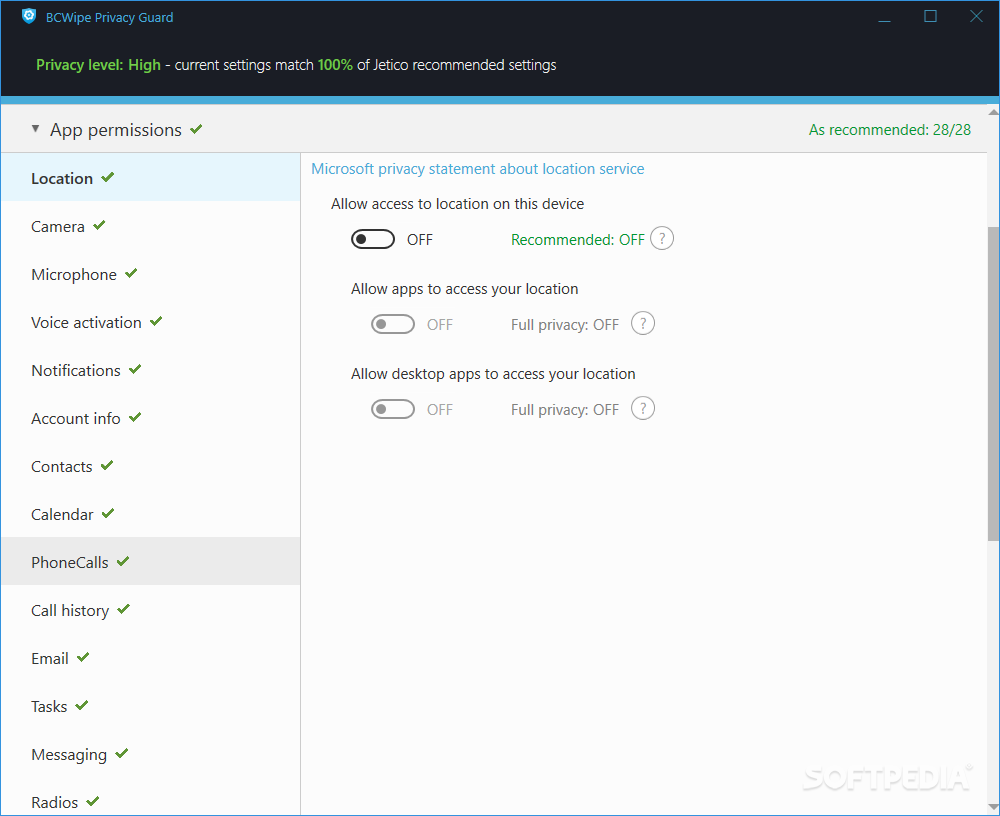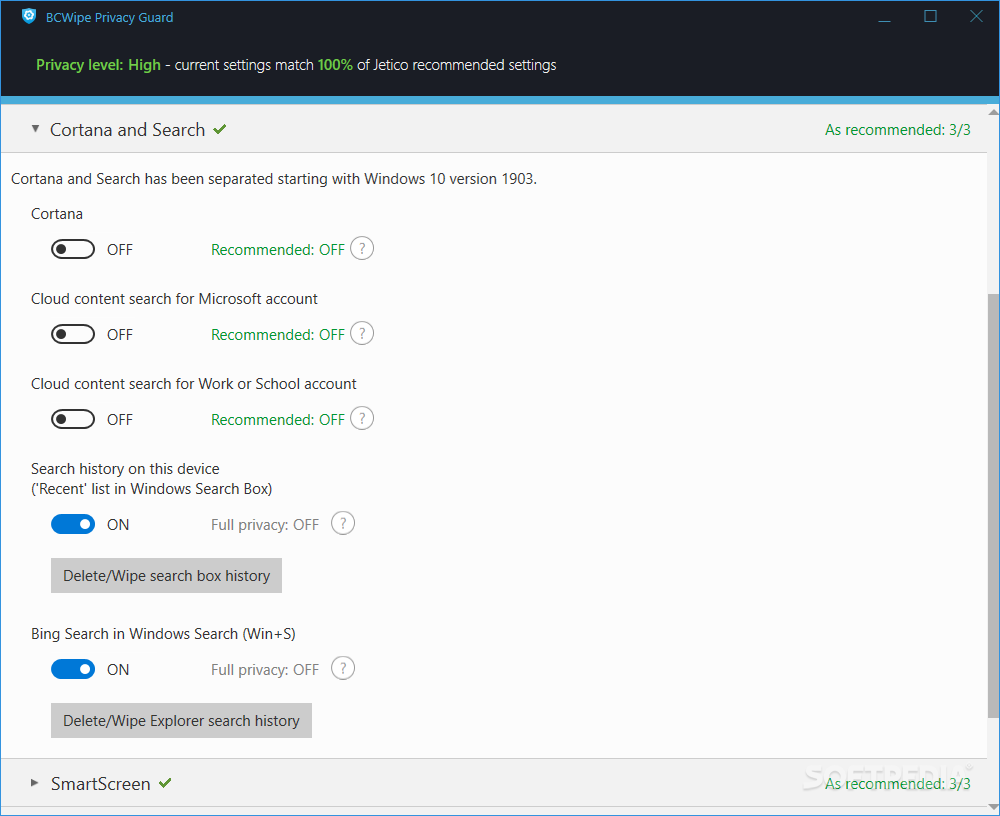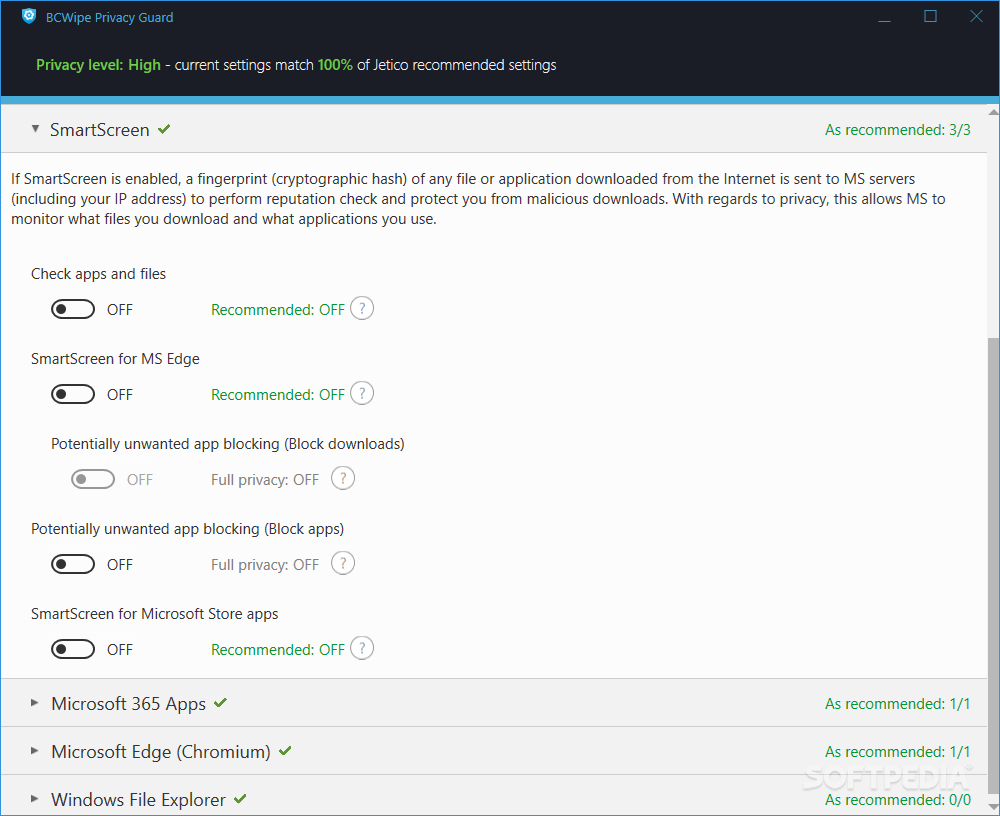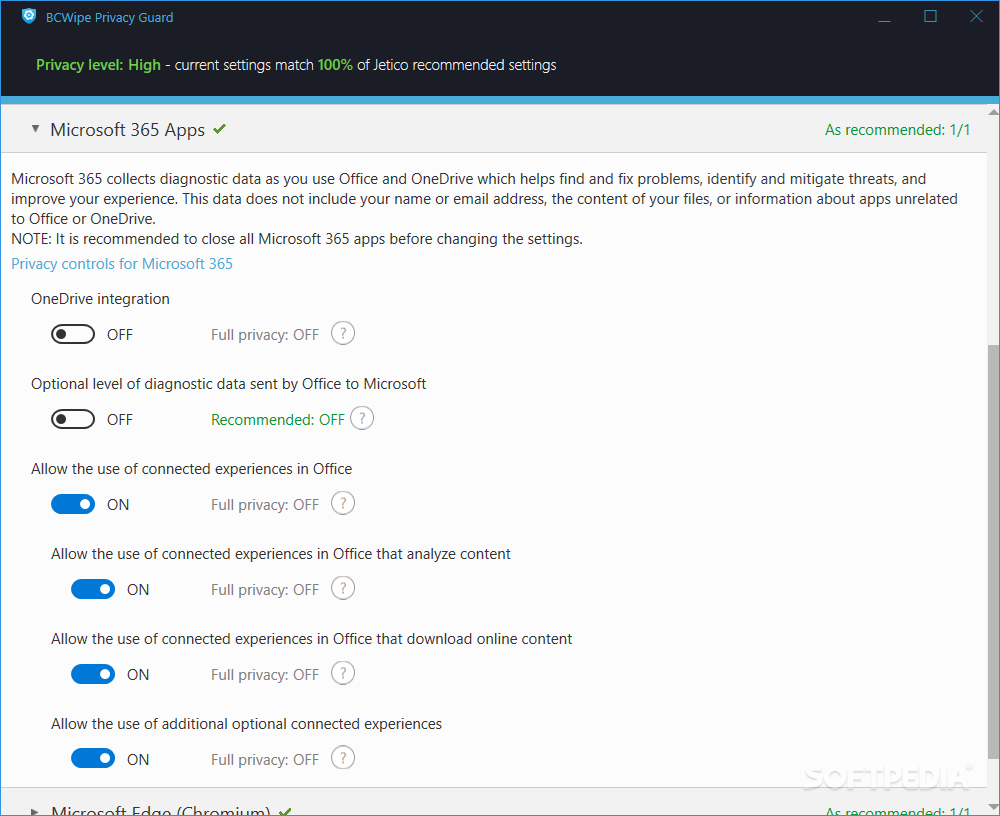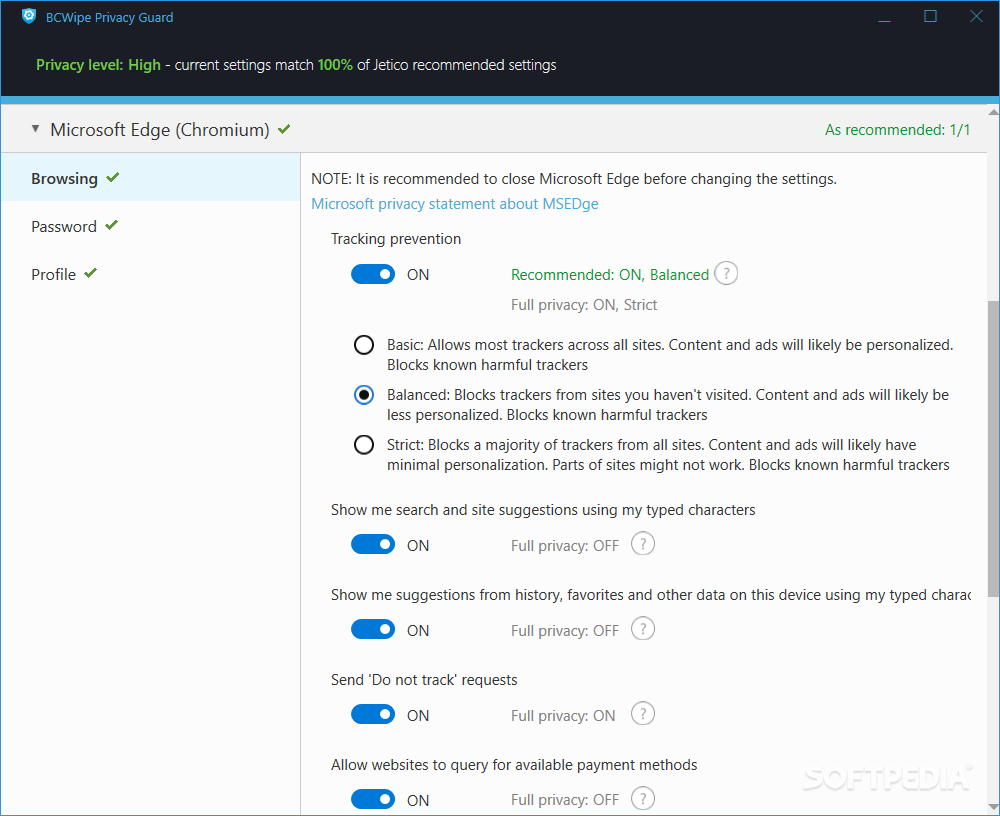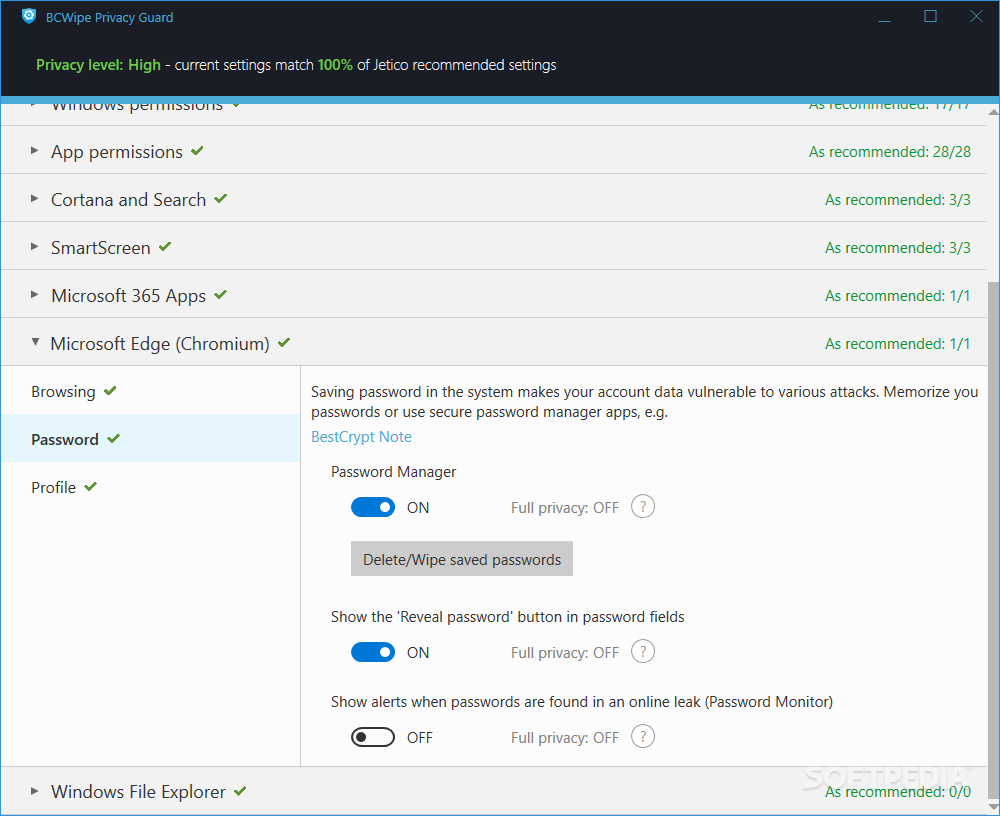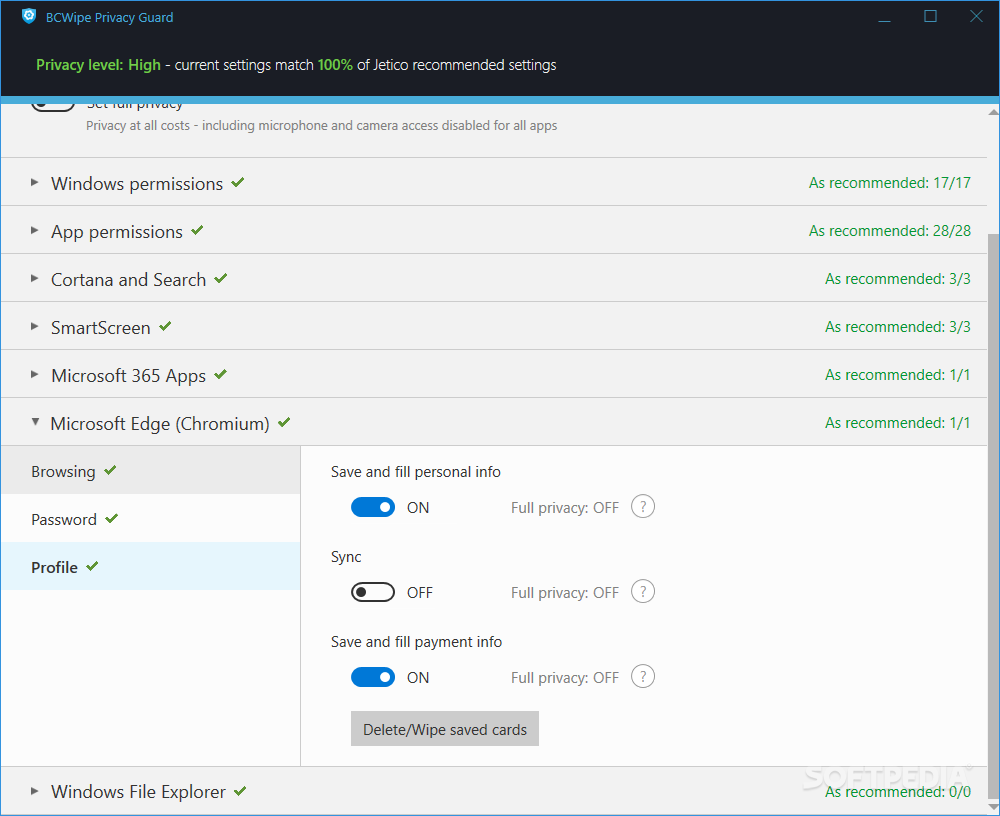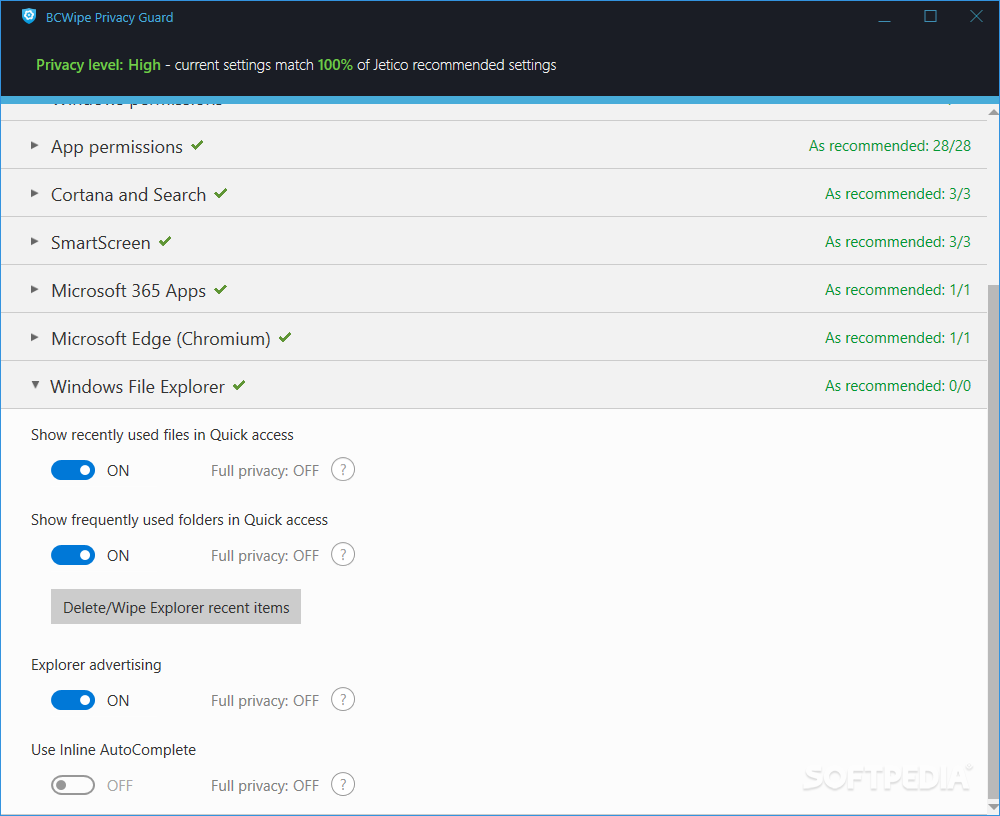Description
BCWipe Privacy Guard
BCWipe Privacy Guard is a handy tool for Windows 10 that helps you take control of your privacy. We all know that Windows 10 collects activity data to make our experience better, but it can feel a bit like Big Brother is watching us. If you're concerned about this, BCWipe Privacy Guard could be just what you need!
Take Charge of Your Data
This software offers over 90 settings to help you manage how Windows handles your information. Everything is neatly organized into tabs, making it easy to find what you're looking for.
Tweak Those Permissions
You can start by adjusting permissions for things like targeted ads and app suggestions based on your usage. Want to change how data gets collected for online diagnostics or tailored experiences? You got it!
Control Speech Recognition and Clipboard History
With BCWipe Privacy Guard, you can also play around with settings related to speech recognition or even turn off "Getting to know you". Plus, if you're feeling particularly cautious, the app lets you delete your entire activity history permanently!
No More Microsoft Data Sharing
If sharing data with Microsoft isn't your thing, this app has got you covered! You can easily disable it.
Customize App Permissions
The app doesn't stop at just system settings; it also offers tons of options for customizing app permissions. Whether it's location tracking, microphone access, or even voice activation—you're in charge!
Cortana and Cloud Features Control
If Cortana isn't your favorite assistant anymore, BCWipe Privacy Guard can help you turn her off too! You can even disable Smart Screen to keep more of your info private—just remember that this might affect some features.
Privacy Settings for Microsoft Apps
You'll find privacy-related settings not just for Windows itself but also for Microsoft 365 apps and Edge browser tracking attempts. This way, you're really tightening up your digital footprint.
Simplified Configuration Options
If going through all these settings sounds daunting, don't worry! BCWipe Privacy Guard offers recommended settings that make it super easy to get started on protecting your privacy. Just keep in mind that being too strict could cause some devices or apps not to work right.
If you're ready to take back control of your data while using Windows 10, check out BCWipe Privacy Guard here!
User Reviews for BCWipe Privacy Guard 1
-
for BCWipe Privacy Guard
BCWipe Privacy Guard provides extensive privacy customization options for Windows 10 users concerned about data tracking. Recommended for privacy-conscious individuals.