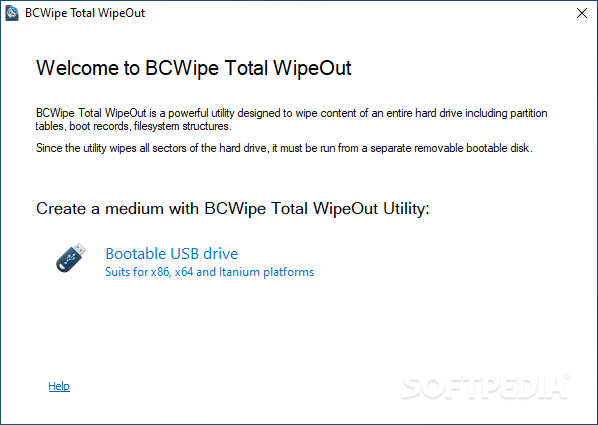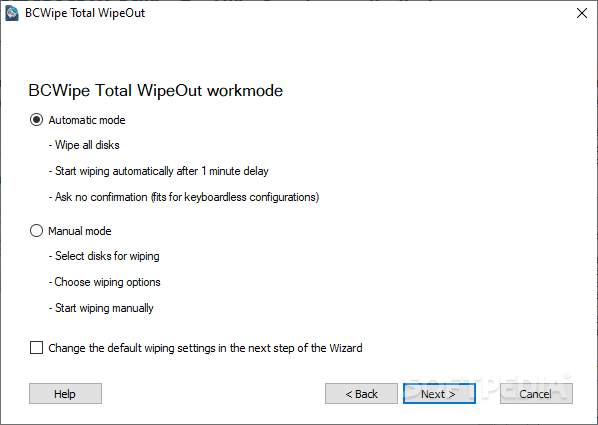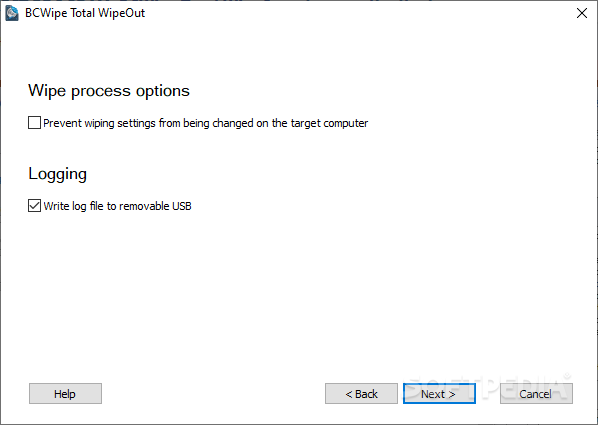Description
BCWipe Total WipeOut
BCWipe Total WipeOut is a reliable tool you can count on when it comes to making sure your data is totally gone. Did you know that when you delete files from your computer, they don't really disappear? Bits and pieces can still stick around on your drive without you even knowing! So, if you're planning to sell, donate, or just toss out an old drive, wiping it clean should be at the top of your to-do list. Seriously, who wants their private info floating around for others to find?
Why You Need BCWipe Total WipeOut
This software has got your back when it comes to data security. According to its website, BCWipe Total WipeOut is certified by ADISA RC, which means it's been tested and proven to do what it claims. Always double-check the credibility of any software before trusting it!
Getting Started with BCWipe Total WipeOut
To kick things off, you'll need a removable disk. This will become a bootable USB drive thanks to a super easy wizard-like interface that walks you through every step. Just remember: backup anything important on that USB because everything on it will be wiped too!
Selecting Your Wiping Method
Once you're all set up with the USB drive, it's time to pick how you want to wipe your data. If you're looking for a complete clean-out, go for the Automatic mode – this option wipes everything without any fuss! If you'd rather have some say in what gets deleted, Manual mode lets you choose.
Final Steps and Logging Options
The last part involves enabling logging for the removable drive. This means you'll get an after-report saved right onto the USB after everything's wiped clean. Plus, there's an option that keeps the wiping settings locked while it's connected to any machine.
When you've checked all your options and are happy with what you've chosen, just click on Create! And voila! Your removable disk is now ready to help erase other drives.
Your Privacy Matters!
Your personal data should stay yours until you're ready to let it go – and that's exactly what BCWipe Total WipeOut helps you achieve. Whether you're an individual selling a working hard drive or a business needing to securely dispose of some equipment, this program ensures your information stays safe.
User Reviews for BCWipe Total WipeOut 1
-
for BCWipe Total WipeOut
BCWipe Total WipeOut is a trustworthy utility for secure data wiping to protect your information from being recovered and misused. Highly recommended.