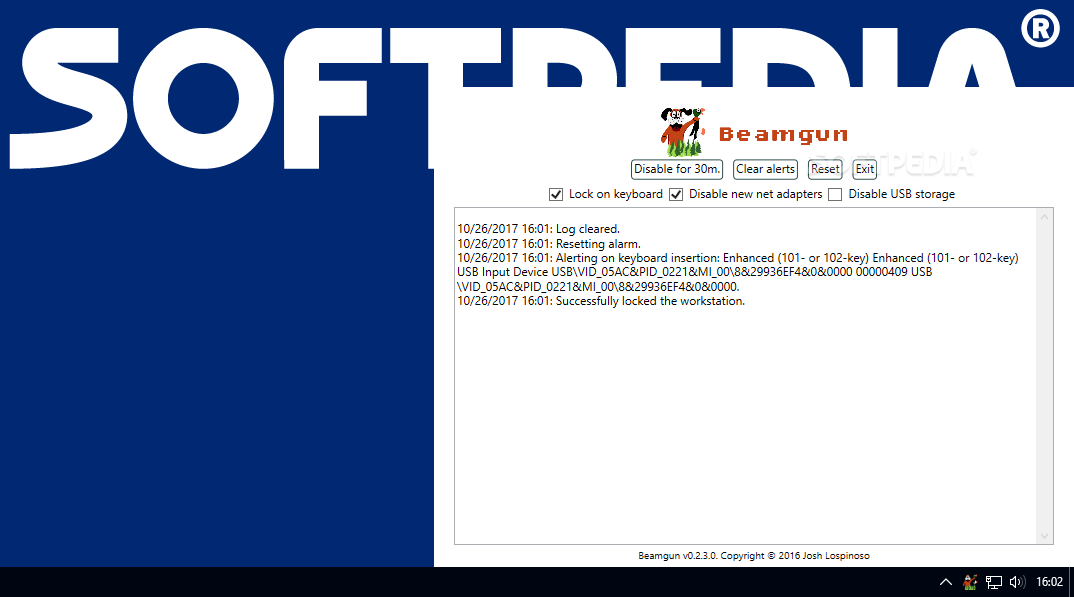Description
Beamgun
Beamgun is a handy little program that keeps an eye on your PC for any sneaky USB devices. You know, those rogue ones like the Rubber Ducky or LAN Turtle? They’re super easy to find and can really mess things up when plugged into your computer. That’s where Beamgun comes in!
What Does Beamgun Do?
So, here’s the deal: when you plug in a USB device, Beamgun jumps into action. It scans for anything new and can block keystrokes from fake keyboards right away. This means if someone tries to use a USB Rubber Ducky—which tricks your PC into thinking it’s a keyboard—Beamgun stops it from doing anything nasty.
Keep Your Computer Safe
If you’re not familiar with these devices, let me break it down for you. USB Rubber Duckies act like keyboards, so when they’re plugged in, they can send pre-set commands to your computer without you even knowing it! But don’t worry; Beamgun is on guard.
How Does It Work?
This smart tool monitors your system for any new keyboards and immediately blocks all keystrokes until you reset it. Plus, if it detects a new device, it can even lock your computer to keep everything safe!
The LAN Turtle Threat
Now, let’s talk about LAN Turtles. These look like regular USB devices but are actually network adapters that could allow an attacker remote access to your machine. They could steal info or even set up backdoors on your system! Thankfully, when Beamgun spots one of these sneaky devices, it automatically disables the LAN adapter.
User-Friendly Interface
Once you’ve got Beamgun installed, it sits quietly in your system tray. It runs in the background and will start automatically every time you boot up your computer. You can easily pause it whenever you want too!
Stay Informed
This app also keeps track of everything it does by logging events for later review. If there’s ever an alert, just reset the program to hide the main window and unblock any inserted devices.
Your Safety Net
Overall, Beamgun is simple to use and does its job without getting in the way. It's easy to set up and acts quickly against unwanted USB devices like Rubber Duckies and LAN Turtles—helping prevent any malicious activity on your PC.
User Reviews for Beamgun 1
-
for Beamgun
Beamgun is a lifesaver! It efficiently blocks rogue USB devices like Rubber Duckies and LAN Turtles. Easy to use and effective.