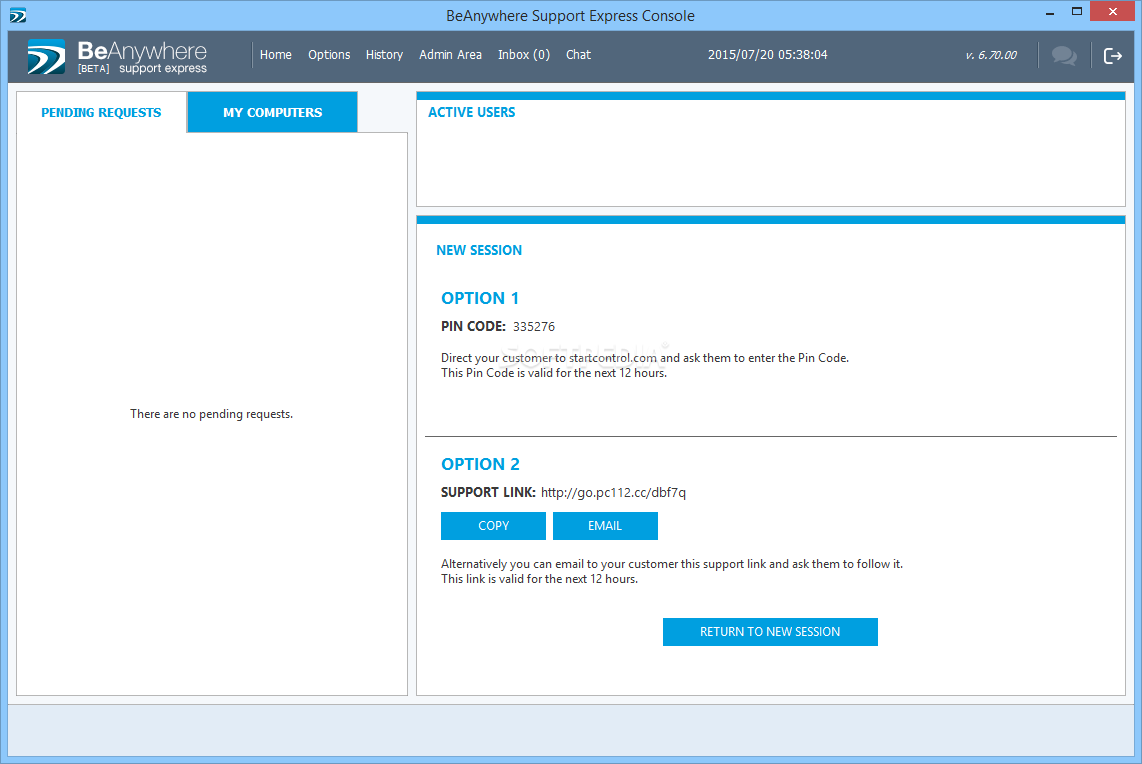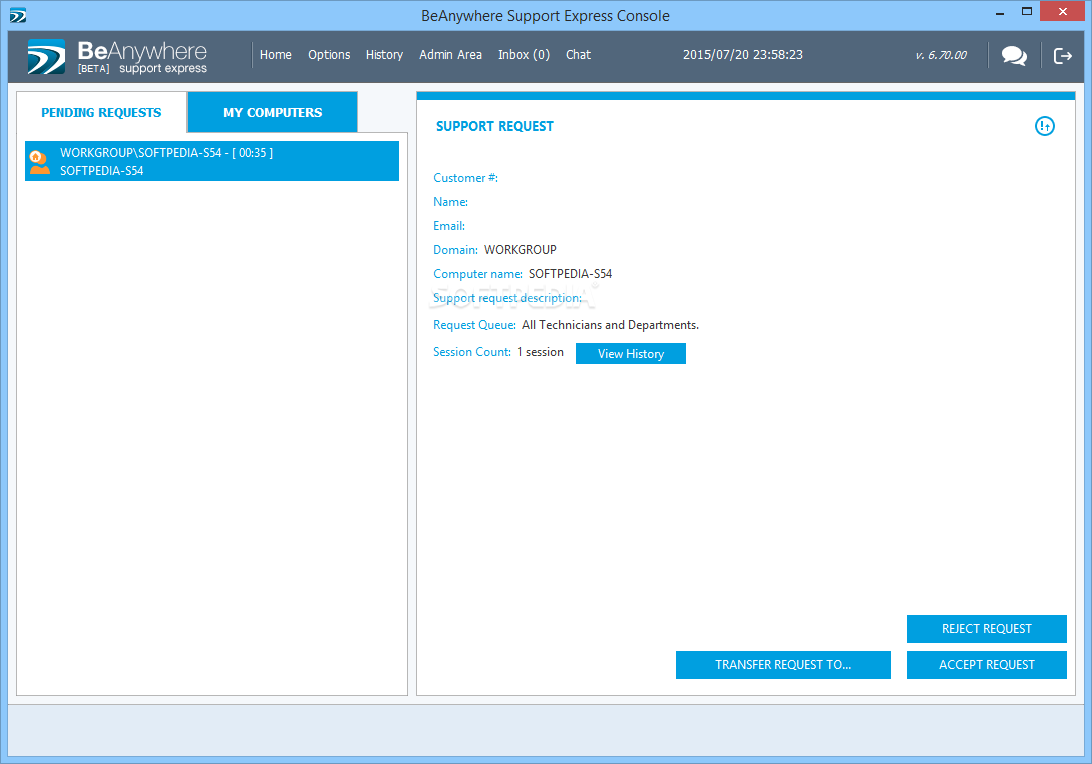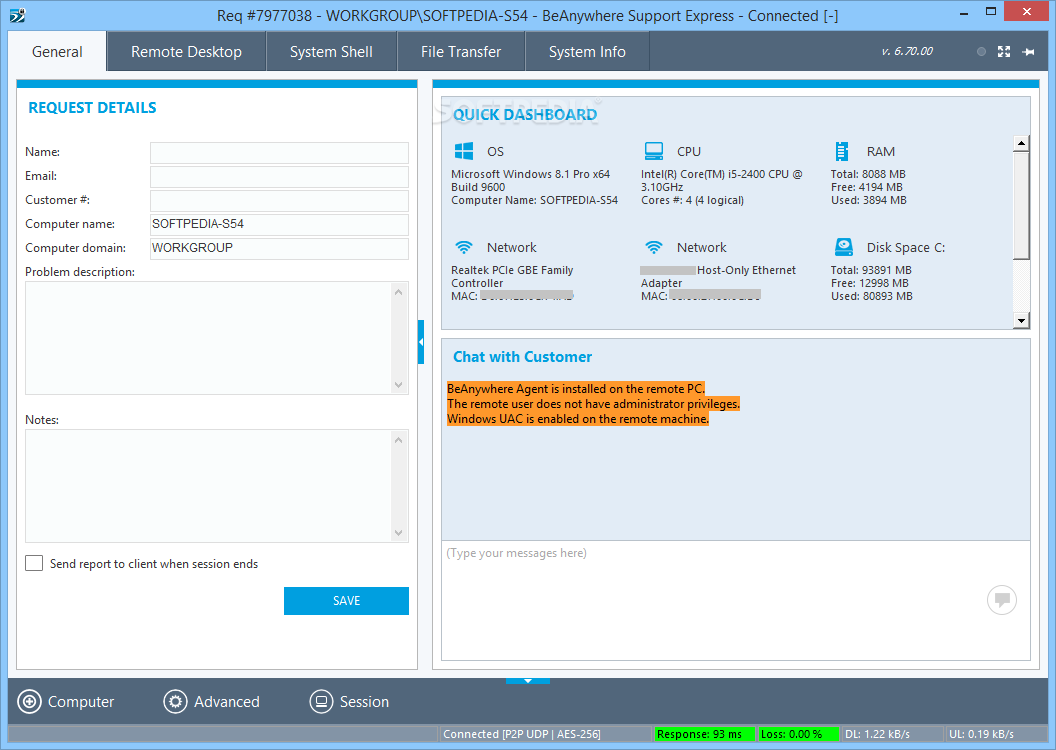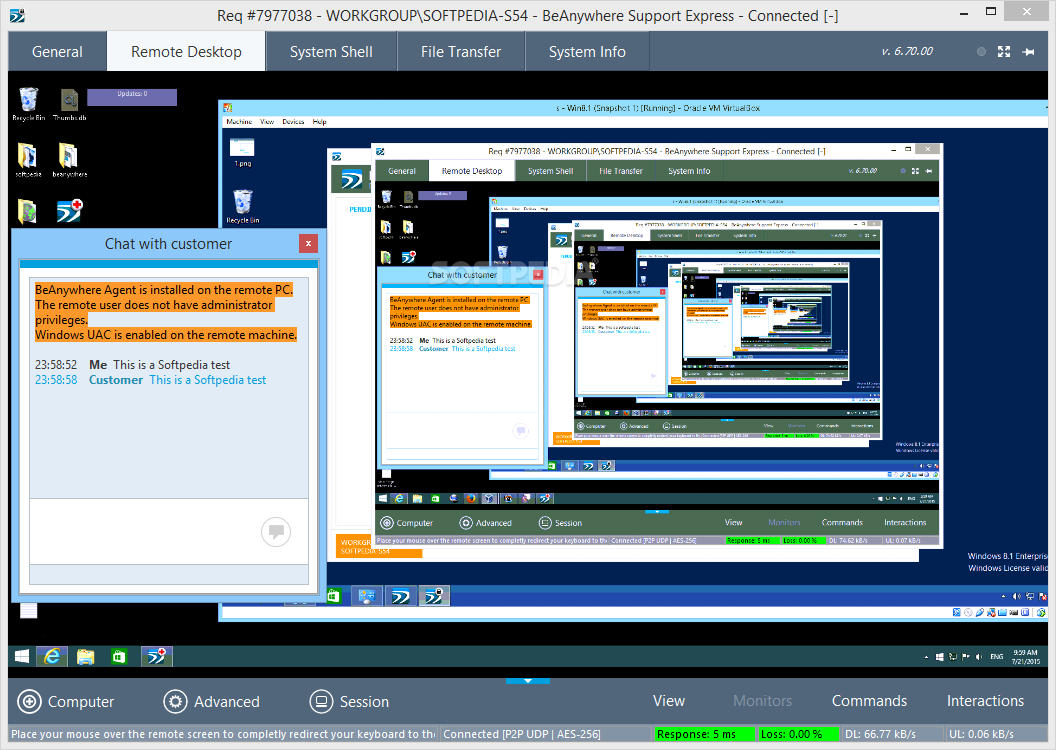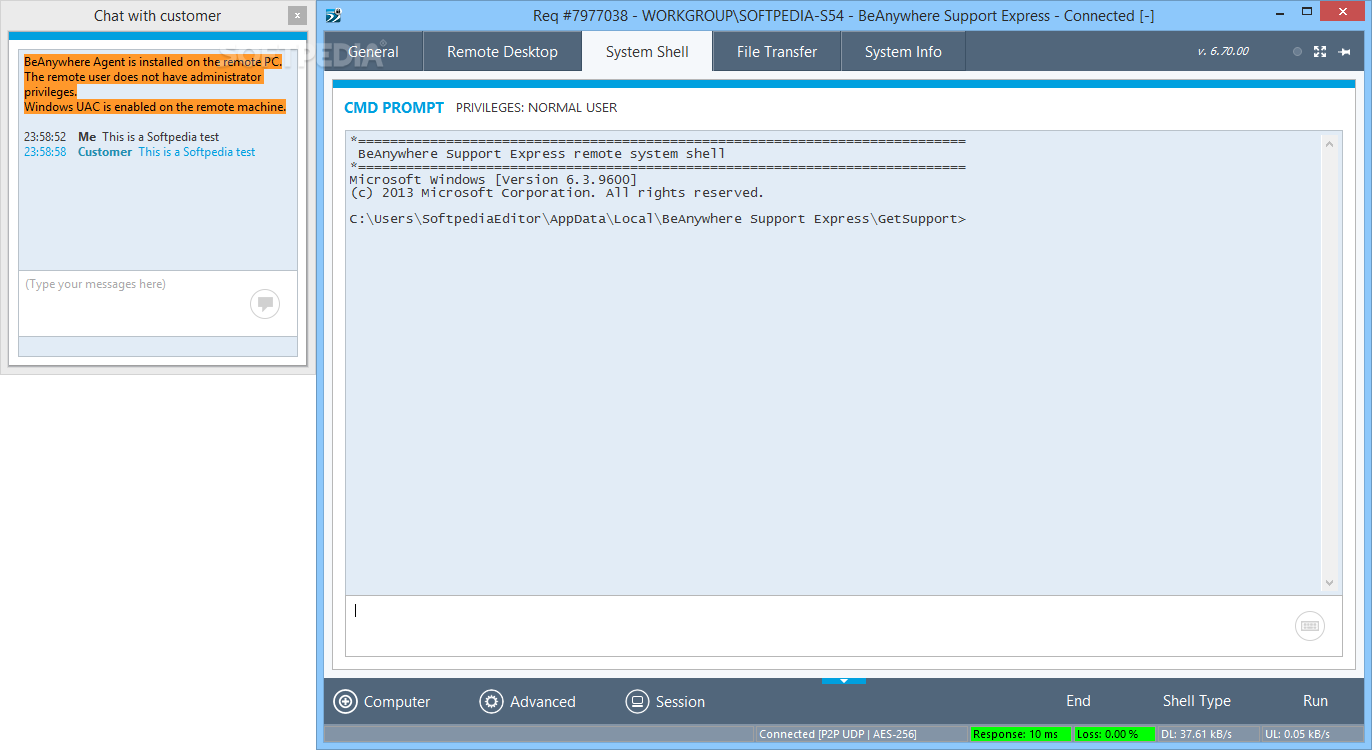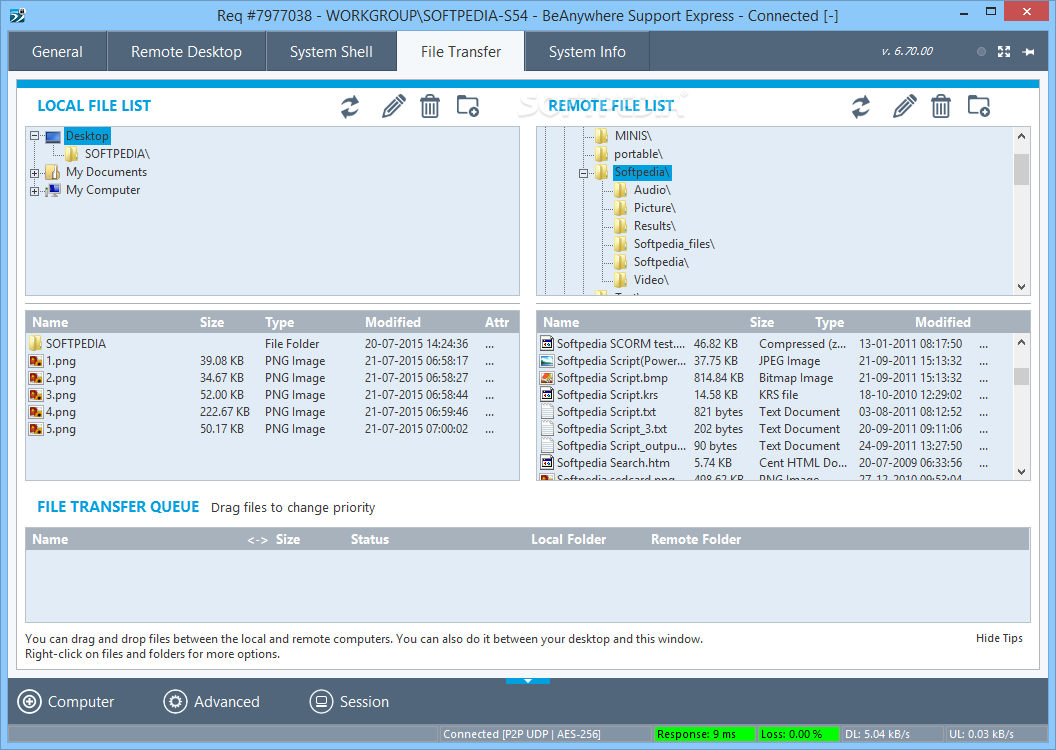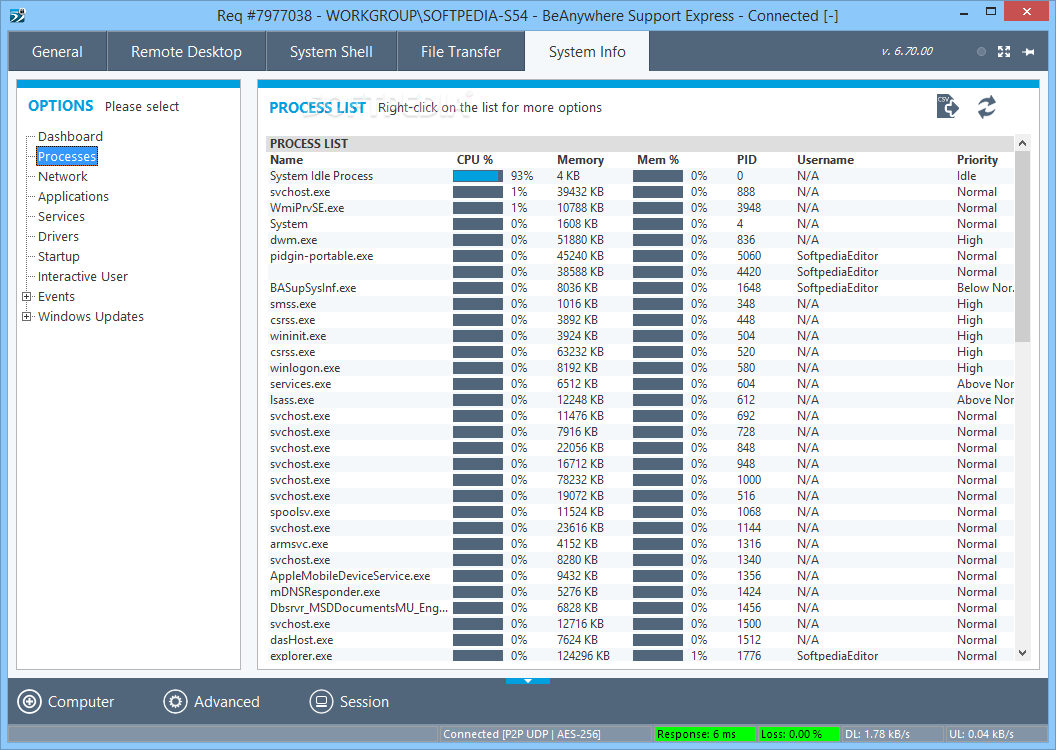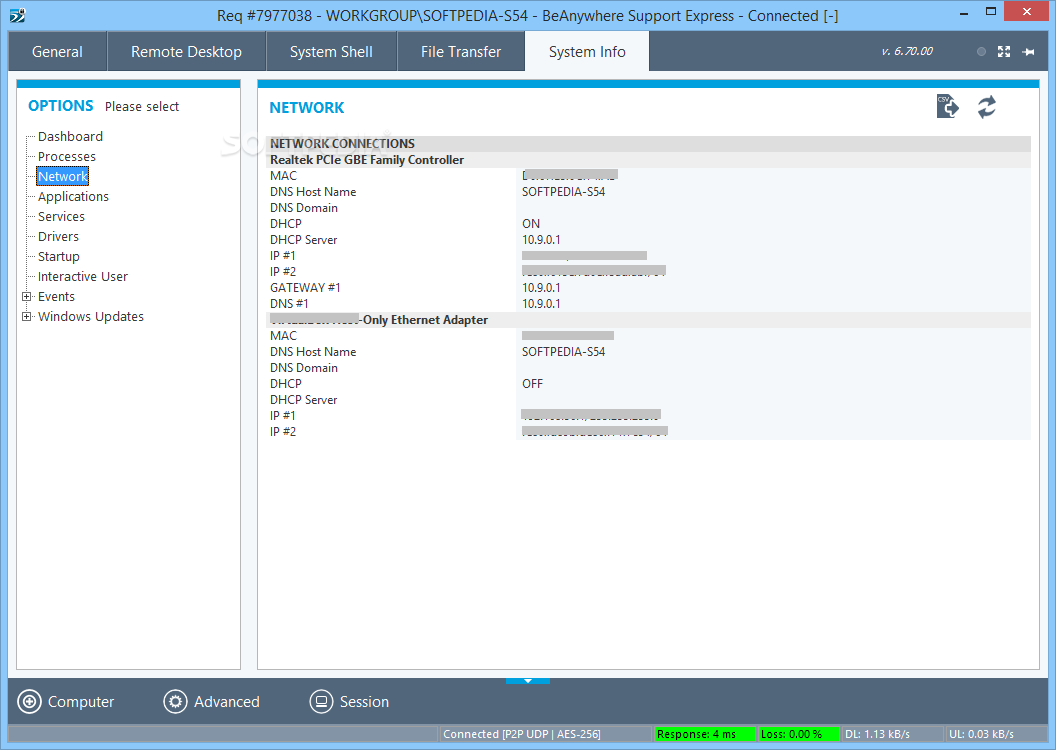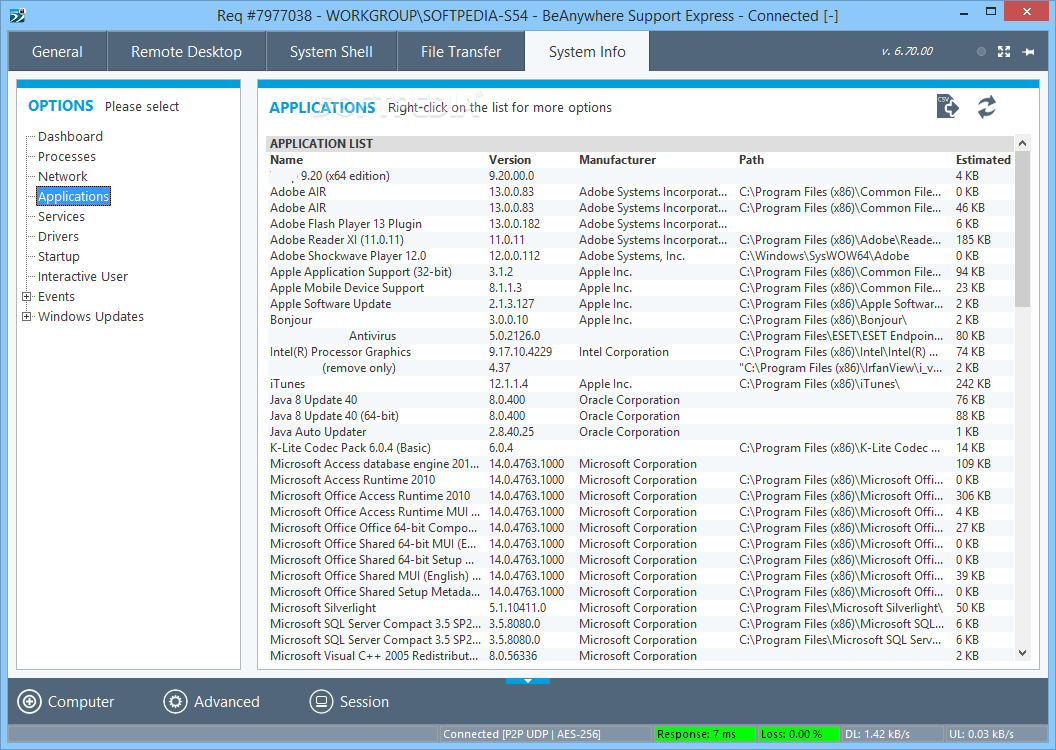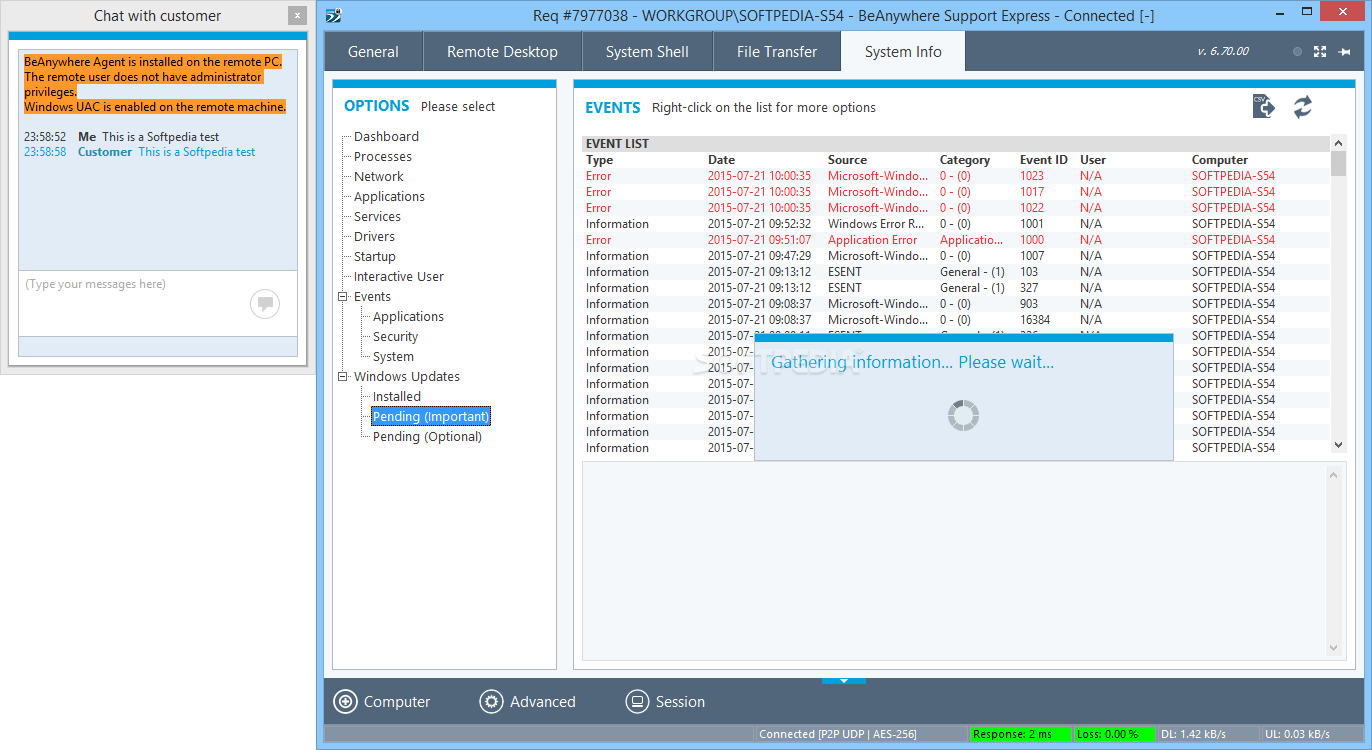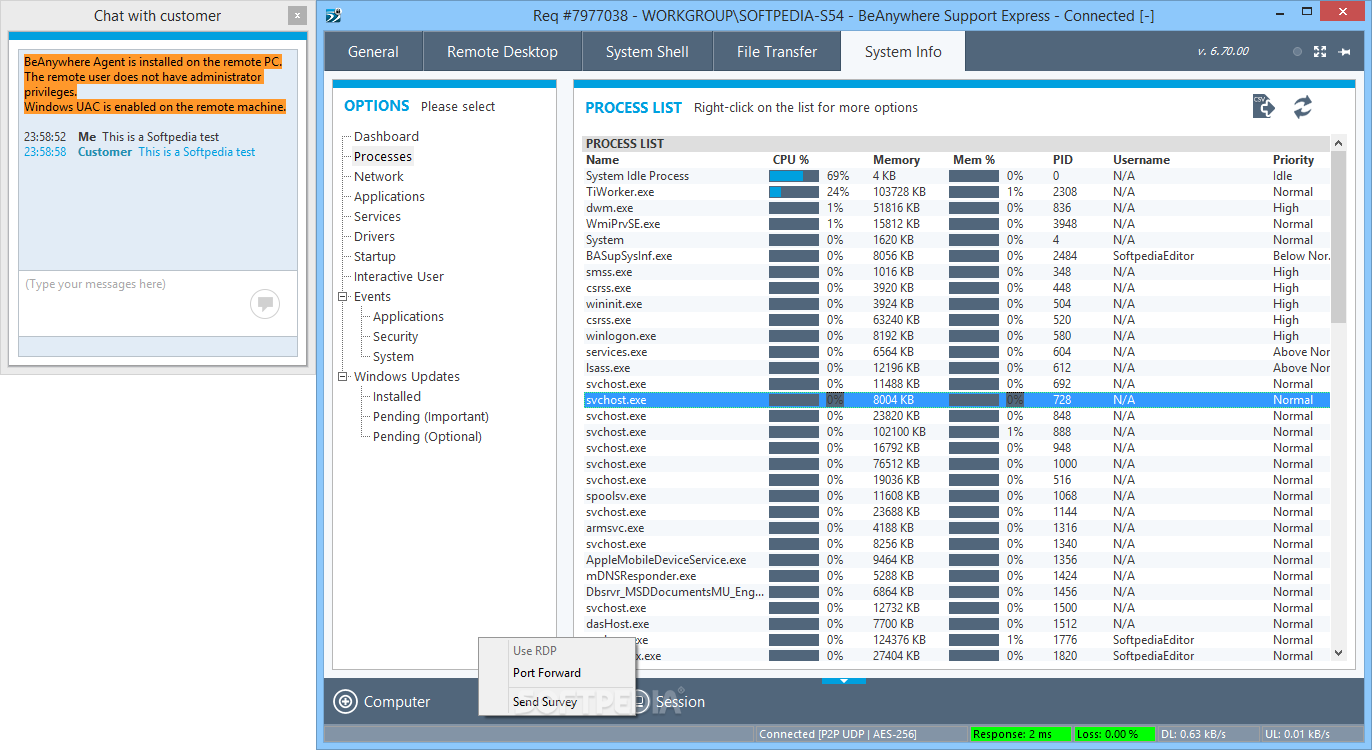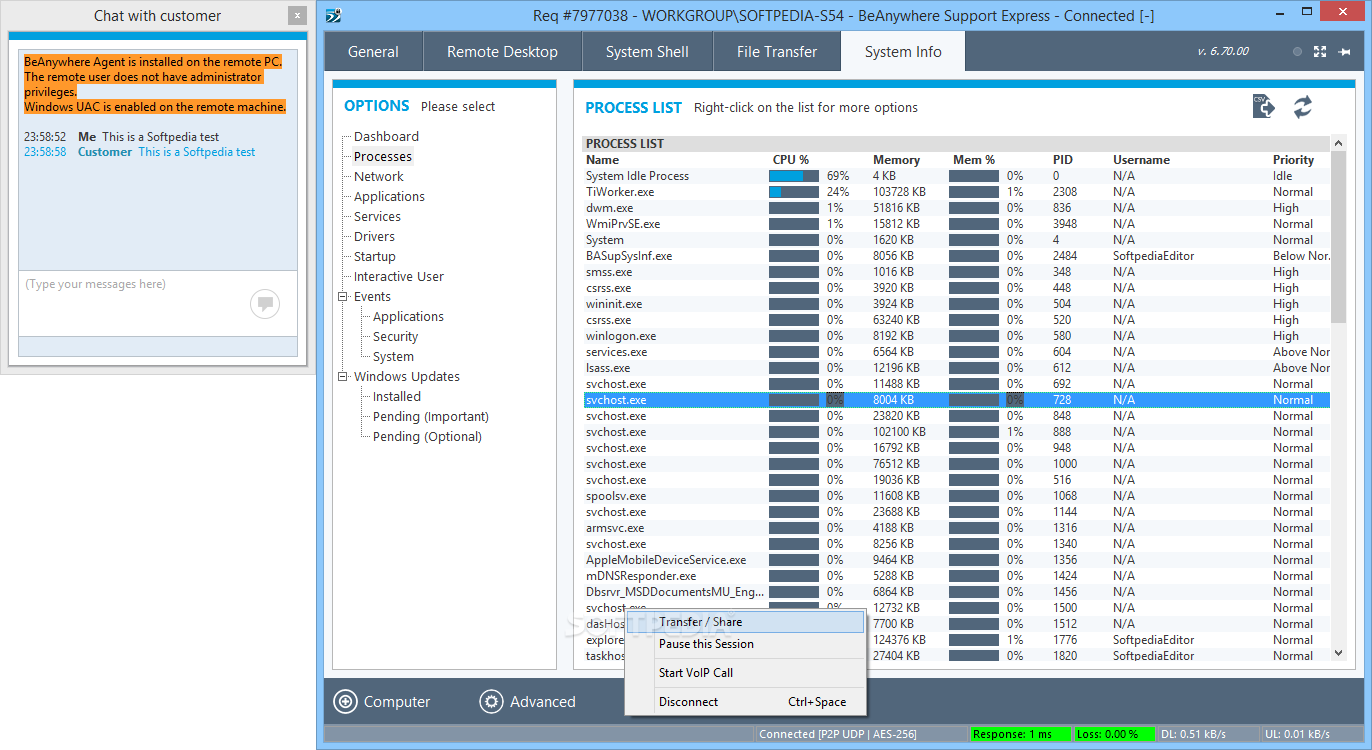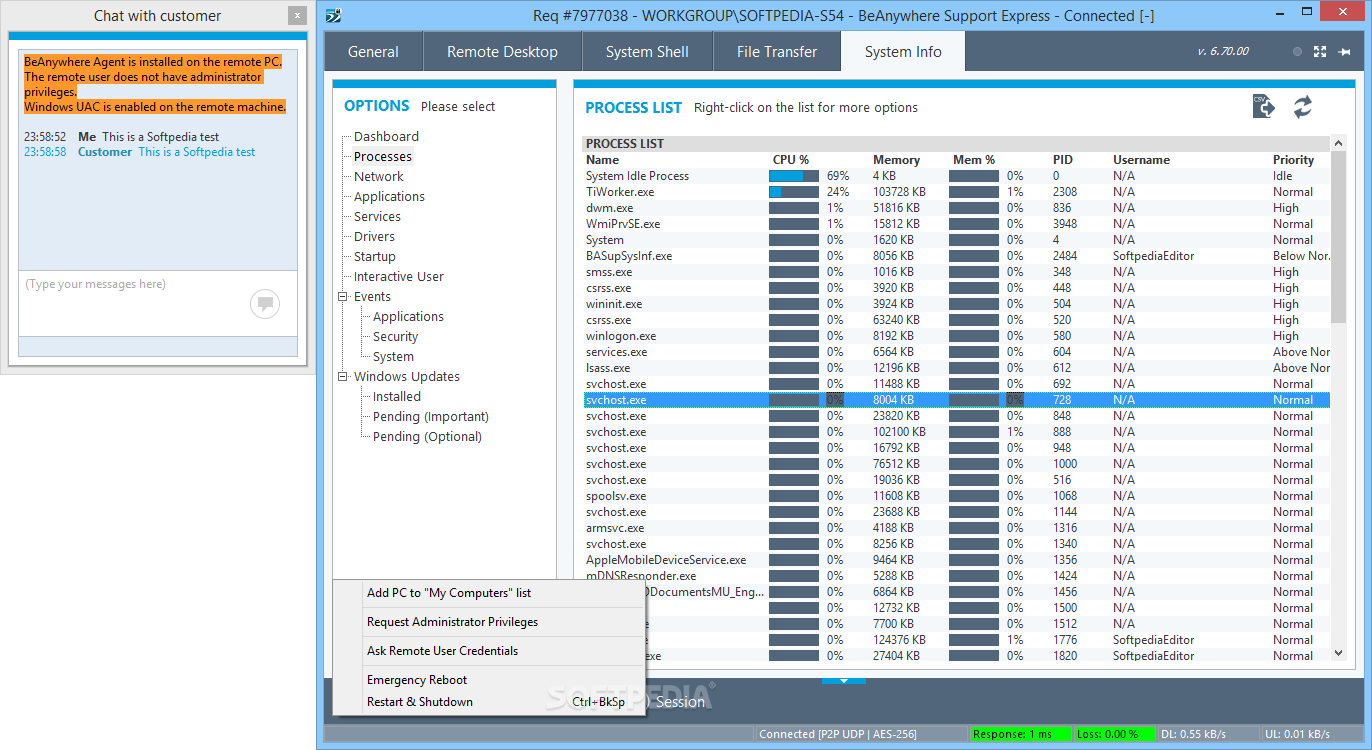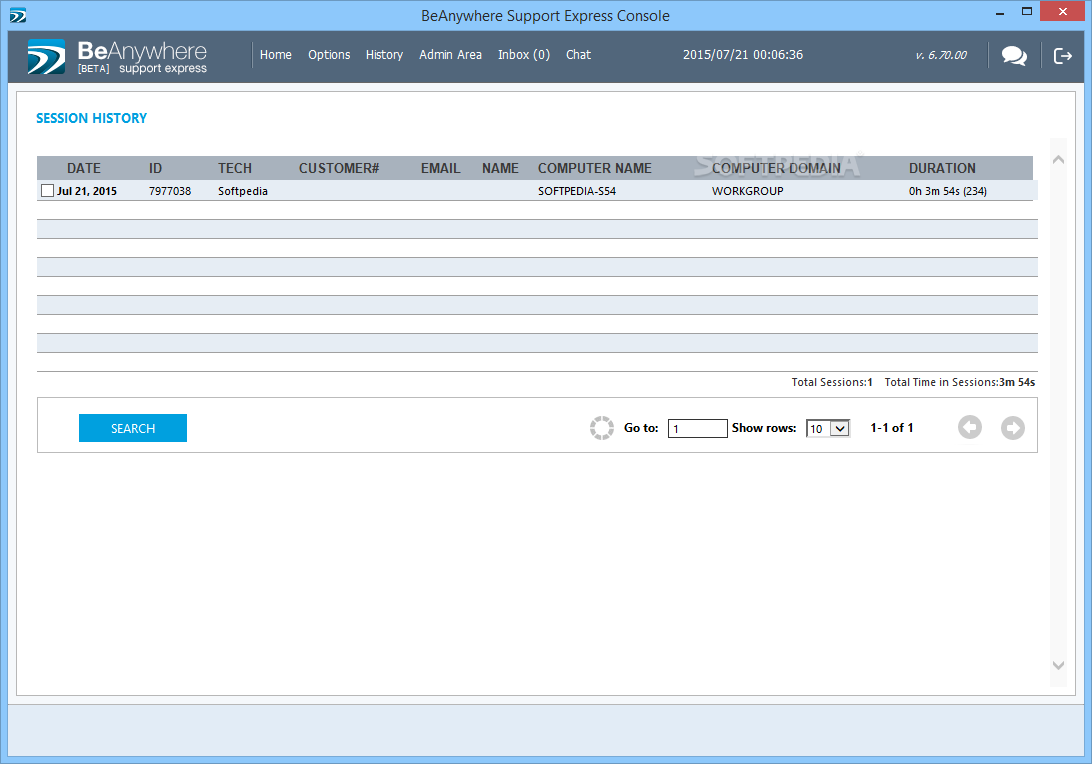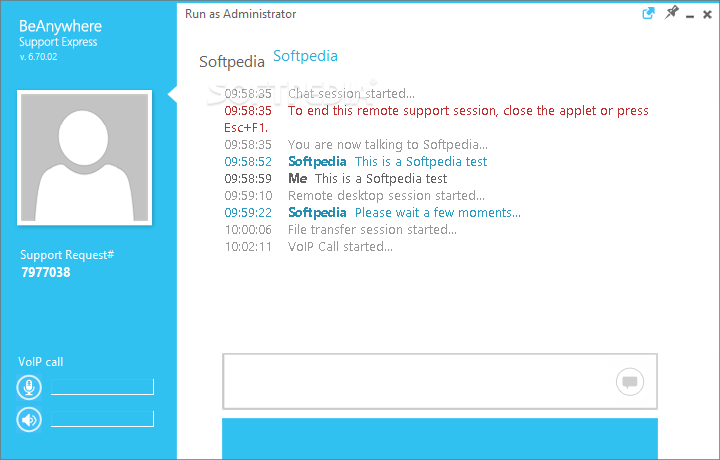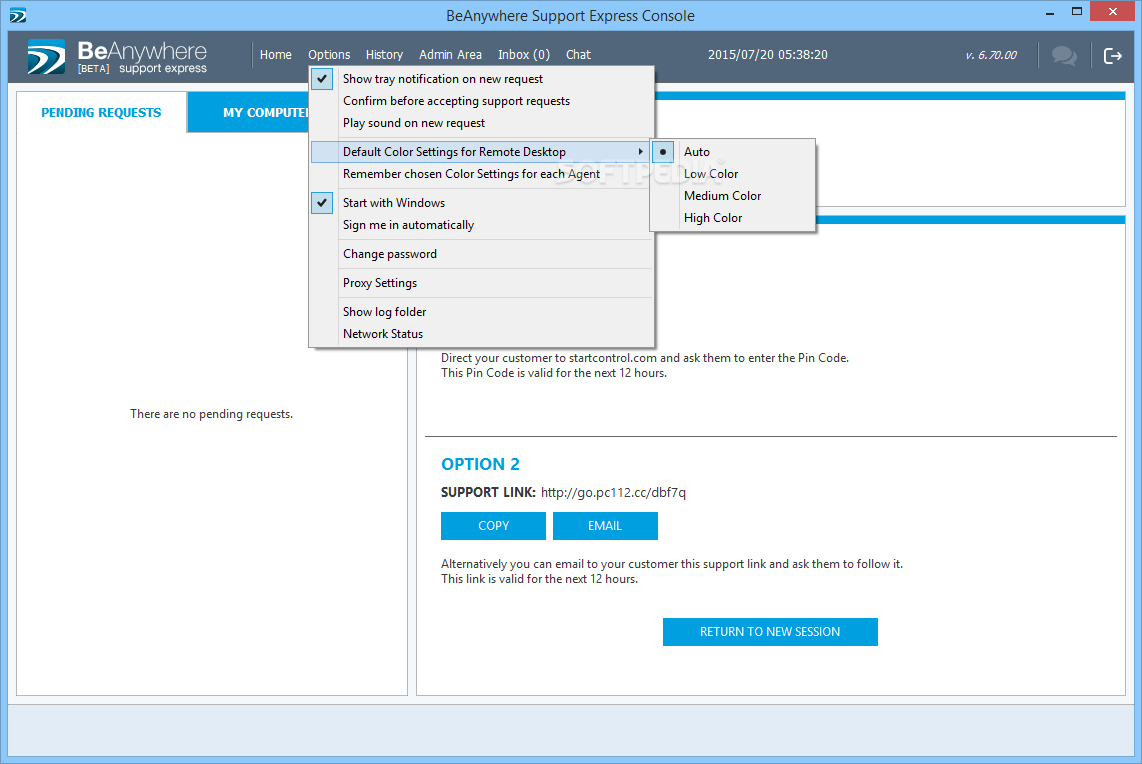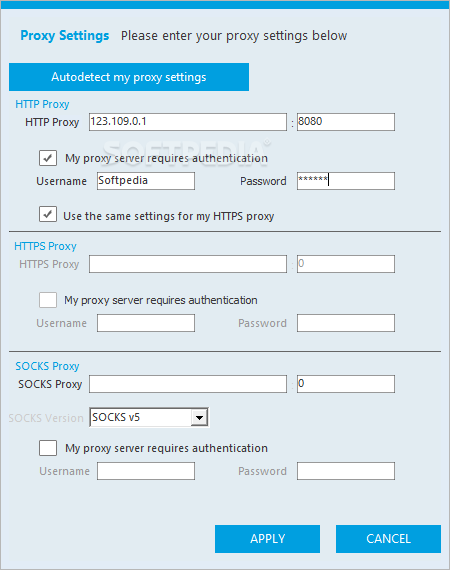Description
BeAnywhere
BeAnywhere is a simple software that lets you connect to a remote computer, even if it’s not on the same local network. This tool helps you create a secure connection over the Internet to any computer, making it super easy to offer tech support.
Easy Remote Access
With BeAnywhere, you can connect securely to another machine through the Internet. If a customer needs technical help, you can quickly start a session and get a unique PIN. Just send this PIN to your customer so they can download the portable desktop client and enable the remote connection.
Control from Afar
Once you're linked up, you can see all available computers and choose which one you want to control remotely. You’ll be able to check out system info like CPU usage, RAM availability, or network connections. Plus, there's an easy chat feature for direct communication with your customer!
Desktop Viewing and File Transfers
With BeAnywhere, you can view the desktop and operate the connected computer as if you were right there! You also have access to Command Line functions through a special console with normal user privileges. Need to transfer files? No problem! You can send files back and forth between your computer and your customer's.
System Information at Your Fingertips
The System Info tab shows all processes running on the computer along with network connections, applications, services, or drivers. You can keep an eye on startup programs too, plus interactive user options or events waiting for Windows updates.
Add More Features!
You can even start a VoIP call or save frequent PC connections for quick access later on. Need admin rights? No worries! You can request those or even perform an emergency reboot. Plus, customizing session details is easy from the online admin area that’s accessible through BeAnywhere's interface.
If you're interested in trying out this handy tool for yourself or your team, check out BeAnywhere here!
User Reviews for BeAnywhere 1
-
for BeAnywhere
BeAnywhere is a user-friendly software for remote connections. It offers secure access to troubleshoot and assist customers efficiently.