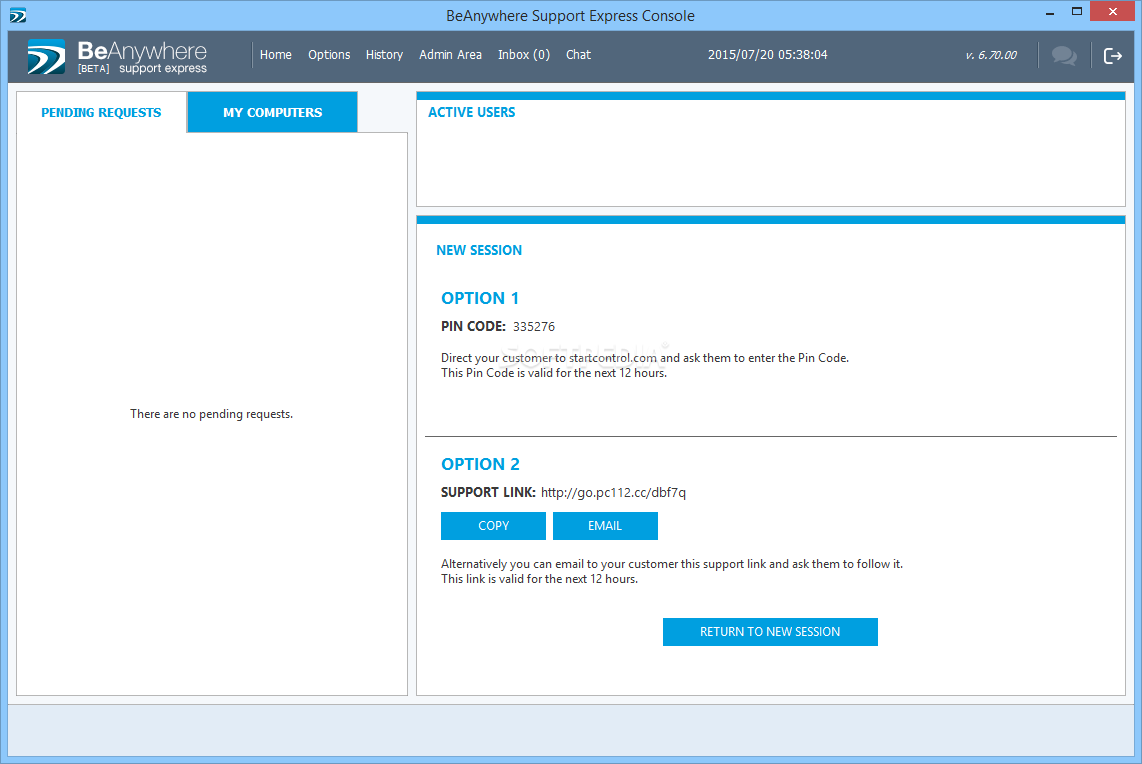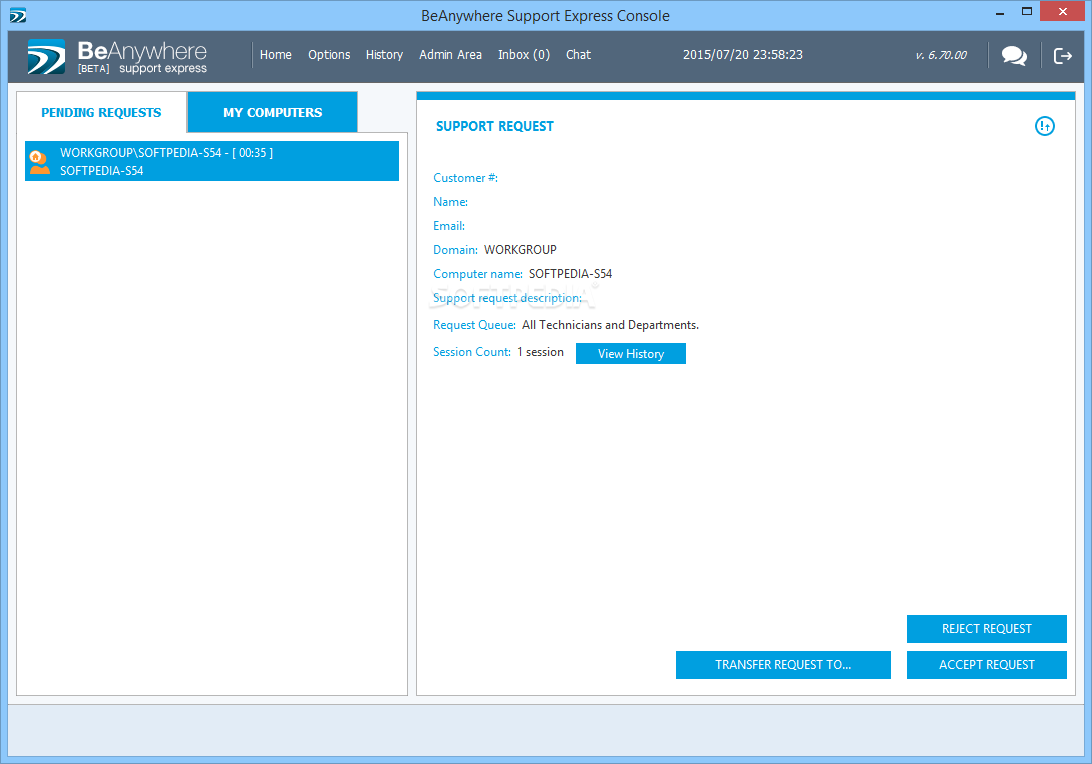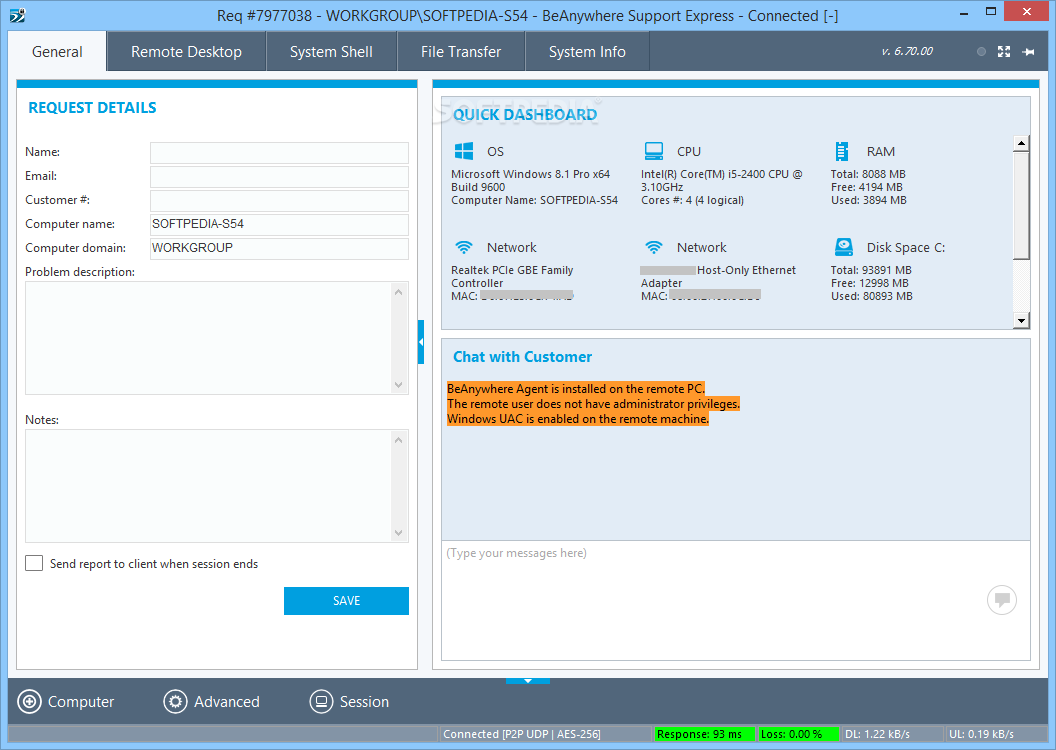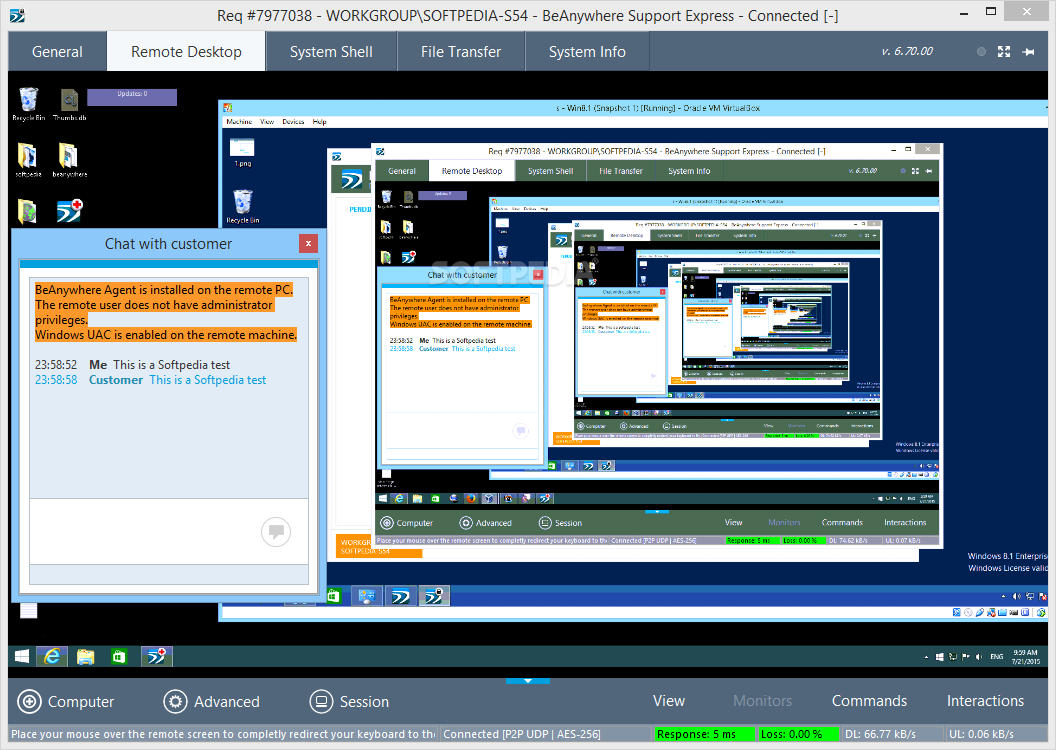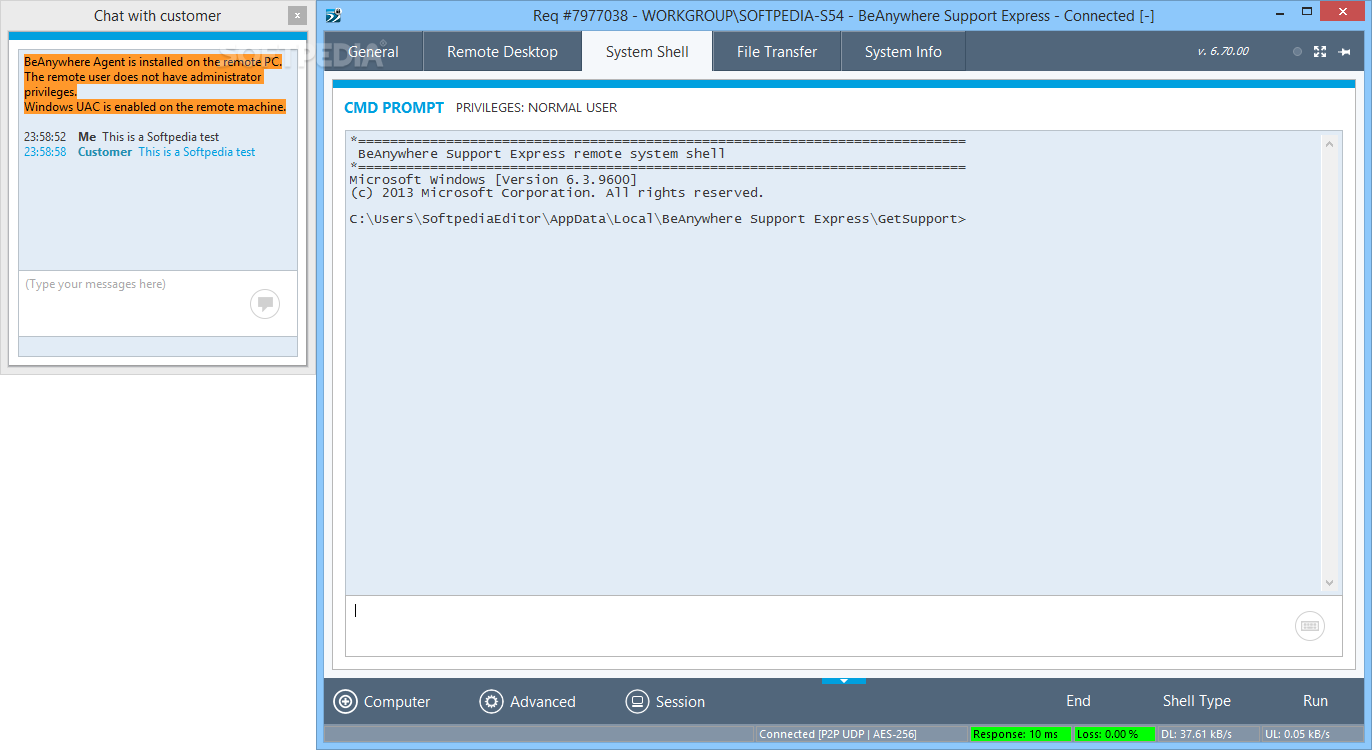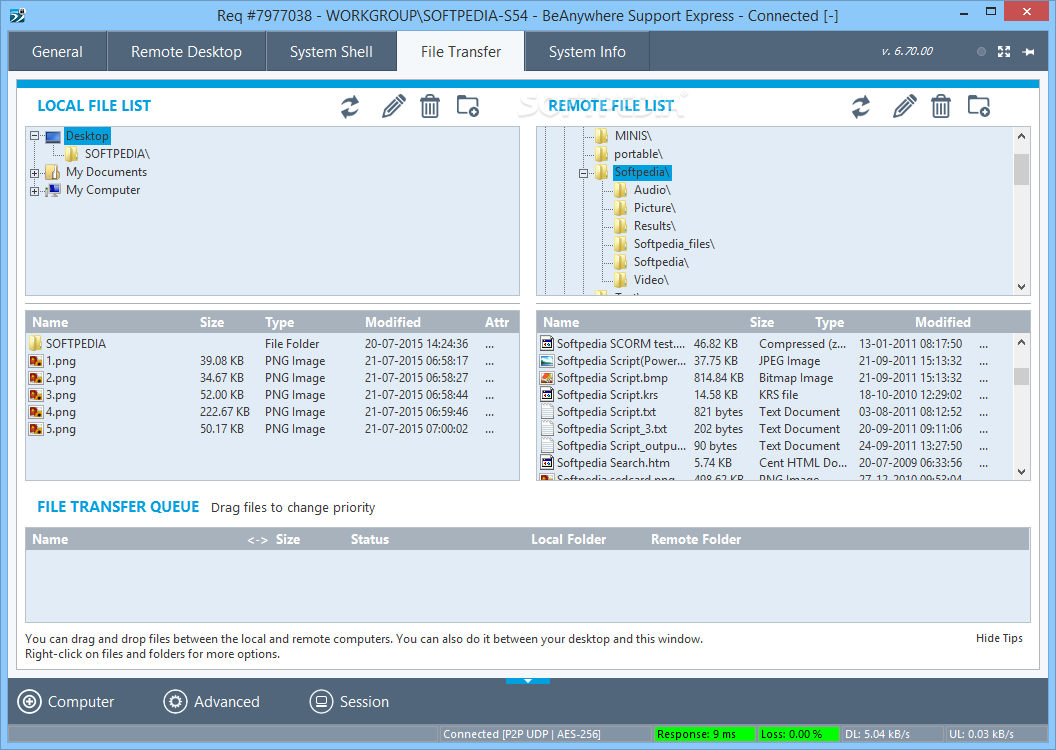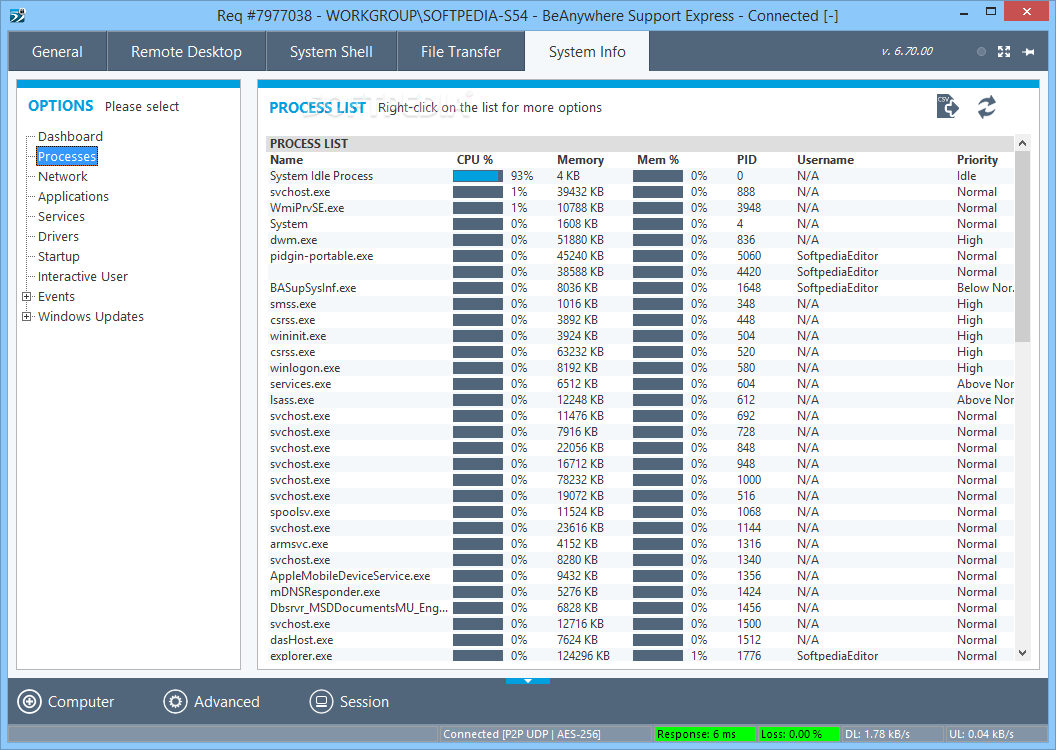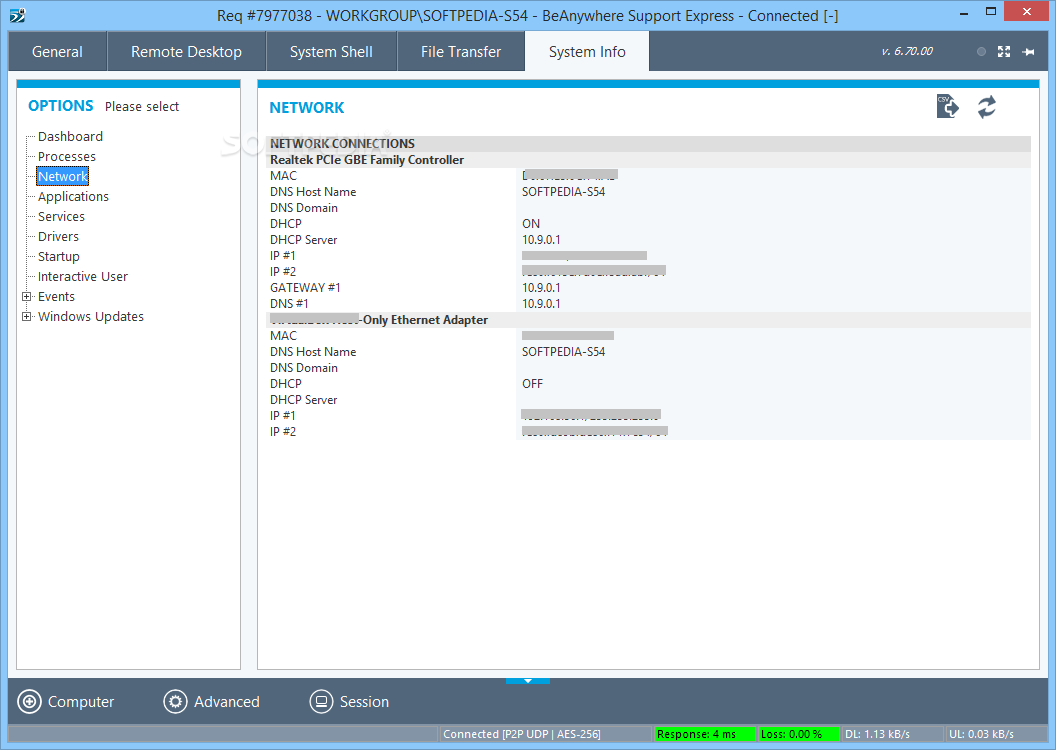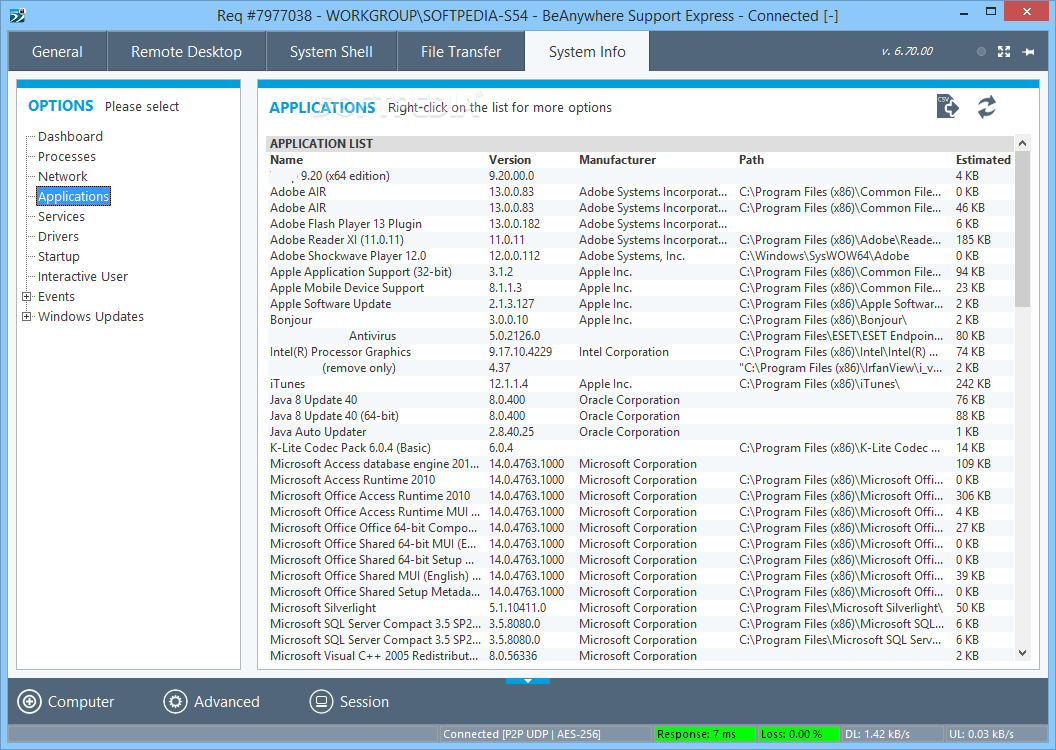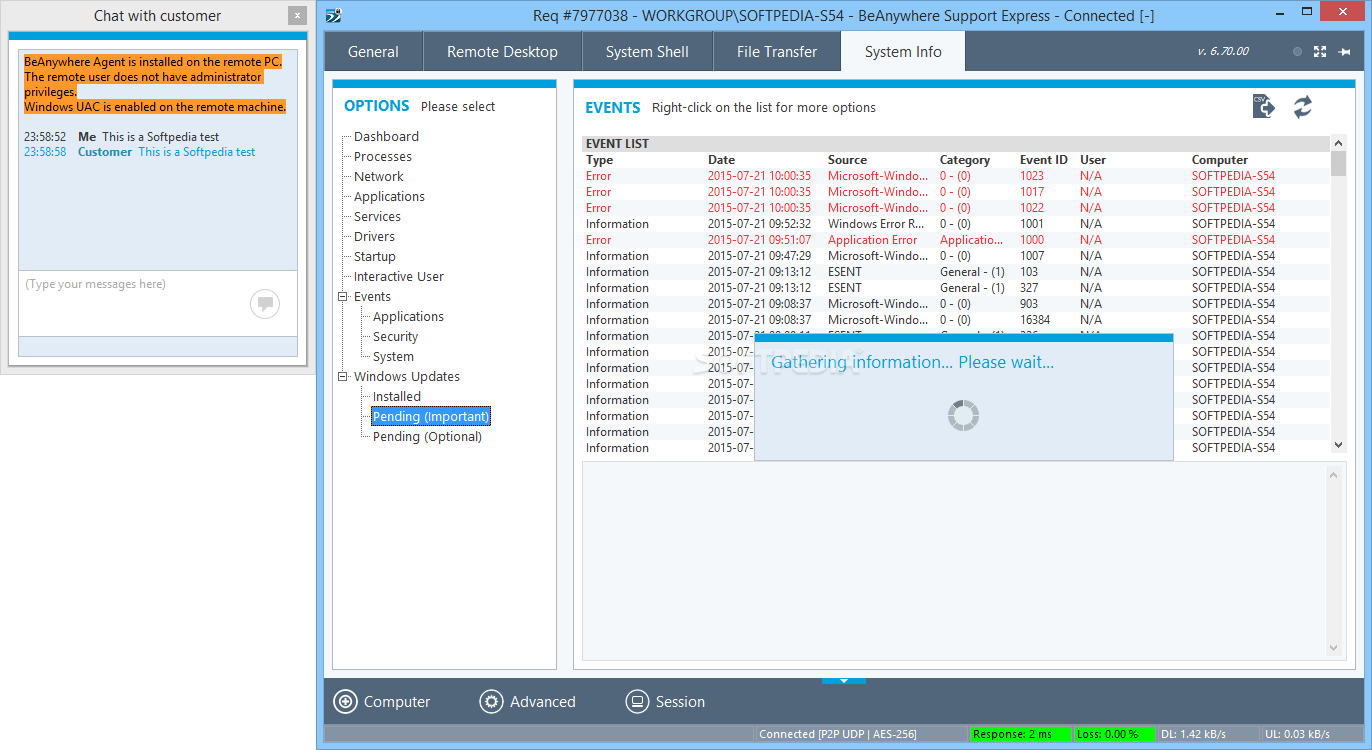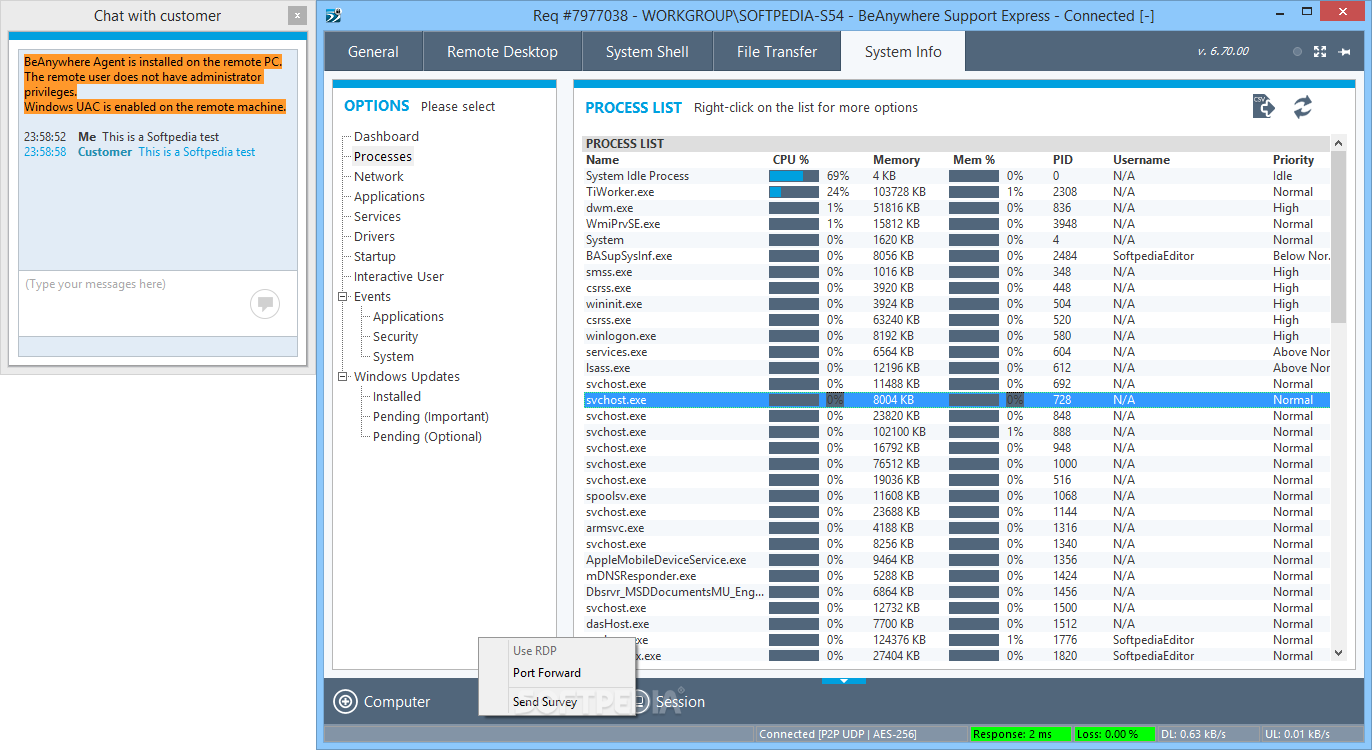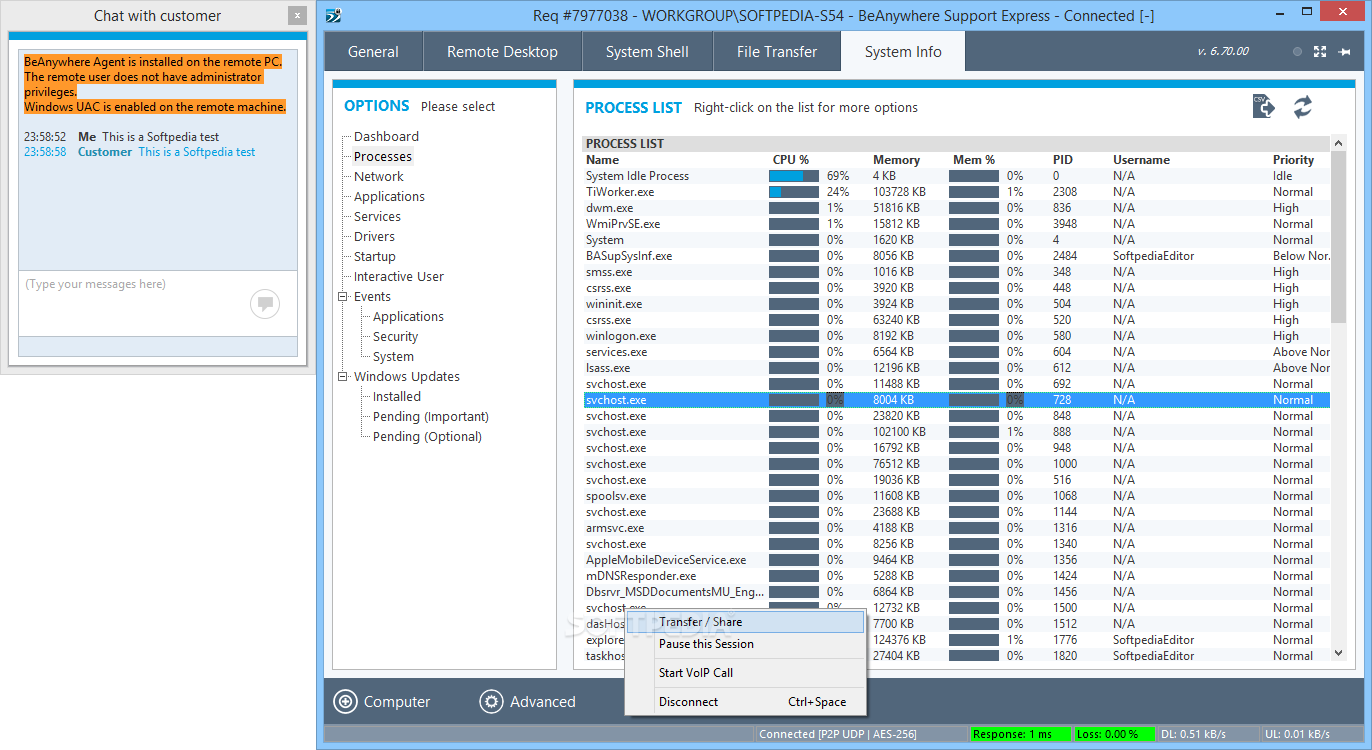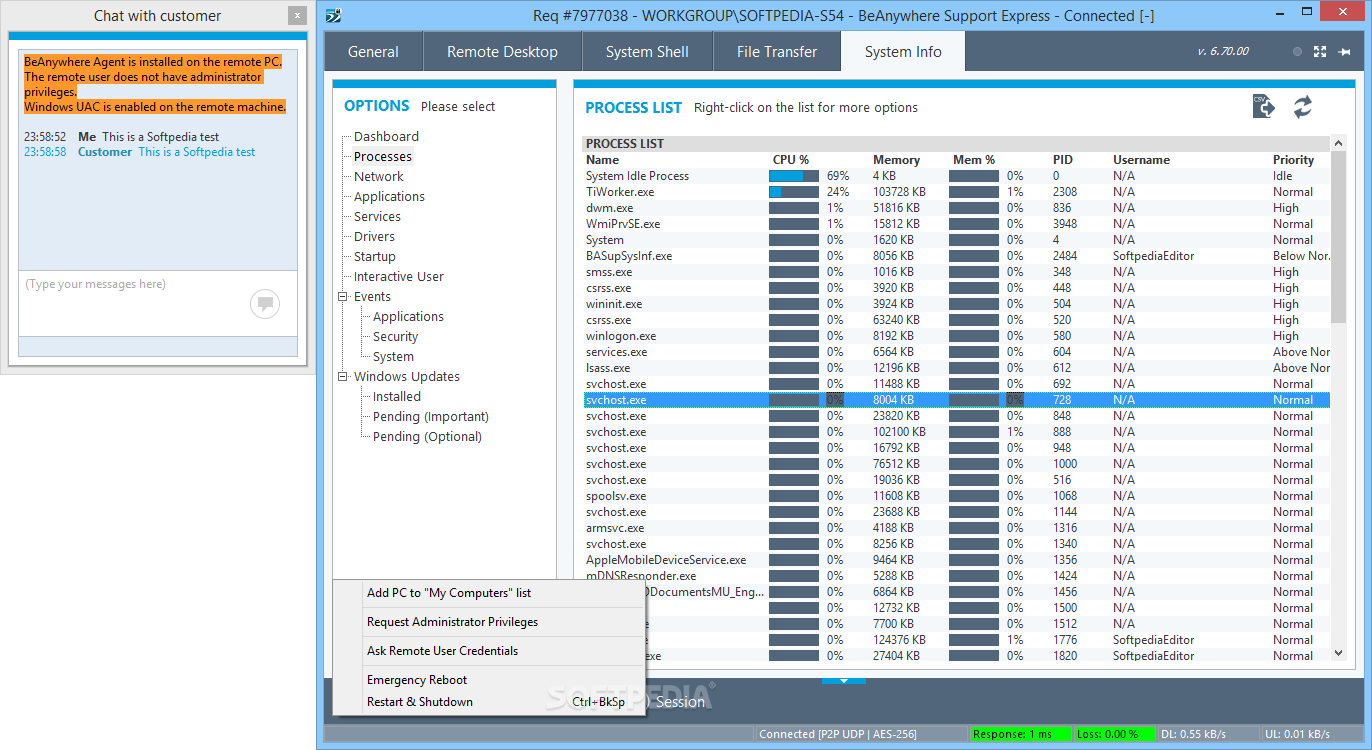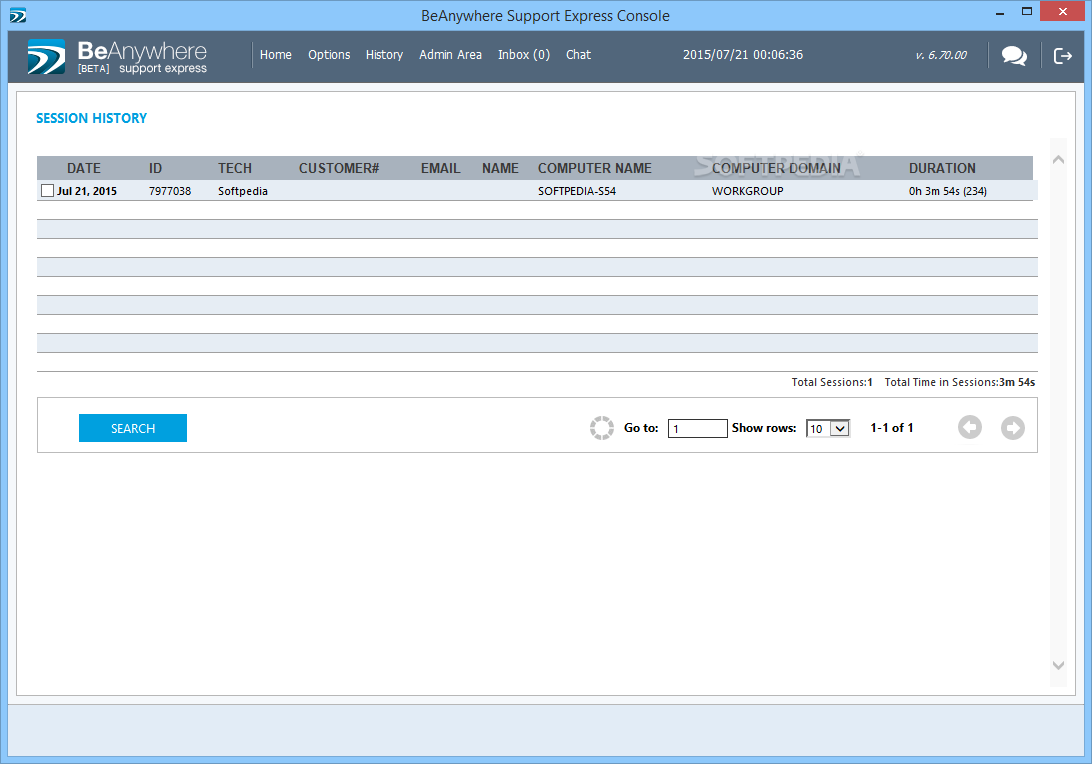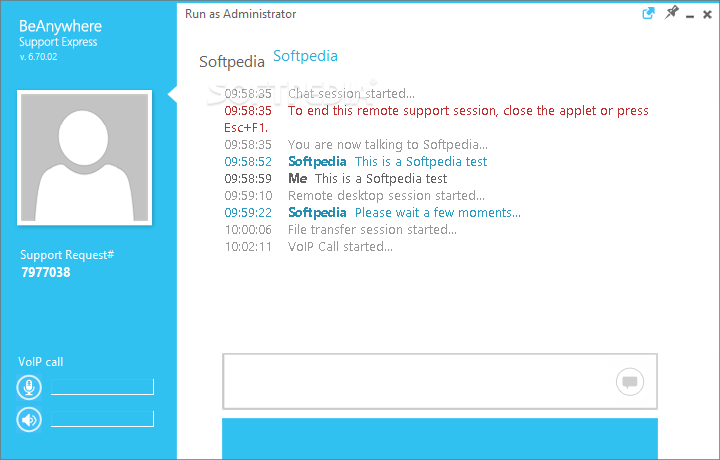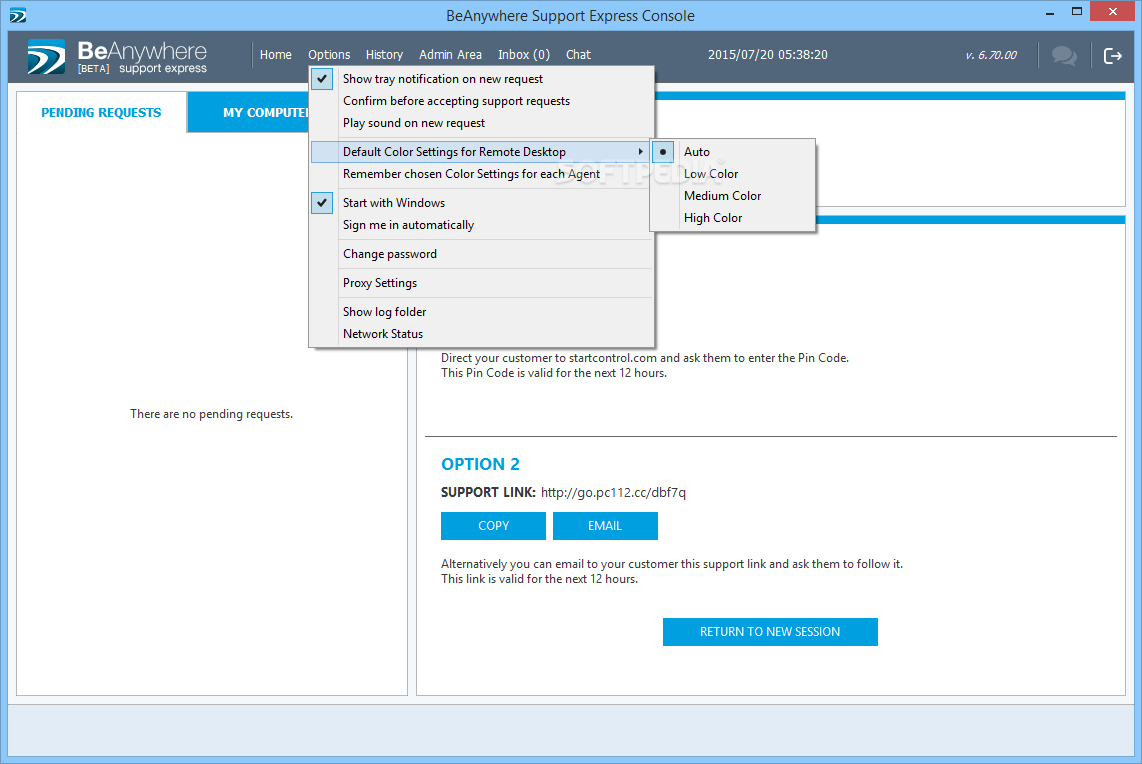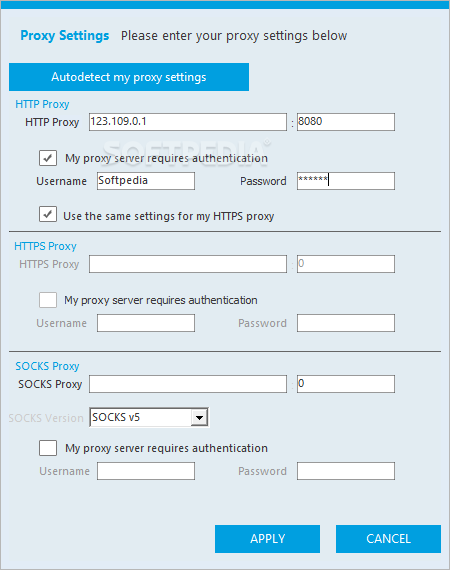Description
BeAnywhere
BeAnywhere is a super easy-to-use software that lets you connect to a remote computer, even if it’s not on your local network. This program helps you create a secure connection over the Internet to any computer so you can offer technical support without any hassle.
Secure Connections Made Simple
With BeAnywhere, you can ensure a safe link to another computer through the Internet. If a customer needs help, you can quickly start a session and get a unique PIN. Just send this PIN to them so they can download the portable desktop client and enable the remote connection.
Control at Your Fingertips
Once the connection is set up, you can see all the available computers and pick one to control remotely. You won’t just be able to look at system info like CPU, RAM, or network connections; you’ll also be able to start a remote desktop session! Plus, there’s an easy chat feature so you can communicate directly with your customer.
Full Desktop Access
BeAnywhere lets you view and operate the connected desktop as if you're right there. You can run Command Line functions using the dedicated console like any normal user would. Need to transfer files? No problem! The file transfer feature works both ways, making quick repairs easier between your computer and your customer's.
Dive into System Info
The System Info tab is where all the magic happens! Here, you can check out everything from running processes and network connections to applications and drivers. You can also keep tabs on startup programs and see if there are any pending Windows updates that need attention.
Extra Features for Convenience
If you're feeling chatty, BeAnywhere even lets you start VoIP calls! Plus, you can save frequent connections for quick access later. You’re also able to ask for admin privileges or request remote user credentials if needed. And in case of emergencies, performing a reboot is just a click away!
Easy Online Management
You’ll love how simple it is to manage details of sessions and customize client interfaces from BeAnywhere's online admin area right from its interface. For more information or to download BeAnywhere, head over now!
User Reviews for BeAnywhere 1
-
for BeAnywhere
BeAnywhere offers seamless remote connection for technical assistance, with system info, file transfer, and VoIP call features. Perfect for IT support professionals.