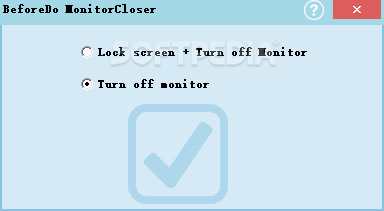Description
BeforeDo MonitorCloser - Save Energy Effortlessly
If you want to save energy by turning your monitor off, sometimes it might be impossible due to hardware limitations. For instance, laptops don't include power buttons for their displays.
Efficient Energy Saving Solution
- Turn off your monitor without pressing the power button
- Lock your screen and close your monitor simultaneously
- Portable application, no installation required
- No additional files or folders created
BeforeDo MonitorCloser is a handy tool that allows you to effortlessly save energy by turning off your monitor with ease. Whether you're restricted by hardware limitations or simply want a more convenient way to power down your screen, this application has got you covered.
User-Friendly Interface
The simplistic interface of BeforeDo MonitorCloser features intuitive controls that cater to a wide range of computer users. With just a few clicks, you can choose to either turn off your monitor or lock your screen and close your monitor simultaneously.
Convenient and Portable
Being a portable application, BeforeDo MonitorCloser does not require installation. Simply unpack the archive and launch the executable to access all its features. You can run it from removable storage media like USB flash drives or external HDDs.
Don't let hardware limitations stop you from saving energy. Take control of your monitor's power state with BeforeDo MonitorCloser and enjoy a more efficient computing experience.
User Reviews for BeforeDo MonitorCloser 1
-
for BeforeDo MonitorCloser
BeforeDo MonitorCloser provides a simple solution for turning off your monitor without using the power button. Portable and user-friendly interface.