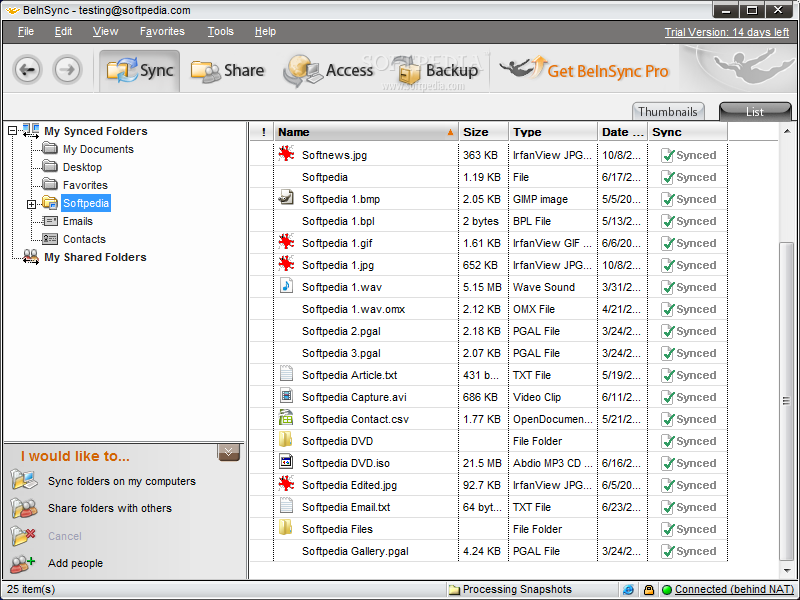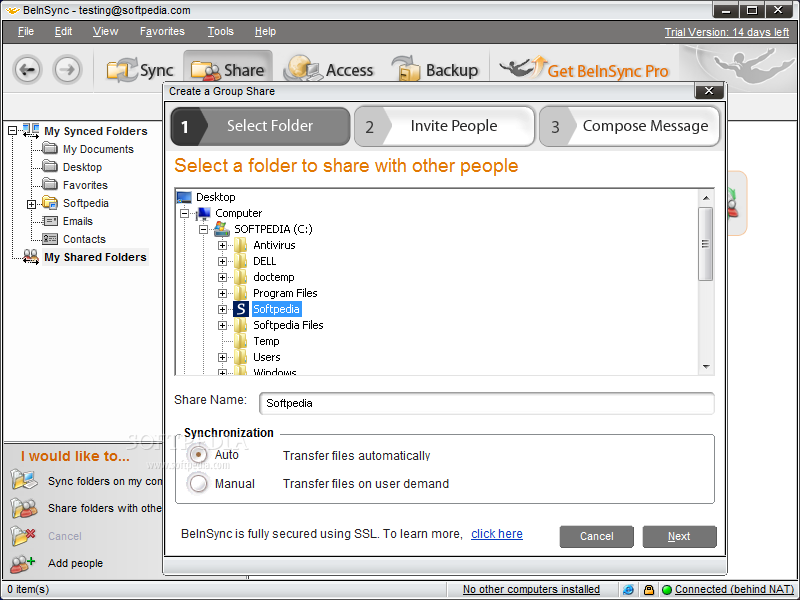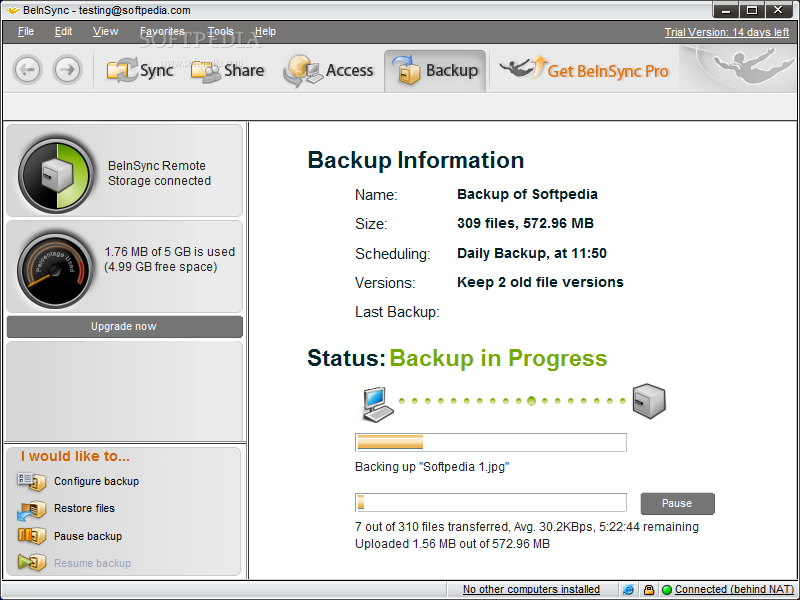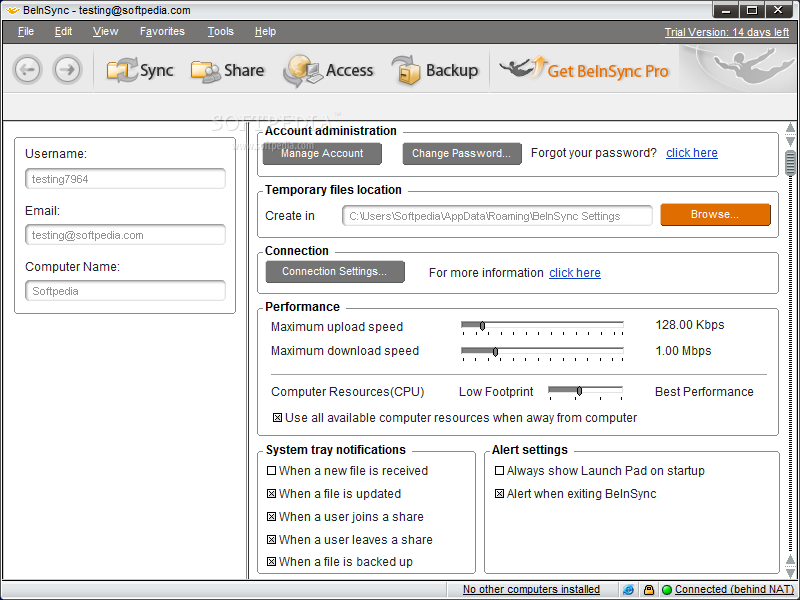Description
BeInSync
BeInSync gives you a simple, all-in-one solution for sharing, accessing, and protecting your data. It’s super handy!
Easy File Syncing
With secure private network technology, BeInSync lets you automatically sync documents, photos, videos, and music across your computers. You can also share files that are too big for email with colleagues, friends, or family.
Access Your Files Anywhere
Need to grab something while you're out? No problem! You can access your files from anywhere. Plus, you get 1GB of free online storage for backups! Protect those valuable files and memories.
Simplified Setup
Setting up BeInSync is a breeze! Just install it on each computer you want to sync. Then choose what you want to synchronize—like your desktop, My Documents folder, emails, contacts, favorites, and more.
No More Worries About Data
Once it's set up, any time you create, modify or delete an item—these changes will automatically show up on all your other PCs. This means you can work from anywhere without stressing about where your data is stored.
Secure Web Access
If you're away from your computer and need something quickly? BeInSync's secure Web access lets you view shared folders instantly from any computer or location without needing to install anything first!
Easily Share Data Securely
BeInSync also allows you to securely share any amount of data with colleagues and friends. Just invite them to a shared folder!
Email Invitations Made Easy
An email will go out with a link to the shared folder on your computer. Invitees can view it instantly in their web browser or install BeInSync themselves to keep everything in sync automatically.
Collaborate Effortlessly
This way you can work together in the shared folder just as easily as if it was right on your local files. Teamwork has never been simpler!
User Reviews for BeInSync 1
-
for BeInSync
BeInSync simplifies data sharing, access, and backup seamlessly. Secure and efficient solution for syncing files across multiple devices.