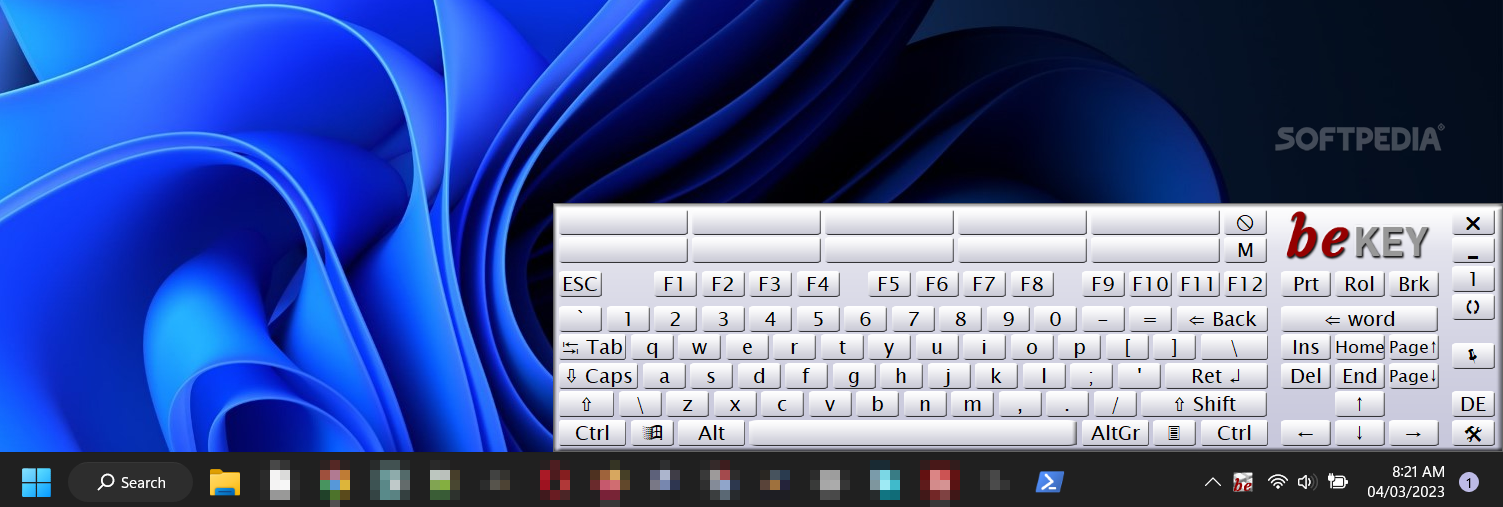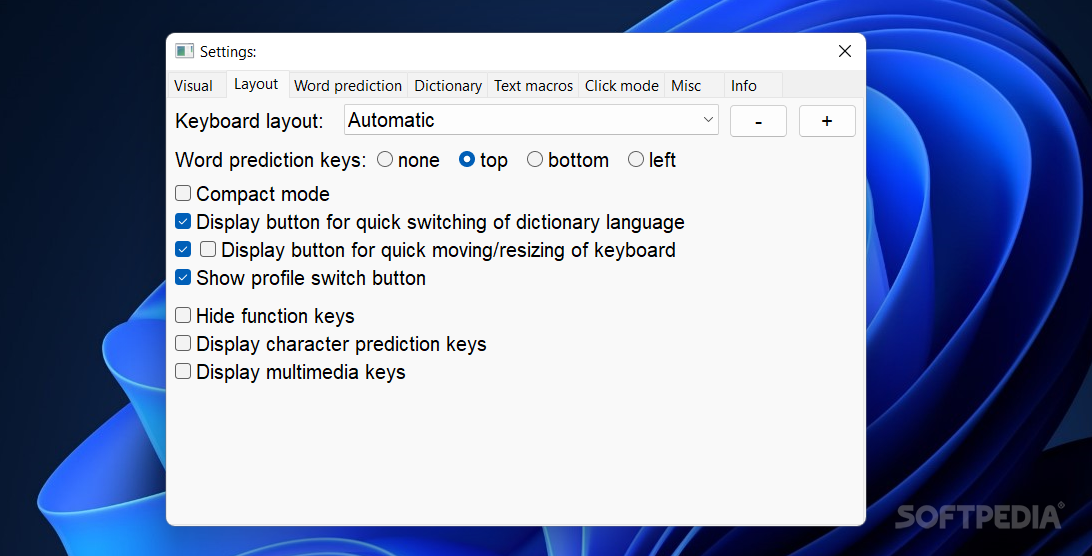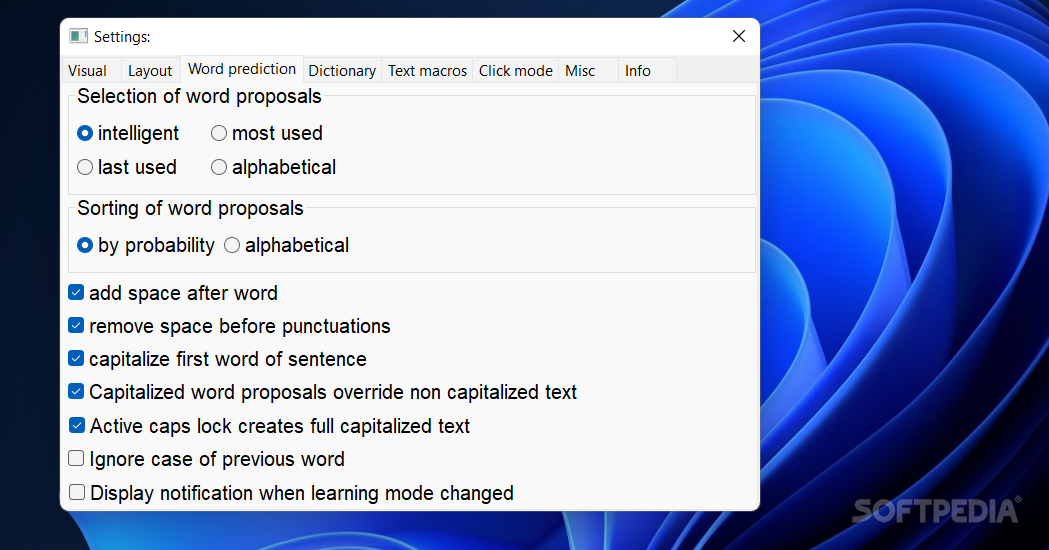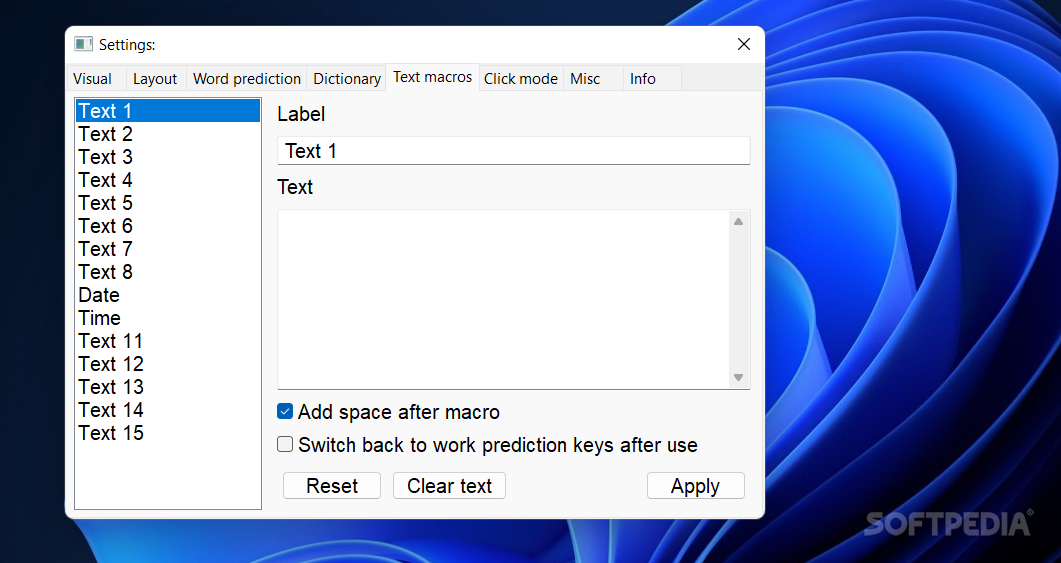Description
Experience Enhanced Typing with beKEY Virtual Keyboard App
beKEY is a cutting-edge software application designed to revolutionize your typing experience. Whether you are looking to type faster, improve accuracy, or simply explore a new way of interacting with your computer, beKEY has you covered.
Key Features:
- Virtual keyboard for quick and easy typing
- Text prediction mode for faster input
- Support for text macros for efficiency
- Multiple keyboard layouts for customization
- Color scheme, key border, and font size adjustments
- Language selection for dictionary support
- Custom text macros for personalized shortcuts
- Touchscreen mode for intuitive use
- Backup and restore settings for peace of mind
Enhanced Typing Experience:
With beKEY, you can say goodbye to the limitations of physical keyboards and embrace a new way of typing. The virtual keyboard offers text predictions that make typing a breeze, allowing you to focus on what you want to say without the hassle of manual input.
Customization Options:
Personalize your virtual keyboard experience with a range of customization options. From adjusting the color scheme to fine-tuning text prediction algorithms, beKEY puts the power in your hands to tailor the virtual keyboard to your preferences.
Efficiency and Productivity:
By enabling text macros and utilizing the advanced text prediction features of beKEY, you can streamline your typing workflow and boost your productivity. Say goodbye to repetitive typing tasks and let beKEY handle the heavy lifting for you.
Download beKEY today and unlock a new world of typing possibilities. Whether you are a seasoned typist looking to enhance your skills or a casual user in need of a reliable input solution, beKEY is the perfect companion for all your typing needs.
User Reviews for beKEY 1
-
for beKEY
beKEY offers quick text predictions and customizable virtual keyboard settings. A great tool for faster typing without compromising performance.