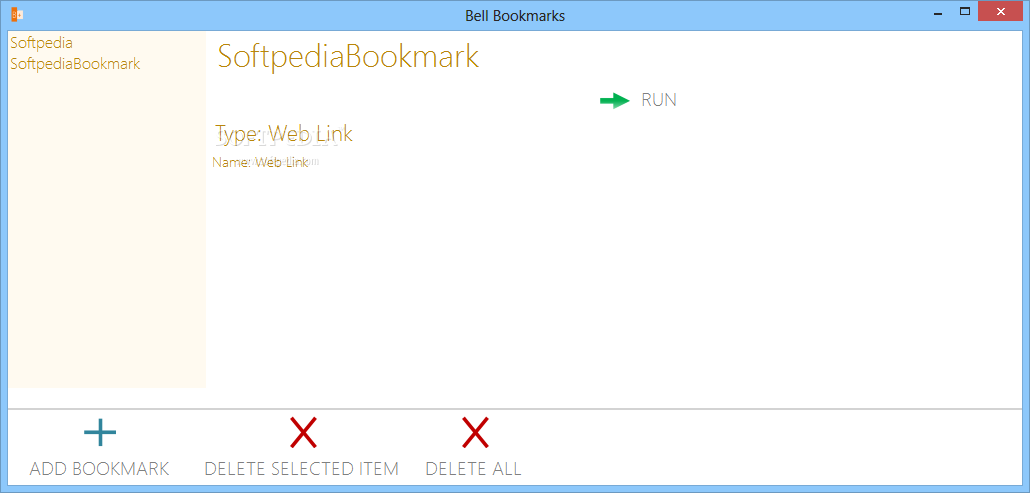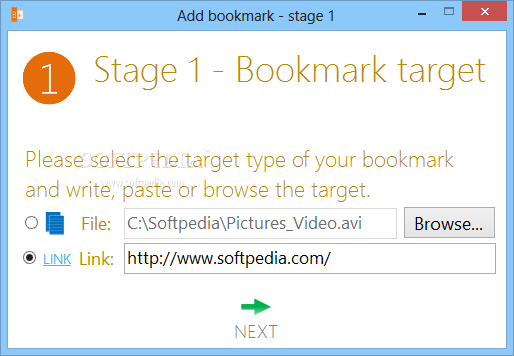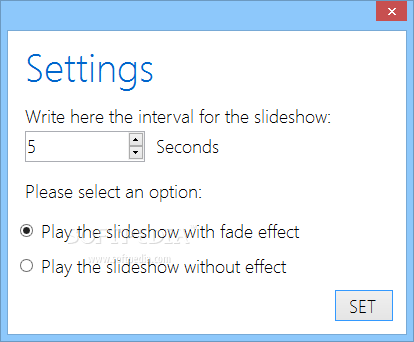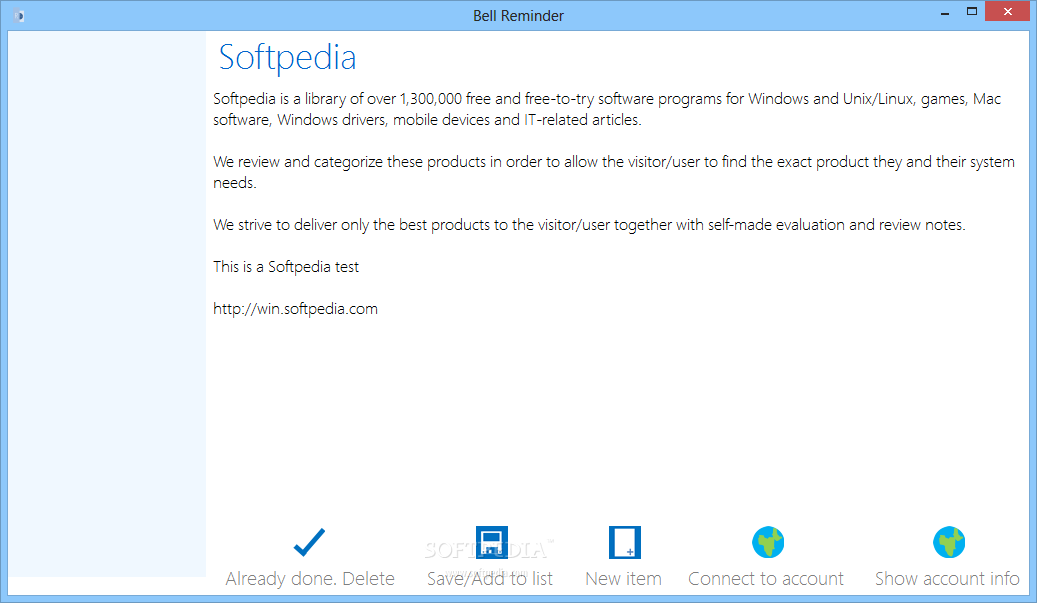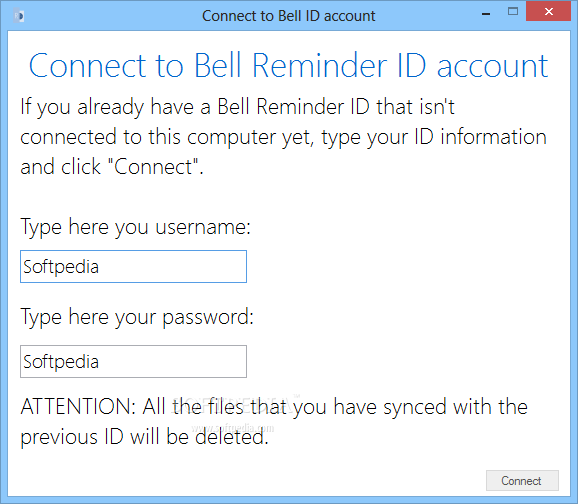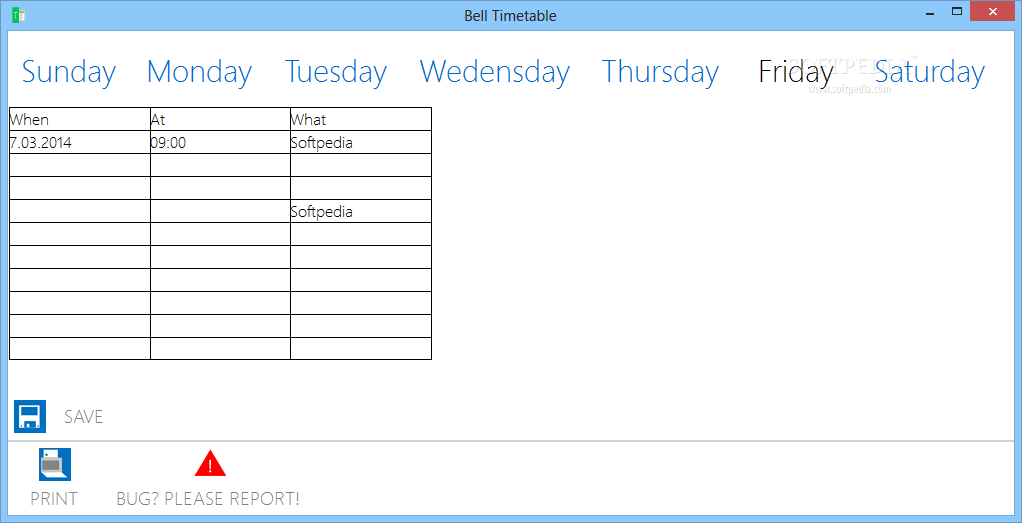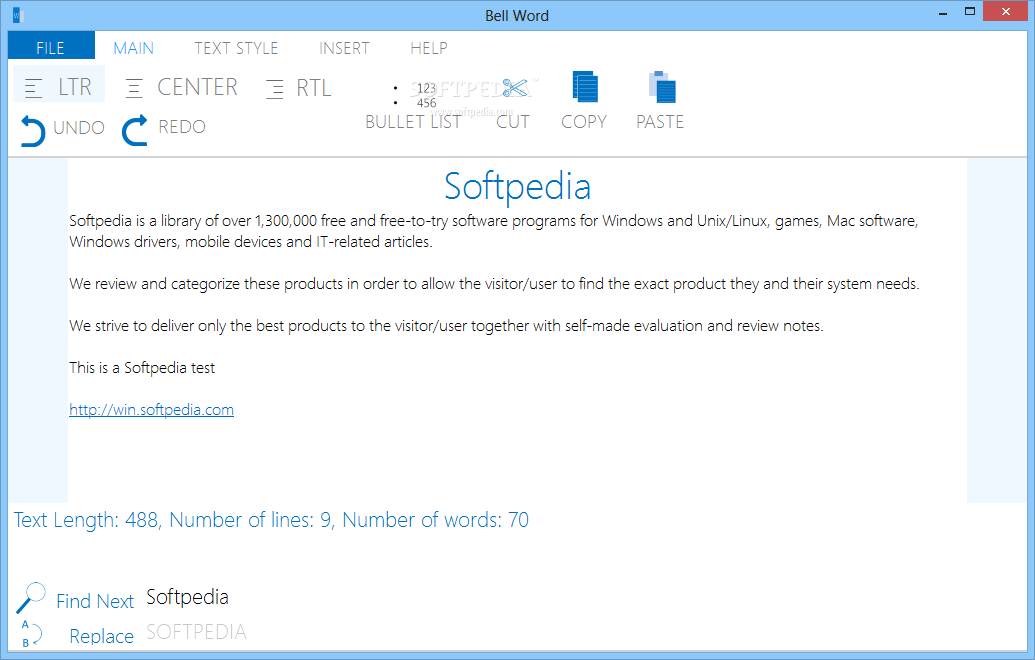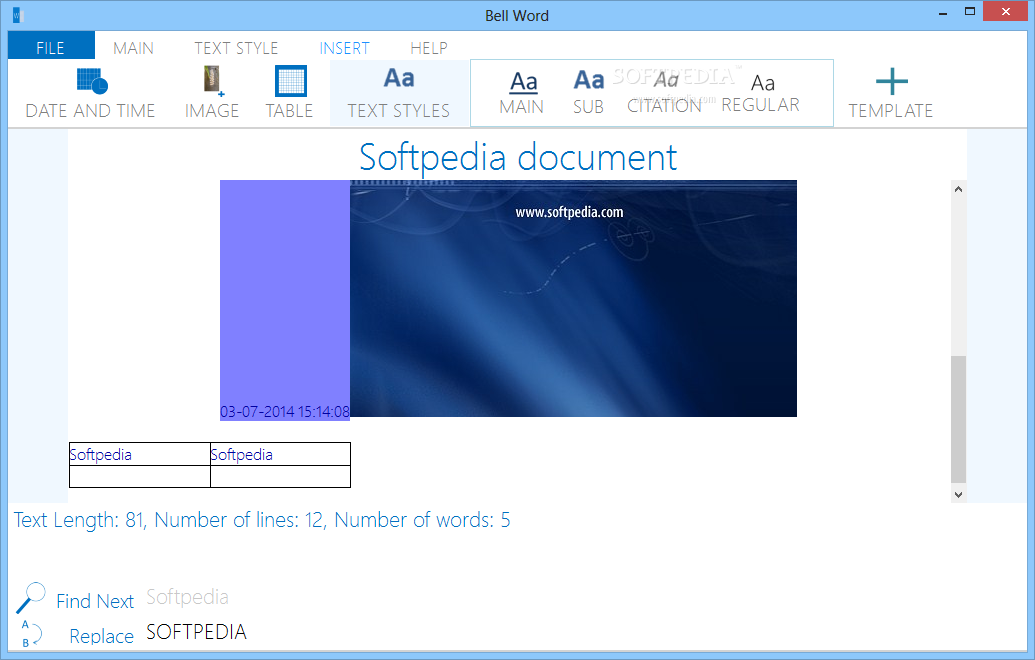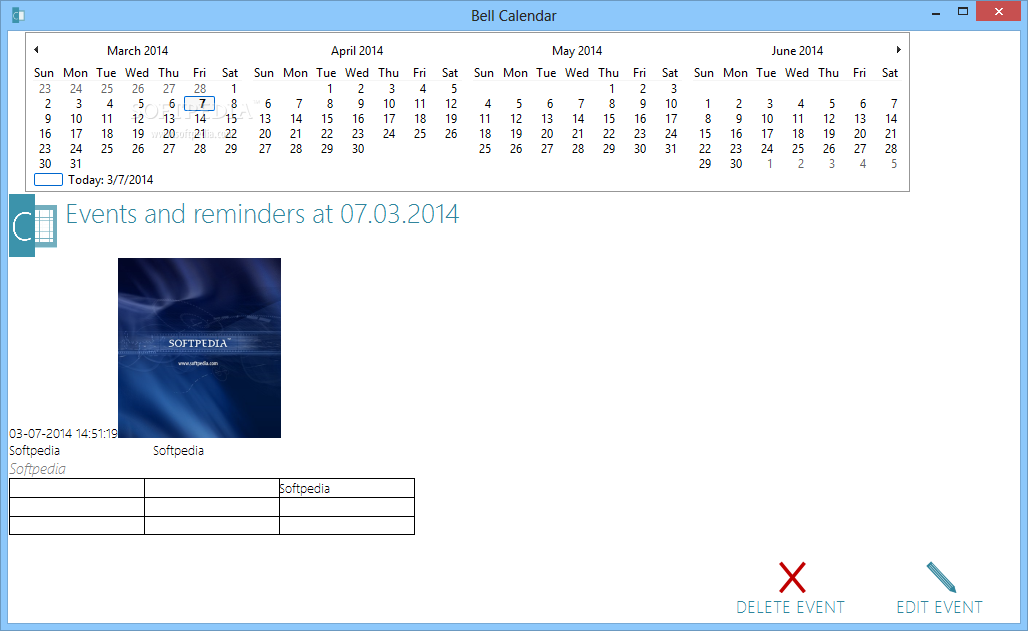Description
Bell Office
Bell Office is a super handy tool when you're working on reports or school assignments on your PC. You know how you need more than just a word processor to get things done? That’s where Bell Office really shines! It’s like a toolbox filled with different apps that make your work easier.
Customizable Utilities
When you install Bell Office, you get to pick and choose what utilities you want. Whether it’s a word editor, timetable, reminder, calendar, image viewer, or even a bookmark manager—it's all there for you! You can go ahead and install everything if you want and see what fits your needs best since these are freeware apps!
User-Friendly Word Processor
The word processor has a user-friendly interface that helps you dive straight into typing your homework without distractions. Plus, it features a built-in counter for words, characters, and lines. So no need to download any extra apps for that!
Text Editing Features
You can easily change text alignment, font type and size, colors, or even styles. Want to add the current date and time? No problem! You can also insert images or tables right into your document.
Organize Your Links
If you're someone who loves bookmarking interesting links while browsing the web, the bookmark manager will be your best friend! You can sort and organize those links with relevant names so they’re easy to find later.
Image Viewing Made Easy
The image viewer supports tons of popular formats like JPEG, PNG, BMP, TIFF, GIF—and even SVG and WEBP! You can enjoy viewing your pictures in full-screen slideshows or rotate them around as needed.
Stay on Top of Your Schedule
No more missed appointments thanks to the reminder tool! The calendar feature helps keep track of all your events so they don’t overlap. Plus, there’s a timetable for managing daily classes or courses!
Your All-in-One Toolkit
Overall, Bell Office provides various tools you'll find useful when working on projects at home or school.
User Reviews for Bell Office 1
-
for Bell Office
Bell Office simplifies work with its suite of components, including word processor, timetable, reminder, calendar, image viewer, and bookmark manager. Useful freeware apps.