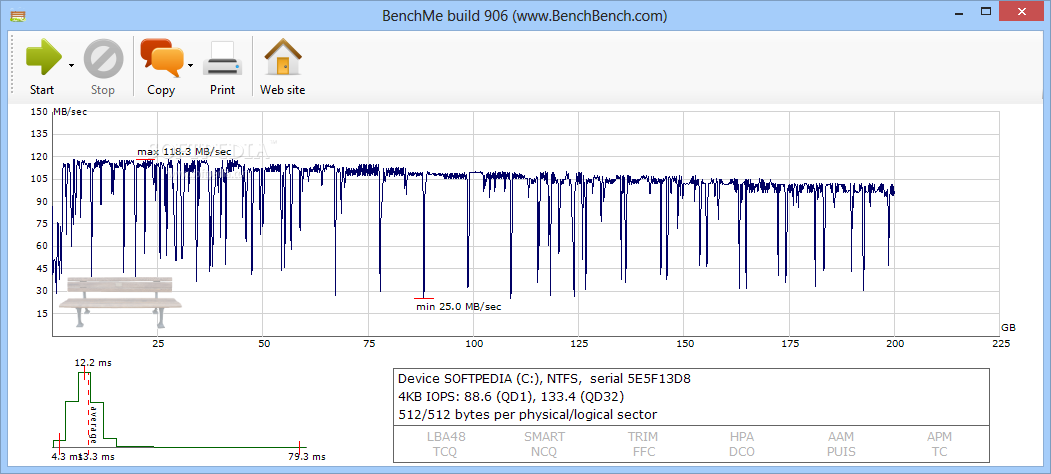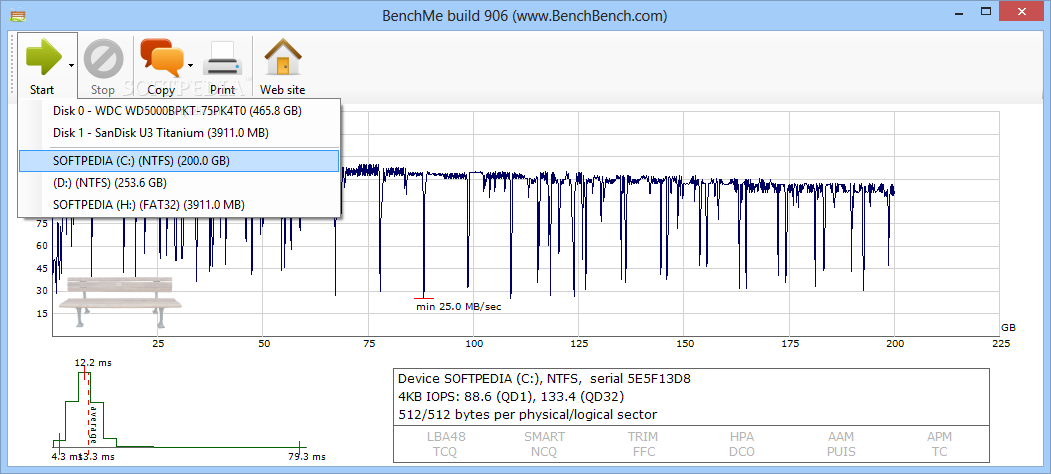Description
BenchMe
The difference in hardware components price tags is mainly because of performance. This isn’t a general rule though, and you can easily test out the capabilities of your components in little time. Benchmark applications like BenchMe want to let you know if you have what it takes to run beefy video games, or copy large files in seconds.
Before rushing to install the application to see what it’s all about, it’s best to make sure your computer is equipped with .NET Framework, because it’s a required component for functionality. What’s more, you might want to plug in any external devices, or storage devices you want to test before launching the executable, because there’s no refresh option once you’re inside.
Don’t be scared if the initial screen says there’s nothing to display, because you need to select a drive of interest before for the application to read. This is done from a dedicated drop-down menu, and you can target both NTFS, and FAT file system for multiple types of fixed, or removable storage devices.
Selecting the desired device automatically starts the process, with an initial loading time to measure access time. Once done, the process starts, and the longer you leave the application running, the more accurate the results are. Be sure not to leave it running too long, because too much pressure can cause damage in time.
A graph updates in real time as data is written to the disk. Minimum and maximum values are highlighted as they are reached in different points, and speed is also shown in real time. Additional details are provided, such as general device info, and special perks like SMART, TRIM, HPA, AAM, APM, TCQ, NCQ, FFC, PUIS, or TC.
Sadly you need to get used to the small preview area, with no built-in function to zoom. On the other hand, export options allow you to copy the graph as image to clipboard at several size specifications. Printing is also among export possibilities.
Different types of disk drives read, and write data at different speeds. Long term usage also has a saying here, and you can completely rely on BenchMe to tell you whether or not a specific fixed, or removable storage device is functioning as it should.
Technical Specifications:
- File: /home/rsyncd/mnt/root/softpedia/Downloads/Windows Apps/System/B/BenchMe/setup-benchme.exe
- Publisher: ReclaiMe.com
- Price: FREE
User Reviews for BenchMe 1
-
for BenchMe
BenchMe provides detailed analysis of disk drive performance. Easy to use, but lacks zoom function. Export options are convenient.