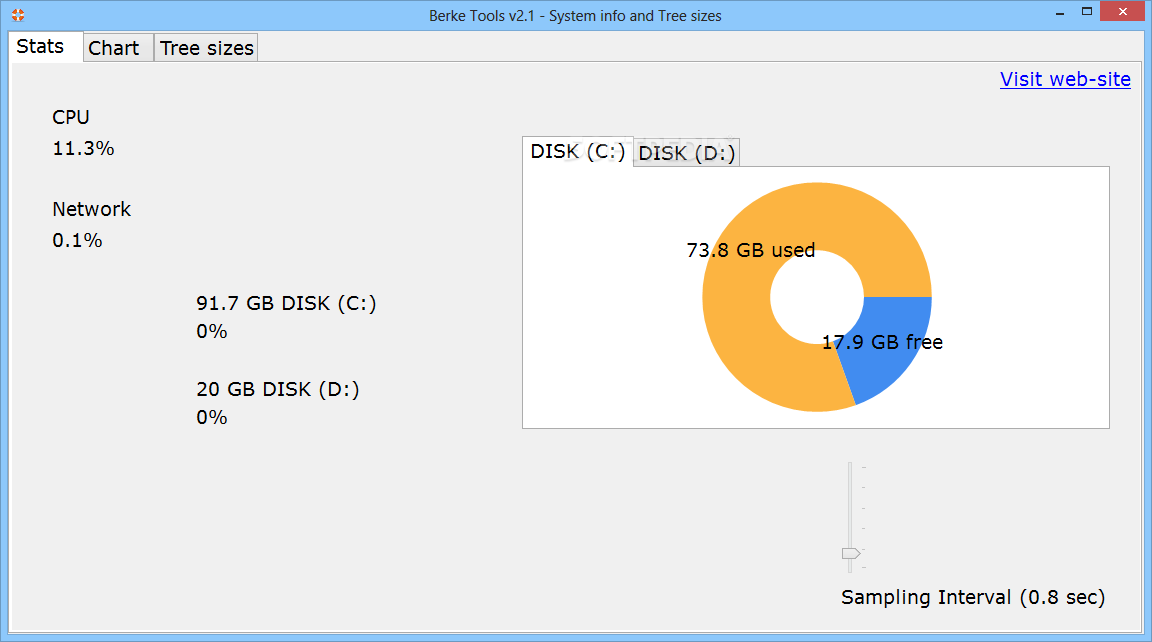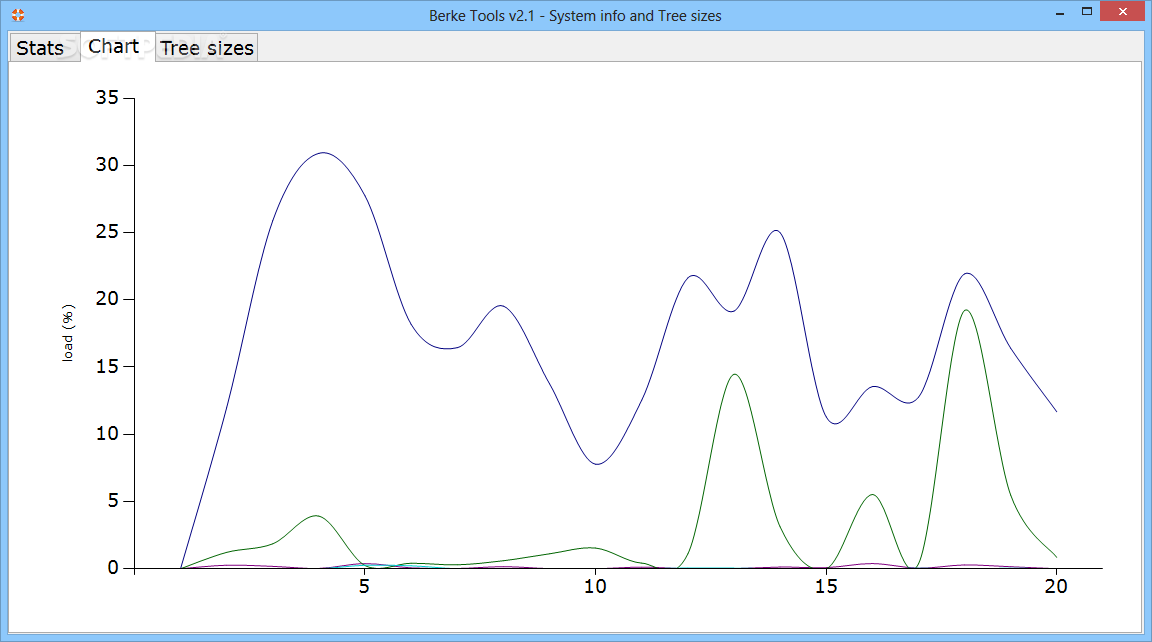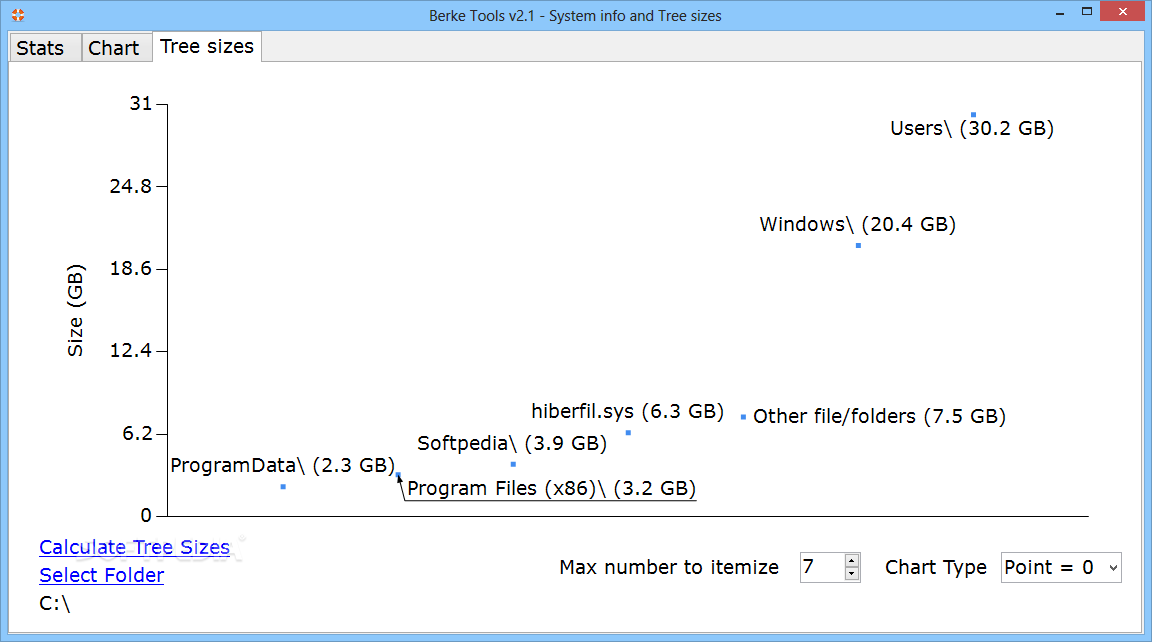Description
Berke Tools
Berke Tools is a lightweight and easy-to-handle software solution designed to help you monitor your CPU, network speed, and C drive usage through animated icons in your notification area. The interface is basic, displaying information in a medium-sized, non-adjustable window. When closed, the program retreats to the system tray with three different icons, each serving specific functions.
Key Features:
- Real-time monitoring of CPU performance, network speed, and C drive usage
- Manual adjustment of Sampling Interval with a slider
- System tray icons for quick access to C drive and Task Manager
- Color-coded flickering icons to indicate CPU and network usage intensity
- No data logging for privacy and security
Technical Specifications:
- Name: Berke Tools
- Type: Software
- Size: Lightweight
- Interface: Basic
- Compatibility: Windows
- Price: Free
To sum it up, Berke Tools is a handy utility that allows you to monitor your computer's activity with ease. It provides real-time data on CPU performance, network speed, and C drive usage without requiring much intervention from the user.
Publisher: Baris Kanber
User Reviews for Berke Tools 1
-
for Berke Tools
Berke Tools provides basic CPU, network, and C drive monitoring with simple interface. Handy for quick checks, but lacks advanced features.