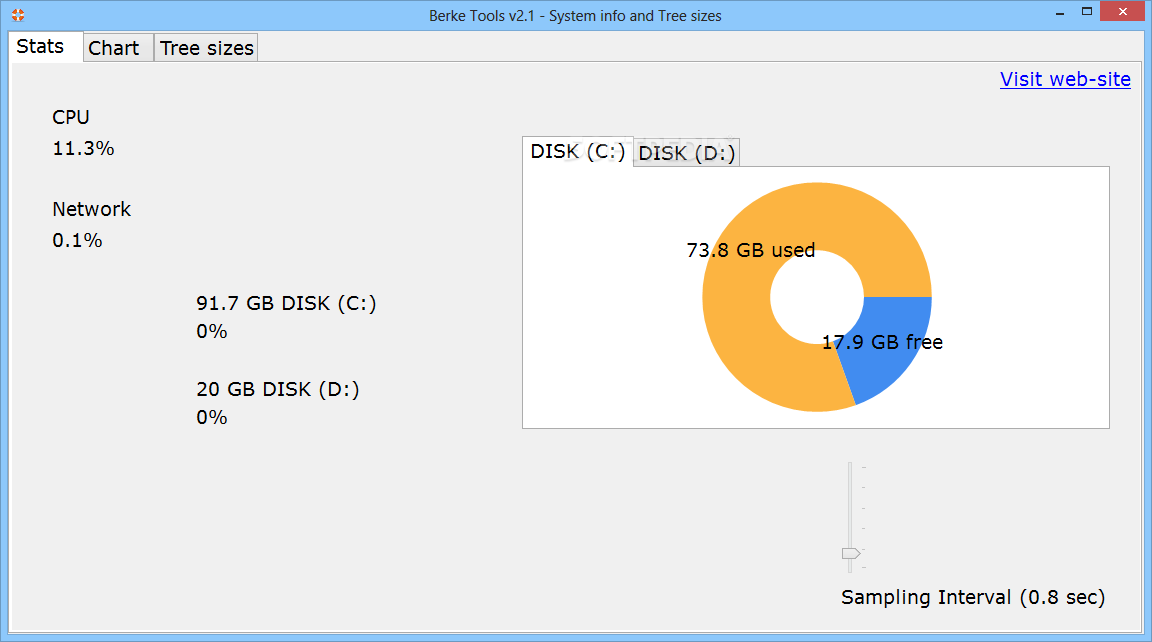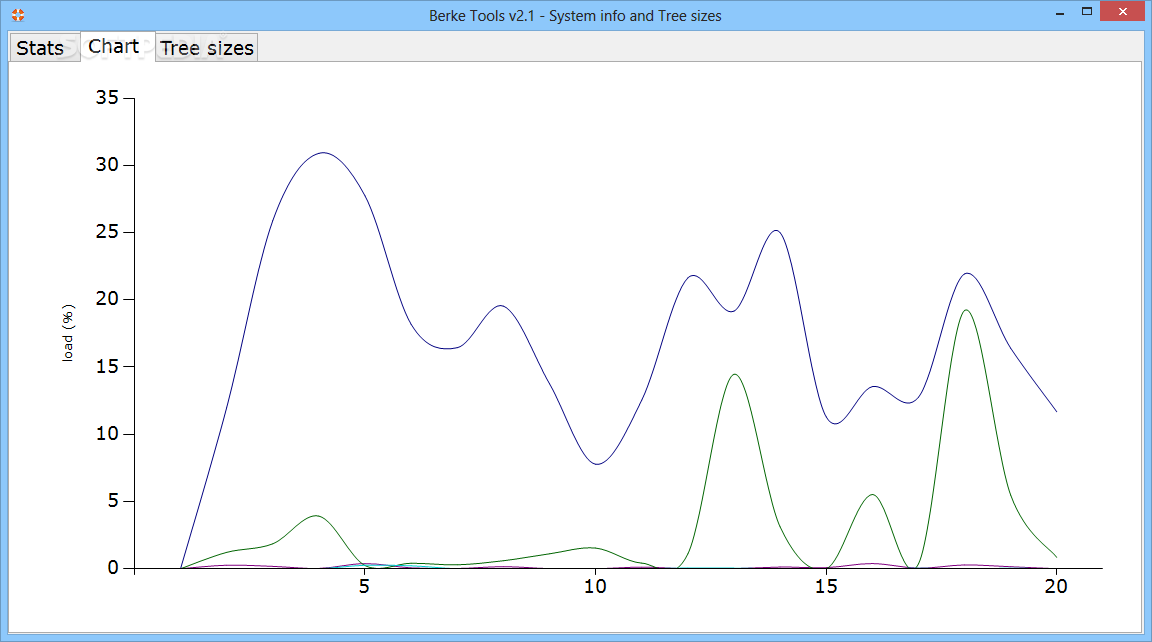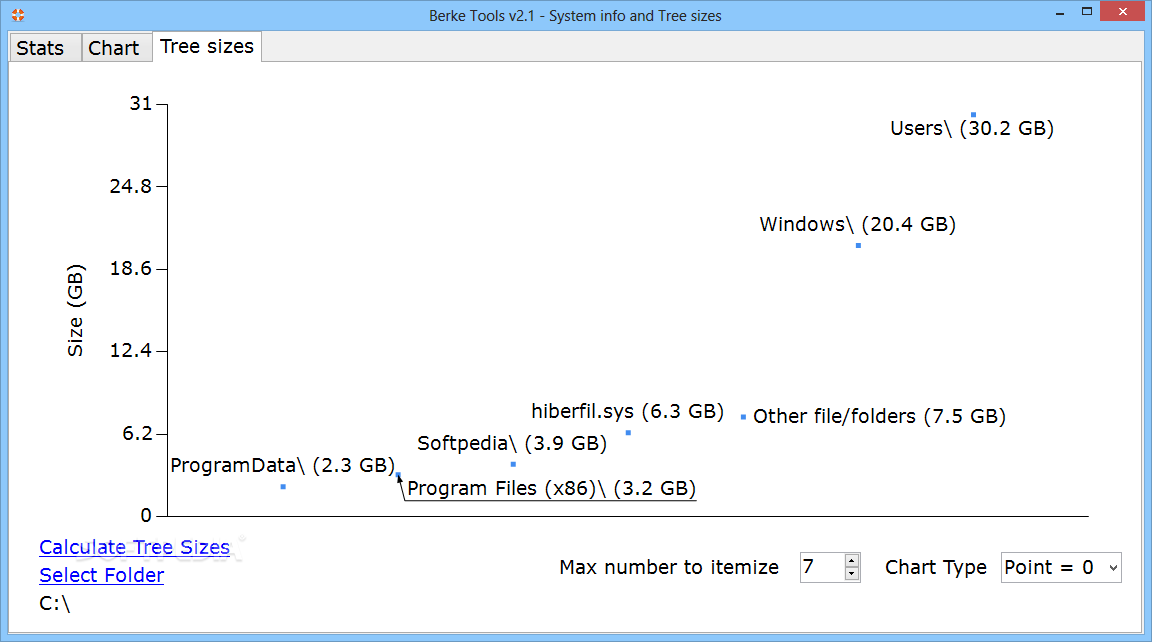Description
Berke Tools - Monitor Your System with Ease
Berke Tools is a lightweight and user-friendly software solution designed to keep you informed about the status of your CPU, network speed, and C drive usage through animated icons in your notification area.
Features:
- Monitor CPU performance in percentage
- Track network speed in MB
- View usage level of the C drive
- Adjust Sampling Interval from 5 seconds to 0.1 seconds
- Access system tray icons for C disk and Task Manager
Functionality:
Berke Tools provides real-time data on your computer's activity without the need for manual intervention. The program's simple interface displays retrieved information in a medium-sized window for easy access.
When minimized, Berke Tools retreats to the system tray with three separate icons, each serving its unique function. By clicking on the icons, you can open the C disk or launch Task Manager, depending on your preference.
Performance Monitoring:
The icons in the system tray will change colors based on the intensity of CPU or network activity, providing visual cues at a glance. However, the data displayed by Berke Tools is not stored or logged for future reference.
Overall, Berke Tools is a valuable tool for monitoring your processor's activity, network speed, and C drive usage with minimal effort on your part.
User Reviews for Berke Tools 1
-
for Berke Tools
Berke Tools provides basic CPU monitoring in real-time with minimal interface. Handy for quick checks on processor activity.