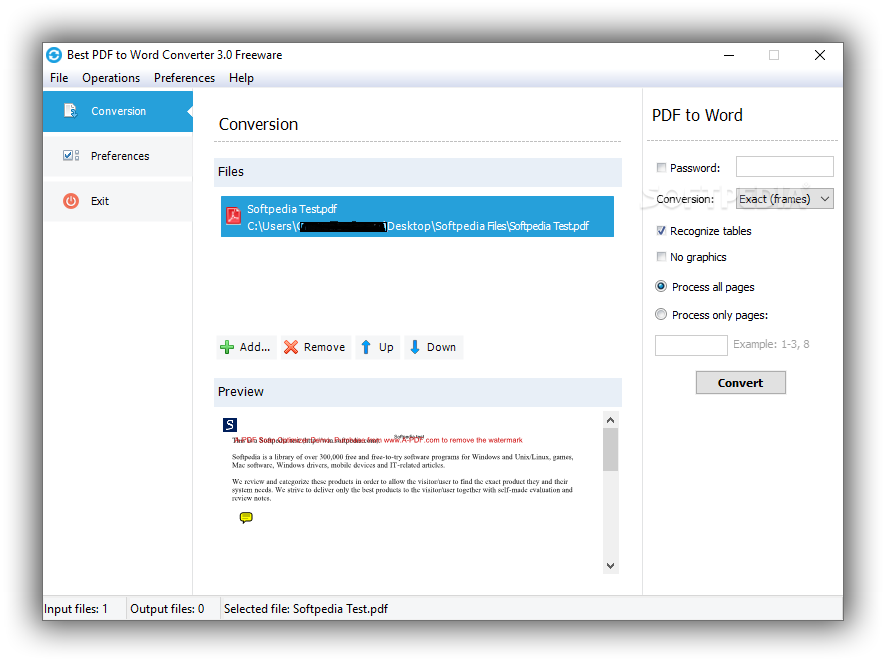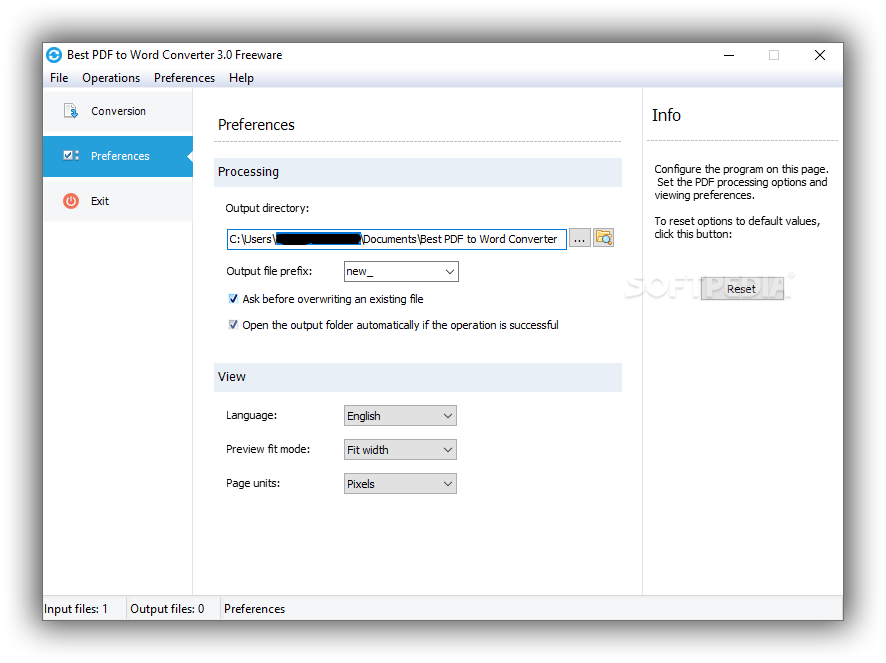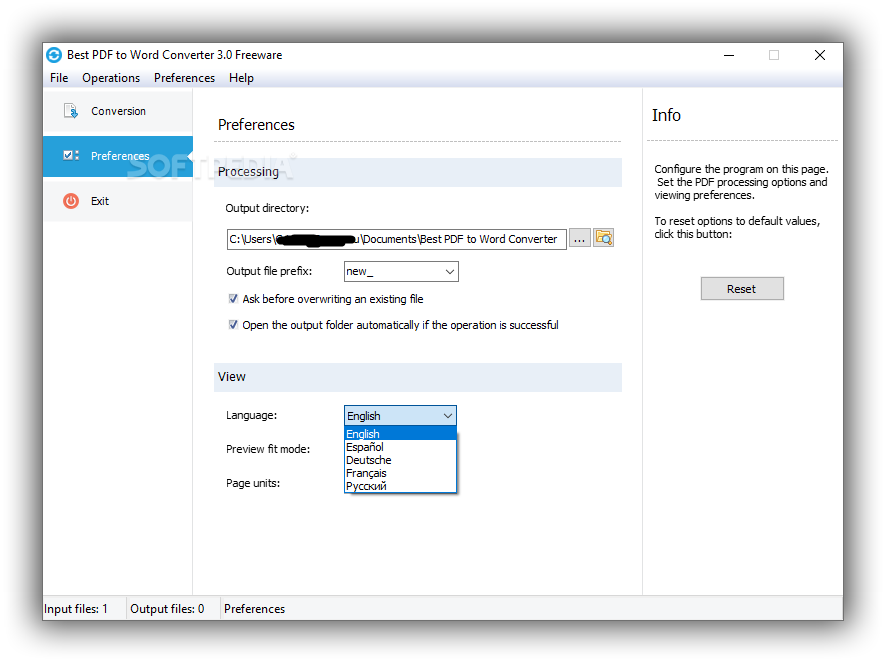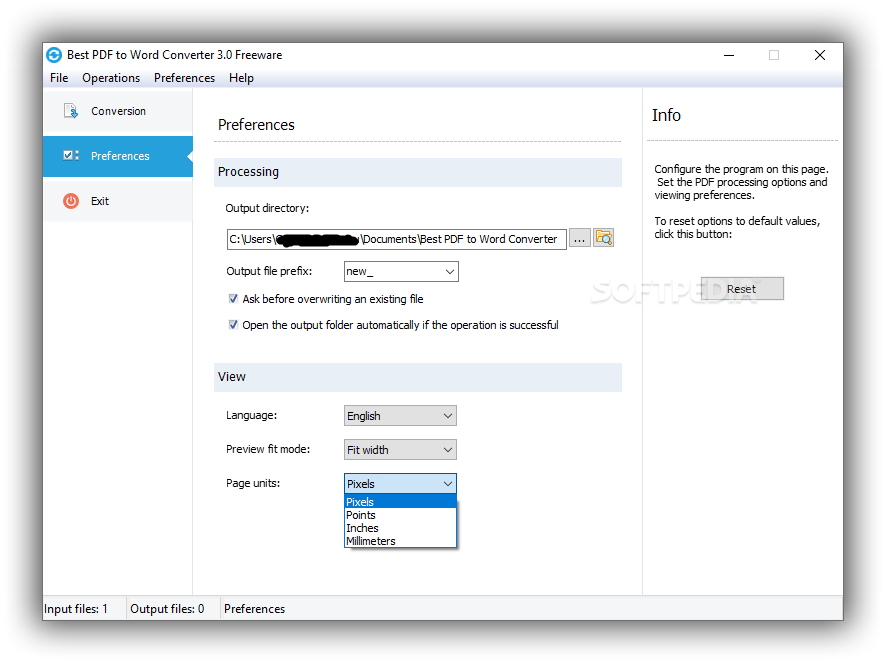Description
Best PDF to Word Converter
Best PDF to Word Converter is a handy tool if you've got a bunch of PDF files and need to edit them. It makes the whole process super easy by letting you export your PDFs into MS Word format. This means you can edit your documents without any hassle!
Easy-to-Use Interface
The app's design is really slick and modern, which makes it easy to use. You won't have to search through complicated menus or settings. Everything you need is right there in front of you.
Two Simple Categories
When you open the app, you'll see two main categories on the left side panel. The first one, “Conversion,” lets you load in your PDFs with a simple drag-and-drop feature. You can choose your settings and export your document from here.
Customize Your Output
The second category, “Preferences,” is where you can manage things like the output path and some automation options. After loading a PDF, head over to the right side of the interface to pick your desired settings for exporting a Word file that fits your needs perfectly.
Password Protect Your Document
If you're worried about privacy, there's an option to set up a password for your final document! Just tick the box if you want only yourself to access it.
Exclude Images If Needed
If your PDF has images but you don't want them in the Word file, just check the “No graphics” box, and it'll leave those out. Also, if you're working with multi-page PDFs but only want specific pages converted, simply select “Process only pages:” and type in which page(s) you need!
Language and Viewing Options
Diving into the “Preferences” tab again, you'll find options for different languages for UI support along with three fit models and four page units that will help customize how your Word docs look.
Your Go-To Tool for Conversion
Best PDF to Word Converter is truly an essential app that allows for quick exports of your PDF files while giving you plenty of options to tweak things so that everything turns out just right. For more details or to download this awesome tool, check out SoftPas!
User Reviews for Best PDF to Word Converter 1
-
for Best PDF to Word Converter
Best PDF to Word Converter offers a slick design, easy access to settings, and quick PDF to Word conversion. A handy tool!