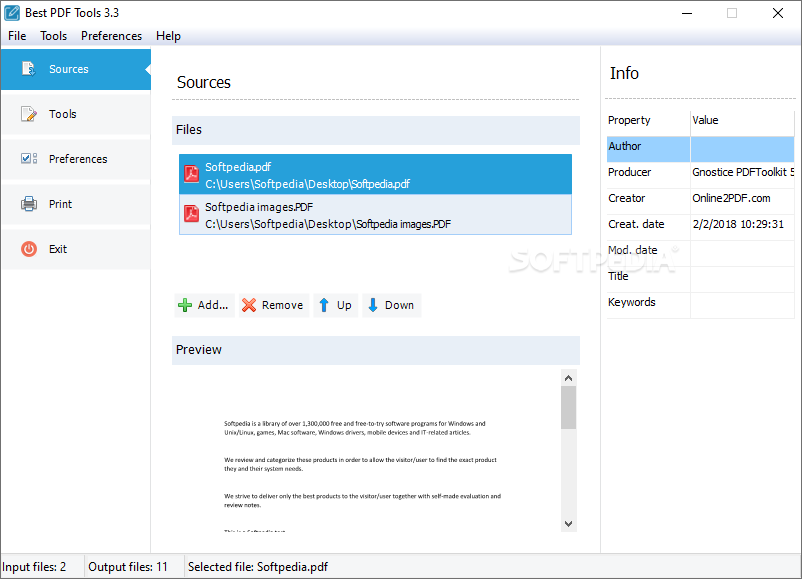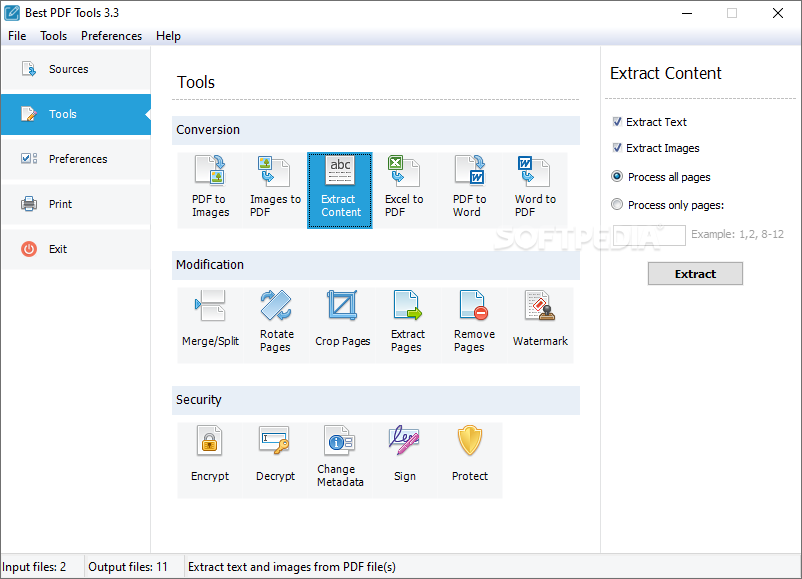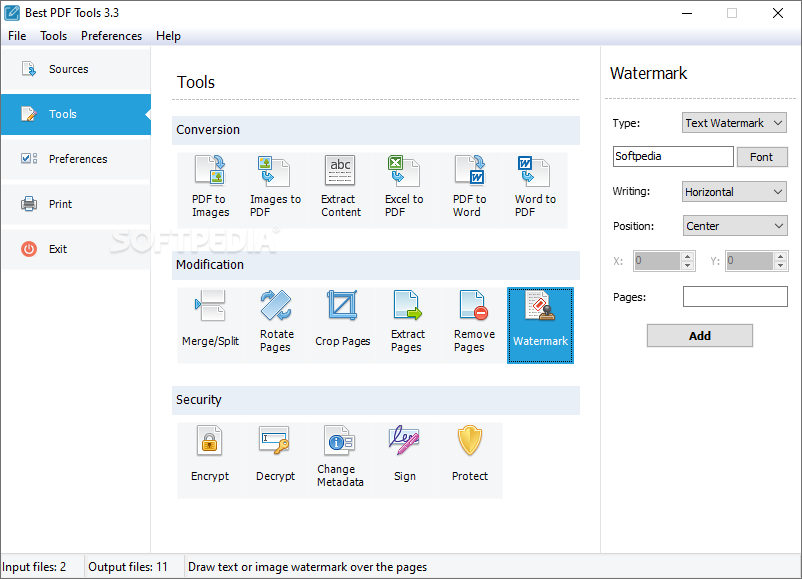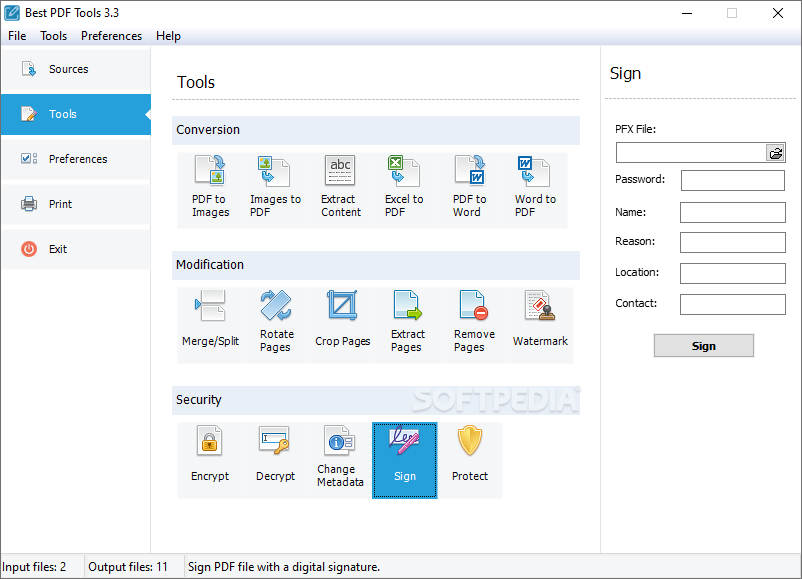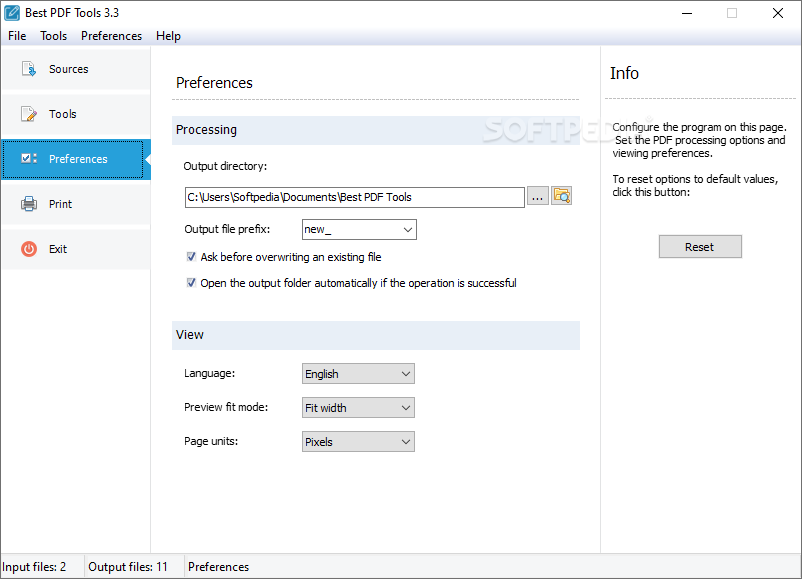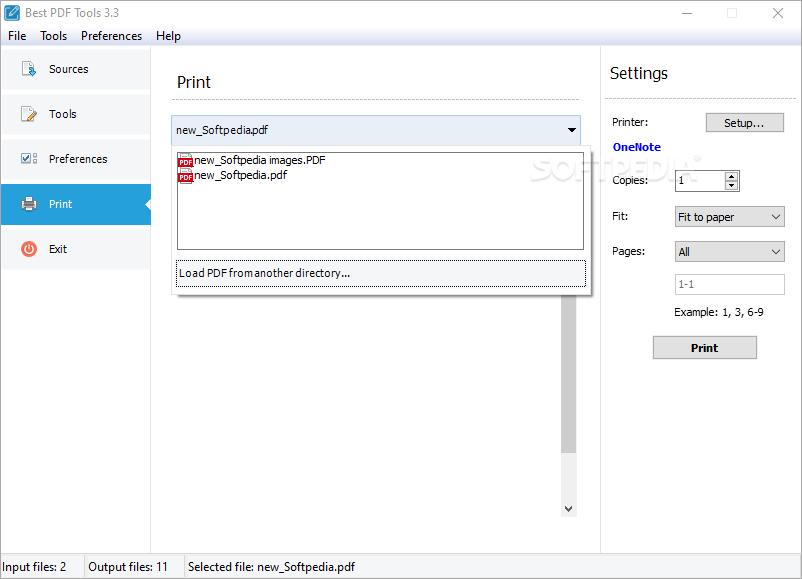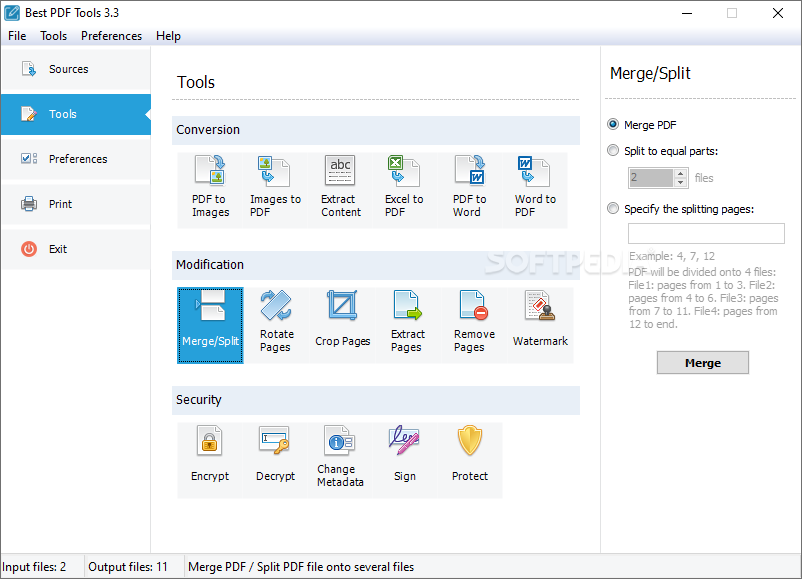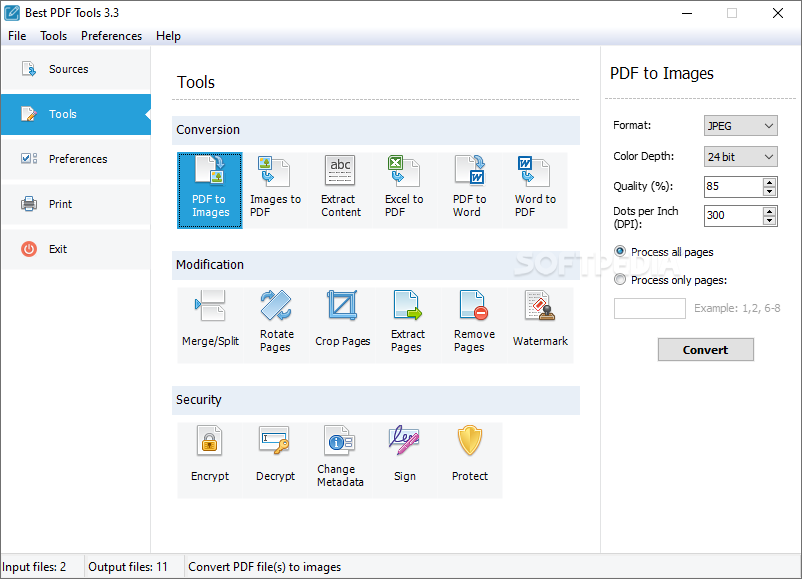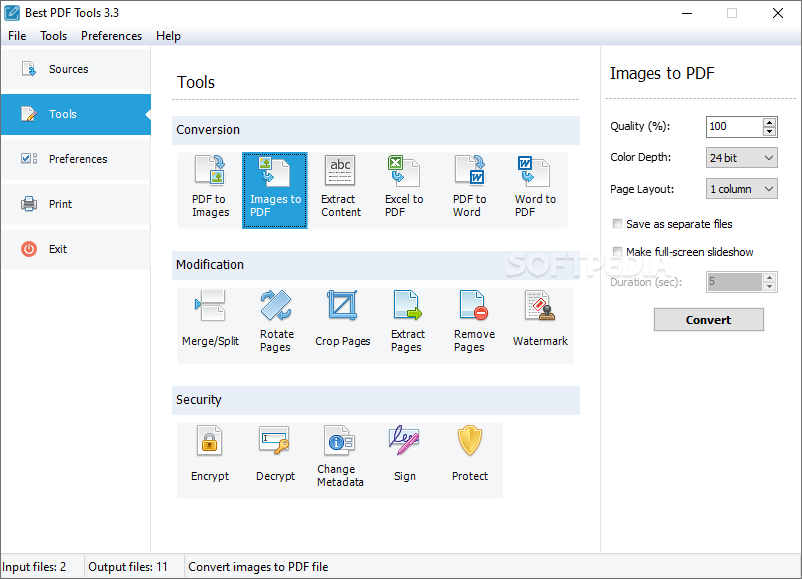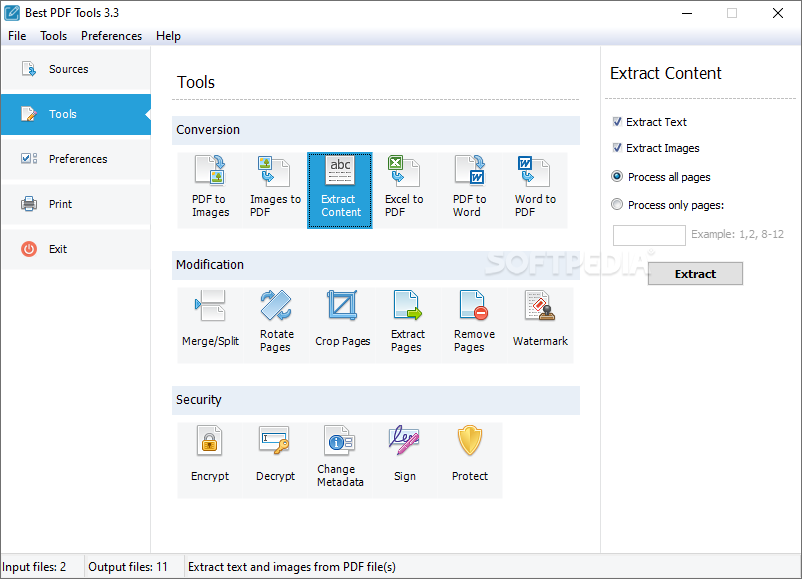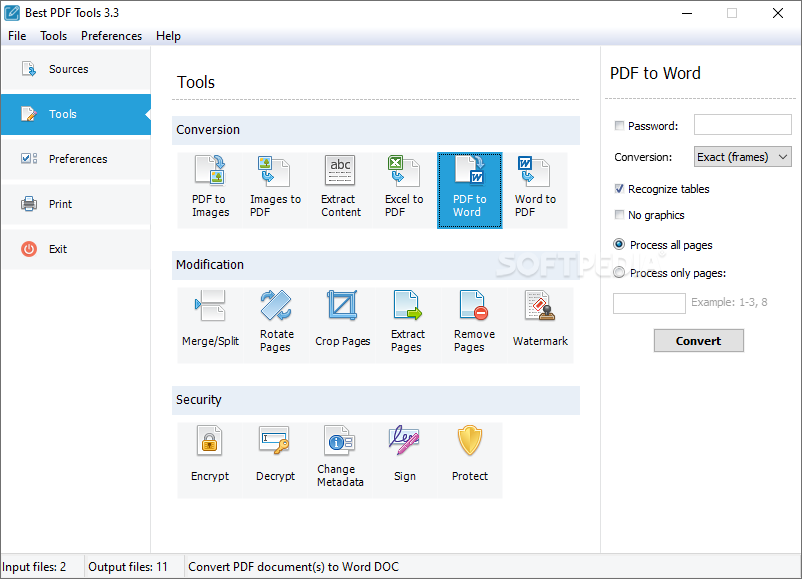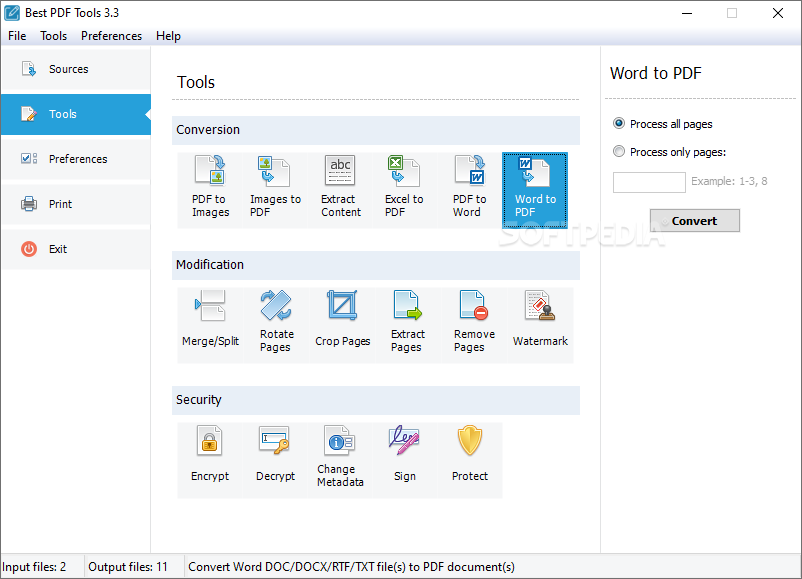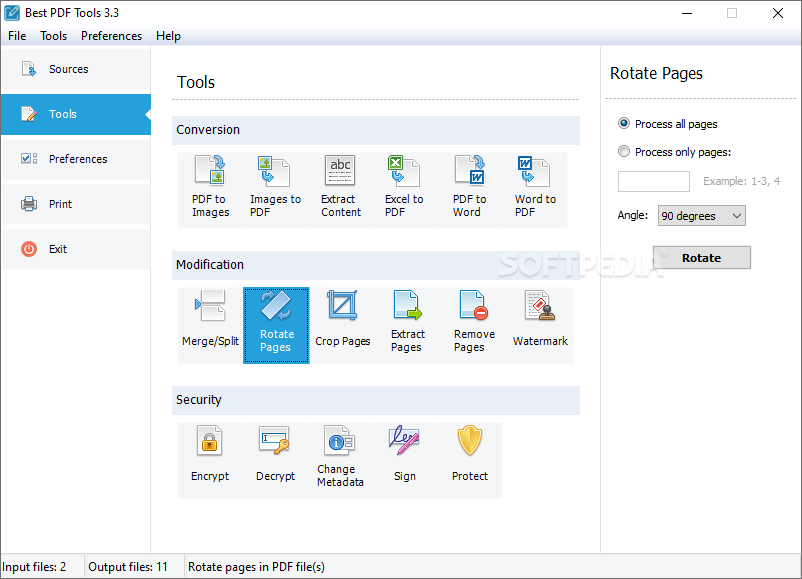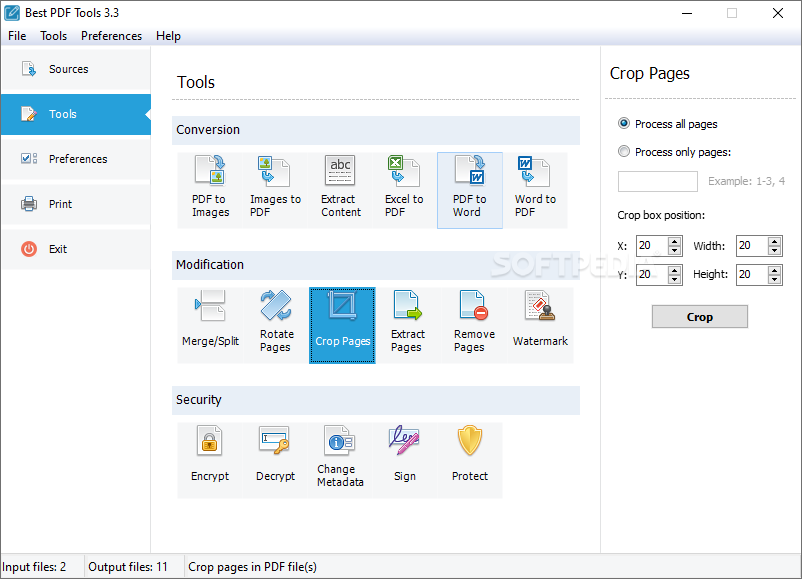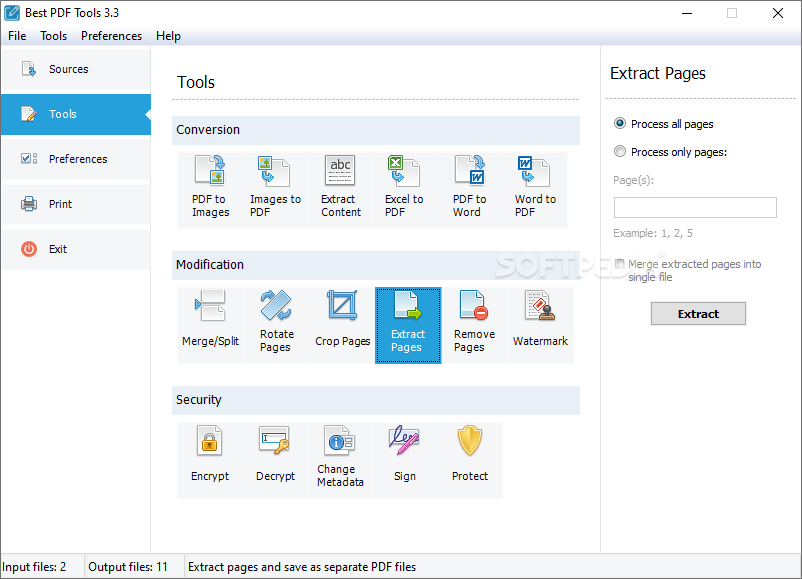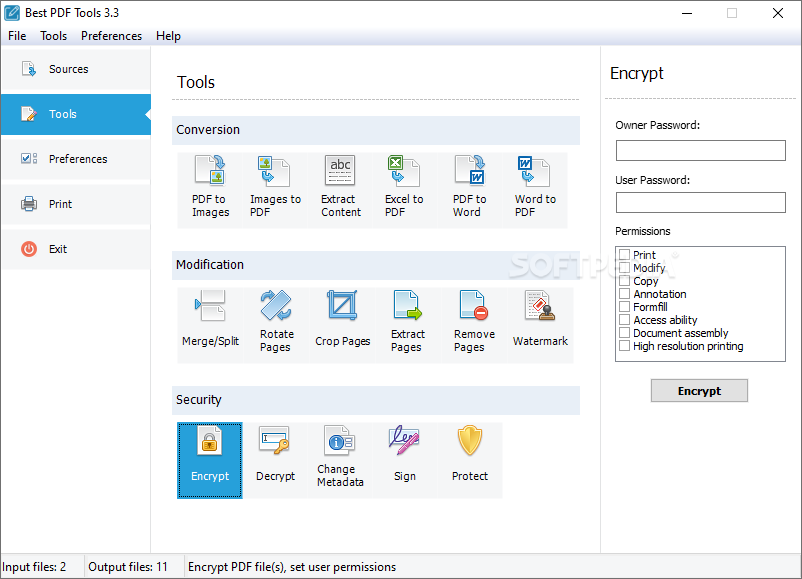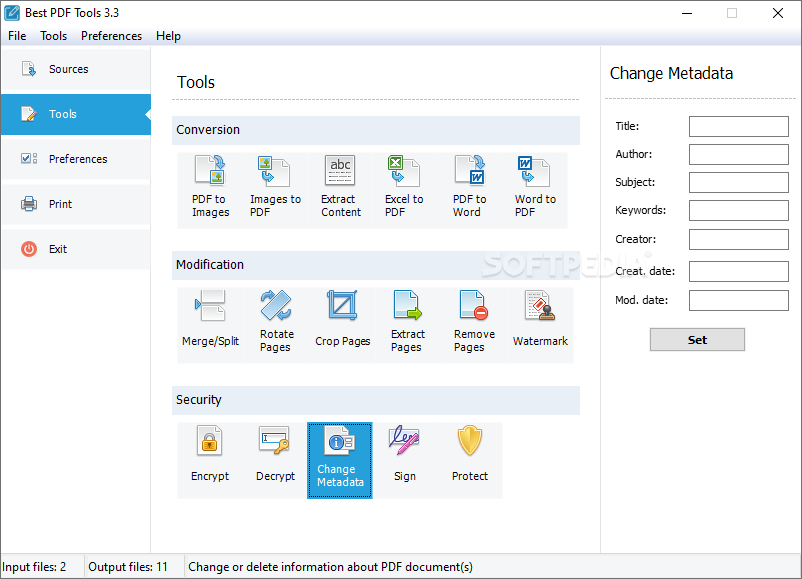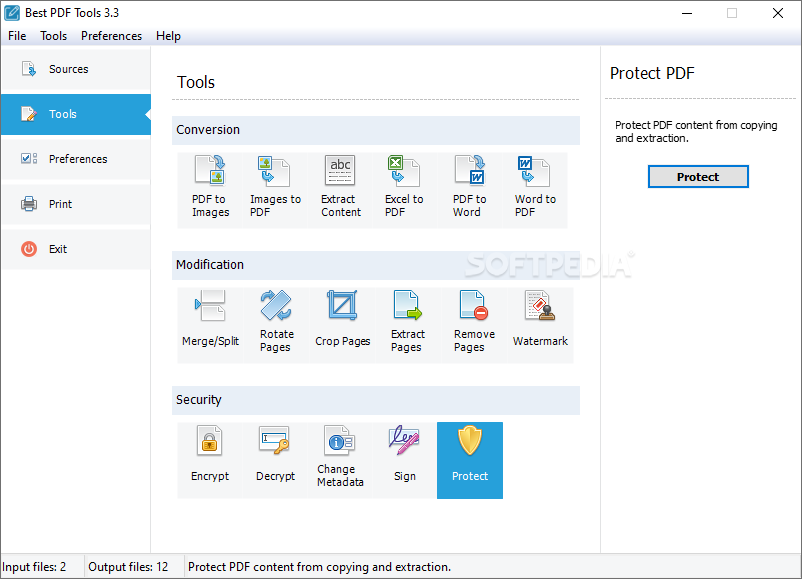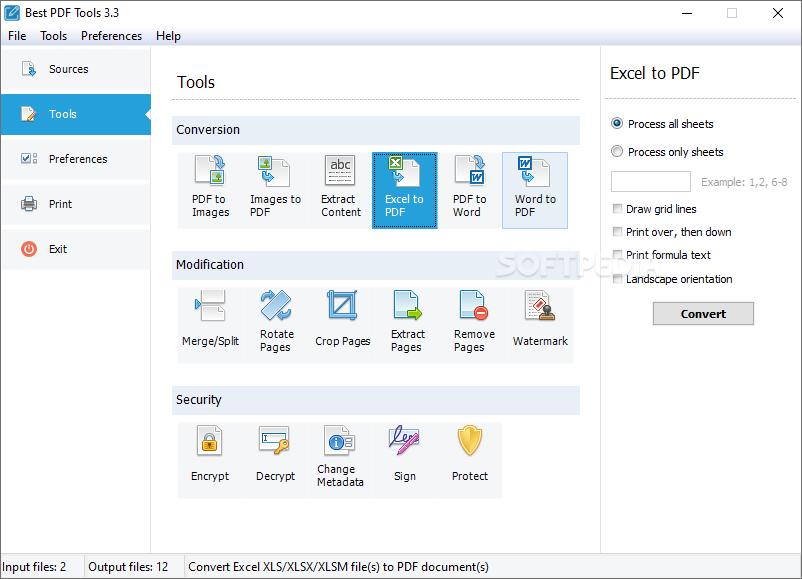Description
Best PDF Tools
Best PDF Tools is your go-to app for handling all things PDF! If you’re looking for something that makes dealing with PDF files a breeze, this is the smart choice. It’s got everything you need packed into one easy-to-use application.
User-Friendly Design
The user interface is clean and simple. You can quickly find what you're looking for thanks to its well-organized layout. The main features are organized into just a few tabs, so you won’t feel overwhelmed.
Insert and Preview PDFs
In the first tab, you can upload your PDF files—yes, even multiple ones at the same time! Below your uploaded files, there’s a handy preview window. This lets you see exactly what you’re working with.
Powerful Conversion Features
Once you've loaded your file, head over to the Tools tab on the left side. Here’s where Best PDF Tools really shines! Its main feature category is Conversion. You can turn your PDFs into images or extract content from them. Need to convert a Word or Excel document into a PDF? No problem!
Modify Your PDFs Easily
The next category is Modification. This is where the fun begins! You can merge or split pages, rotate or crop them, and even add watermarks with custom fonts and sizes right inside your PDF.
Keep Your PDFs Secure
If you're worried about security, check out the last section called Security. Here, you can encrypt or decrypt files and update their metadata. Plus, adding your signature and using Sign and Protect features makes keeping your documents secure super easy!
Customize Your Preferences
The Preferences tab allows you to set up how you'd like to save your modified files. You can choose where they go and how they appear when previewed—whether in original size or adjusted width.
A Handy Tool for Everyone
So to wrap it up, Best PDF Tools is an awesome all-in-one solution for anyone who works with lots of PDFs regularly. With tons of options and customization features at your fingertips, it definitely makes life easier!
User Reviews for Best PDF Tools 1
-
for Best PDF Tools
Best PDF Tools offers a user-friendly interface with a variety of features for PDF manipulation. A great choice for efficient work.