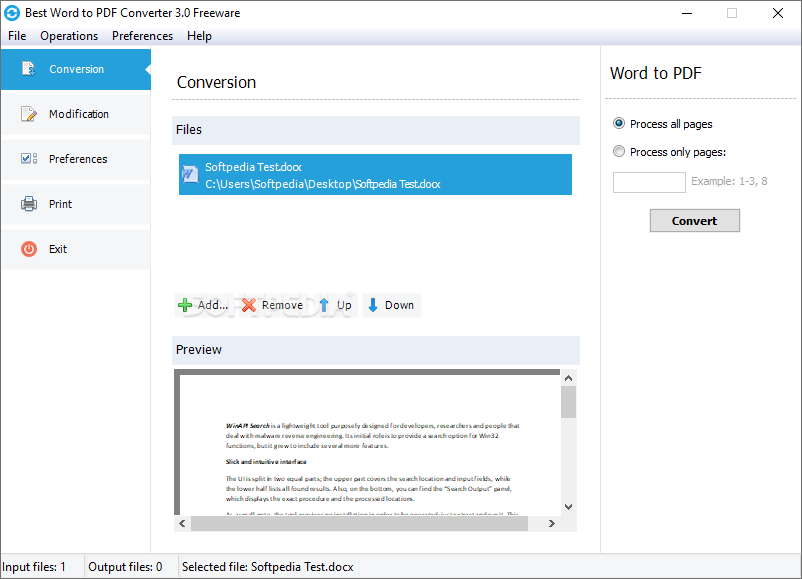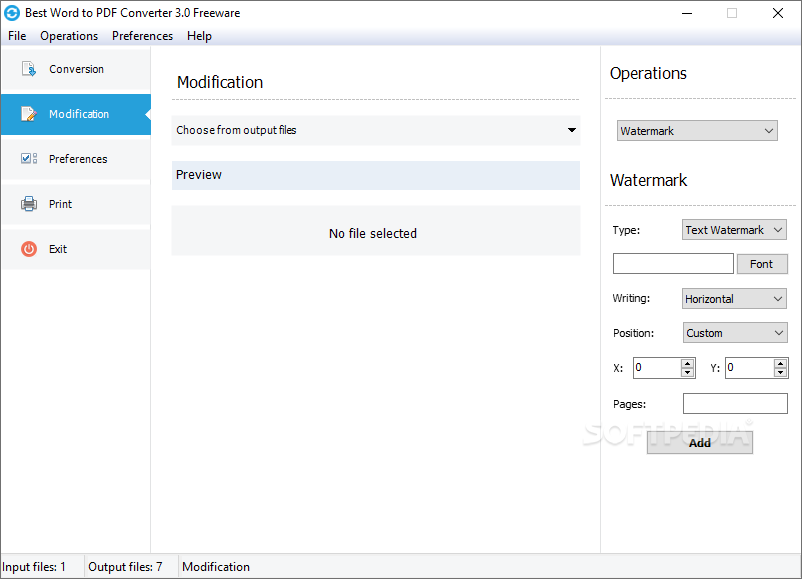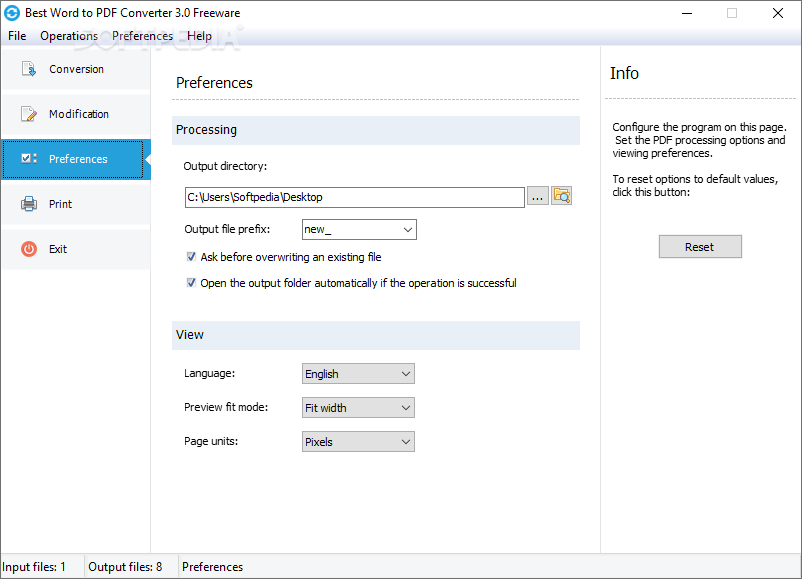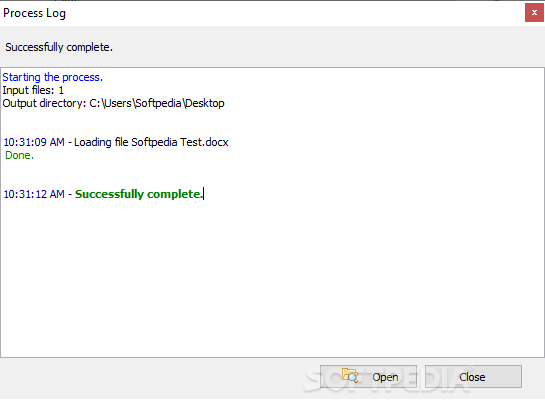Description
Best Word to PDF Converter
Best Word to PDF Converter is a super handy app that makes it easy to change your Word documents into PDFs. It’s quick, efficient, and even comes with some cool tools to help you personalize the process!
Modify Your Document Before Conversion
If you have a Word document with bits you want to remove or just want to trim it down before turning it into a PDF, check out the “Modification” tab. Under “Operations,” you'll find a combo menu that’s set on Watermark by default. This is where you can play around with different editing options that will change how your PDF looks. Want to add a watermark, your signature, or even put a password on it? You can do all of that here!
Aesthetic Changes Made Easy
For those who care about looks, you can rotate pages, crop them, extract specific ones or even get rid of pages altogether. Plus, the app lets you create your own watermark right inside it.
Set Your Preferences
If you want to change where your converted files go or what they’re named, just go down to “Preferences.” Here, you can pick the location and names for your files. Want to tweak the preview fit mode and page units? Just pop open the drop-down menus and set them up however you'd like.
Multi-Language Support
The Best Word to PDF Converter also supports five different languages! You can switch between them without needing to restart the app. This is great for anyone who speaks one of those languages.
Preview and Print Your PDFs
Once you've loaded up your document, this app lets you preview the PDF file and print it right away! After loading in your document, four simple printing settings will pop up. Just choose how many copies you need, set the fit and scale options, and hit “Print.” Easy as pie!
Your Go-To Tool for Converting Files
The Best Word to PDF Converter is an awesome tool that helps turn all your Word files into a professional-looking format that's easy to work with. Its user-friendly interface and straightforward steps make it perfect for everyone—even if you're not super techy!
User Reviews for Best Word to PDF Converter 1
-
for Best Word to PDF Converter
Best Word to PDF Converter offers efficient Word to PDF conversion with smart tools for customization. A great tool for all users.