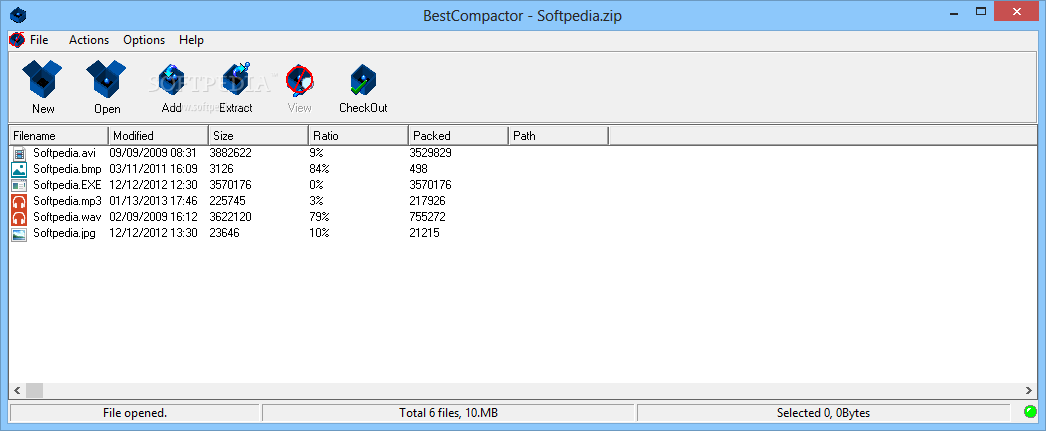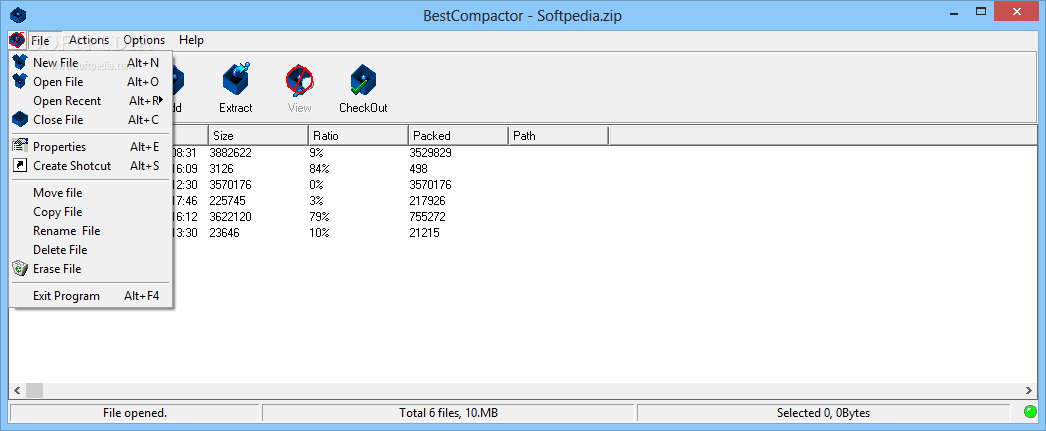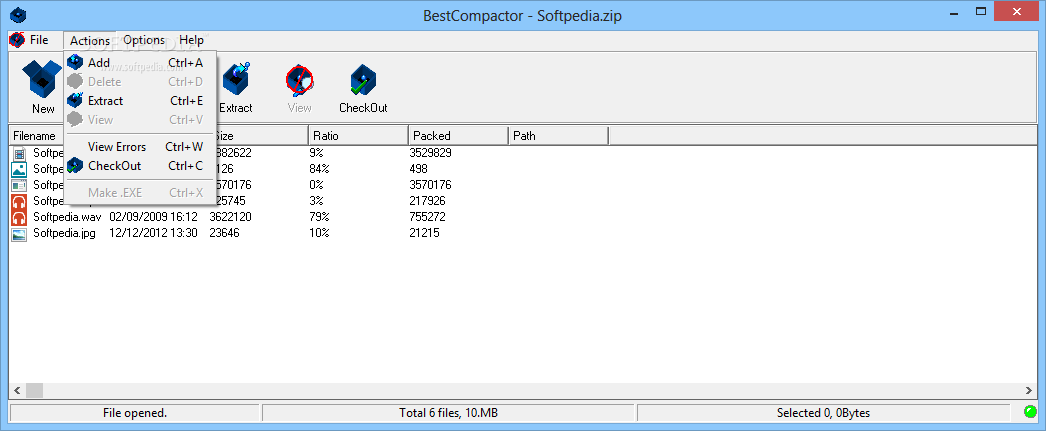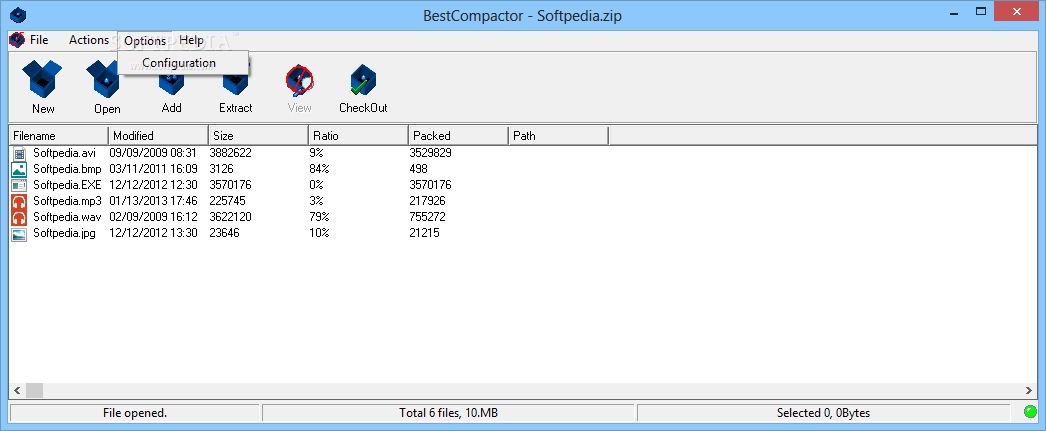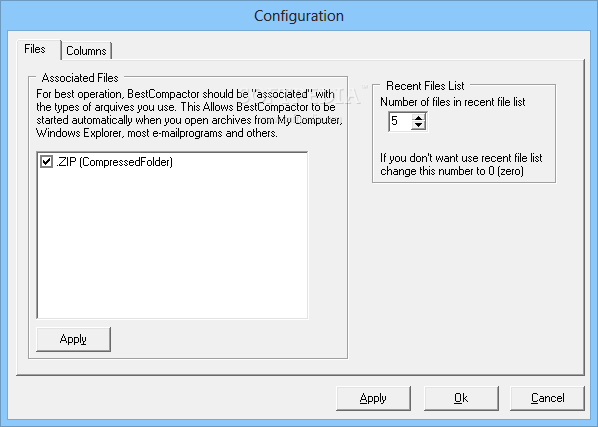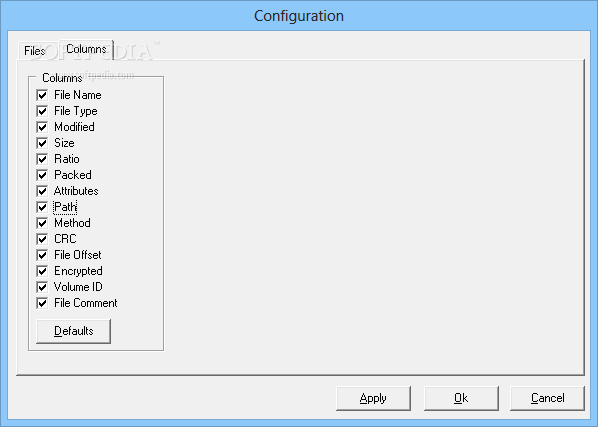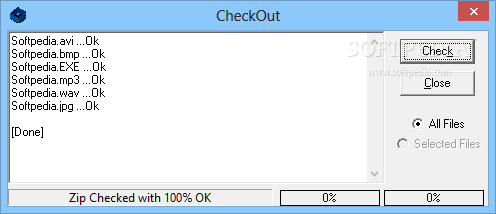Description
BestCompactor
BestCompactor is a handy tool in the computer world, especially when it comes to working with files online. You know how we often need to send files to each other? Well, packing them together has some big benefits! It makes transferring files faster and easier from one user to another.
Why Use Archives?
When we archive files, it also compresses them. This means they take up less space on your hard disk. Pretty cool, right? But here's the catch: there are tons of archive formats out there, and each one needs a specific app to open it. This can get a little confusing for users.
Open Multiple Formats with Ease
This is where BestCompactor shines! It supports all the common file compression formats you might encounter, no matter which program created them. Whether it's ZIP, CAB, TAR, or RAR files, you can open and extract them easily with BestCompactor.
Details at Your Fingertips
Once you've opened an archive with BestCompactor, you can see important details like size, creation date, and compression ratio for every file inside. This feature really helps when you're managing multiple files!
Check for Errors Before Unpacking
Sometimes documents might have errors or be corrupted. You won’t find out until you unpack them and realize something's wrong. But guess what? With the CheckOut function in BestCompactor, you can check the contents of an archive first and scan for any issues beforehand.
Create Archives Easily
The software isn’t just about opening archives; it can create new ones too! The process is super simple—just add your chosen files and pick the output format.
User Interface
You might notice that the user interface looks a bit old-school. But don't let that fool you! BestCompactor is a powerful application that works smoothly without any hassle. Every feature is fully functional so your resulting archives work as expected.
A Standout Feature
The ability to check files for errors before unpacking is what sets this tool apart from others. It truly makes BestCompactor a strong contender among file compression tools.
User Reviews for BestCompactor 7
-
for BestCompactor
BestCompactor efficiently handles a variety of archive formats and provides useful features like checking for file errors. A dependable compression tool.
-
for BestCompactor
BestCompactor is a lifesaver! It handles all my archive needs effortlessly and checks for errors too!
-
for BestCompactor
I love how easy it is to use BestCompactor. It supports all formats, and the CheckOut function is amazing!
-
for BestCompactor
This app does exactly what I need. Fast, reliable, and it opens every archive without issues. Highly recommend!
-
for BestCompactor
BestCompactor has been fantastic for managing my files. The interface might be simple, but the functionality is top-notch!
-
for BestCompactor
I've tried many archiving tools, but BestCompactor stands out with its error-checking feature. A must-have app!
-
for BestCompactor
Absolutely love BestCompactor! It's easy to create and extract archives while ensuring everything works perfectly.