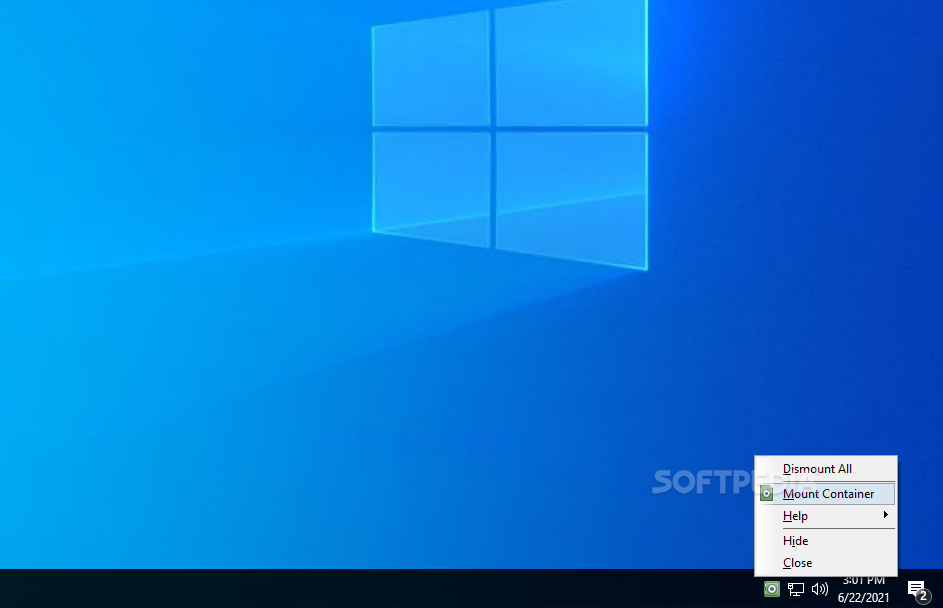Description
BestCrypt Traveller
BestCrypt Traveller is a super handy software tool that makes it easy to access your encrypted container files created with BestCrypt. It's got some pretty straightforward options and settings, making it user-friendly for everyone.
Easy Setup Process
After a quick and simple setup, BestCrypt Traveller kicks right in! You'll see an icon pop up in your taskbar notifications area for quick access. Just a heads-up though—you'll need admin rights to run this app.
Finding Your Files
You can use the classic file browser to find any container files you made with BestCrypt (in JBC format). Once you locate one, just open it up to peek inside its folders and files. Plus, you can mount as many containers as you like and easily open them from the system tray!
Create New Containers
If you want to create new containers, it's super simple! Just pick a file name, choose where to save it, set the maximum size by sliding a bar or typing in the amount in MB, and select a drive letter for mounting. There's even an option to format it if needed. The best part? You can dismount all your containers with just one click—talk about easy!
Smooth Performance
In our tests, we didn't run into any annoying stability issues. BestCrypt Traveller didn't freeze up or crash on us at all! It runs commands quickly and efficiently while using very little CPU and RAM.
Your Reliable Solution
All in all, BestCrypt Traveller offers users a fast and dependable way to open those encrypted container files from BestCrypt. Seriously, anyone can handle it with ease!
User Reviews for BestCrypt Traveller 1
-
for BestCrypt Traveller
BestCrypt Traveller offers a user-friendly experience for accessing encrypted container files. The setup is smooth, and it functions reliably.