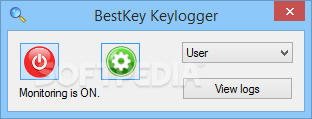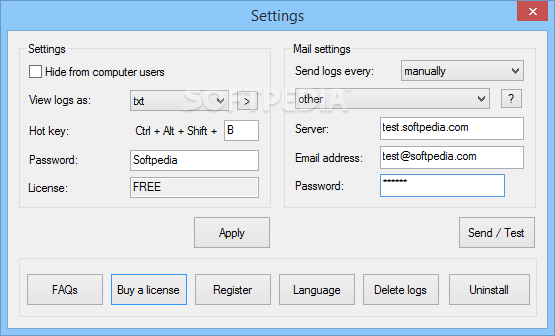Description
BestKeylogger
BestKeylogger is a handy program that helps you keep track of what users do on your computer. With this app, you can record all the keystrokes made, see which applications are opened, and even know if new files are created. It's pretty cool because it catches everything typed, whether or not you save it!
Why Choose BestKeylogger?
BestKeylogger is a solid security tool. It records every action users take on your computer and sends those logs straight to your email. Not only does it capture keystrokes, but it also figures out which programs you're using—like web browsers or chat apps.
How Logs Work
The logs are saved as text files that show exactly what the user typed along with the date, time, and application used. If someone types in a document, BestKeylogger keeps the name of that file too! Pretty neat, right?
Email Settings for Logs
You can set up how often you want to receive these logs—every ten minutes, hourly, or daily. If you'd rather check them yourself later, you can choose to never send them via email. There's an easy button in the program to open the log file whenever you need.
Customizing Your Experience
You have control over the email server settings too! Just input your email address where you want those activity logs sent and set a password for added security. The logs come in a compressed file so they're safe from prying eyes and can be viewed in text format, CSV, or HTML files.
Running Silently
The cool thing about BestKeylogger is that it can run invisibly. This means it doesn't show up in your system tray or Task Manager at all! You'll need a special hotkey combination to access its interface. Plus, don't worry about the Enter key messing things up—it doesn't record that action and will delete any character if Backspace is pressed.
Download BestKeylogger
User Reviews for BestKey Keylogger 1
-
for BestKey Keylogger
BestKeylogger is a powerful tool for monitoring computer activity discreetly. It records keystrokes and app usage, sending logs via email.