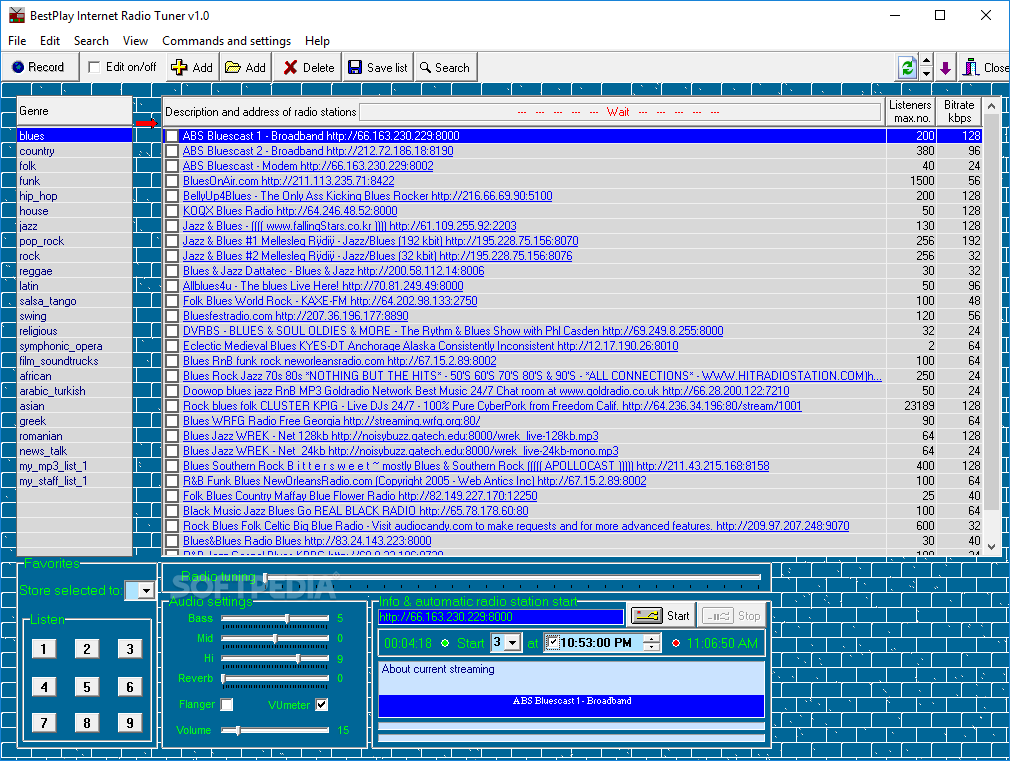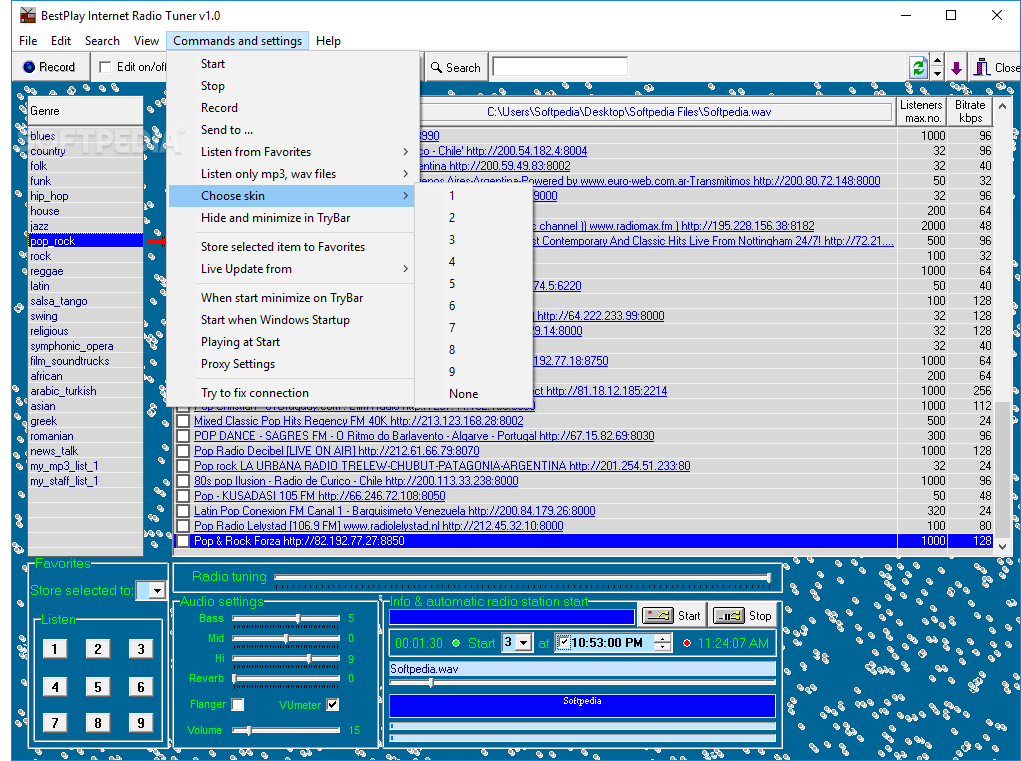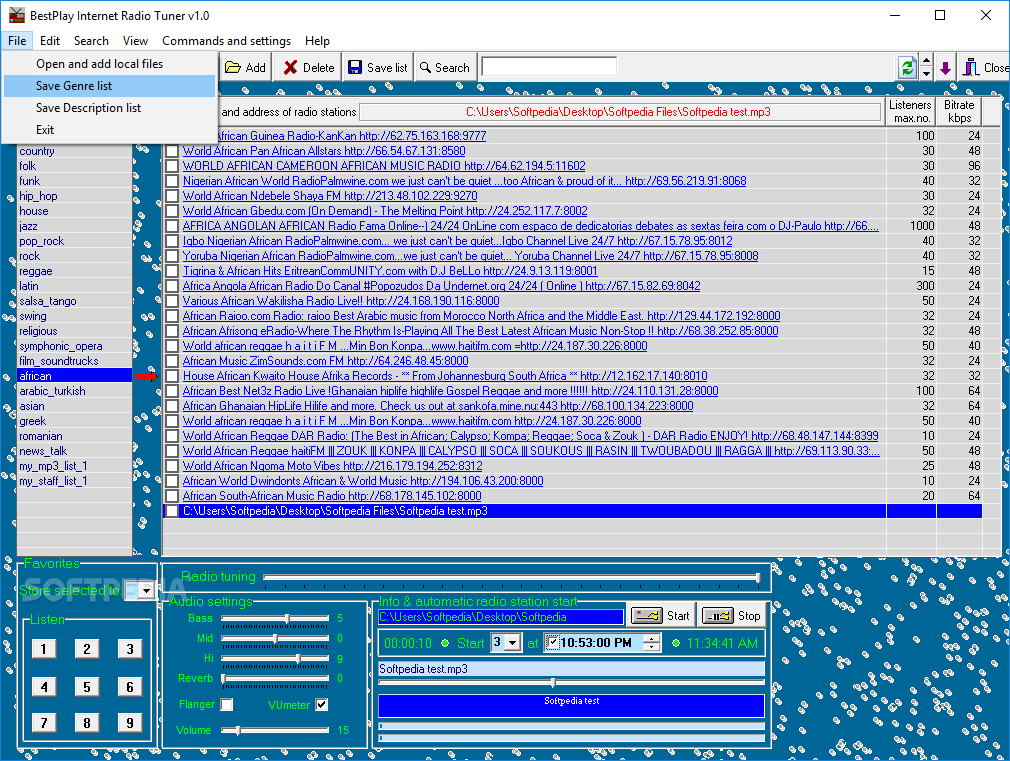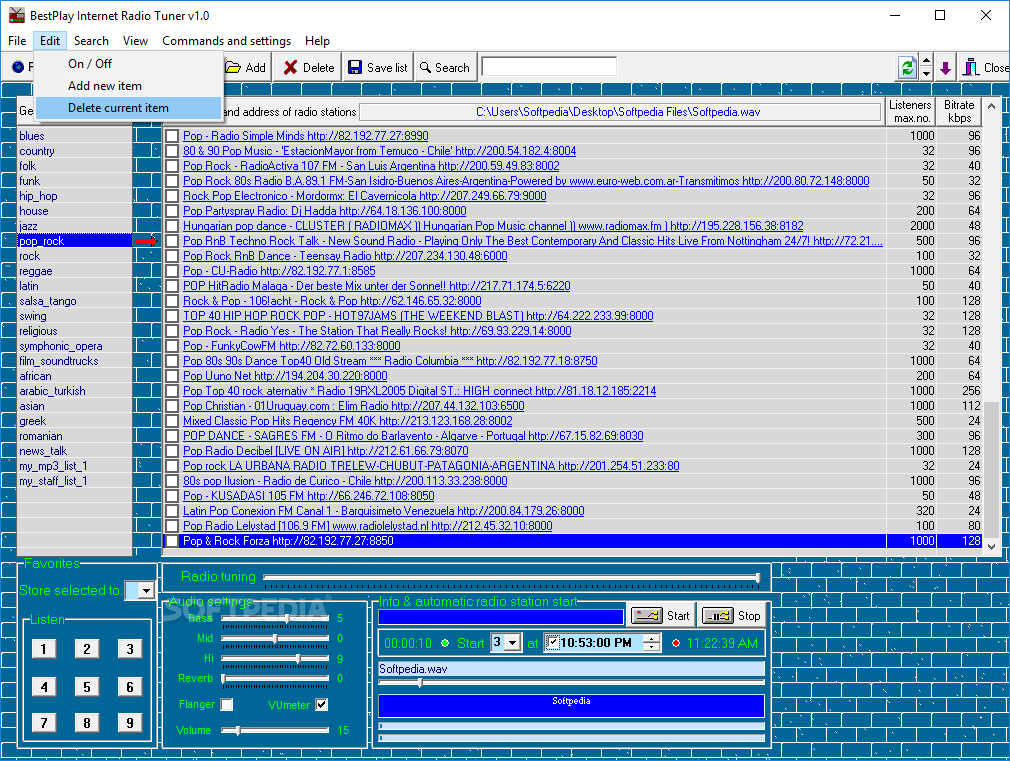Description
BestPlay Internet Radio Tuner
BestPlay Internet Radio Tuner is a cool tool designed for playing audio files and tuning into local or international radio stations. It’s pretty handy if you love listening to music or talk shows from around the globe.
Customize Your Listening Experience
One of the neat features is that you can customize your list of online radio shortcuts. Just remember, many standard links might not work anymore since their URLs can go obsolete. So, it’s a good idea to keep your list fresh!
Managing Your Radio Links
If you want to erase old links or add new ones, just head over to the “File” tab and select “Open and add local files.” You can even create genre folders to organize your favorite radio stations or audio files that are stored right on your computer.
Quick Access to Settings
If you’re looking for quick access to settings, just right-click on one of the grey preview spaces. This will open up the main settings menu, making it super easy to tweak your setup.
Sound Editing Features
The interface comes with a few basic sound editing options that apply to any file you upload through the app. You’ll find controls like Bass, Mid, Hi, Reverb selectors, Flanger, VUmeter, and a handy “Radio tuning” bar.
Easy Channel Switching
The automatic channel picker looks like a numerical keypad. Just choose a number on it and bam! You can quickly switch between stations without any hassle.
Create Your Own Audio Content
After installing BestPlay Internet Radio Tuner, you'll also see another tool called BestPlay Audio Recorder. This little gem lets you create your own audio content and replay what you've recorded before saving it on your PC.
A Must-Have for Hardcore Radio Fans
To wrap it up, BestPlay Internet Radio Tuner is great if you're really into radio listening. But as an audio player compared to others out there, it might not be as appealing since some of its supported formats feel a bit dated. Honestly, this app could easily find its way into a vintage software collector's library!
User Reviews for BestPlay Internet Radio Tuner 1
-
for BestPlay Internet Radio Tuner
BestPlay Internet Radio Tuner offers customizable radio shortcuts and sound editing settings. Ideal for hardcore radio listeners and vintage software collectors.