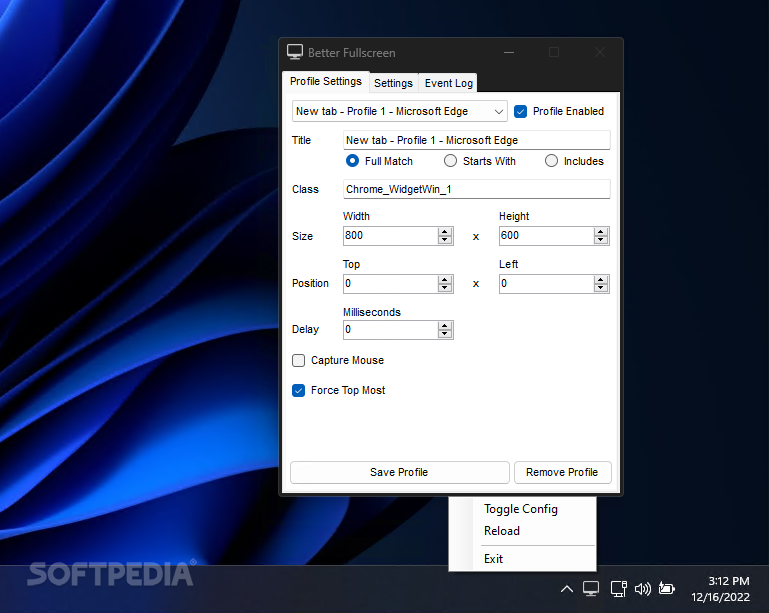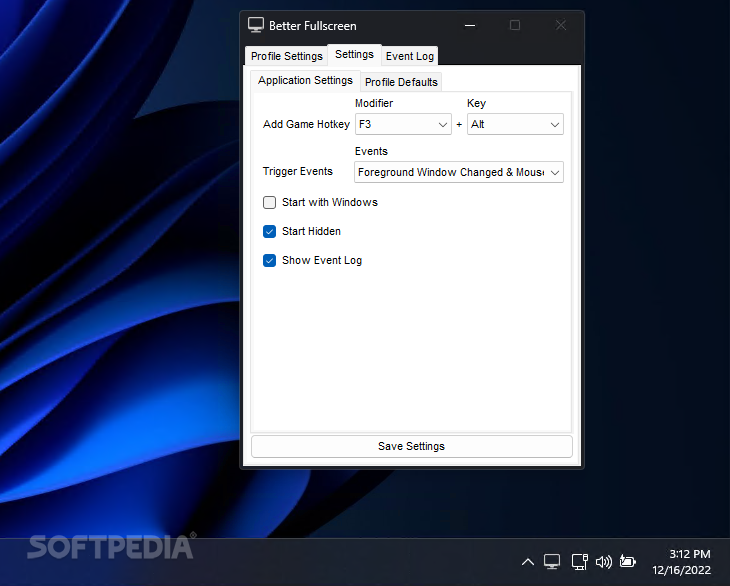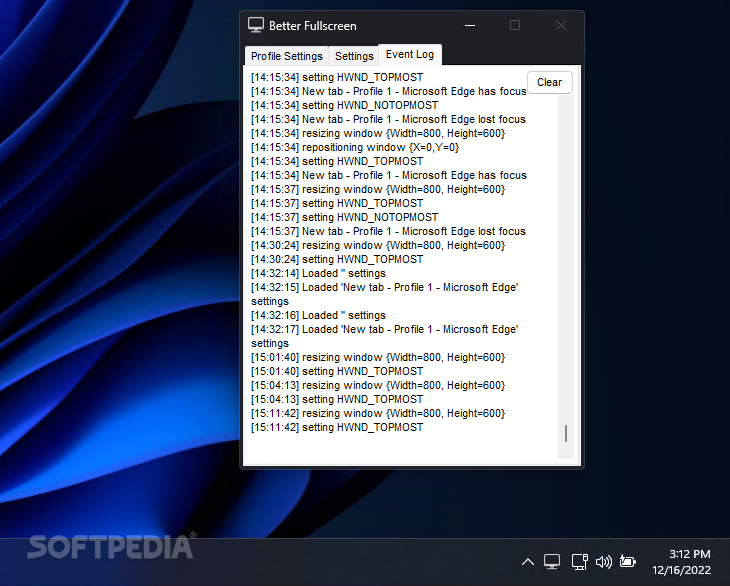Description
Better Fullscreen
Better Fullscreen is a neat little tool that helps you enjoy older video games on modern screens. Sometimes, when you try to play classic games on new computers, they just don’t fit right. This is where Better Fullscreen steps in! It adjusts the windows of your selected programs so they fill your screen perfectly.
Easy Setup and Customization
When you fire up the app, it runs in the background and pops up an icon in your system tray. From there, you can set up custom profiles for the games or programs you’re using. This means you can automate how they open every time! If your monitor has a higher resolution than what the game supports, no worries! You can tweak the height and width settings to get everything looking just right. That way, you won’t see those annoying black bars on the sides of games made for older screens.
Perfect for Multitasking
If you have an ultrawide monitor, Better Fullscreen lets you arrange multiple programs side by side. That makes multitasking a breeze! Plus, if you're worried about shortcuts clashing with other apps, you can set up custom hotkeys to add new items to your profiles easily.
Troubleshooting Made Easy
Sometimes things don’t go as planned, and that’s totally fine! Better Fullscreen has an event log feature where you can check for any errors or odd behavior. This helps troubleshoot issues quickly.
Portable and Flexible
This program is also portable! You can stick it on a USB drive and take it with you to LAN parties or internet cafés. Since its source code is available for anyone to see, programmers can even tweak it to make their own versions with features like dark mode!
Your Go-To Tool for Gaming
If you're looking to stretch those retro game windows across your whole screen or want to organize your workspace better while gaming or working, Better Fullscreen could be just what you need. It's lightweight but packed with features that make it super handy!
User Reviews for Better Fullscreen 7
-
for Better Fullscreen
Better Fullscreen offers seamless resizing of windows for older programs, giving users control over screen size and multitasking efficiency.
-
for Better Fullscreen
Better Fullscreen is a game-changer! It perfectly resizes my retro games to fit my ultra-wide monitor.
-
for Better Fullscreen
This app is fantastic! It allows me to multitask easily and makes old games look great on modern screens.
-
for Better Fullscreen
I love Better Fullscreen! The custom profiles feature is super helpful for organizing my gaming sessions.
-
for Better Fullscreen
Absolutely amazing utility! I can finally enjoy my classic games without those annoying black bars.
-
for Better Fullscreen
Better Fullscreen has transformed my gaming experience. It's lightweight, easy to use, and highly effective!
-
for Better Fullscreen
This app is a must-have for any gamer! It makes adjusting windows effortless and enhances productivity.