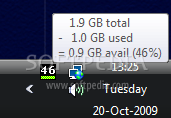Description
Better Memory Meter
Better Memory Meter is a lightweight software designed to provide users with a quick overview of their system's free memory. Whether you are a video gamer or a programmer who frequently utilizes system resources, this tool is ideal for monitoring your RAM usage.
Key Features:
- Displays total and currently used RAM
- Shows available memory size and percentage level
- Minimal impact on CPU and RAM usage
- Conveniently runs in the system tray area
Technical Specifications:
- Software Name: Better Memory Meter
- Developer: Peter Souza
- Price: FREE
- File: BMMSetup110.exe
- Platform: Windows
- Installation: Quick and effortless
- Interface: System tray icon for easy access
- Updates: Pending for a long time
Efficient System Monitoring
Better Memory Meter efficiently delivers accurate information on your system's memory usage without consuming excessive CPU or RAM resources. The tool's user-friendly interface allows you to keep track of your workstation's RAM levels effortlessly.
Simple Installation and Usage
The installation process for Better Memory Meter is swift and does not require any complex configurations. Upon startup, the software creates an icon in the system tray for easy access. Hovering over the icon reveals essential memory details without cluttering your screen.
Stay Informed
Despite not receiving recent updates, Better Memory Meter remains a reliable solution for monitoring your system's memory usage with utmost simplicity. Keep an eye on your RAM levels while focusing on your tasks with this straightforward and efficient tool.
User Reviews for Better Memory Meter 1
-
for Better Memory Meter
Better Memory Meter is a handy tool for monitoring system memory usage. Ideal for gamers and programmers. Minimalistic interface with accurate information.