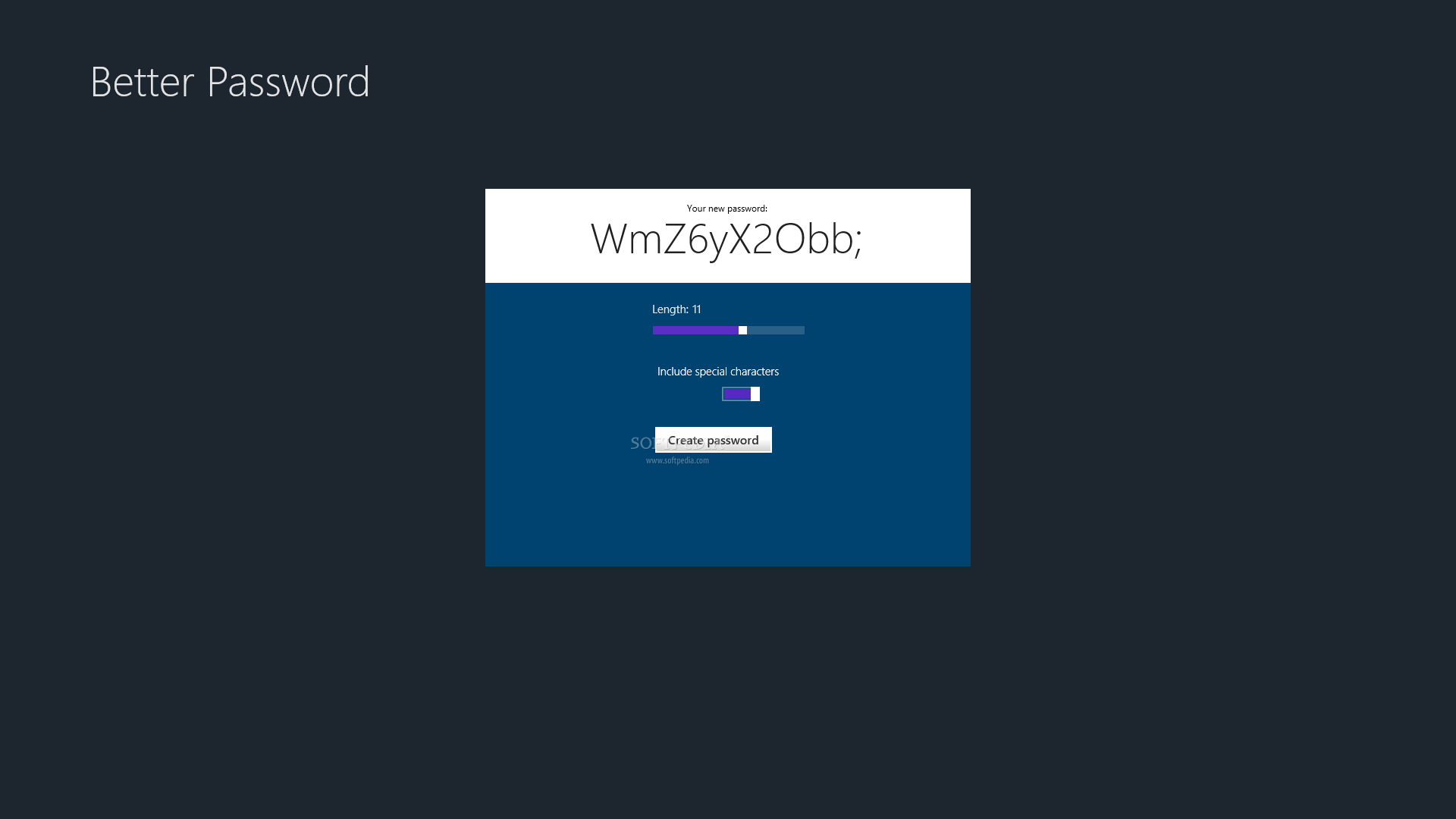Description
Better Password
Better Password is an easy-to-use app that can whip up secure passwords right when you need them. This is super handy for boosting the security of your email accounts and Wi-Fi networks. Instead of using common words, it creates passwords from random character combos, making them way tougher to crack.
How Does Better Password Work?
This tool works smoothly on Windows 8, 8.1, and 10. It's designed with a Modern UI, which means the main window is big and has large buttons that are hard to overlook—perfect for touch devices! Modern UI apps are usually easier to use than old-school desktop programs, and Better Password definitely fits that bill.
Generating Your Secure Passwords
When you first open the app, all your options show up right away. Just hit the Create password button, and it generates a random password every time! You can jot it down somewhere safe afterward.
Password Strength Options
You can customize how strong you want your password to be by adjusting its length (between 5 to 15 characters) using a simple slider. You can also choose whether or not to include special characters by moving another slider.
What Are Special Characters?
Special characters are those symbols you see on keyboards. If you decide not to include them, the app will just use upper and lower case letters along with numbers. Even without those symbols, your password will still be very secure!
Viewing Long Passwords
If you're going for a longer password, make sure to go full screen by clicking the first button in the upper-right corner of the window so you can see it all clearly.
Limitations of Better Password
On the downside, there isn't an easy way to copy your created password directly to Clipboard, which might slow things down a bit. Also, it can't generate multiple passwords at once; you'll have to click that button each time.
The Bottom Line
All in all, Better Password gives you a quick and simple way to create super secure passwords whenever you need them. If you're ready to try it out or want more details about downloading this awesome software for yourself, check out This link!
User Reviews for Better Password 1
-
for Better Password
Better Password provides a simple approach to generating secure passwords instantly. Ideal for enhancing email and network security.