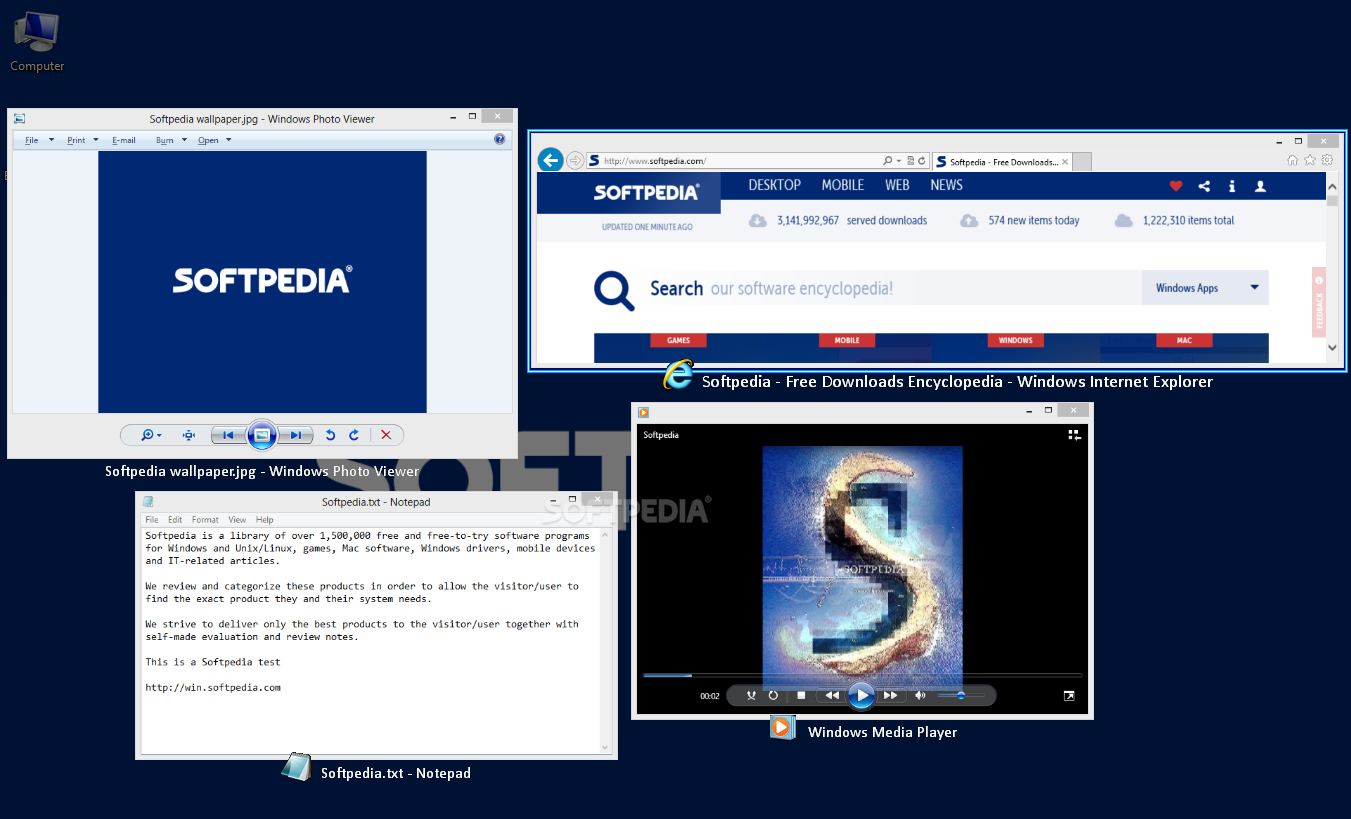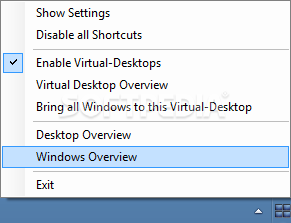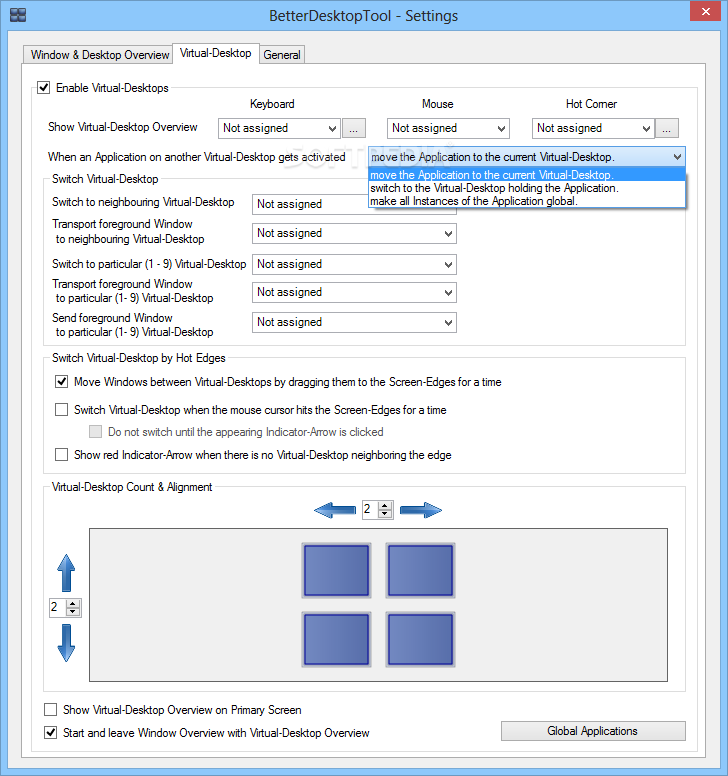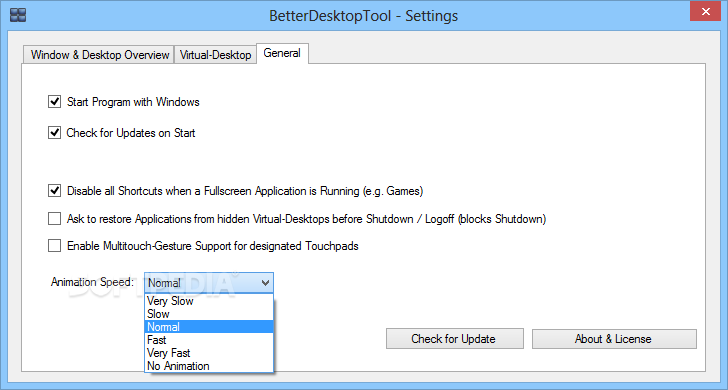Description
BetterDesktopTool
BetterDesktopTool is a super handy tool that helps you organize your computer's windows. If you're juggling multiple apps at once, this software makes it a breeze to create non-overlapping layouts.
Why You Need BetterDesktopTool
If you often find yourself switching between different applications for work, you know how frustrating it can be. Sometimes, you might even lose track of important info while flipping back and forth. With BetterDesktopTool, you can change how your windows display with just a few clicks!
Easy Window Management
This tool lets you set up keyboard shortcuts and mouse movements. You can quickly 'Show all Windows', 'Show Foreground App Window', or even 'Show Desktop' in various ways. It’s all about saving time! Plus, there are options to show minimized or non-minimized windows without any hassle.
Create Virtual Desktops
Another cool feature is the ability to create virtual desktops. This means you can have different sets of apps open at the same time—like keeping your work separate from your gaming or social media. You can choose how many desktops to show and how they’re arranged, like having 2 rows and 5 columns!
Smooth Navigation Between Desktops
You can move between these desktops using hotkeys, making it easy to manage everything without closing anything down. Whether you're working on an important project or just browsing for fun, it keeps everything organized.
Access Anytime with System Tray
BetterDesktopTool sits quietly in your system tray until you need it. Just right-click its icon to pull up settings or enable those virtual desktops whenever you're ready to dive in.
The Bottom Line
In summary, BetterDesktopTool is an efficient software that helps you customize your app layouts and manage multiple virtual desktops easily. It's perfect for anyone looking to boost their productivity while keeping things tidy on their screen!
User Reviews for BetterDesktopTool 7
-
for BetterDesktopTool
BetterDesktopTool is a time-saving gem, allowing me to easily manage multiple windows with customizable layouts. A must-have for multitaskers!
-
for BetterDesktopTool
Absolutely love BetterDesktopTool! It has transformed how I manage my multiple applications. Highly recommended!
-
for BetterDesktopTool
This app is a game changer! The ability to create custom layouts and virtual desktops saves me so much time.
-
for BetterDesktopTool
BetterDesktopTool is fantastic! It's super easy to set up and makes multitasking a breeze. Five stars!
-
for BetterDesktopTool
I can’t believe how much more productive I am with BetterDesktopTool. The shortcuts are a lifesaver!
-
for BetterDesktopTool
What an amazing utility! BetterDesktopTool allows me to focus on my work without distractions. Truly five stars!
-
for BetterDesktopTool
BetterDesktopTool has streamlined my workflow like never before. Love the virtual desktop feature—it's brilliant!