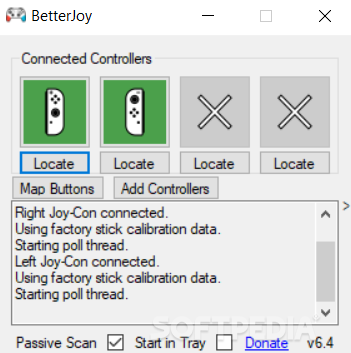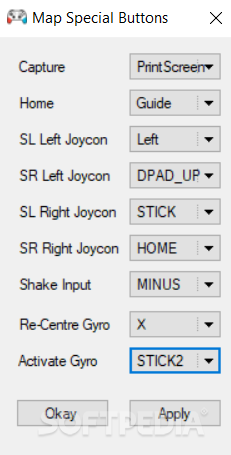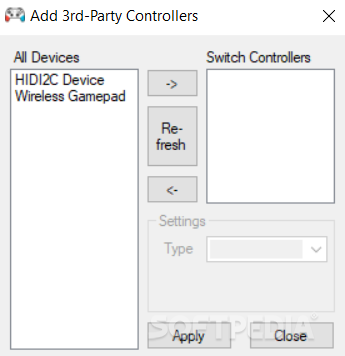Description
BetterJoy
If you're a Nintendo fan who can’t quite let go of your PC, you've probably come across a bunch of Nintendo emulators. One of the popular ones is Cemu. But, running this emulator on your computer doesn’t always give you that same console feel.
What is BetterJoy?
BetterJoy aims to change that! This handy software lets you connect a Nintendo Switch Pro Controller, any Joy-Con, or even the classic Switch SNES gamepad to your PC for use with Cemu. Plus, it offers some cool options to remap buttons for all sorts of other PC tasks you might have going on.
Getting Started with BetterJoy
Before diving into the app, make sure you have the right controller driver installed. The great thing is that BetterJoy comes packed with everything you need! Just launch it and pair your controller with your PC via Bluetooth. Once you've done those two things, you're ready to roll!
Troubleshooting Tips
If BetterJoy doesn’t spot your gamepads right away, no worries! Just hit the Locate button under one of the four slots available in the app. You can also add controllers manually if needed.
User-Friendly Features
This app is super user-friendly! While it might take a minute to understand how it works behind the scenes, that's not something most users will worry about. You can set BetterJoy to start up in your System Tray and even have it scan for new controllers automatically. This means no more fussing around trying to add gamepads yourself!
Customize Your Experience
Once your controllers are added, you can easily map the buttons according to what suits you best. This feature tailors your gaming experience just for you!
A Must-Have for Nintendo Fans
Overall, BetterJoy is a neat little application that's sure to be a hit among Nintendo fans and casual users alike. It’s reliable and runs smoothly without any annoying driver issues or compatibility errors—so say goodbye to headaches and frustration!
User Reviews for BetterJoy 1
-
for BetterJoy
BetterJoy is a must-have for Nintendo fans using Cemu. It seamlessly connects controllers to PC, allowing for effortless customization.