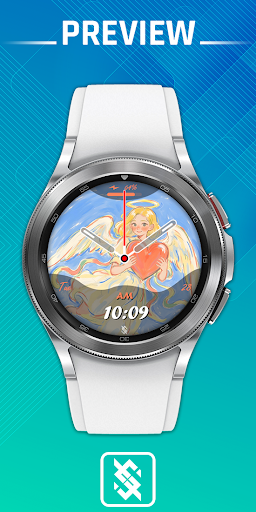Description
BFF22-Hand drawn Valentine Day
Download the BFF22-Hand drawn Valentine Day app for Android to enhance your watch with a unique and personalized watch face. Make sure your Google Play account on your phone and watch is the same to avoid compatibility issues. Stay connected with BFF-Storm for updates and support via Gmail at support@bffstormwatchface.com.
Features:
- Watch face available in Digital and Analog formats
- Time information display for the day
- Health information tracking such as step counts and heart rate (only in Analog mode)
- Battery status indicator
- Customizable options include 10 optional images, 2 optional hands, 10 color options, and the ability to swap between digital and analog modes
- Always-on display customization with color number changes
- 3 customizable app shortcuts for quick access
Installation Instructions:
- Ensure your watch is connected to Bluetooth and has sufficient power
- Open the watch face app page to install and follow the on-screen prompts
- Customize your watch face according to your preferences
- Sync the watch face with your phone's Galaxy Wearable app if needed
For more details and customization options, visit the BFF-Storm webpage at https://bffstormwatchface.com/. Connect with us on social media platforms such as Facebook (https://www.facebook.com/BFFKINGSTORM) and Instagram (https://www.instagram.com/bffstormer/).
User Reviews for BFF22-Hand drawn Valentine Day 1
-
for BFF22-Hand drawn Valentine Day
BFF22-Hand drawn Valentine Day app's detailed installation guide ensures smooth setup for Wear OS devices. Impressive customization options and 24/7 customer support.