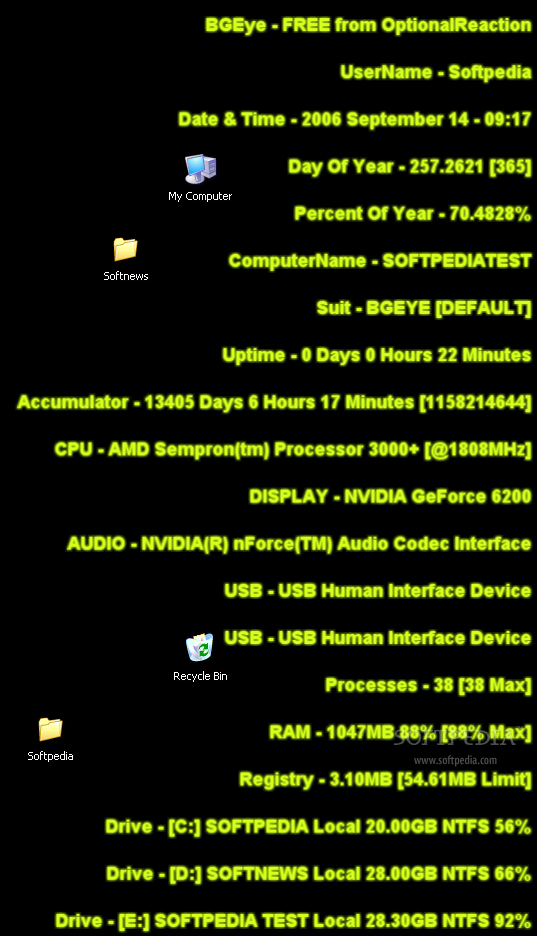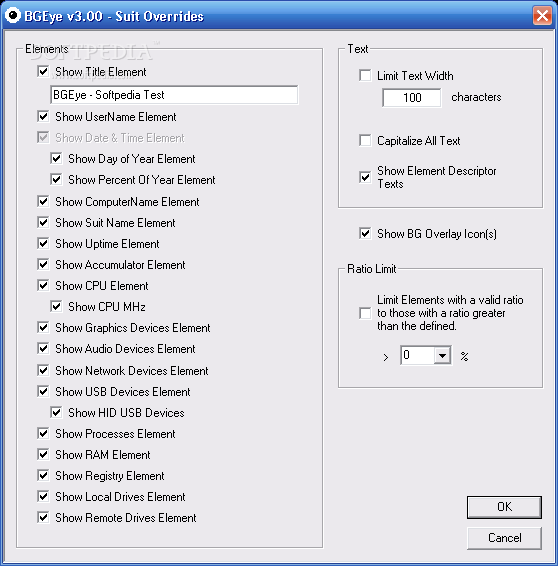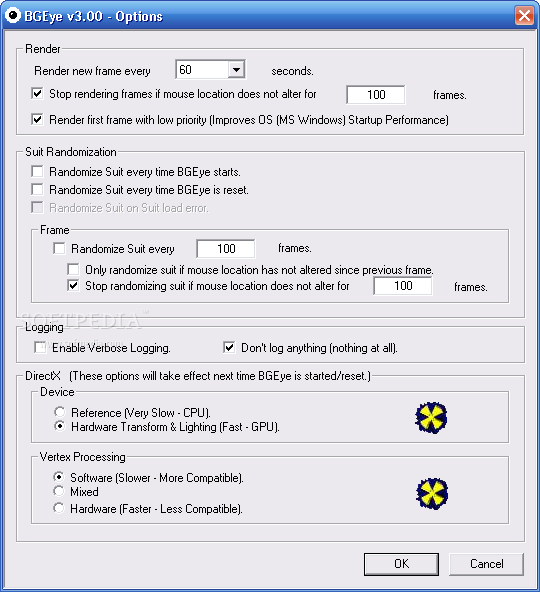Description
BGEYE System Information Tool

BGEYE is a comprehensive system information tool designed to display critical computer details directly on your desktop, providing you with easy access to essential information at all times. Instead of utilizing a separate interface, BGEYE integrates this data seamlessly into your wallpaper, which auto-updates at intervals you define.
Key Features:
- User-friendly interface with a discreet System Tray icon
- Displays essential information such as user name, date, time, system uptime, CPU specifications, graphics and audio devices, RAM usage, and more
- Customizable rendering resolution and desktop elements
- Automatic wallpaper generation and refresh intervals adjustment
- Offers a range of configuration options for personalized experience
Technical Specifications:
- Developer: Keith Gordon
- Price: Free
- File Size: Varies
- Compatibility: Windows Operating Systems
- Updated: April 23, 2025
While BGEYE presents a host of customization options, some users may find the program's GUI a bit challenging, particularly novices seeking a more straightforward approach. Despite this, the tool offers valuable insights into your system's performance and components.
However, it is worth noting that BGEYE may strain older machines due to its resource-intensive nature, impacting overall performance during wallpaper refresh cycles. As such, adjusting the interval between wallpaper changes may alleviate this issue for smoother operation.
In conclusion, BGEYE is an innovative system information tool with the potential for further enhancements to optimize functionality. While the program is promising, future updates are necessary to refine the user experience and compete with similar applications in the market.
User Reviews for BGEYE 1
-
for BGEYE
BGEYE offers a unique way to display computer details on the desktop, but its complex interface may be challenging for beginners.