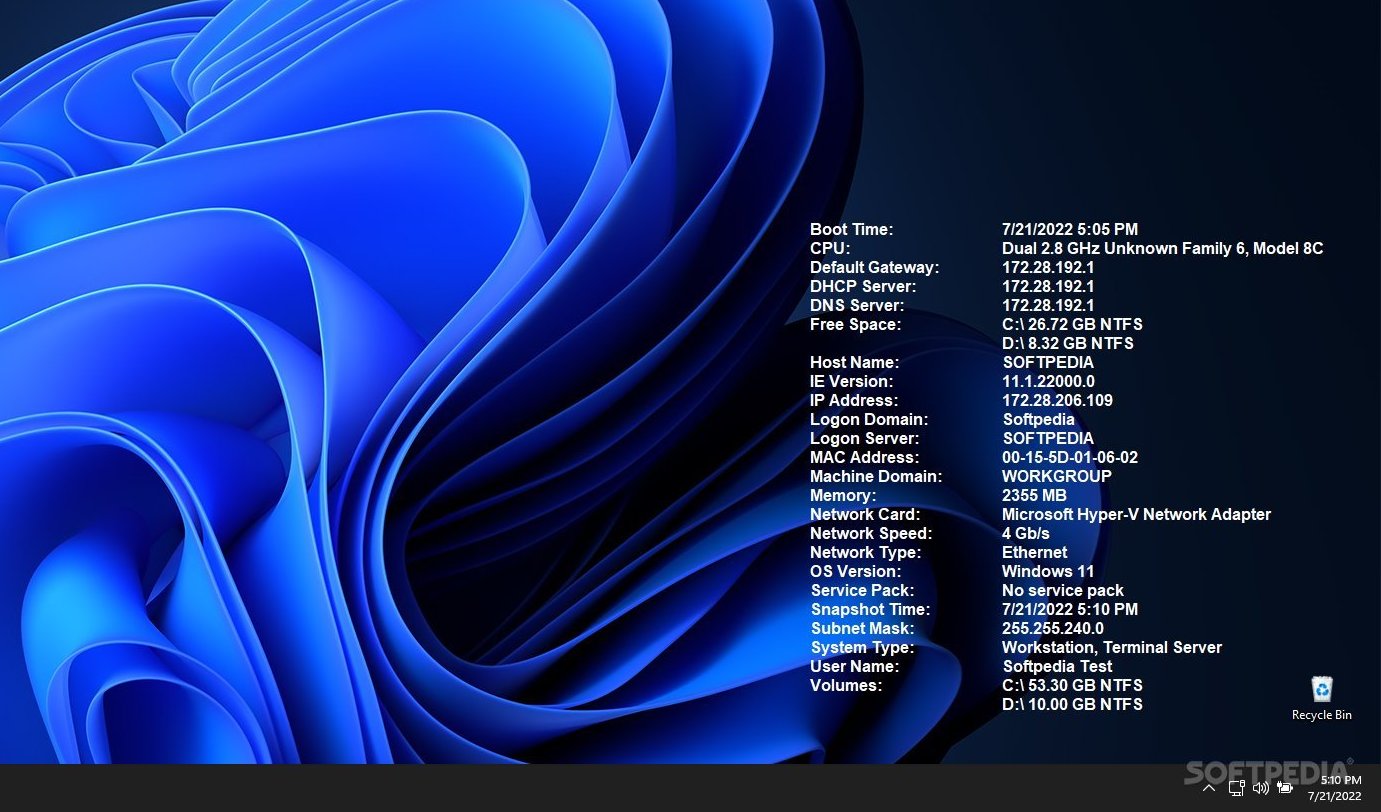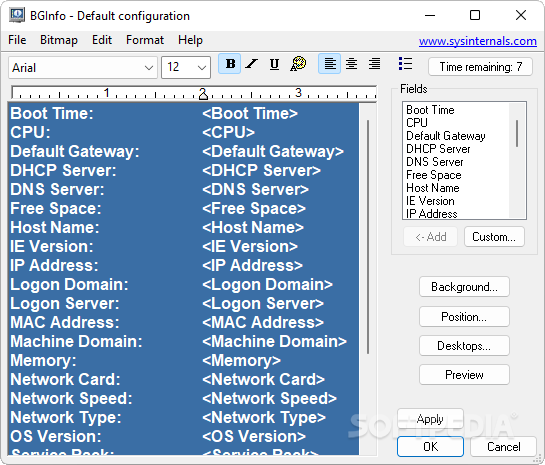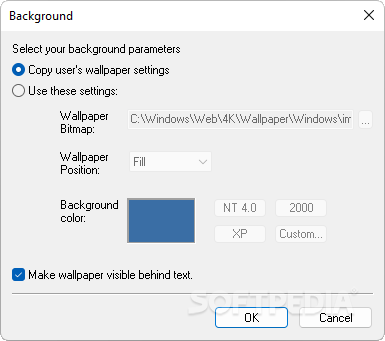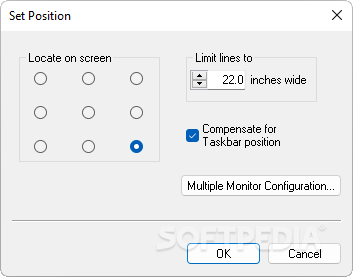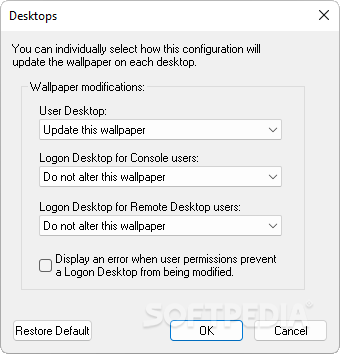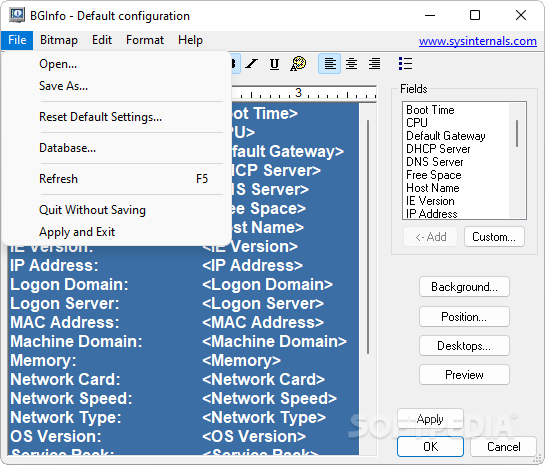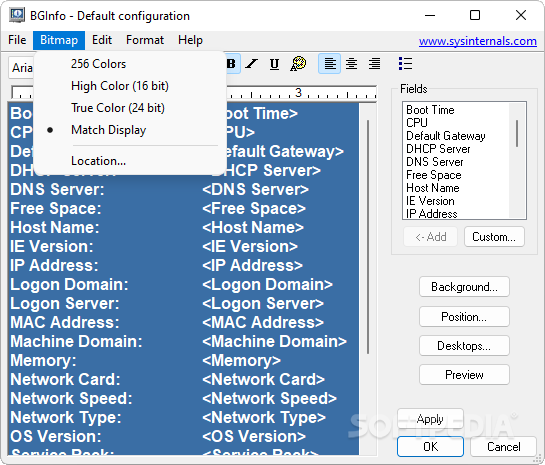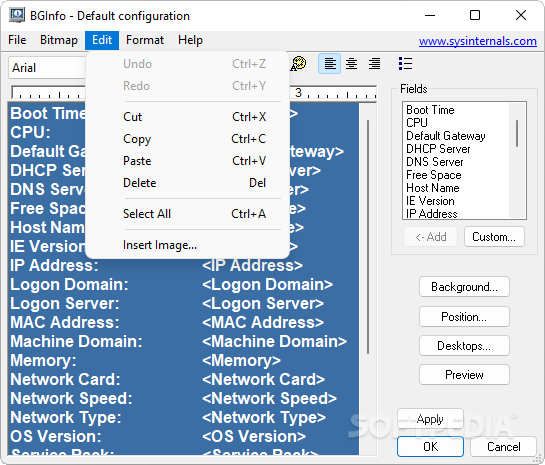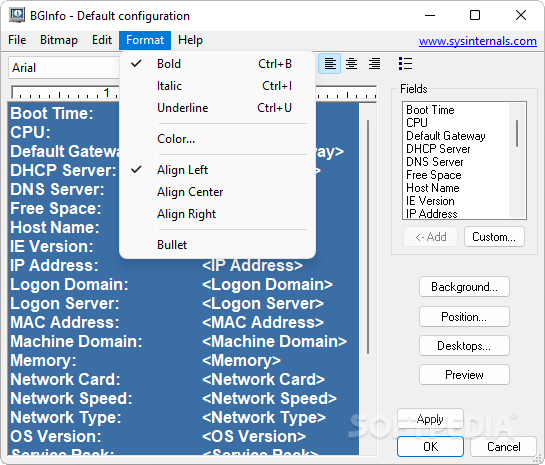Description
BGInfo - Display System Information on Your Desktop

BGInfo is a lightweight utility designed to display the current status along with other important information about your system on the desktop background. It is a handy tool that saves you the trouble of opening multiple settings windows to check various aspects of your PC's configuration.
Key Features:
- Customizable information display
- User-friendly GUI with a preview of information rows
- Dozens of fields to choose from
- Does not change your wallpaper
- Automatically updates information at startup
Technical Specifications:
- Price: Free
- Publisher: Sysinternals
- File Size: Varies with device
- Operating System: Windows
Customizable Display:
The application provides a user-friendly GUI that allows you to customize the font, size, alignment, and position of the information on the desktop. You can choose which data fields to display and personalize the text design to suit your preferences.
Update Information Automatically:
By placing BGInfo in the Startup folder, you can ensure that it displays up-to-date information every time you boot your system. You can also configure the tool to scan the system at regular intervals and refresh the data after each modification.
Get BGInfo today and stay informed about your system's vital information directly on your desktop!
User Reviews for BGInfo 1
-
for BGInfo
BGInfo is a convenient tool for displaying system information on the desktop background. It offers customization options and saves time for network administrators.