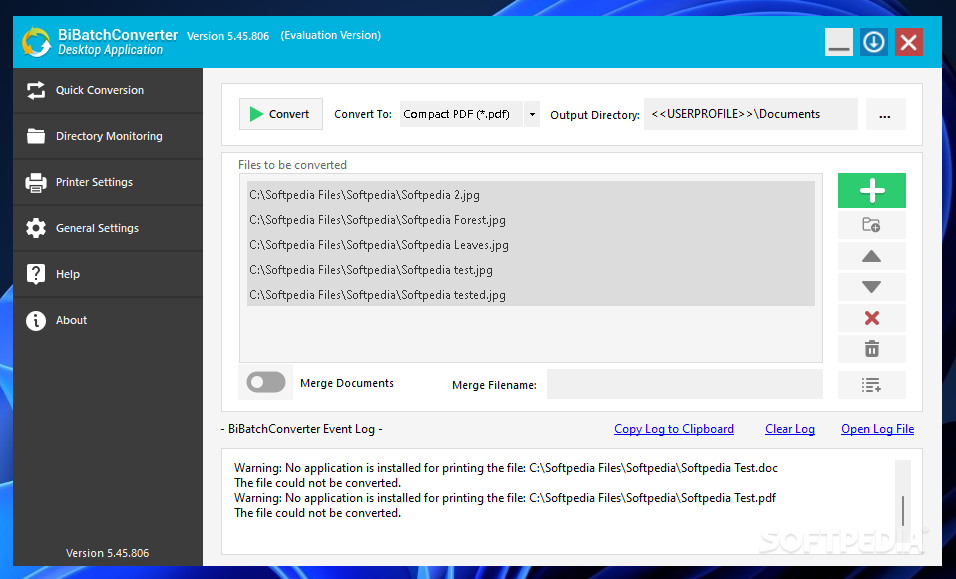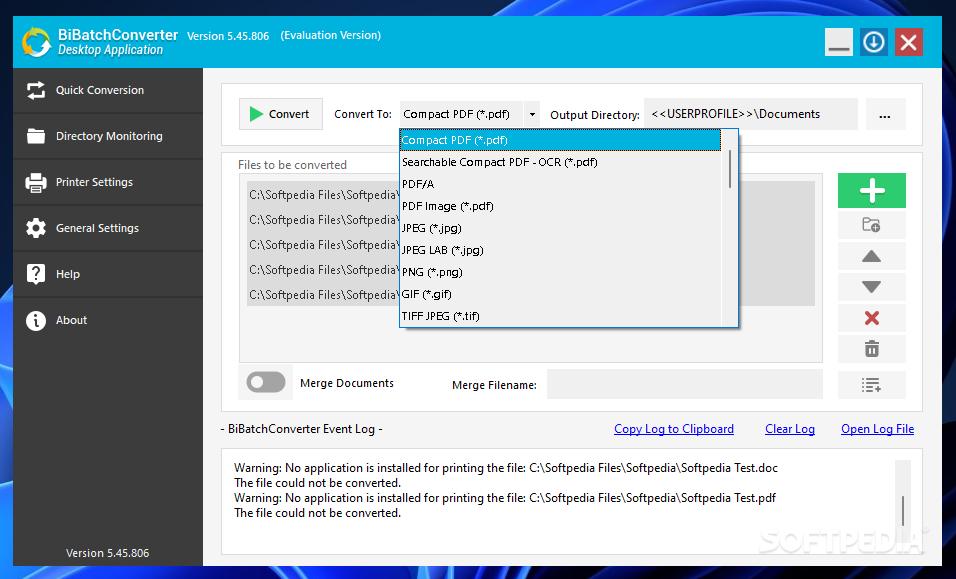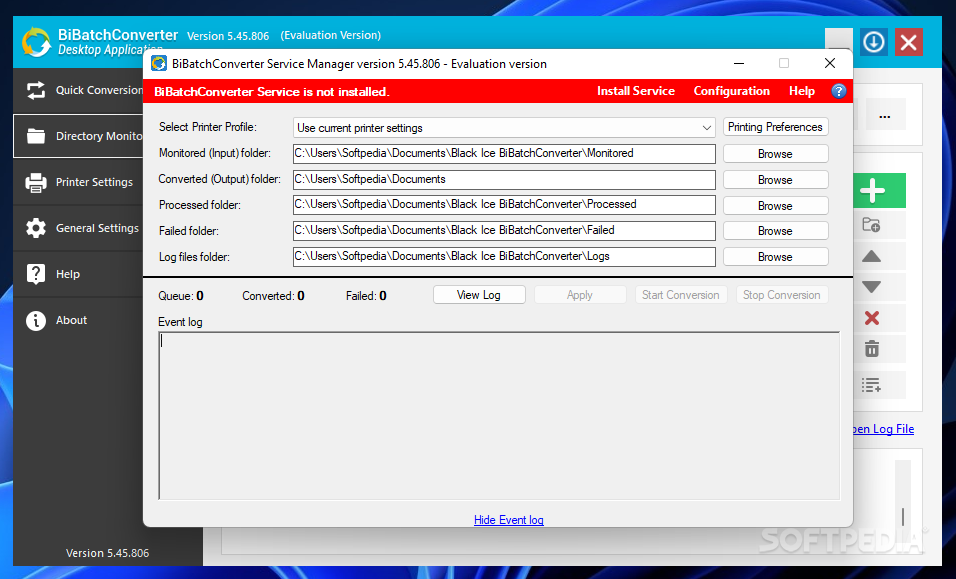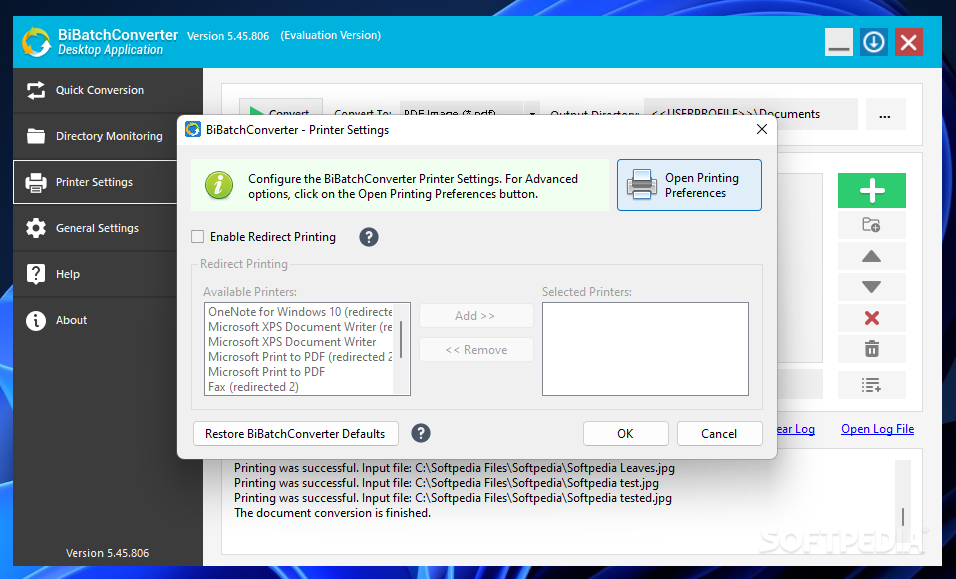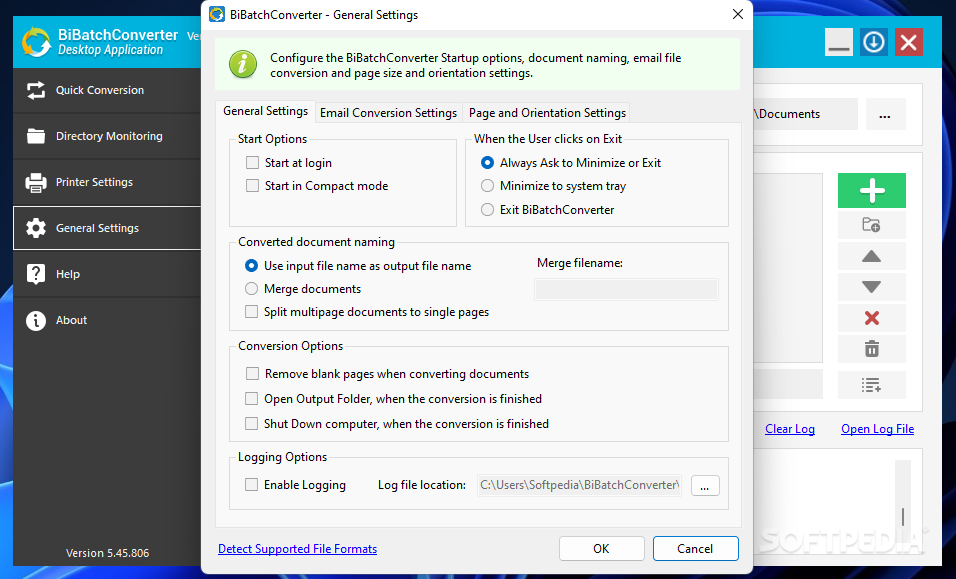Description
BiBatchConverter
BiBatchConverter (formerly known as FileMorph) is an awesome software tool that helps you convert files into different formats. Whether you need to switch between MS Word, Excel, PowerPoint, PDF, text documents, or even AutoCAD drawings, this tool has got your back! It can also handle images in formats like HTML, TIFF, BMP, JPEG, and GIF.
Easy Installation and User-Friendly Interface
Getting BiBatchConverter set up is super quick and easy. You won’t run into any issues during installation. As soon as it’s done, you’ll see a clean and friendly interface. You can add as many files as you want because it supports batch processing!
Wide Range of Output Formats
This software doesn’t hold back when it comes to output options. You can convert files into various formats including GIF, HTML, JPEG, RAW images, TIFF, XML, and BMP—just to name a few!
Tweak Your Settings Like a Pro
You can specify where the converted files go and play around with lots of settings. This includes choosing paper sizes, graphic resolutions, page orientations for printing devices—basically everything you might need. Plus, you can adjust file format options like color depth or whether to flip pages. And if you're working with photos? You have options for quality too! Want to upload directly to SharePoint or send via email? No problem!
Advanced Features for Professionals
BiBatchConverter also offers features like Bates numbering and property customization so you can preview results easily. You can create multiple profiles with your printer settings too! Additionally, there’s an option for OCR (Optical Character Recognition), image watermarks, and annotations.
Smooth Performance Every Time
No worries about crashes or errors here! During our tests with BiBatchConverter, everything ran smoothly without hanging up or displaying annoying error messages. It’s fast at converting files while being gentle on your system's resources—low CPU usage and RAM make it a breeze to run.
A Great Choice for Experienced Users
If you're looking for a comprehensive file converter that has advanced options suited for experienced users check out BiBatchConverter here!
User Reviews for BiBatchConverter 1
-
for BiBatchConverter
BiBatchConverter offers a user-friendly interface and supports a wide range of file formats. It converts files rapidly and efficiently.