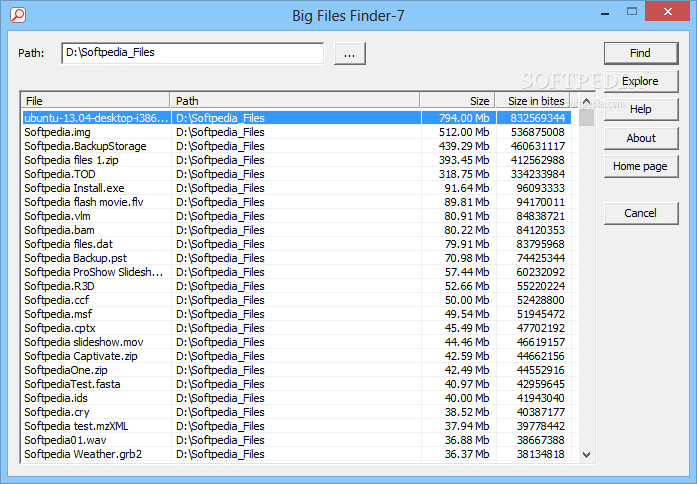Description
{"id":100489,"name":"Big Files Finder-7","slug":"big-files-finder-7-1"}
Product Description:
Big Files Finder-7 is a fairly simple application that accomplishes a job that would otherwise be incredibly tedious: that of locating files taking up too much space on your computer. It automates the task of identifying large-sized data containers inside a selected folder and also orders the files by their dimension. However, it does not provide a direct option to delete them, as offered by similar applications. Big Files Finder-7 is lightweight and can be deployed in under a minute, thanks to its fast and complication-free installation process. Moreover, learning to operate it is not a challenge, since ease of use is one of its main characteristics.
Technical Specifications:
- Lightweight and easy-to-use
- Supports drive and directory scanning
- Organizes files by size
- Allows manual deletion of files
- Compatible with removable drives
Key Features:
- Automated file size identification
- Intuitive interface for quick navigation
- Efficient scan process for timely results
- Detailed file information for informed decisions
- Support for security measures during file deletion
Explore and Manage Large Files with Ease:
The program adopts a simple, yet intuitive interface that takes just a couple of glimpses to understand. Most of the GUI is dedicated to the list of files which the software will retrieve following a scan process, with very little control on the content. In order to initiate a new operation, use the dedicated dialog to add a drive (removable drives are supported) or directory to the scan queue and press the ‘Find’ button. Depending on the number of files in the selected location, the scan process can take a while, however, the whole task is carried out within an acceptable time period.
Efficient File Organization and Deletion:
The largest files will be placed at the top of the list, alongside details such as path and exact size, while the smallest ones will be located at the end. It is possible to navigate to the location of any file in the list by pressing the ‘Explore’ button, from where you can delete it manually if you want. The lack of a button to erase files directly is explained by the developer as a security measure, but this is however, a debatable aspect. Most similar products do encase such a feature, and we can’t see the harm in that.
User Reviews for Big Files Finder-7 1
-
for Big Files Finder-7
Big Files Finder-7 simplifies the task of locating and organizing large files. Easy installation and operation make it a user-friendly choice.