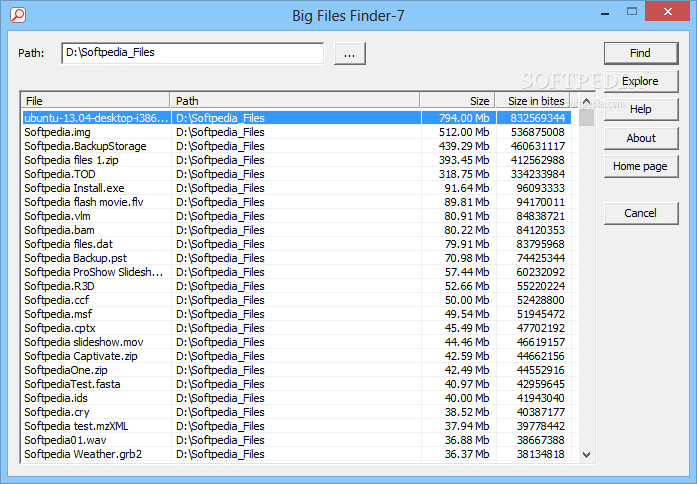Description
Big Files Finder-7
Big Files Finder-7 is a handy tool designed to help you identify and manage large files on your computer.
Key Features:
- Automates the process of locating large-sized files in a selected folder
- Orders files by their dimension for easy identification
- Lightweight and hassle-free installation process
- Intuitive interface for easy navigation
Technical Specifications:
- Name: Big Files Finder-7
- Price: FREE
- Publisher: Style-7
- File Type: .exe
- Supports: Removable drives
How to Use Big Files Finder-7:
To initiate a scan process:
- Add a drive or directory to the scan queue
- Press the 'Find' button
- Wait for the scan process to complete
Scan Results:
After the scan, you will see a list of files with the largest ones at the top and the smallest at the end. You can delete unwanted files manually by navigating to their location.
Security Measures:
Big Files Finder-7 does not provide a direct option to delete files as a security measure. You can explore the files and decide which ones to remove manually.
Conclusion:
While Big Files Finder-7 lacks a direct delete button, it offers a simple and efficient way to manage large files on your computer.
User Reviews for Big Files Finder-7 1
-
for Big Files Finder-7
Big Files Finder-7 simplifies the task of locating large files efficiently. Quick installation and user-friendly interface make it a handy tool.