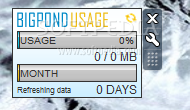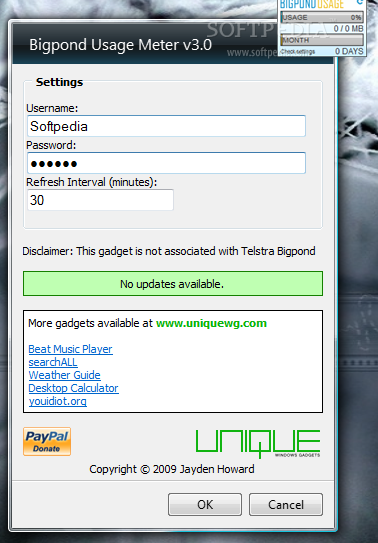Description
Bigpond Usage Meter
Bigpond Usage Meter is a handy little tool that helps you keep track of your internet usage if you're with Bigpond, Australia's biggest ISP. It's lightweight and super easy to use, making it perfect for anyone who needs to manage their data without a fuss.
What Does It Do?
The main job of this gadget is to monitor how much data you're using on your Bigpond account. If you've got a limited internet plan, this tool can really help you stay on top of your downloads. You don’t want to accidentally go over your limit and get hit with extra charges on your bill!
Getting Started
Once you install the gadget, it pops up right on your desktop. You can move it around easily by dragging and dropping it wherever you want! To get started, just enter your Bigpond username and password in the 'Settings' section. Easy peasy!
Your Data Meters
The main window has two cool meters. One shows how much data you've downloaded (called 'Usage'), while the other tells you about your monthly quota. The first meter gives you details in both percentages and actual MB amounts. That way, you can see exactly how much data you have left before hitting that limit.
Why Use It?
If you're signed up with Bigpond and want to avoid those pesky overage fees, This gadget is a must-have! It helps you keep an eye on things so there are no surprises when the bill comes.
User Reviews for Bigpond Usage Meter 1
-
for Bigpond Usage Meter
Bigpond Usage Meter provides a simple way to monitor data usage for Bigpond accounts, helping users manage downloads efficiently.