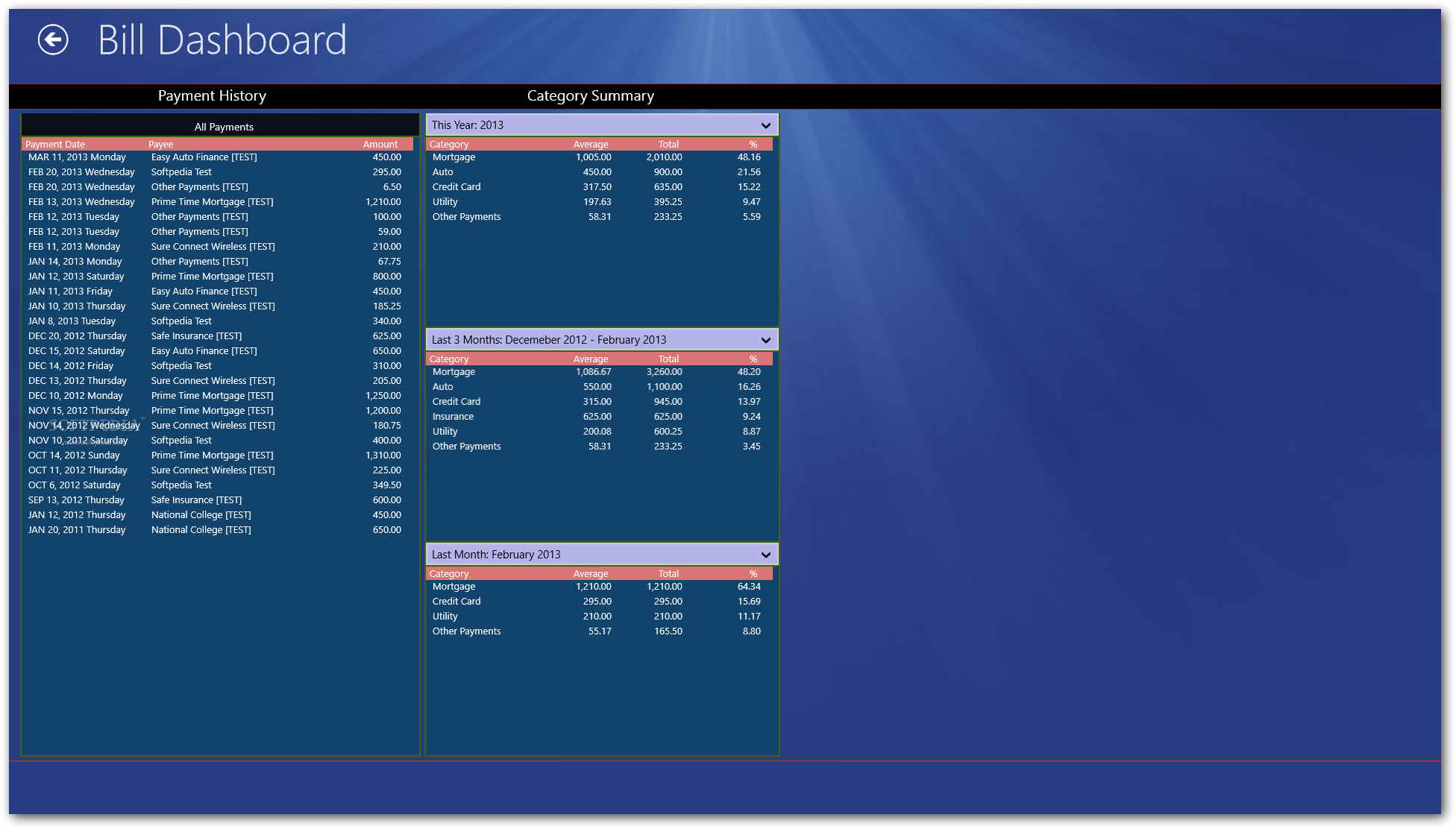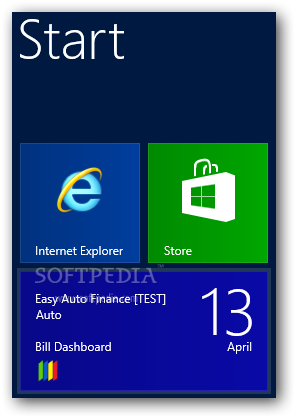Description
Bill Dashboard
Bill Dashboard is a user-friendly app that has everything you need to easily add and keep track of your transactions, whether they're ongoing or completed.
Easy Installation and Compatibility
This tool is super easy to install through the Windows Store. The setup goes quickly, and you won't have to jump through any extra hoops. It's compatible with Windows 10, 8, and 8.1. While the interface is pretty accessible, it can feel a bit cluttered at first. If you're using it for the first time, just give yourself a little time to get used to all its features.
Organized Layout
The layout divides everything into three sections: bills, payments, and a summary of different fees. One downside is that you can't create your own database or delete the pre-made records since they affect your total money count.
Color-Coded Categories
Each category gets its own color to help you easily see which bills are coming up and which ones you've already paid. Unfortunately, you can't pick your colors; they get assigned randomly. Plus, there aren't many fields available for each item, which isn't ideal for tracking various expenses.
Add Your Transactions
When you're adding a new entry, you'll need to fill in details like the payee name, due date, amount due, account number, category (like auto or medical), and how often you'll be paying (weekly or monthly). A cool feature here is that you can also include irregular payments like dining out or groceries whenever you need them.
Edit and Backup Options
You can edit existing items too! That way, if something changes with your default entries, it's easy to update them. Plus, there's a handy backup option so you won't lose any data if your computer runs into problems.
Summary of Your Payments
The summary section shows four lists: all payments made this year and those from the last one to three months. However, keep in mind that there's no option to export this info into another document for detailed budgeting nor can you choose your currency.
Your Overall Takeaway
In short, Bill Dashboard is a handy tool designed to help you manage all your transactions easily while giving you an overview of where you're at financially.
User Reviews for Bill Dashboard for Windows 10/8.1 7
-
for Bill Dashboard for Windows 10/8.1
Bill Dashboard for Windows 10/8.1 is a user-friendly tool for tracking transactions. Limited customization options but useful for managing bills.
-
for Bill Dashboard for Windows 10/8.1
Bill Dashboard has transformed the way I manage my finances! It's user-friendly and efficient.
-
for Bill Dashboard for Windows 10/8.1
I love how easy it is to track my bills with Bill Dashboard. The interface is straightforward and helpful!
-
for Bill Dashboard for Windows 10/8.1
This app is fantastic for keeping my finances organized! Highly recommend it for anyone needing a budget tool.
-
for Bill Dashboard for Windows 10/8.1
Bill Dashboard makes managing payments a breeze! The layout is clear, and I appreciate the backup feature.
-
for Bill Dashboard for Windows 10/8.1
I've tried several budgeting apps, but Bill Dashboard stands out for its simplicity and effectiveness. Five stars!
-
for Bill Dashboard for Windows 10/8.1
Great app for tracking bills and expenses! It’s easy to use and has all the features I need to stay organized.