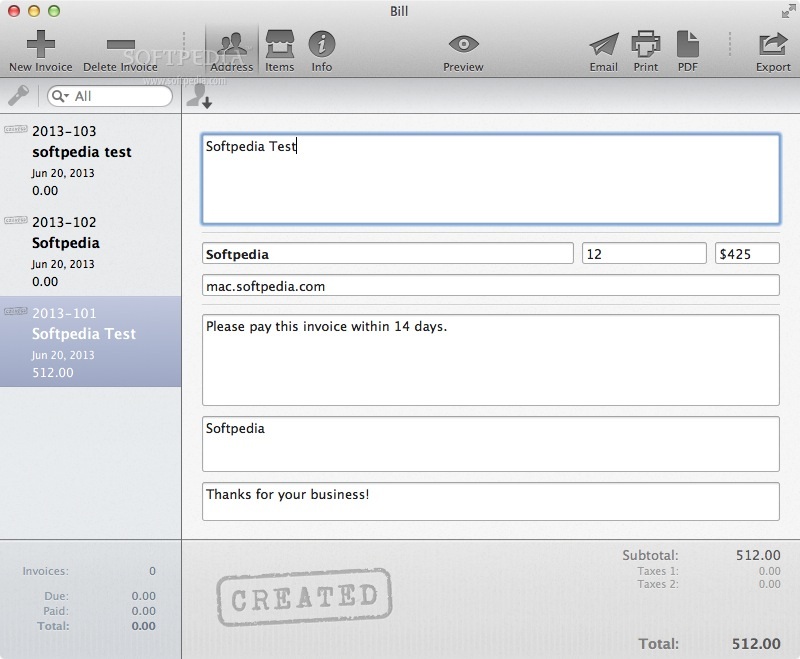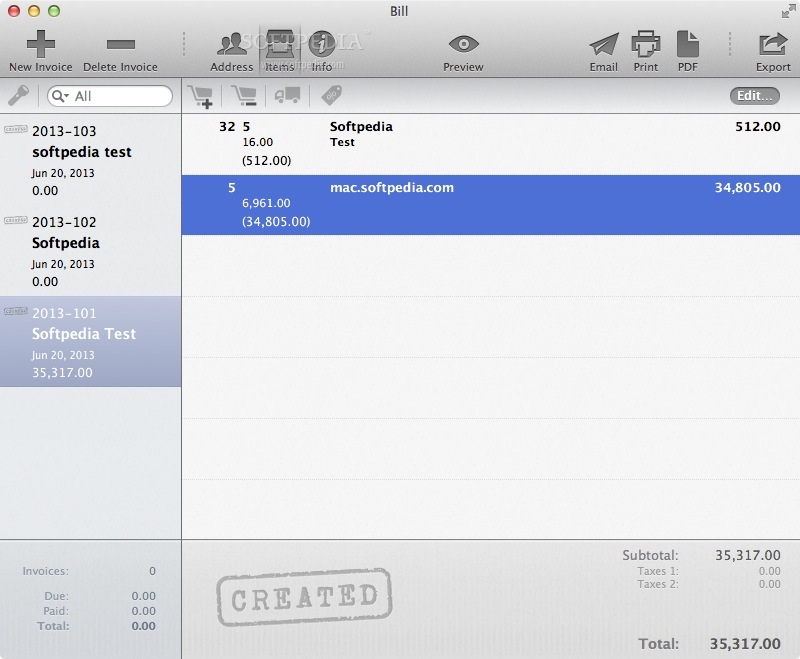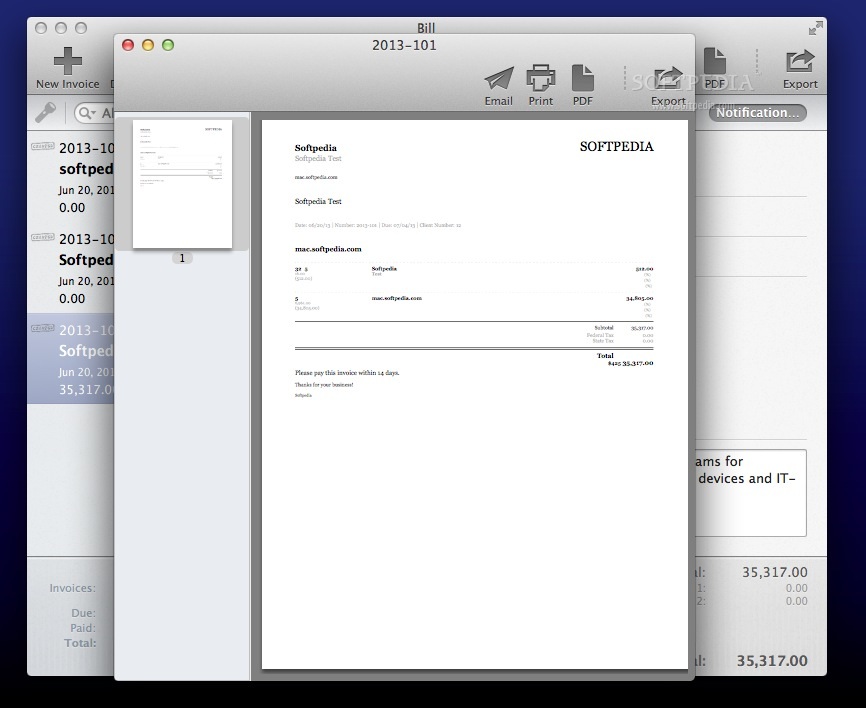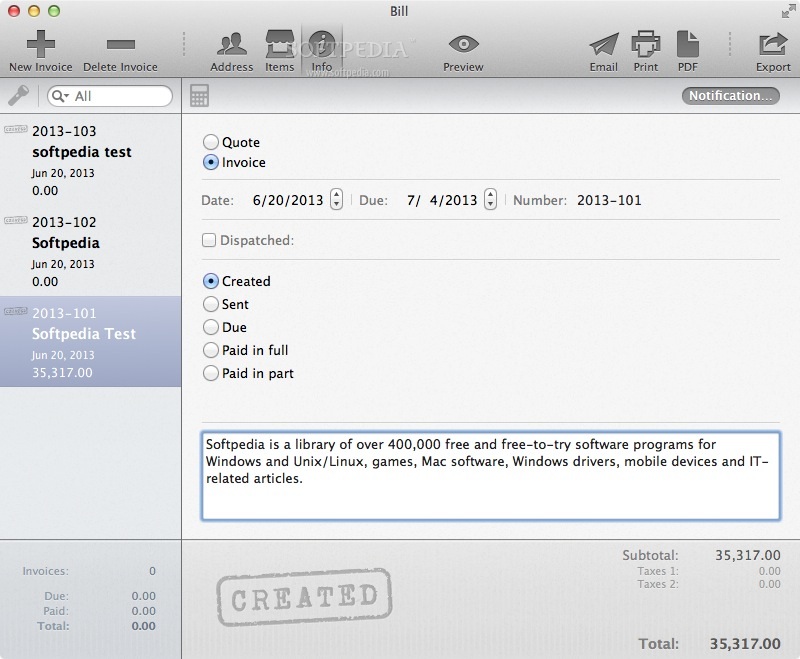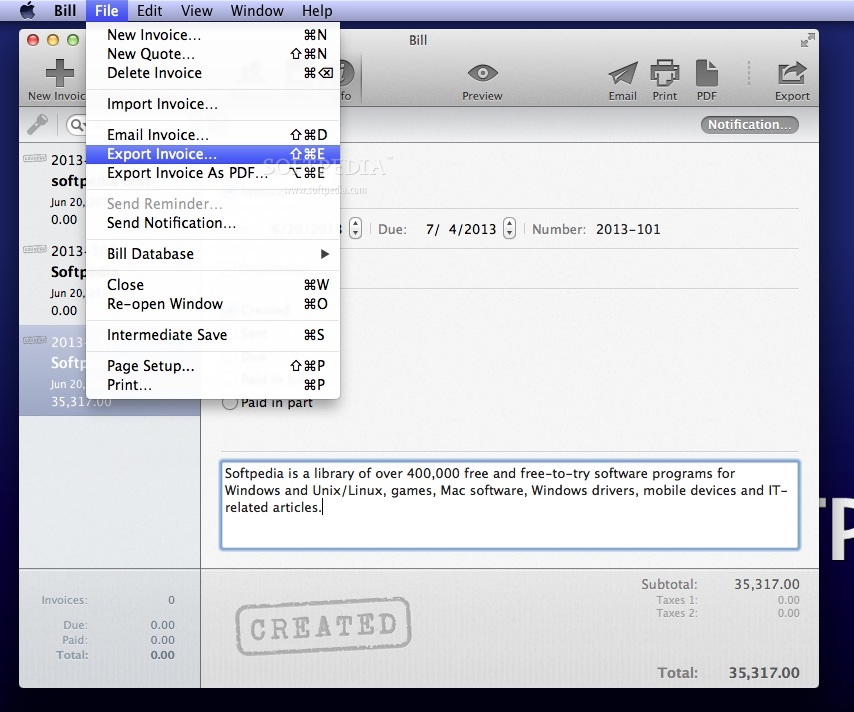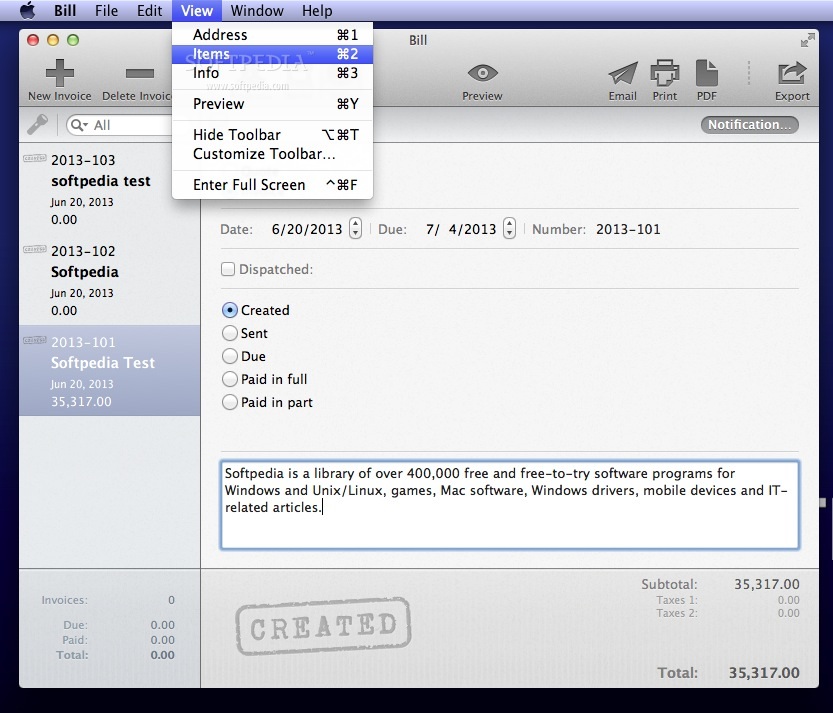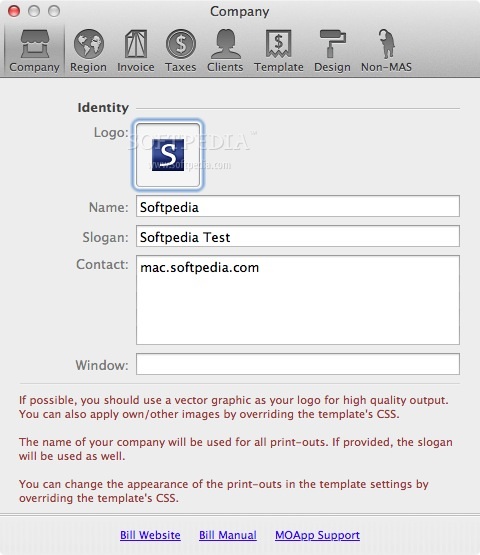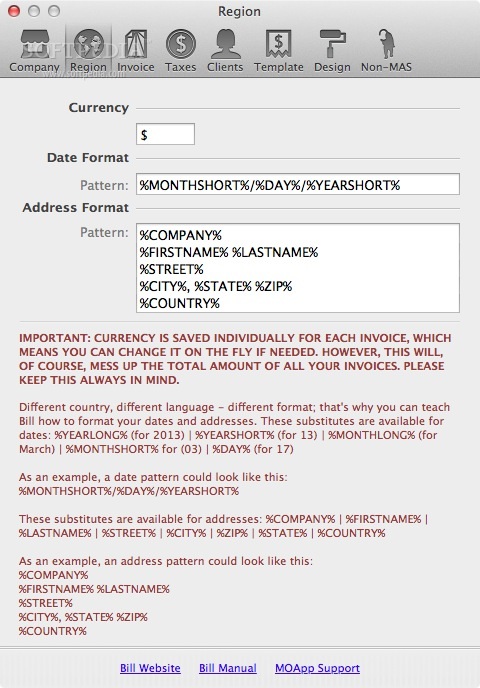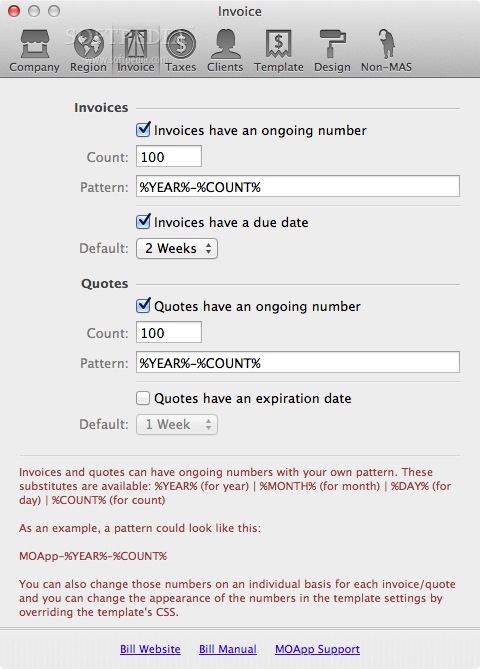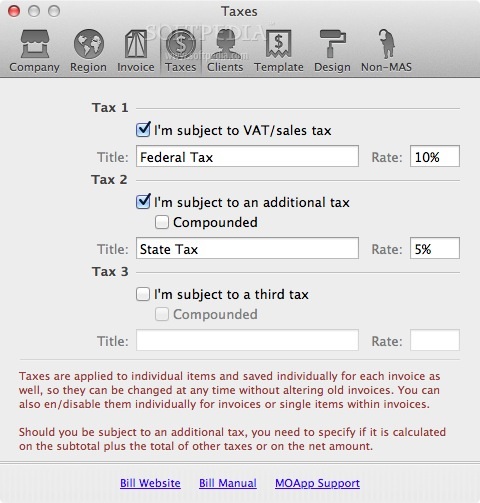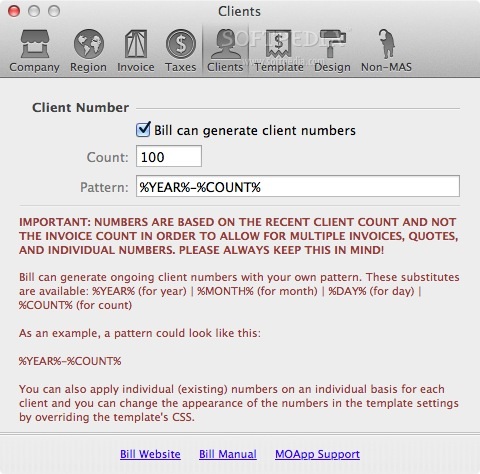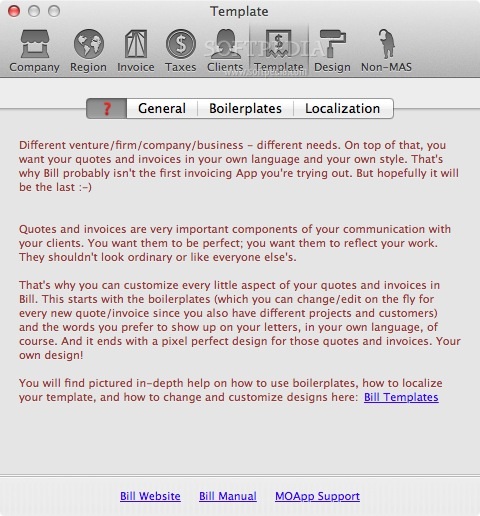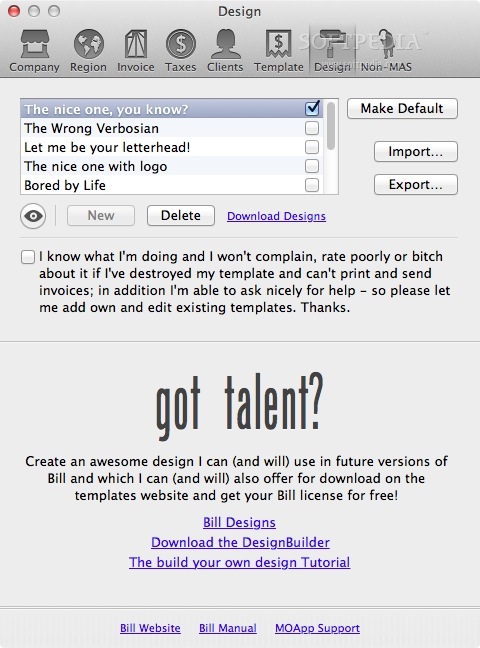Description
Bill
Bill is your go-to tool for whipping up invoices in no time! With this handy app, you can easily fill in three key pieces of info: client details, item amounts, and invoice data. It's super straightforward, making invoicing less of a chore.
Invoice Status Made Easy
Each invoice you create can have different statuses like created, sent, due, paid in full, or even paid in part. This way, you can keep track of everything without any hassle!
Simplify Client Info Input
If you're using the macOS Contacts app, you're in luck! Bill works with it to make entering client details a breeze. You won’t have to type in everything manually—just pull the info right from your contacts!
Add Multiple Items to One Invoice
No need to create several invoices if you're billing for multiple items. With Bill, you can add all your items to a single invoice effortlessly. This saves you time and keeps everything organized.
Print or Export Your Invoices
Sending out invoices? Bill has got your back. You can print invoices directly from the app or export them as PDF documents. It’s great for keeping things professional while making sure your clients get their bills on time.
Templates for a Smooth Workflow
Another cool feature of the Bill app is its variety of invoice templates that help boost your workflow. Choose one that fits your style and get started right away!
If you're ready to streamline your invoicing process even further, check out Bill here!
User Reviews for Bill FOR MAC 1
-
for Bill FOR MAC
Bill FOR MAC simplifies invoicing with client details integration. Invoice statuses and templates enhance workflow efficiency.