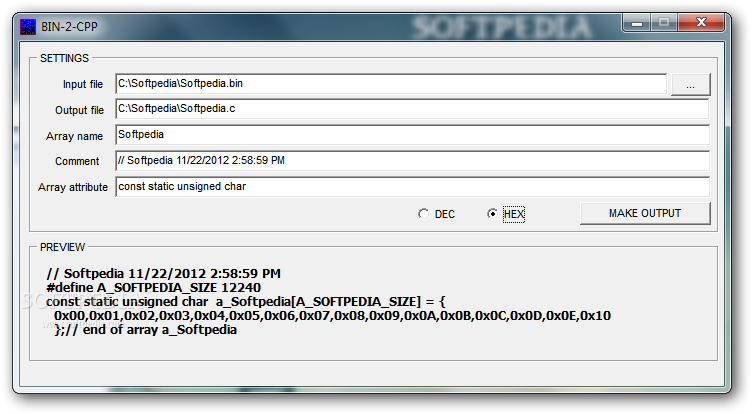Description
BIN-2-CPP
BIN-2-CPP is here to help you turn binary code into a more user-friendly C/C++ format. Back in the day, computers needed a lot of coding just to do anything. Today, even though we have modern interfaces, coding is still very much alive and kicking! In fact, it’s more diverse than ever.
Why Choose BIN-2-CPP?
One cool thing about this app is that you don’t need to install it. Just save it on a USB flash drive and use it on any computer! You can even bring your project files along for the ride. Plus, your computer’s system registry stays untouched, so there’s no risk involved.
User-Friendly Interface
When you fire up BIN-2-CPP, a clean main window pops up right away. You’ll see several text fields that let you set up all the terms and properties for your new file. There’s also a nifty preview panel that shows you exactly what’s going to come out as you change settings—pretty neat, right?
Working with Binary Files
This application works with binary files that typically have the BIN format. However, you’ll need to use the built-in browse dialog to load these files since dragging them doesn’t work here. And remember—you can only load one file at a time because batch processing isn’t supported.
Setting Parameters Made Easy
After loading your target BIN file, BIN-2-CPP will unlock all the other fields for setting parameters. By default, the output directory is set to be the same as your input file. If you want to change it, you'll need to type or paste in the new address.
Add Your Touch
You can customize the array name inside your file; however, BIN-2-CPP tries to grab it from the content automatically. There’s also a comment field where you can jot down important notes! You get options for decimal or HEX format output as well—just press a button to start processing!
Your Go-To Tool for C/C++ Projects
The bottom line? Programming still uses C/C++, but it doesn't dominate like before. That said, BIN-2-CPP could be just what you need to make those binary files fit smoothly into your C/C++ projects with its ease of use and portability!
User Reviews for BIN-2-CPP 7
-
for BIN-2-CPP
BIN-2-CPP provides quick binary to C/C++ conversion with portability and ease of use. A compact interface makes it user-friendly.
-
for BIN-2-CPP
BIN-2-CPP is a game changer! It makes converting binary to C/C++ so easy and portable. Highly recommend!
-
for BIN-2-CPP
I love how user-friendly BIN-2-CPP is! No installation needed, and it works perfectly on any computer.
-
for BIN-2-CPP
This app is fantastic for anyone working with binary files. The real-time preview feature is super helpful!
-
for BIN-2-CPP
BIN-2-CPP has streamlined my coding process. It's compact, easy to use, and fits right on my USB drive!
-
for BIN-2-CPP
I was impressed by the simplicity of BIN-2-CPP. It converts files quickly and keeps my system clean. Five stars!
-
for BIN-2-CPP
Absolutely love this app! It’s portable, efficient, and allows me to customize output easily. Highly recommended!