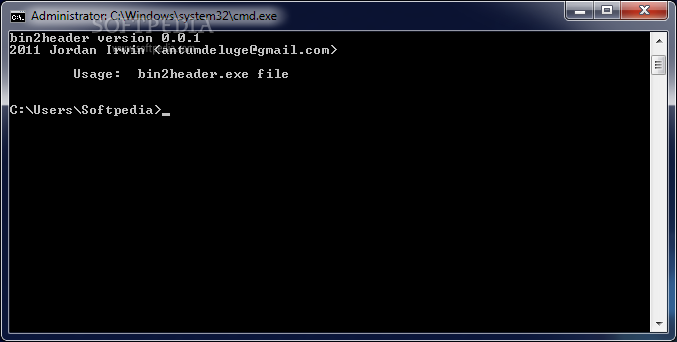Description
bin2header
bin2header is a super handy command-line tool that makes converting any file into a source header file (.c format) a breeze. This means you can easily use it in your C/C++ programs! The cool part? It works by taking the file as an argument and processing its binary data. No fuss, just results!
How to Use bin2header
Using bin2header is simple! Just type in bin2header source_filename.extension. All you need to do is tell it which file you want to convert into .c format, including the extension. If your file is stored somewhere else, just make sure to include its path, too.
Your Converted File Location
Once the conversion is done, your new file will pop up in the same spot as the executable (not where your original source file was). Plus, it keeps the same name! One thing to remember: this tool doesn't let you change where it saves or what it names the new file.
No Installation Needed!
The entire app comes packed in one single .exe file. You can save this to any folder on your computer or even a USB drive. This means you can run it on any computer without needing to set anything up first!
No Extra Hassle
You won't need any DLLs or extra components for this tool to work. It won’t create mystery files behind your back or mess with your system registry either. If you ever decide you don’t want it anymore, just delete the executable!
Smooth Performance
During our tests, we found that conversion tasks were super quick! The best part? It didn’t hog system resources—using only a little CPU and RAM while running smoothly. Even though bin2header hasn’t seen an update in a while, we had no issues using it on newer Windows systems.
A Tool for Everyone!
If you're hoping for more advanced features, be aware that bin2header doesn’t have many options for customization. But hey, it's free and open-source! So why not give it a shot? You can check out the download link here: Download bin2header now!
User Reviews for bin2header 7
-
for bin2header
bin2header is a handy tool for converting files to .c format seamlessly. Efficient conversion with minimal system resource consumption.
-
for bin2header
bin2header is a fantastic tool! It makes converting files to .c format incredibly easy and efficient.
-
for bin2header
I love how simple bin2header is to use. It saves me so much time when integrating files into my C programs!
-
for bin2header
This app is a lifesaver! Quick conversions and no installation hassles. Highly recommend for developers!
-
for bin2header
bin2header does exactly what it promises. Fast, lightweight, and perfect for anyone working with C/C++.
-
for bin2header
Absolutely love this utility! Simple to use and very effective for converting files without any fuss.
-
for bin2header
Great command-line tool! I appreciate how it runs smoothly without any extra installations. Five stars!