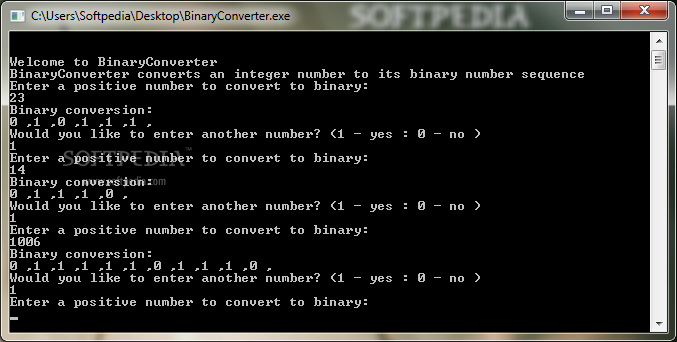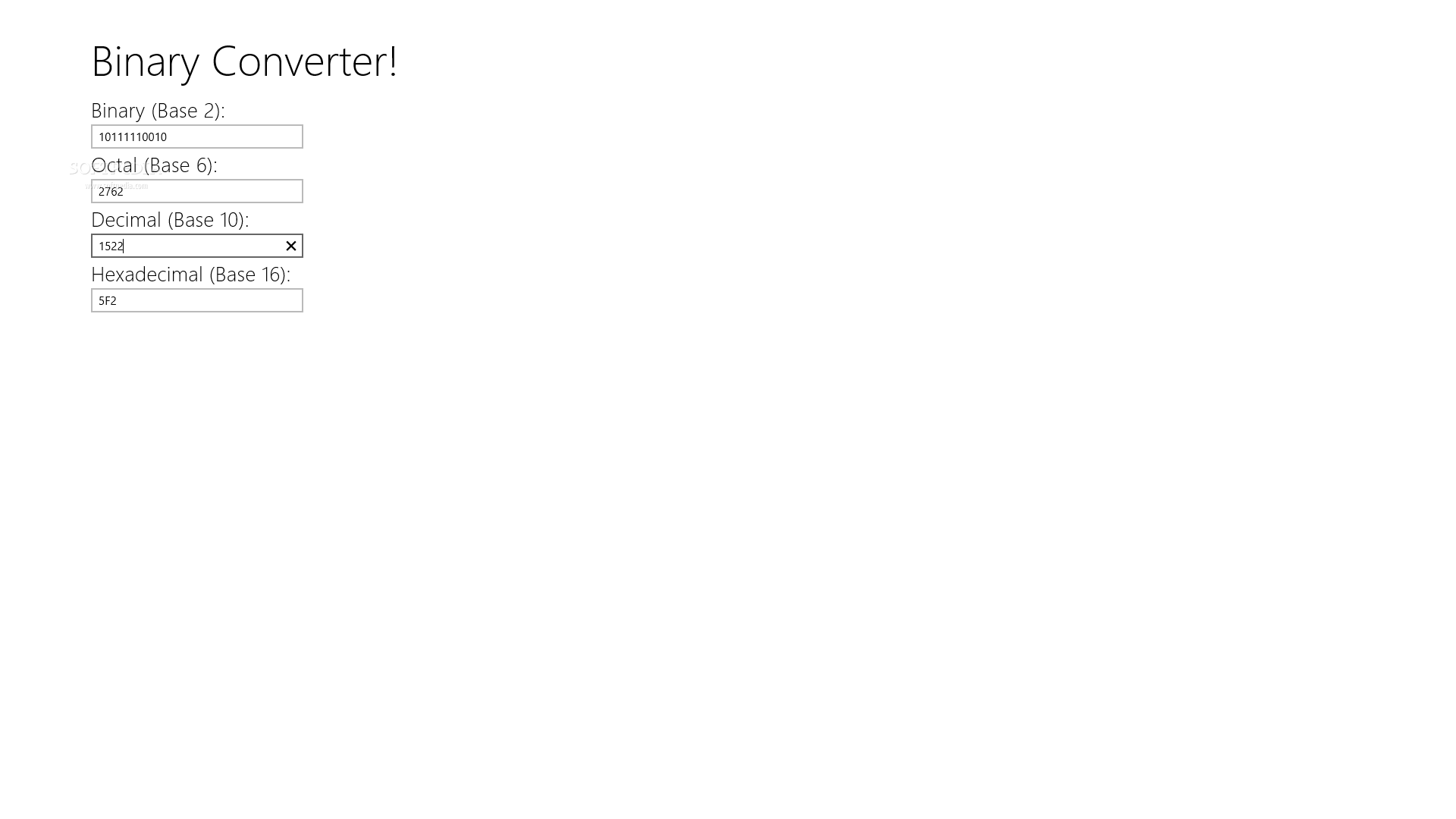Description
BinaryConverter: Your Essential Number System Conversion Tool for Windows
Looking for a reliable binary converter for your Windows device? BinaryConverter offers a straightforward solution for all your number system conversion needs. This lightweight application allows you to instantly convert between binary (base 2), octal (base 8), decimal (base 10), and hexadecimal (base 16) number formats with remarkable ease. Perfect for students, programmers, and technology enthusiasts, BinaryConverter provides real-time conversion capabilities in an intuitive interface.
When you download BinaryConverter for your Windows 8, 8.1, or 10 system, you gain access to a powerful yet simple tool designed specifically for tablets and desktop computers. The application integrates seamlessly with the Windows ecosystem, appearing conveniently in your Start Screen or Start Menu depending on your Windows version.
User-Friendly Interface for Effortless Conversions
BinaryConverter features a clean, modern interface following the Metro design language that Windows users will immediately feel comfortable with. The minimalist layout eliminates distractions, focusing solely on your conversion tasks. The large window provides ample space for typing and viewing your conversions, while the flat aesthetic maintains visual consistency with other Windows applications.
The application supports fullscreen mode, taking advantage of built-in Windows features to maximize your workspace when needed. This is particularly useful for educational settings or when working with longer sequences of numbers that require more screen real estate.
Real-Time Conversion Technology
What sets BinaryConverter apart is its instant conversion capability. There's no need to press "convert" buttons or wait for results. Simply type in your number in any supported format, and witness the magic as BinaryConverter automatically displays equivalent values in all other number systems simultaneously.
This real-time functionality makes it an invaluable tool for Computer Science students who need to quickly verify conversions during studies or when working on programming assignments. Math students will equally appreciate the immediate feedback when learning about different number systems.
Perfect for Educational Environments
BinaryConverter proves especially valuable in educational settings where Internet access might be restricted or unavailable. Students can download BinaryConverter once and have a reliable conversion tool always at their disposal, regardless of connectivity status.
Teachers and professors in technical fields can recommend this application to help students understand the relationships between different number systems through hands-on practice.
System Requirements and Performance
- Compatible with Windows 8, 8.1, and 10 (tablet and desktop)
- Minimal system resources required
- Low CPU and RAM usage
- No additional software dependencies
- Available through Microsoft Store
BinaryConverter is engineered for efficiency, consuming minimal system resources while delivering optimal performance. During extensive testing, the application demonstrated excellent stability with no crashes, hangs, or error messages, ensuring a smooth user experience even on devices with limited processing power.
Sharing and Collaboration Features
While BinaryConverter focuses on its core conversion functionality without unnecessary complications, it still supports essential sharing capabilities. Leveraging Windows' native sharing features, you can easily share conversion results with classmates, colleagues, or friends via email, messaging apps, OneNote, or any other platform installed on your device.
The application allows for text selection, enabling you to copy specific conversion results using the standard Ctrl+C keyboard shortcut for pasting into documents, presentations, or code editors.
Limitations to Consider
In the interest of maintaining simplicity, BinaryConverter does not include built-in printing functionality or direct export options for saving results to files. However, the copy-paste functionality effectively compensates for these limitations in most use cases.
Who Should Download BinaryConverter?
- Computer Science and IT students learning number systems
- Mathematics students studying different bases
- Programmers requiring quick number format conversions
- Electronics enthusiasts working with digital systems
- Educators teaching number representation concepts
BinaryConverter stands out as an essential tool for anyone regularly working with different number systems. Its straightforward approach to number conversion makes it accessible to beginners while remaining useful for experienced professionals who need quick conversion capabilities without unnecessary complexity.
The application's seamless integration with the Windows environment, combined with its resource-efficient performance, makes BinaryConverter the ideal choice for those seeking a reliable number system converter that just works.
Download BinaryConverter today from the Microsoft Store and simplify your binary, octal, decimal, and hexadecimal conversions instantly!


```
User Reviews for BinaryConverter 8
-
for BinaryConverter
BinaryConverter is a user-friendly tool for quick conversions between binary, octal, decimal, and hexadecimal formats. Great for Math and Computer Science students.
-
for BinaryConverter
BinaryConverter simplifies complex binary conversions with intuitive interface.
-
for BinaryConverter
BinaryConverter is fantastic! The real-time conversions make my studying so much easier. Highly recommend!
-
for BinaryConverter
This app is a game-changer for math and computer science students. Quick and easy to use, love it!
-
for BinaryConverter
Absolutely love BinaryConverter! It’s user-friendly and helps me with my homework without needing the internet.
-
for BinaryConverter
BinaryConverter has been a lifesaver! Fast conversions and no performance issues on my PC. Five stars!
-
for BinaryConverter
I can't imagine studying without this app. The interface is sleek, and the conversions are instant. Best tool ever!