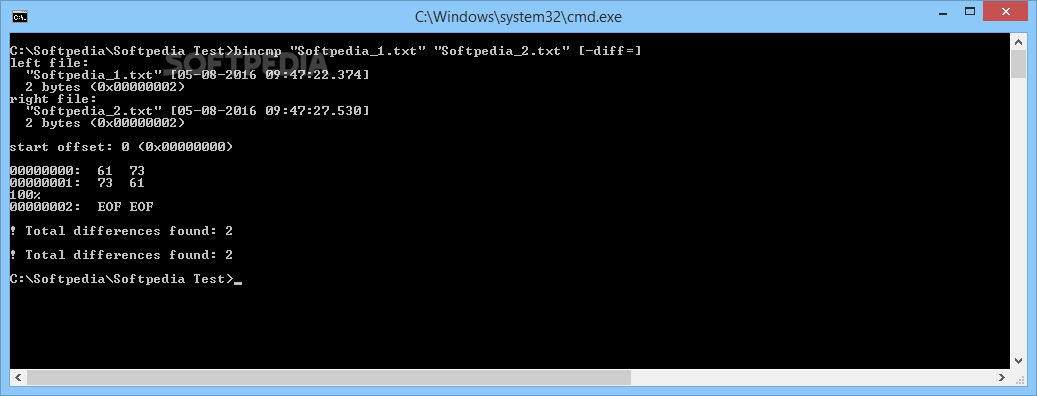Description
BinCmp - Lightweight Binary File Comparison Utility
Handling numerous files could at some point involve the occurrence of duplicates. In such situations, although the file names might coincide, the binary structure could still be different. Opening each file separately for manually identifying potential differences isn't a practical approach and, sooner or later, users may seek for alternatives. One of them is BinCmp, a lightweight, command-line based utility that can help users identify discrepancies when comparing two binary files.
Key Features:
- Lightweight and command-line based utility
- Requires no installation process or configuration steps
- Easy to run by accessing the command-line editor from its containing directory
- Provides several useful switches for insight into the application's functionality
Comparison Characteristics:
- Lists maximum differences and all differences
- Customizable start offset for the two files together or separately
- Intuitive set of commands for ease of use
- Novice-friendly with accessible commands
Once the files have been provided, people can customize the difference identification process by adding extra parameters, for example, to perform an asynchronous file read. For comparing only part of the files, they will be able to specify the number of bytes to be compared, therefore saving time by identifying differences early in the file structure.
For those who wish to perform a more in-depth comparison of two files, this compact and lightweight application could be a wise choice. Command-line editor based, it will allow them to easily indicate the files that need to be compared, select to compute the maximum or all the differences, and add extra comparison parameters. They can select only a specific number of bytes to be compared or start the process with a preferred start offset.
Publisher: DV BinCmp
User Reviews for BinCmp 1
-
for BinCmp
BinCmp is a lightweight utility for comparing binary files. It offers easy command-line usage and customizable comparison options.