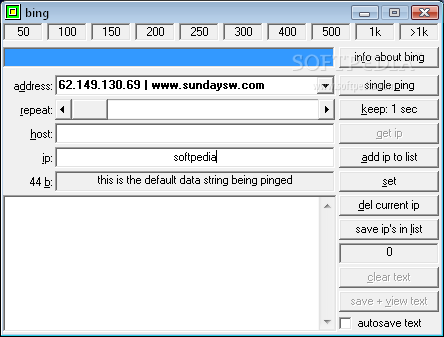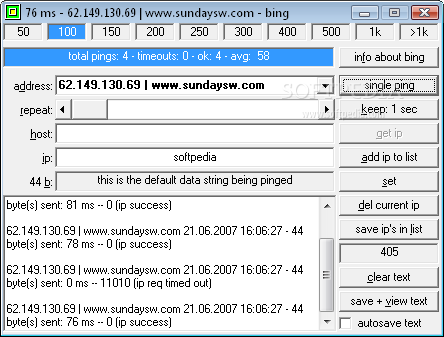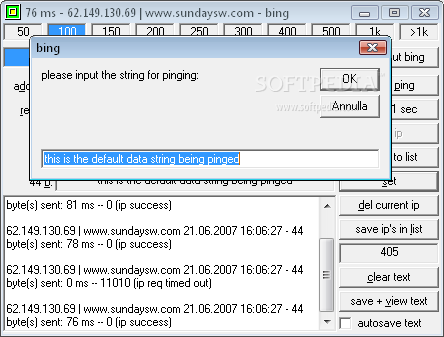Description
Bing
Bing is a super lightweight and portable software tool that helps you check the connection strength between your computer and any other IP address. It’s got a bunch of handy features that make it really user-friendly.
Portable and Easy to Use
The best part? You don’t even need to install it! Just save the executable file wherever you want on your hard drive, double-click it, and you're good to go. You can also toss it onto a USB flash drive, which means you can run it on any computer without needing to install anything first.
No Mess Left Behind
Worried about leftover files or changes? No need! This program doesn’t mess with your Windows registry or create extra files unless you say so. So when you're done using Bing, it leaves no trace behind.
Straightforward Interface
The interface is nice and simple. You’ll see a standard window where you can jump right into configuring your settings. You can set the ping timeout, enter the IP address, adjust repeat times, and more—all with just a click!
Create Custom IP Lists
Got multiple IP addresses to ping? No problem! You can create a list of them for quick access. Plus, you can easily save or clear results and even set Bing to automatically save everything for you. The results will show packet sizes, delay times, dates, and even website names for each entry.
Light on Resources
This tool is super light on CPU and RAM usage, so it won't slow down your computer at all. During our tests, we didn’t see any error messages or crashes—just smooth sailing all the way! Bing really gets the job done without any fuss.
If you're looking for an easy-to-use tool that helps with pinging IP addresses without any hassle, definitely check out Bing!
User Reviews for Bing 1
-
for Bing
Bing is a portable tool that efficiently pings IP addresses. With no installation required, it's easy to use and leaves no trace behind.