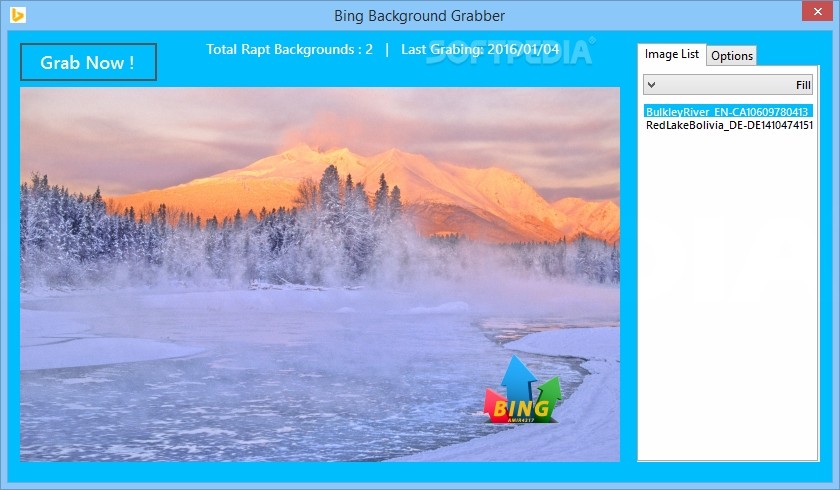Description
Download Bing Background Grabber: Customize Your Desktop with Beautiful Wallpapers
Looking to enhance your computer workspace with stunning visual elements? Bing Background Grabber offers an efficient solution to download and set beautiful Bing images as your desktop wallpaper. This lightweight application brings the daily beauty of Bing backgrounds directly to your computer with minimal effort.
Why Choose Bing Background Grabber
While Windows provides basic customization options for your desktop, specialized tools like Bing Background Grabber streamline the process of acquiring high-quality wallpapers. The application connects directly to Bing's image repository, allowing you to download beautiful backgrounds with just a few clicks - significantly faster than manually searching and saving these images yourself.
The software stands out for its simplicity and focused functionality. Unlike more complex desktop customization suites, Bing Background Grabber does exactly what its name suggests - it grabs stunning Bing backgrounds for your desktop enjoyment, without unnecessary features cluttering the experience.
User-Friendly Interface
One of the most appealing aspects of Bing Background Grabber is its straightforward, intuitive interface. The clean layout presents options in a clear manner, making the wallpaper download process accessible even to users with minimal technical experience. There's virtually no learning curve - install the application and you're ready to start downloading beautiful backgrounds immediately.
The main window provides direct access to all functions, eliminating confusing menus or hidden features. This design philosophy prioritizes user experience, allowing you to focus on the backgrounds rather than figuring out complex software mechanics.
Customization Options
Despite its simplicity, Bing Background Grabber offers several useful customization features accessible through the Options tab. These settings let you personalize how the application interacts with your system:
- Startup behavior configuration
- Automatic background grabbing toggle
- Adjustable time intervals for automatic downloads
- Log saving functionality
The automatic grabbing feature stands out as particularly useful, as it allows you to download new Bing backgrounds at regular intervals without manual intervention. This ensures your desktop always stays fresh with minimal effort on your part.
Technical Specifications
- Size: Lightweight application (minimal system resources)
- Compatibility: Windows operating systems
- Installation: Simple setup process
- Resource usage: Low memory and CPU requirements
- Internet connection: Required for downloading wallpapers
Performance Benefits
The application's lightweight nature translates to excellent performance across various system configurations. Even on older computers, Bing Background Grabber runs smoothly without causing noticeable slowdowns. The wallpaper download process operates efficiently in the background, allowing you to continue working without interruptions.
Additionally, the direct connection to Bing's image repository ensures you always receive high-quality wallpapers optimized for desktop display. These images are properly formatted to fit various screen resolutions, eliminating the need for manual adjustments.
Limitations to Consider
While Bing Background Grabber excels at its primary function of downloading wallpapers, there are a few limitations worth noting. The application doesn't include help documentation, which might present challenges for users encountering specific issues. However, given the program's overall simplicity, most users won't find this problematic.
Another consideration is that the application doesn't save your configuration settings between sessions. This means you'll need to reconfigure your preferences each time you launch the program. Fortunately, the Options menu contains relatively few settings, making this process quick and straightforward.
Ideal User Scenarios
Bing Background Grabber is perfect for:
- Office workers seeking to personalize their workspace
- Home users who appreciate beautiful nature and architectural photography
- Anyone who enjoys regularly changing desktop backgrounds
- Users with limited technical knowledge who want simple wallpaper solutions
Download Benefits
When you download Bing Background Grabber, you're gaining access to a curated collection of professional-quality images that change regularly. These backgrounds showcase stunning landscapes, architecture, natural phenomena, and cultural scenes from around the world - content that would otherwise require purchase from stock photo sites.
The download process itself is straightforward, with the application handling all the technical aspects of finding, downloading, and implementing the wallpapers. This saves considerable time compared to manually searching for and configuring desktop backgrounds.
Conclusion
Bing Background Grabber offers an efficient solution for users looking to enhance their desktop experience with minimal effort. The ability to download beautiful Bing backgrounds automatically makes desktop customization accessible to everyone, regardless of technical expertise. While it lacks certain advanced features like configuration profiles and help documentation, its core functionality works reliably and intuitively.
If you're seeking a straightforward way to keep your desktop fresh with stunning professional photography, downloading Bing Background Grabber provides an excellent solution that balances simplicity with useful functionality.

```
User Reviews for Bing Background Grabber 7
-
for Bing Background Grabber
Bing Background Grabber is a user-friendly tool for customizing wallpapers with ease. Lack of help documentation and profile saving may hinder experience.
-
for Bing Background Grabber
Bing Background Grabber is fantastic! It makes changing my wallpaper super easy and fun!
-
for Bing Background Grabber
Love this app! Downloading beautiful Bing images as wallpapers has never been easier. Highly recommend!
-
for Bing Background Grabber
Such a simple yet effective tool! I enjoy customizing my workspace with stunning backgrounds from Bing.
-
for Bing Background Grabber
Bing Background Grabber is a game changer for my desktop! Lightweight, user-friendly, and great images!
-
for Bing Background Grabber
This app is amazing! I can quickly grab new wallpapers from Bing and keep my workspace fresh and inspiring.
-
for Bing Background Grabber
Absolutely love using Bing Background Grabber. It's so easy to use, and the backgrounds are always stunning!