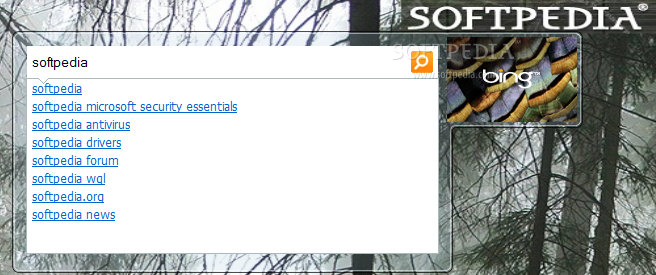Description
Bing Search
Bing Search is a handy little tool that lives in your sidebar, making it super easy to find stuff online. If you’re looking for something specific, this gadget works with the Bing search engine to help you out!
How to Use Bing Search
Getting started with Bing Search is as simple as pie! Just type what you want to search for right in the main window. Once you hit enter, it opens a new page with all your results in your favorite web browser. It’s really that easy!
Why Choose Bing Search?
There are lots of reasons to give Bing Search a try. First off, it saves time. Instead of opening up a whole new tab or window every time you want to look something up, just use this little gadget right where you are working. Plus, it uses Bing's powerful search capabilities, so you'll get good results.
Features of Bing Search
- User-friendly: The interface is clean and easy to understand.
- Saves Time: Quick access without leaving your current task.
- Fast Results: Find what you're looking for quickly and efficiently.
Download Bing Search Today!
If you're interested in trying out this awesome tool, check it out here:
Bing Search. You'll be amazed at how much easier searching can be!
User Reviews for Bing Search 1
-
for Bing Search
Bing Search is a handy sidebar gadget for quick and easy web searches using Bing. Simple to use and efficient.