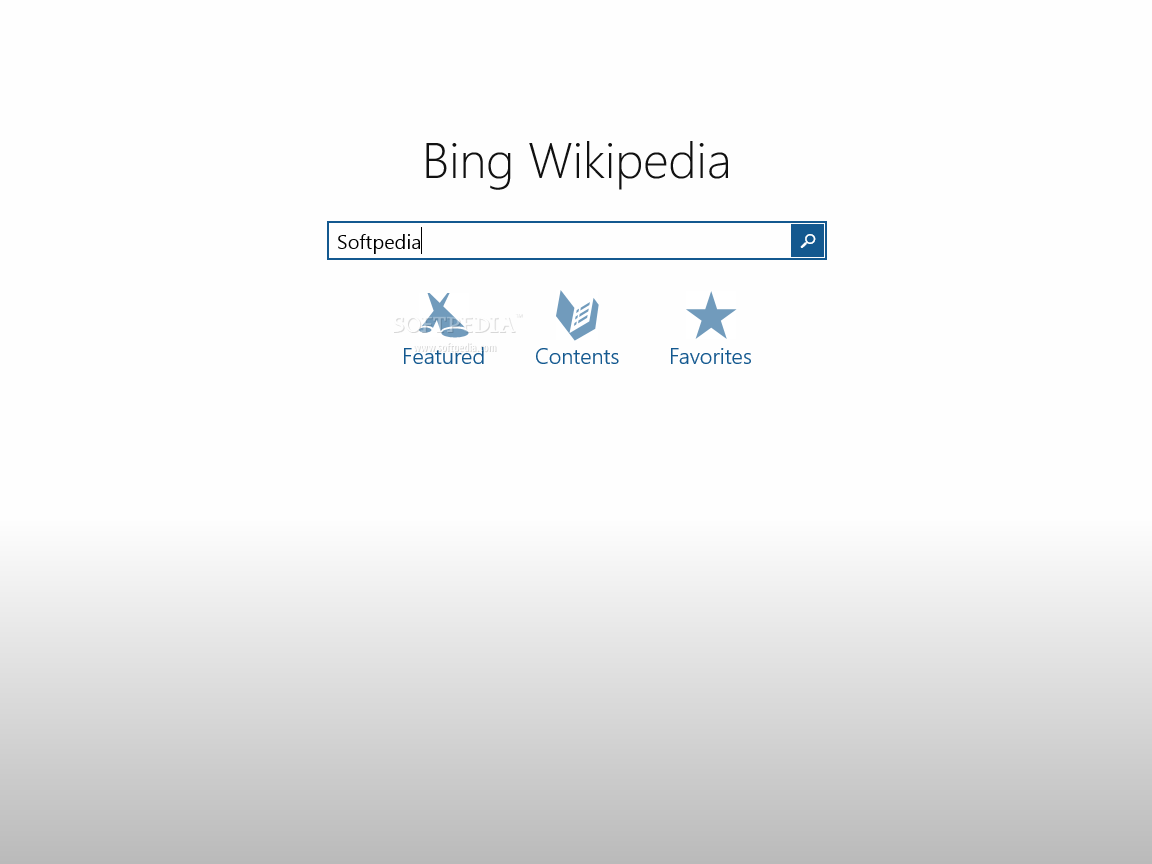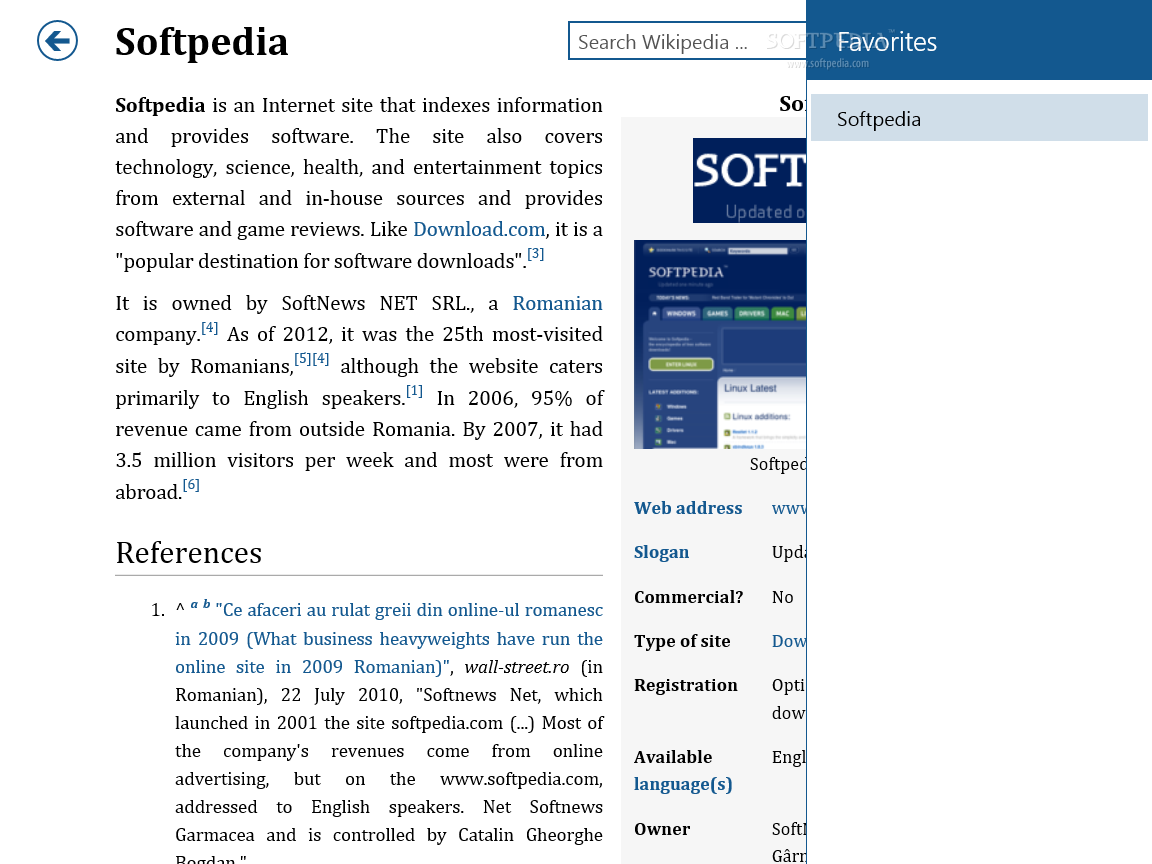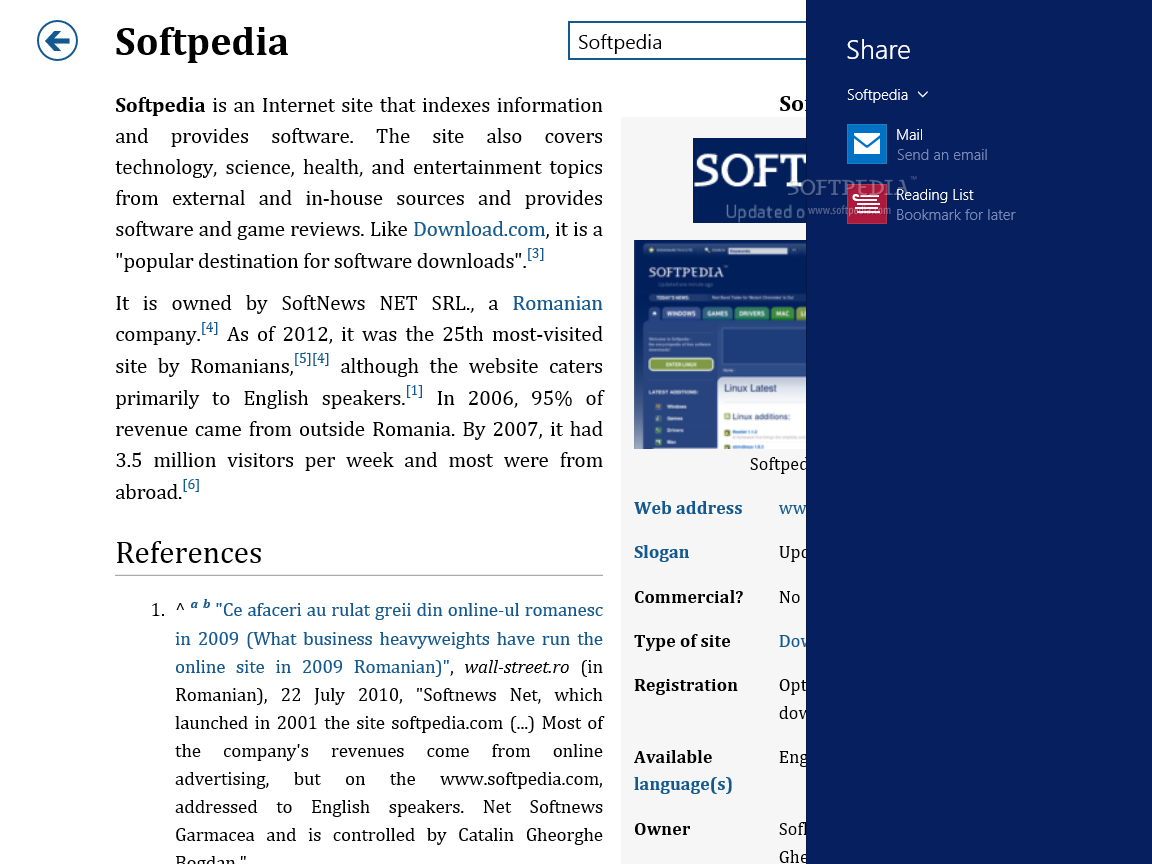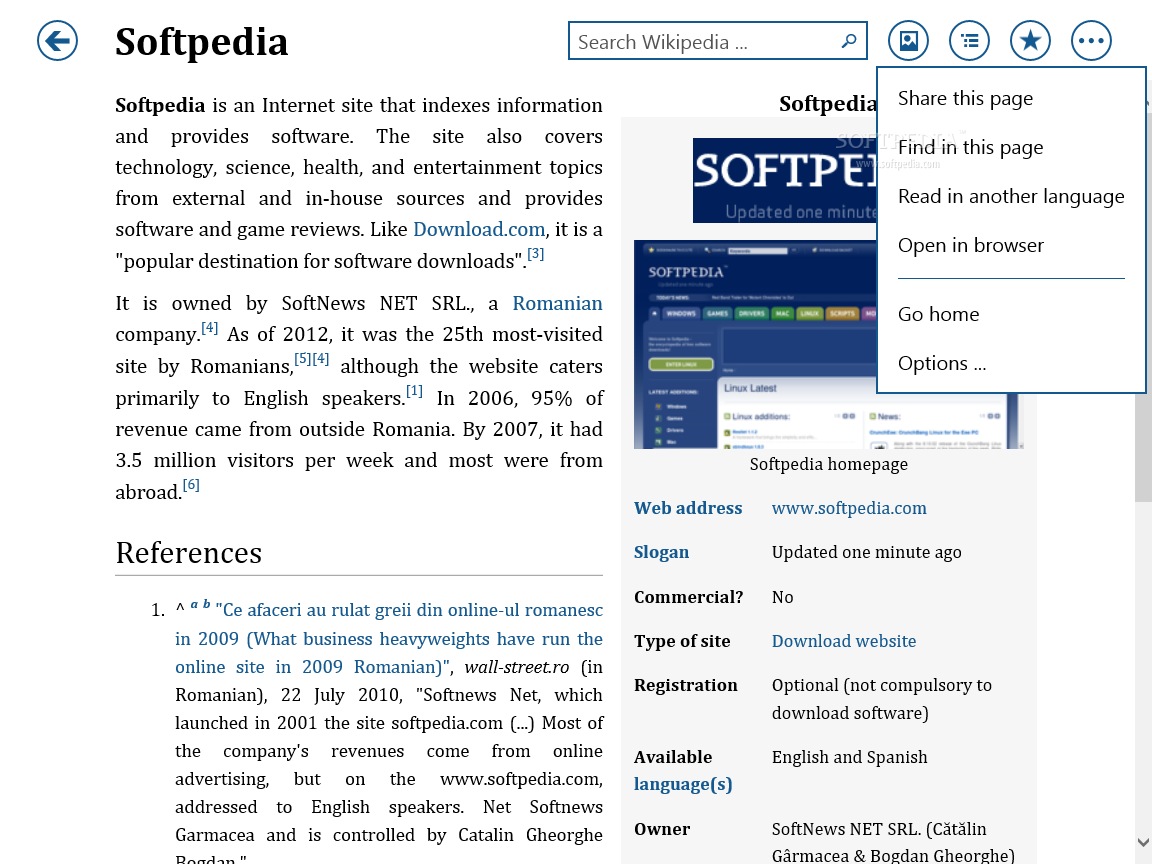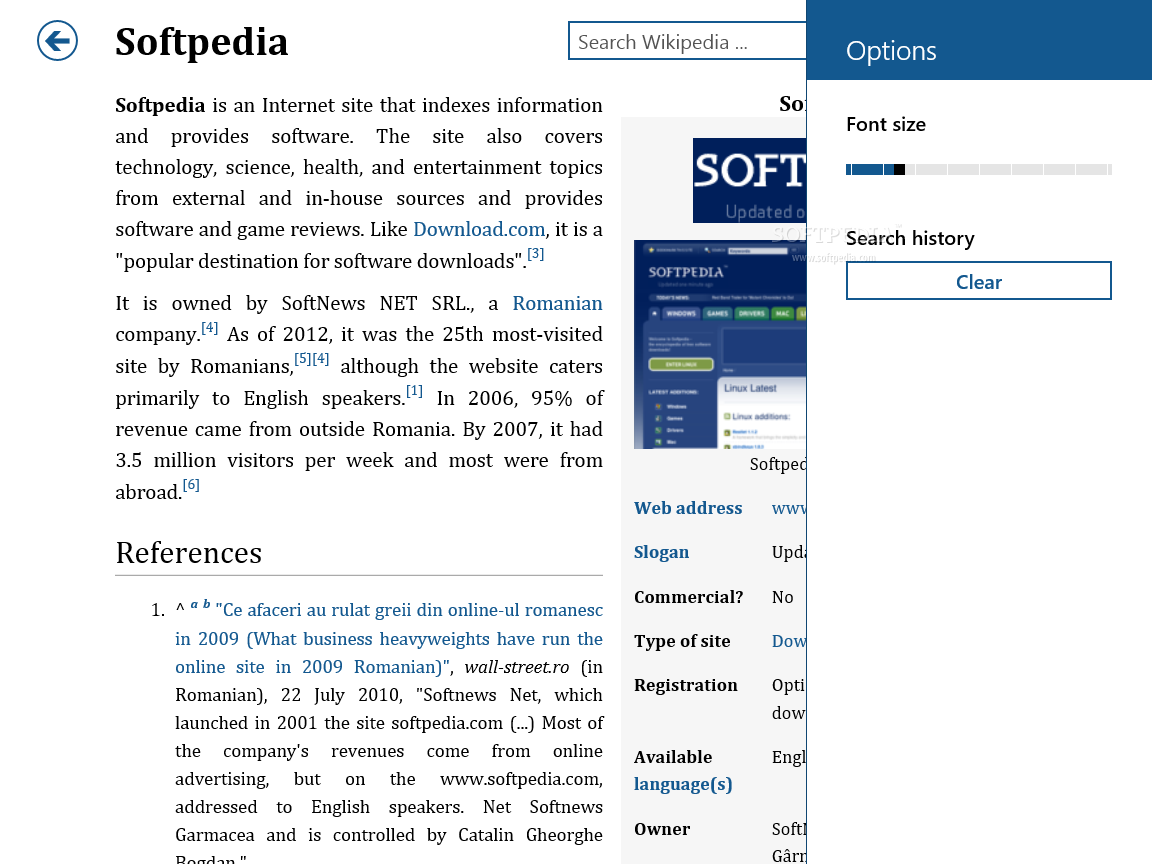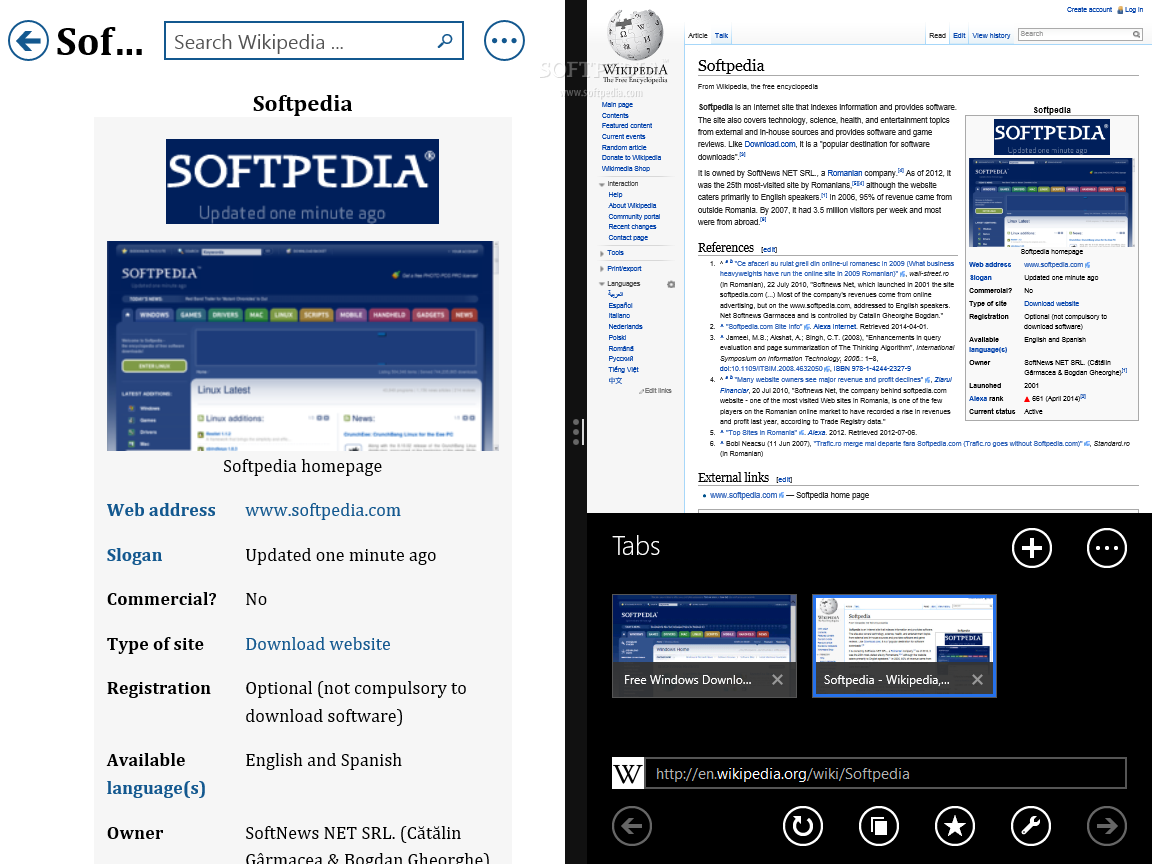Description
Bing Wikipedia Browser
Bing Wikipedia Browser is a cool tool for anyone who loves diving into topics on Wikipedia. You know how we all love getting quick info on whatever pops into our heads? Well, this browser makes it even easier! It pulls up detailed articles that are updated daily, so you know you're getting accurate info every time.
Extra Features to Explore
If you're someone who frequently checks out Wikipedia, you'll totally appreciate the extra features in Bing Wikipedia Browser. It lets you share articles easily and browse images directly. It's perfect for when you want to focus on visuals!
System Requirements
The best part? You just need to have Windows 8, 8.1, or 10 on your computer—whether it's x86 or x64—to get started.
Simple Keyword Searches
Once you've installed it, just type in whatever keyword you're curious about. This could be a single word, an acronym, or even a full phrase. After hitting enter, the page loads up with all the juicy details waiting for you!
Focus on Images
A standout feature of Bing Wikipedia Browser is its ability to let you look at only the images from a Wikipedia page while dimming the text behind them. This means you can really zero in on those graphics without distractions! Plus, navigating through images feels like a slideshow—super easy and fun!
Sharing Made Easy
You can also share any articles that catch your eye using its built-in Share charm. This makes it super easy to pass along interesting reads to friends or coworkers!
Language Options and More
If you're looking for something specific or want to read an article in another language that Wikipedia offers, no problem! You can open it directly in your browser too and use the app in snapped mode without any hassle.
If you're ready to enhance your browsing experience with more features and options, check out the Bing Wikipedia Browser here.
User Reviews for Bing Wikipedia Browser 1
-
for Bing Wikipedia Browser
Bing Wikipedia Browser offers a convenient way to access Wikipedia with additional features like image browsing. Great for quick information retrieval.