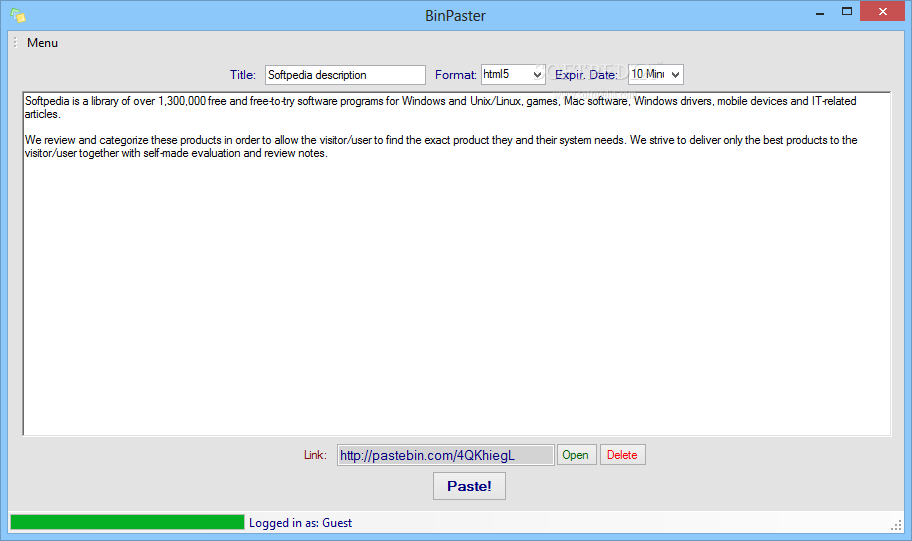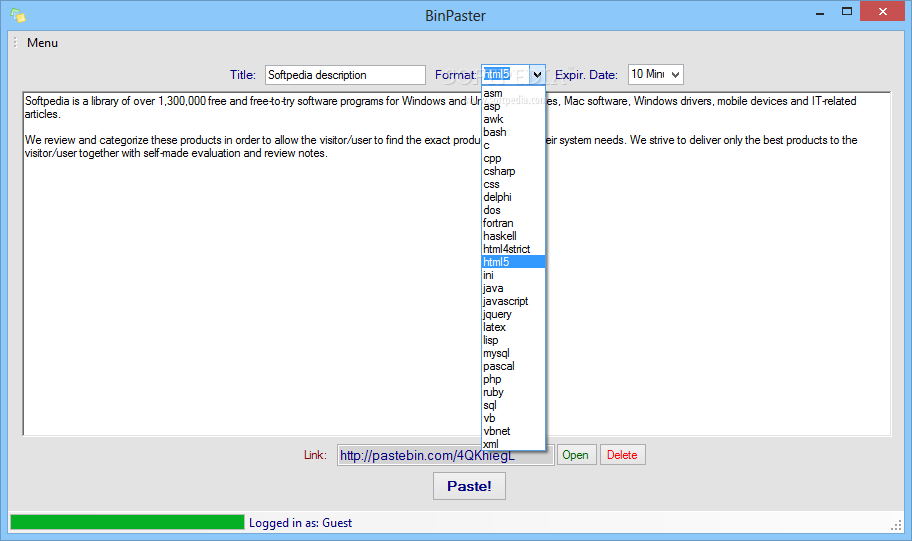Description
BinPaster
BinPaster is a super easy way to upload your texts to Pastebin.com, which we all know is a popular site for storing and sharing text. With BinPaster, you can create new pastes and add them to your account or even share things as a guest.
Lightweight and Convenient
This app comes in a lightweight package, so it doesn’t take up much space on your computer. It runs quietly in the system tray, letting you pull it up anytime by clicking the tray icon. Think of it like having a desktop version of Pastebin's online form right at your fingertips!
User-Friendly Interface
BinPaster was designed with simplicity in mind. The interface is clean and super intuitive, featuring just the essentials. Most of the screen is taken up by an editing area where you can type or paste any text you want.
Supports Multiple Formats
This handy tool supports lots of different data formats and programming languages. You’ll get syntax highlighting for whatever language you choose! Whether you're coding in C, C++, Delphi, Fortran, HTML5, Java, Javascript, JQuery, Latex, Pascal, PHP, Ruby, Visual Basic, or many others—BinPaster has got you covered.
Easy Sharing Options
Once you hit that 'Paste' button, BinPaster automatically shows you the new Pastebin URL that you can easily share with others. Plus, it remembers all the texts you've uploaded along with their URLs by storing them in its own database.
A Must-Have for Regular Users
If you're someone who often uses Pastebin to store texts or code snippets online, then BinPaster is definitely for you! It's basically like having a desktop client for Pastebin that allows quick uploads directly to the online platform.
If you're looking to make your life easier when using Pastebin.com and want to give BinPaster a try here!
User Reviews for BinPaster 1
-
for BinPaster
BinPaster offers a seamless way to upload texts to Pastebin.com. Its clean interface and syntax highlighting make it a valuable tool.