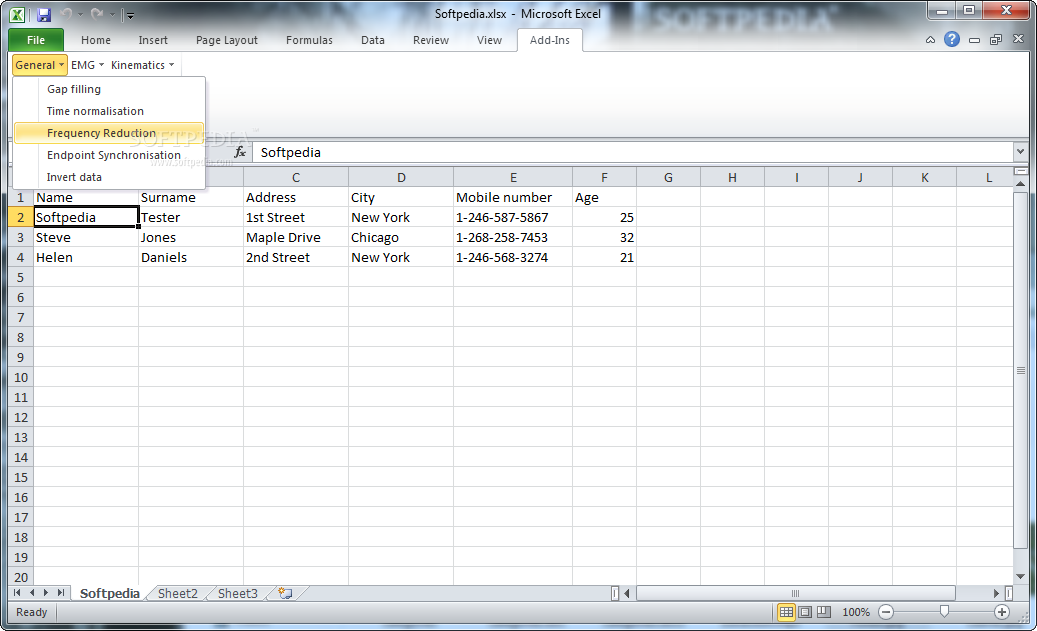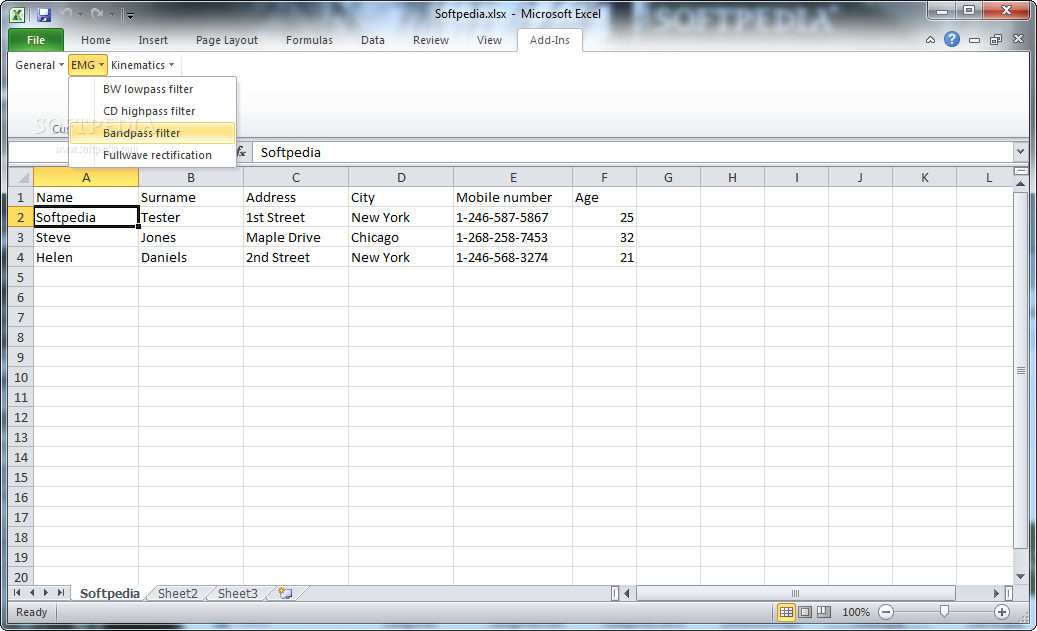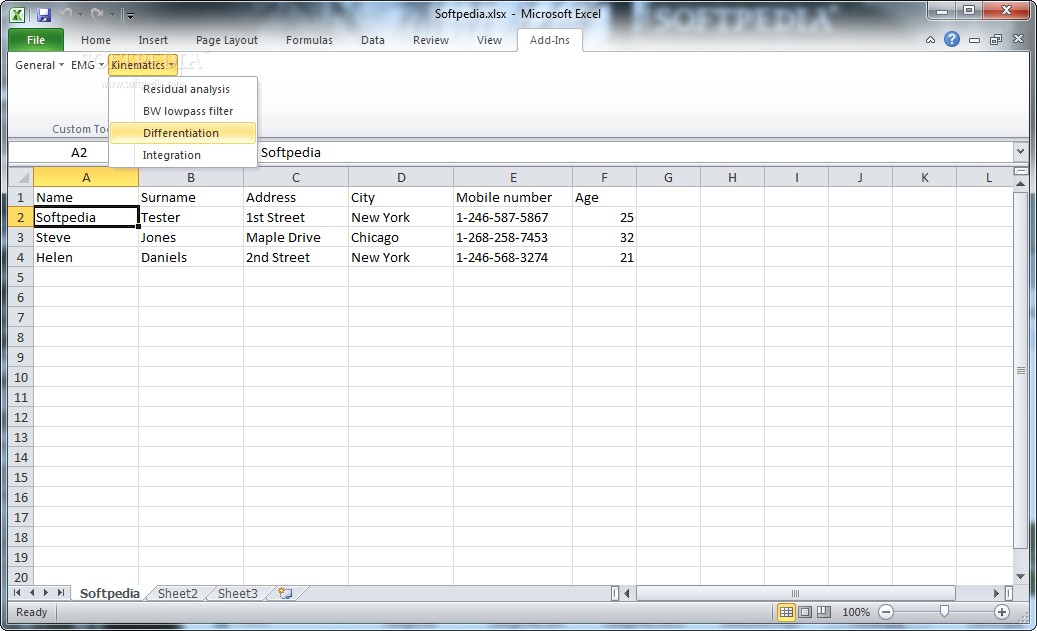Description
Biomechanics Toolbar
Biomechanics Toolbar is a handy set of tools that can help you process biomechanics data more quickly. It's super useful because you can pull data right from an Excel spreadsheet and use macros to work with that information.
Easy Data Processing
This tool makes it easy to handle all your data without breaking a sweat. Instead of going through long manual steps, you can select the tools you need from the Add-Ins menu. Once you're there, just specify your parameters in the dialog windows, and voilà! You're ready to go.
Time Normalization Made Simple
If you've ever struggled with time normalization, this is where Biomechanics Toolbar shines. Just choose the time normalization option, set your parameters, and let the software do its magic. You'll save tons of time!
Frequency Reduction Tools
The frequency reduction tools are equally straightforward. Select what you need from the same Add-Ins menu and adjust as necessary. This feature helps ensure that your data analysis is accurate without any unnecessary hassle.
Your Go-To for Biomechanics Data
No matter if you're a student or a professional, Biomechanics Toolbar has got your back when it comes to handling biomechanics data efficiently.
Conclusion
If you're looking for an efficient way to manage your biomechanics projects, give Biomechanics Toolbar a try! With its user-friendly interface and powerful features, you'll wonder how you ever did without it.
User Reviews for Biomechanics Toolbar 1
-
for Biomechanics Toolbar
Biomechanics Toolbar simplifies data processing with efficient tools. Easy integration with Excel and user-friendly macros enhance workflow.