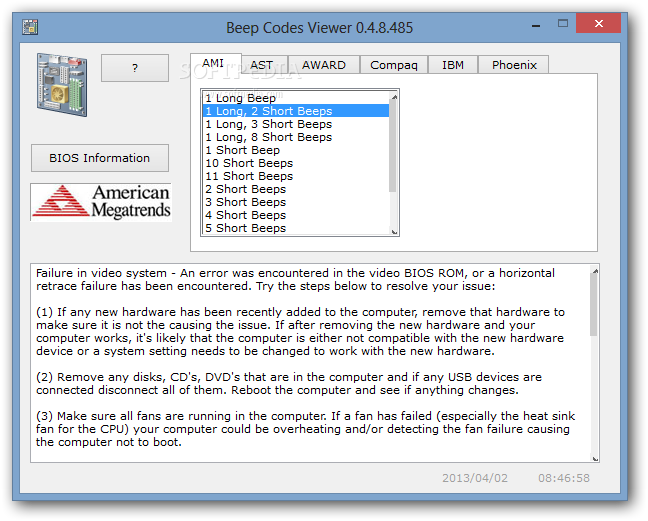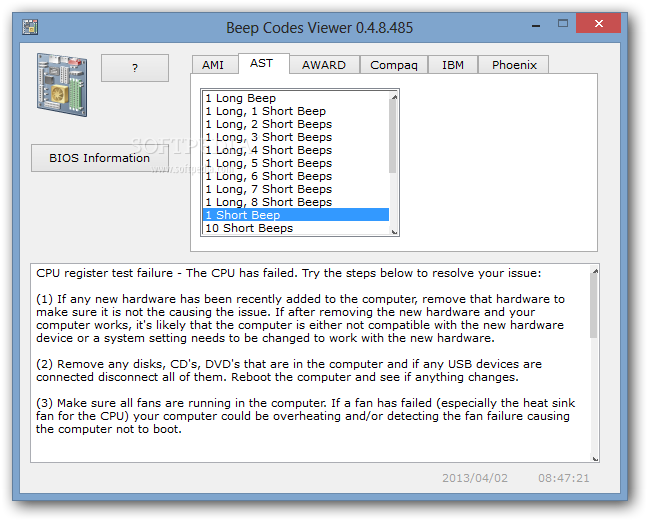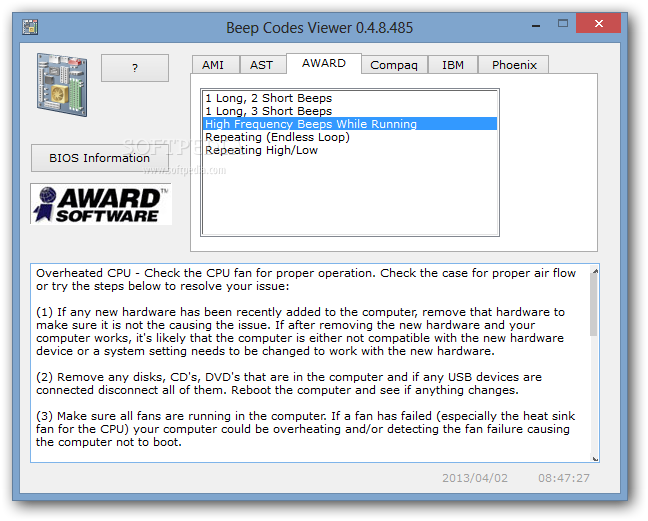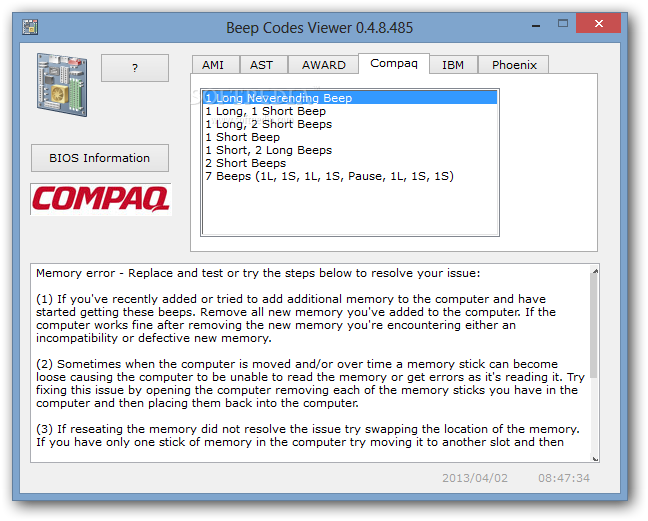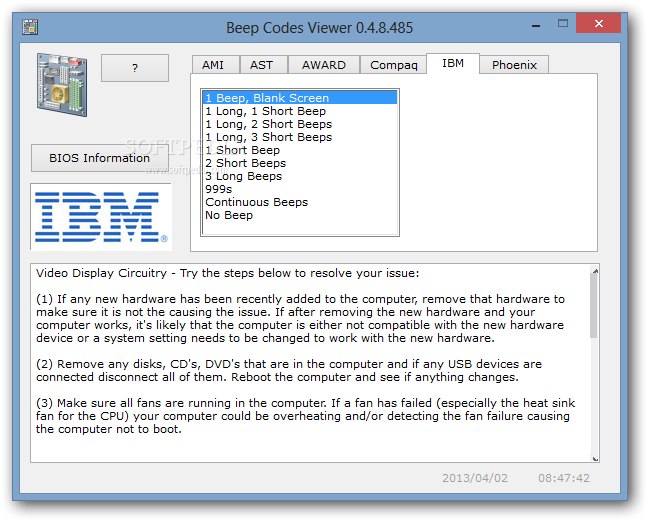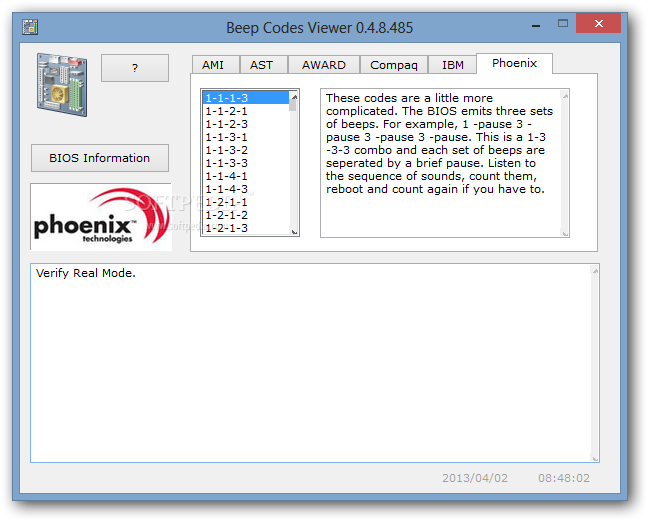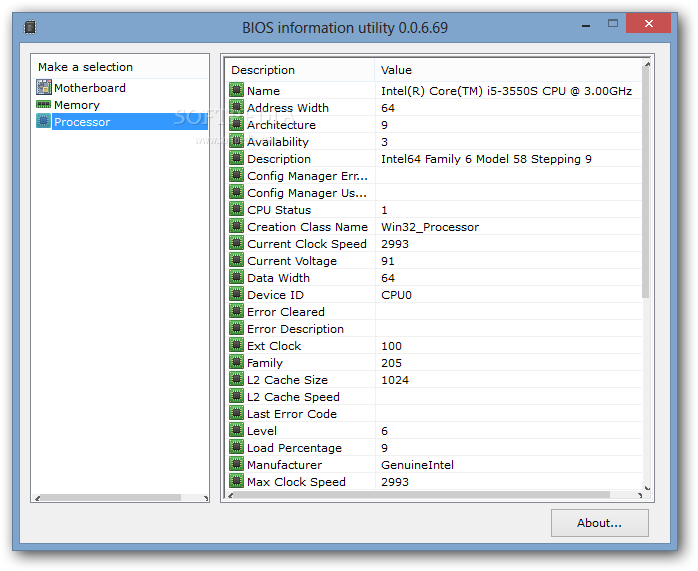Description
BIOS Beep Codes Viewer
When your computer boots, its configuration is tested by the 'Power On Self Test' (in short, POST) in order to make sure that all the hardware components are functioning properly. If everything is fine, you should hear one (or two, for some manufacturers) beep, and the PC should start booting the operating system. On the other side, if an error occurs, the system usually displays a so-called 'beep code', letting the user know what the problem is.
Features:
- Includes a list of common BIOS manufacturers such as AMI, AST, AWARD, Compaq, IBM, and Phoenix
- Provides explanations for each code displayed by a nonfunctioning system
- Easy navigation through tabs for each manufacturer
- Displays possible causes of errors and solutions
- Portable application for easy access on different PCs
Beep Codes Viewer can help you understand the significance of the beeps emitted by a computer that fails to boot. Aside from the diagnosing functionality, it also provides solutions to the identified problem, but the rest is up to you. If you try out its suggestions and nothing seems to work, it might be wiser to take the computer to an expert.
User Reviews for BIOS Beep Codes Viewer 1
-
for BIOS Beep Codes Viewer
BIOS Beep Codes Viewer offers clear explanations of common issues, aiding users in interpreting beep codes for popular BIOS manufacturers. Helpful for troubleshooting.